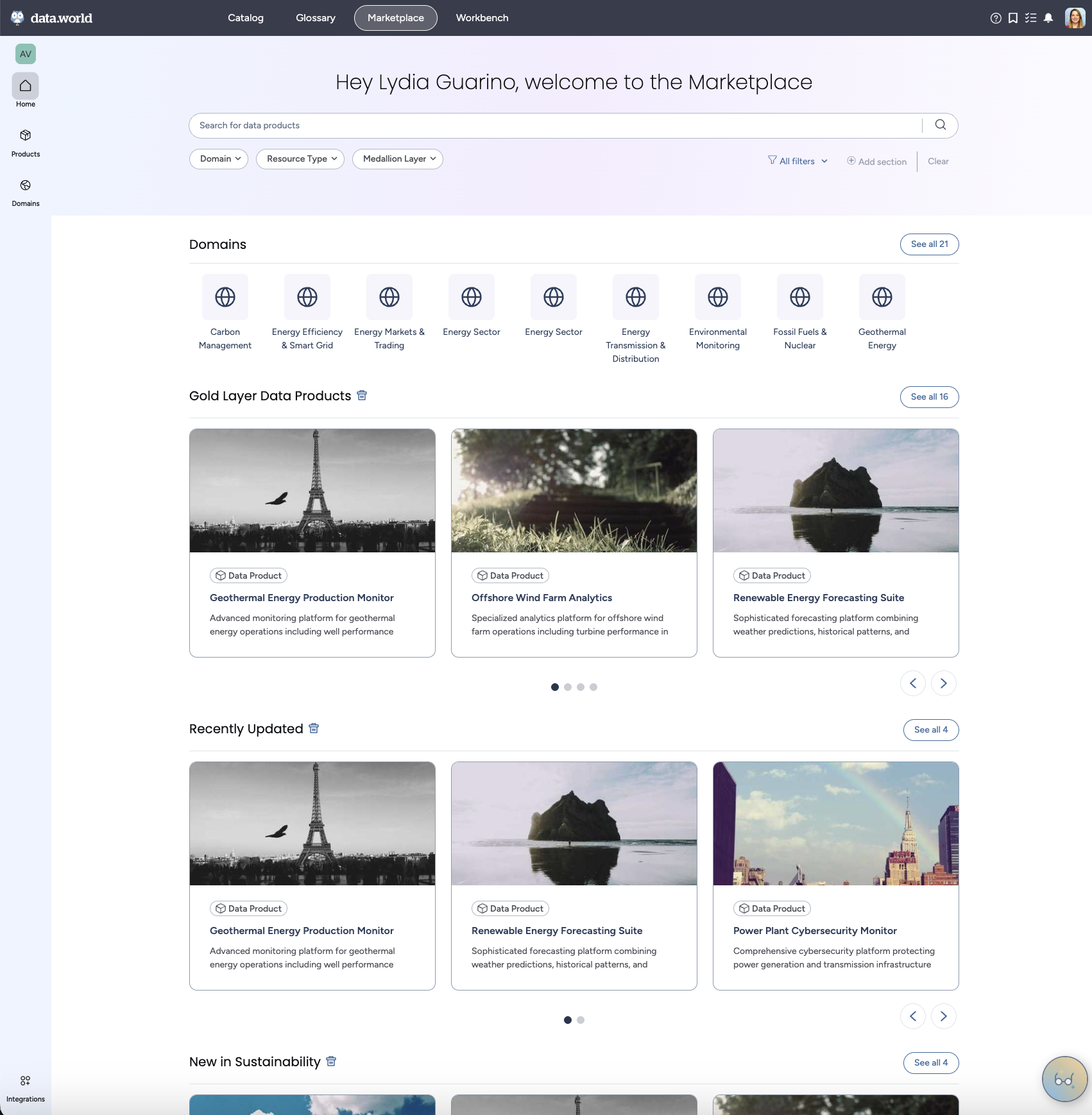New navigation comparison
Application home page
Old UI
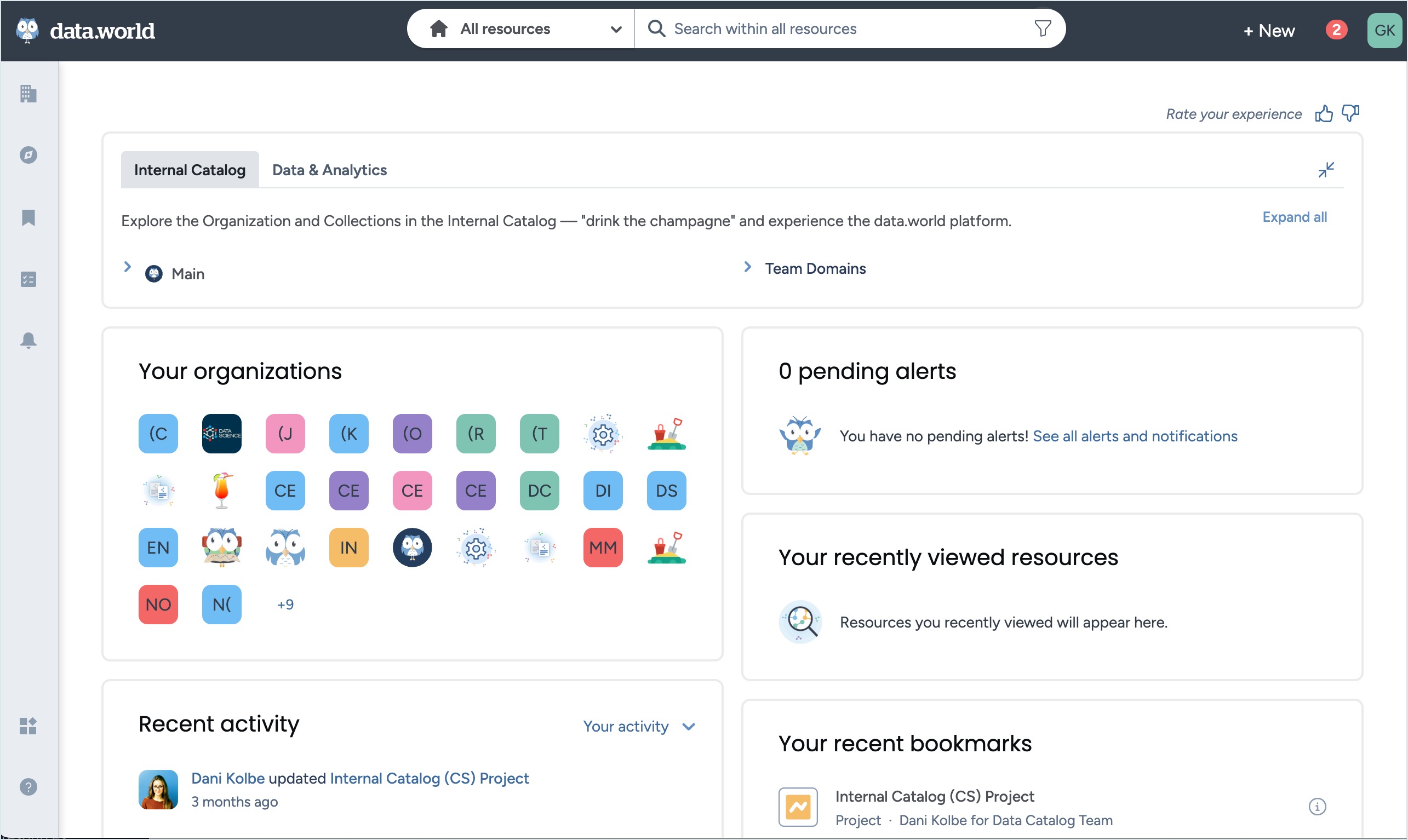
New UI
Includes Global search, Application wide browse card, and new cards for Catalog, Glossary, Marketplace, Workbench experiences.
Deprecated: All other cards such as Organizations list, Recent activity, pending alerts, Recently viewed resources, Recent bookmarks are deprecated.
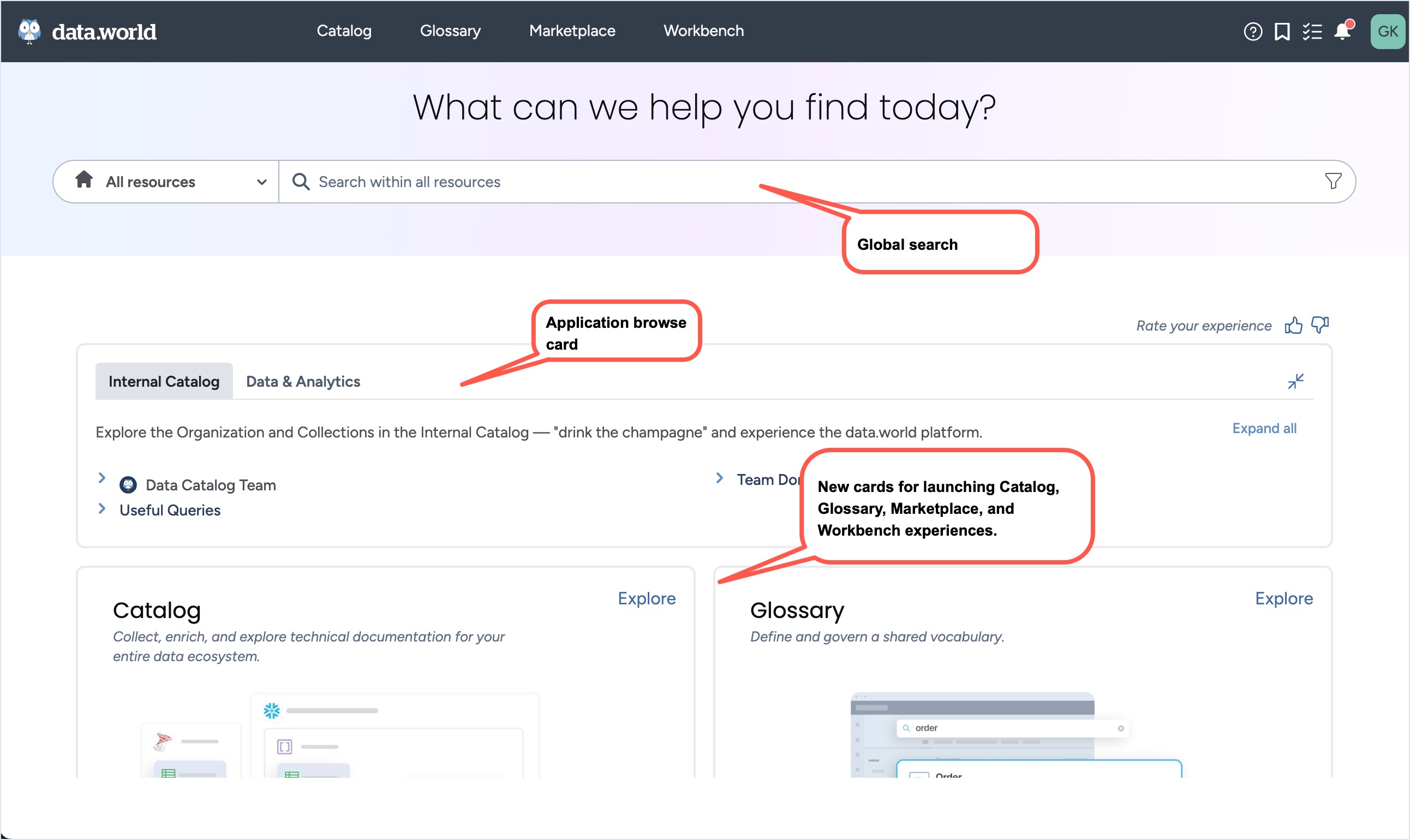
Global search can also be access from the Workbench experience.
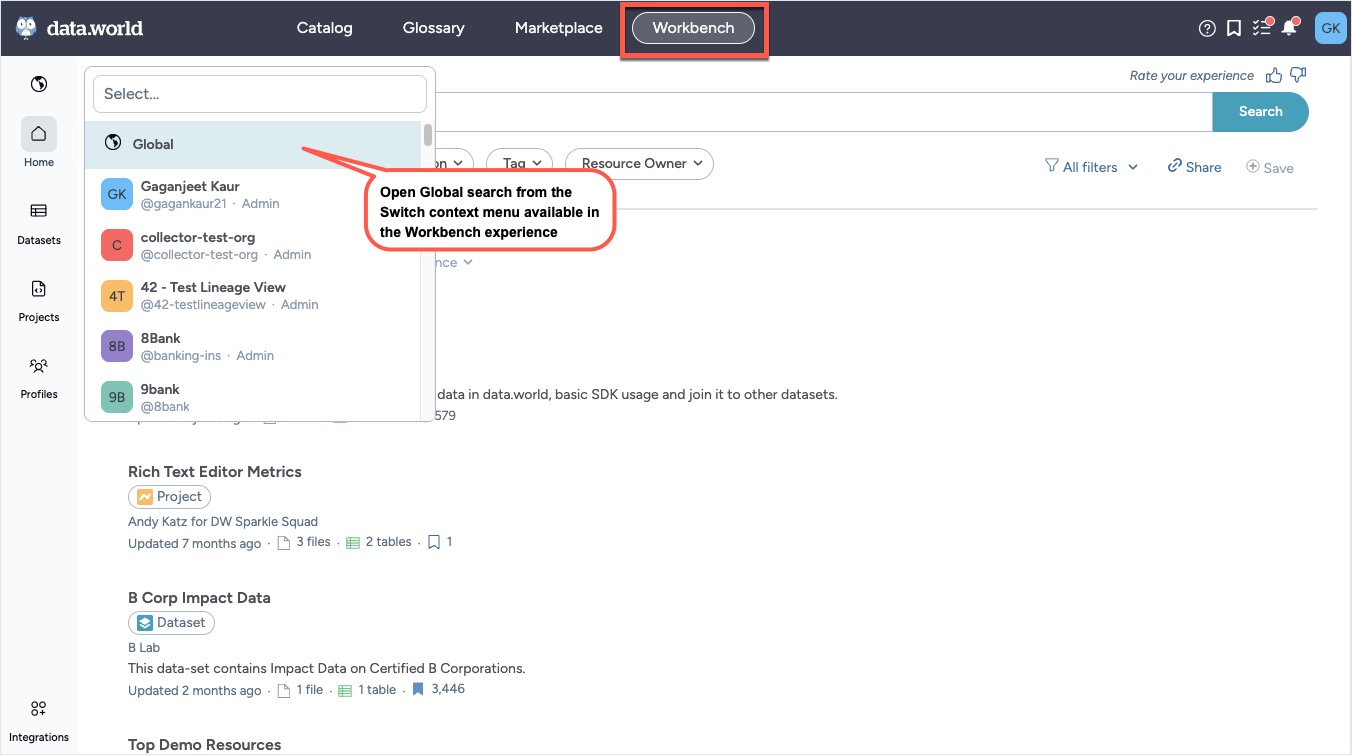
Organizations list can now be accessed from the Left sidebar in the Catalog, Glossary, Marketplace, or Workbench experiences.
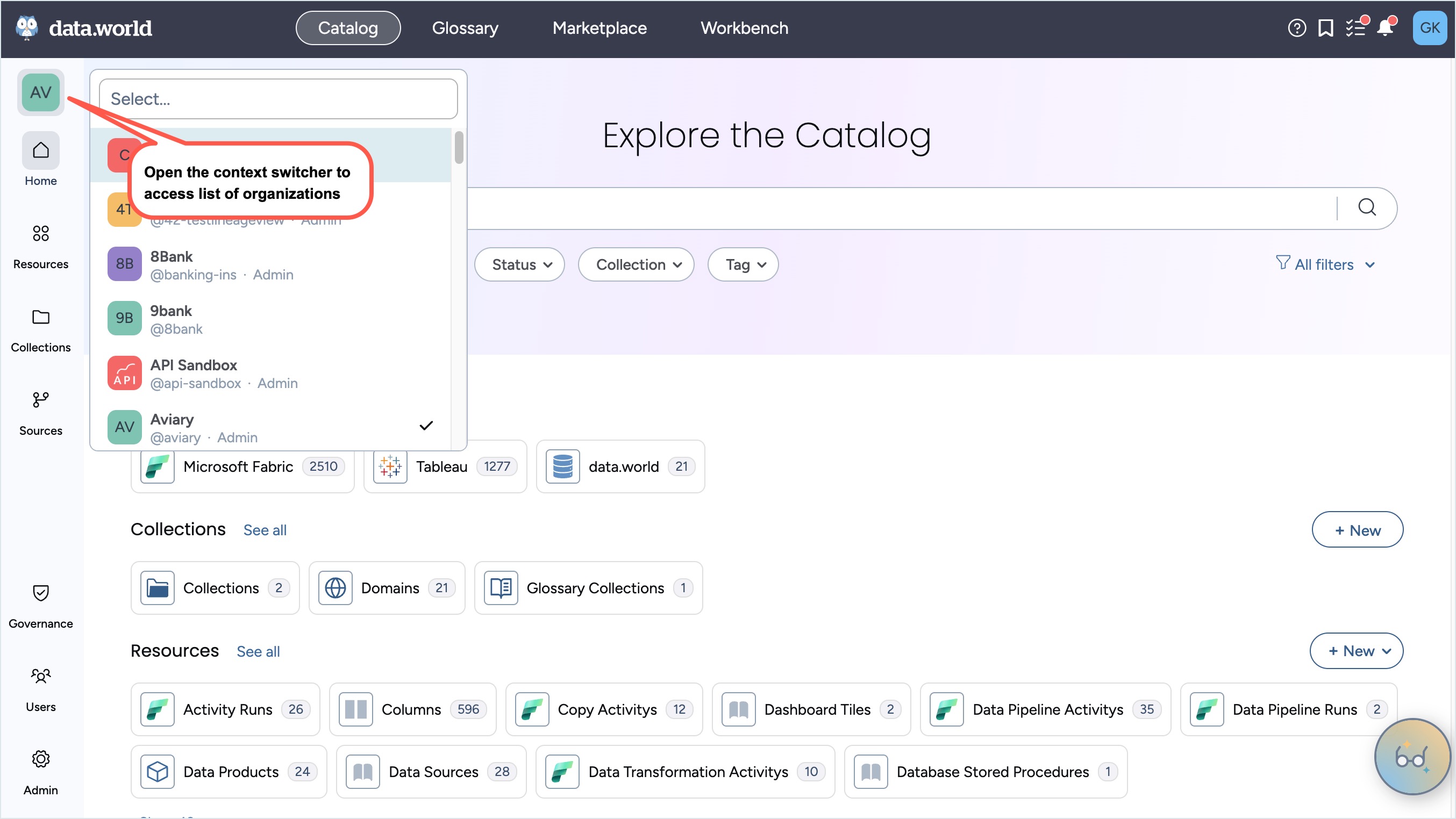
Overview of navigation changes for organizations
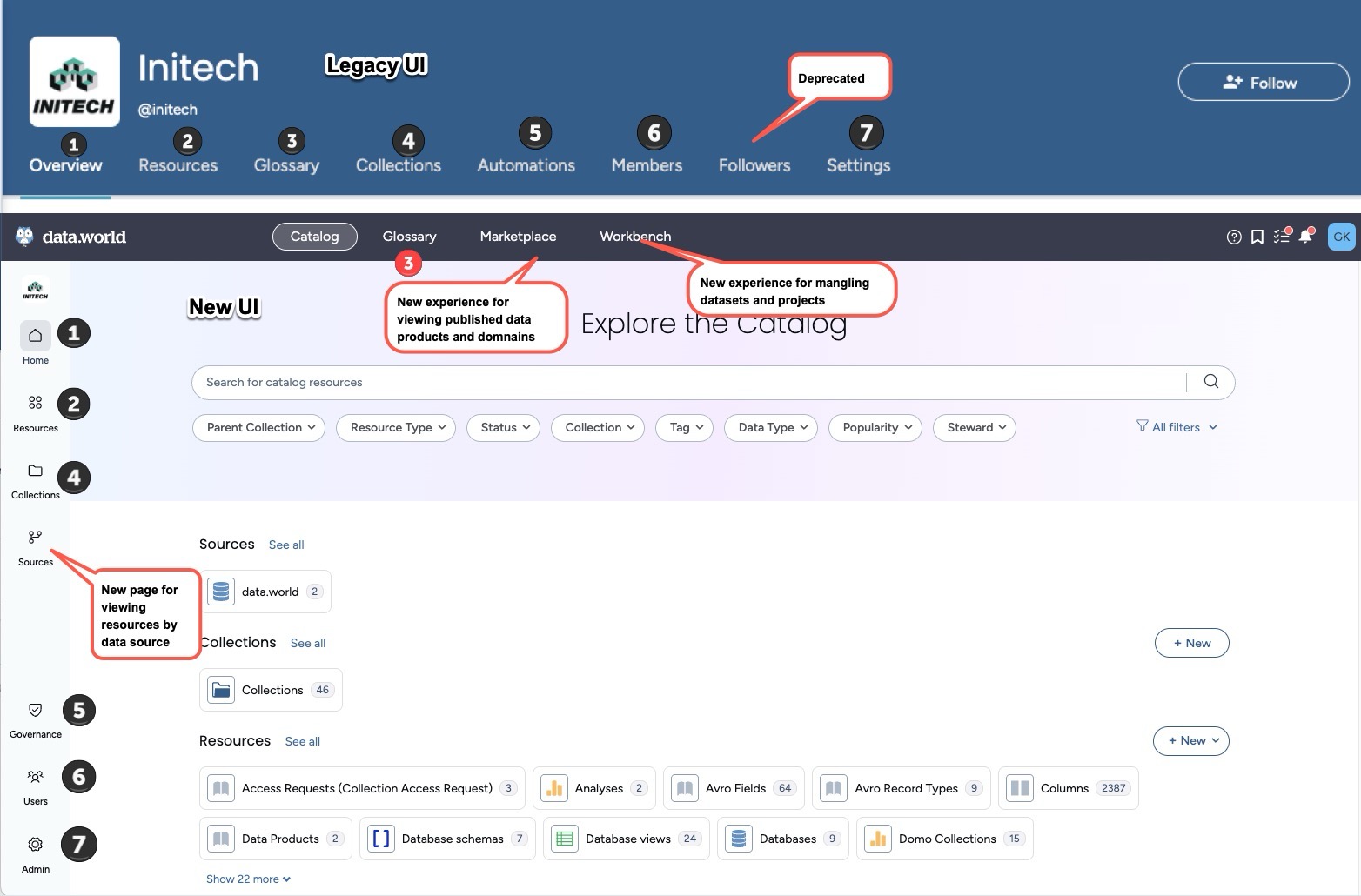
Organizations list
Old navigation: from the Organizations page or the application home page
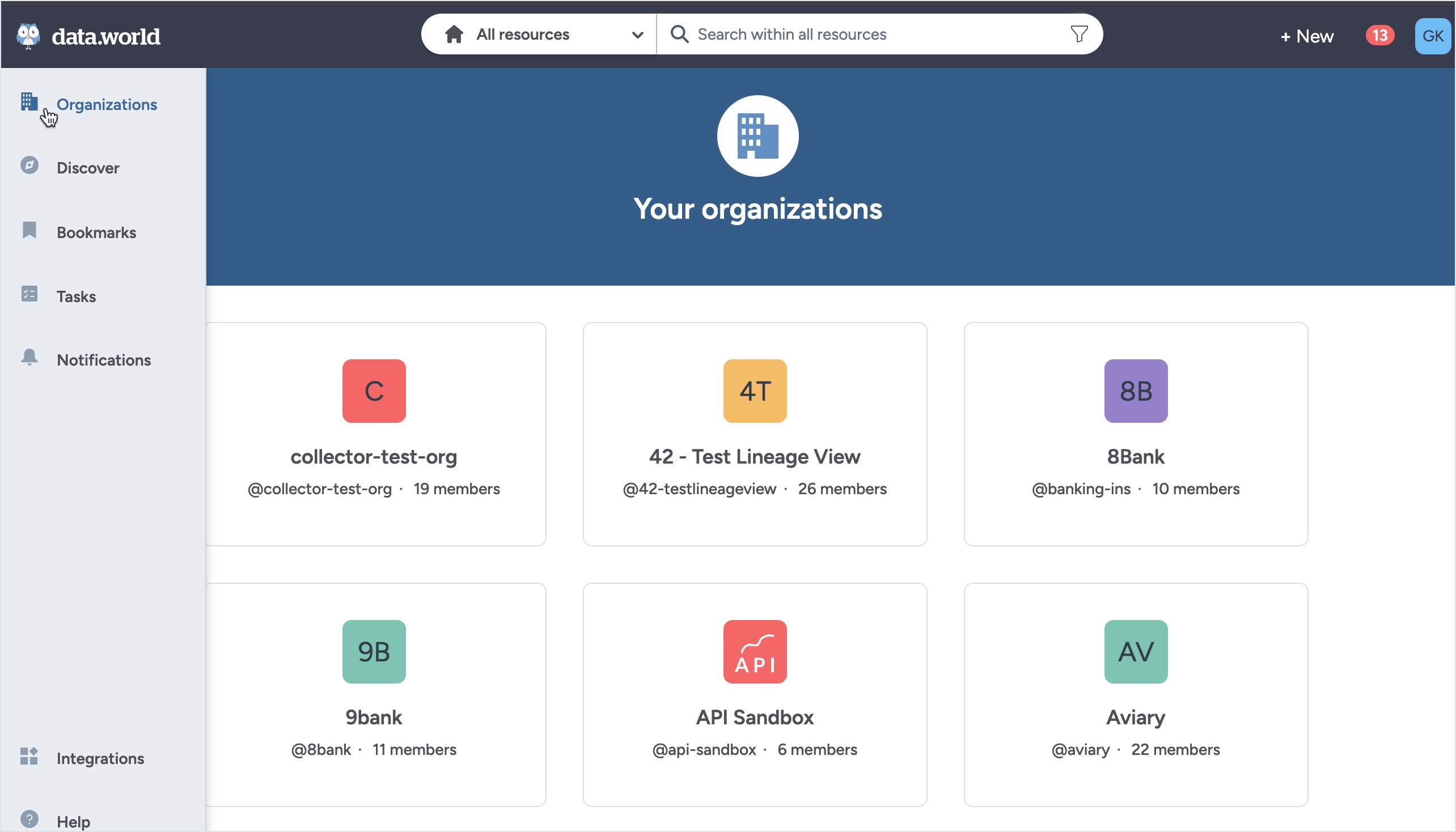
New navigation: From the Left sidebar in the Catalog, Glossary, Marketplace, or Workbench experiences.
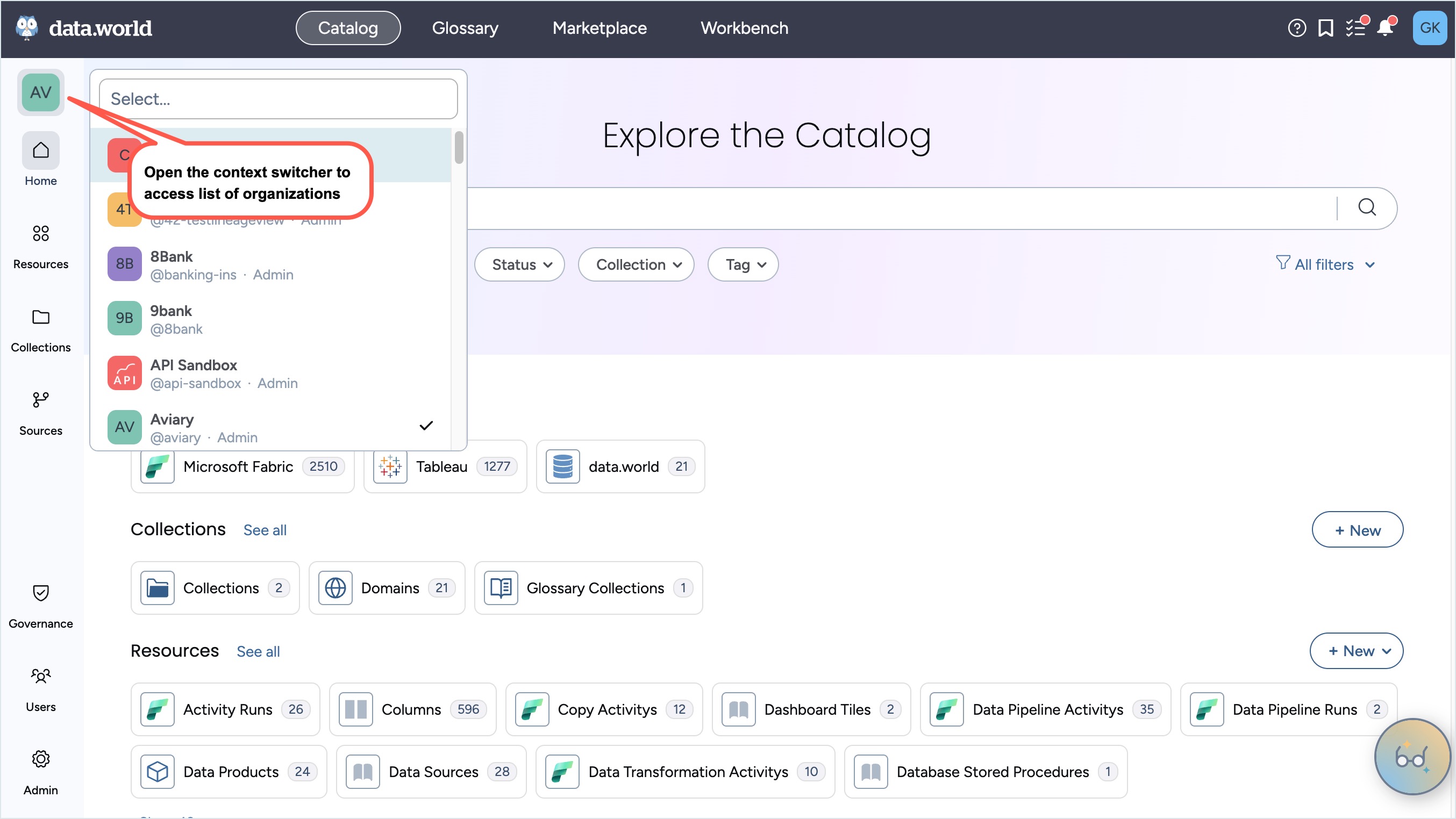
Organization home page
Old navigation: Organization list > Organization profile page > Overview tab
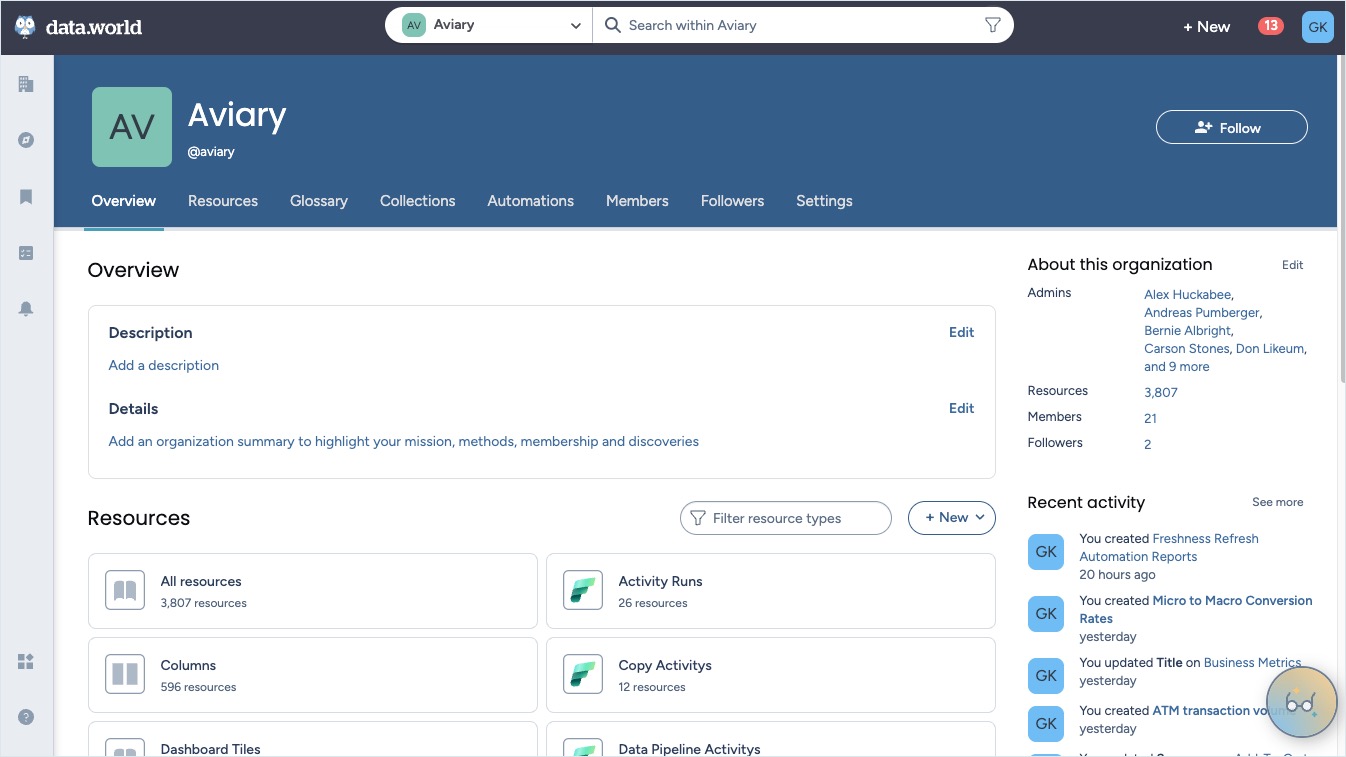
New navigation: Catalog experience> Organization home page
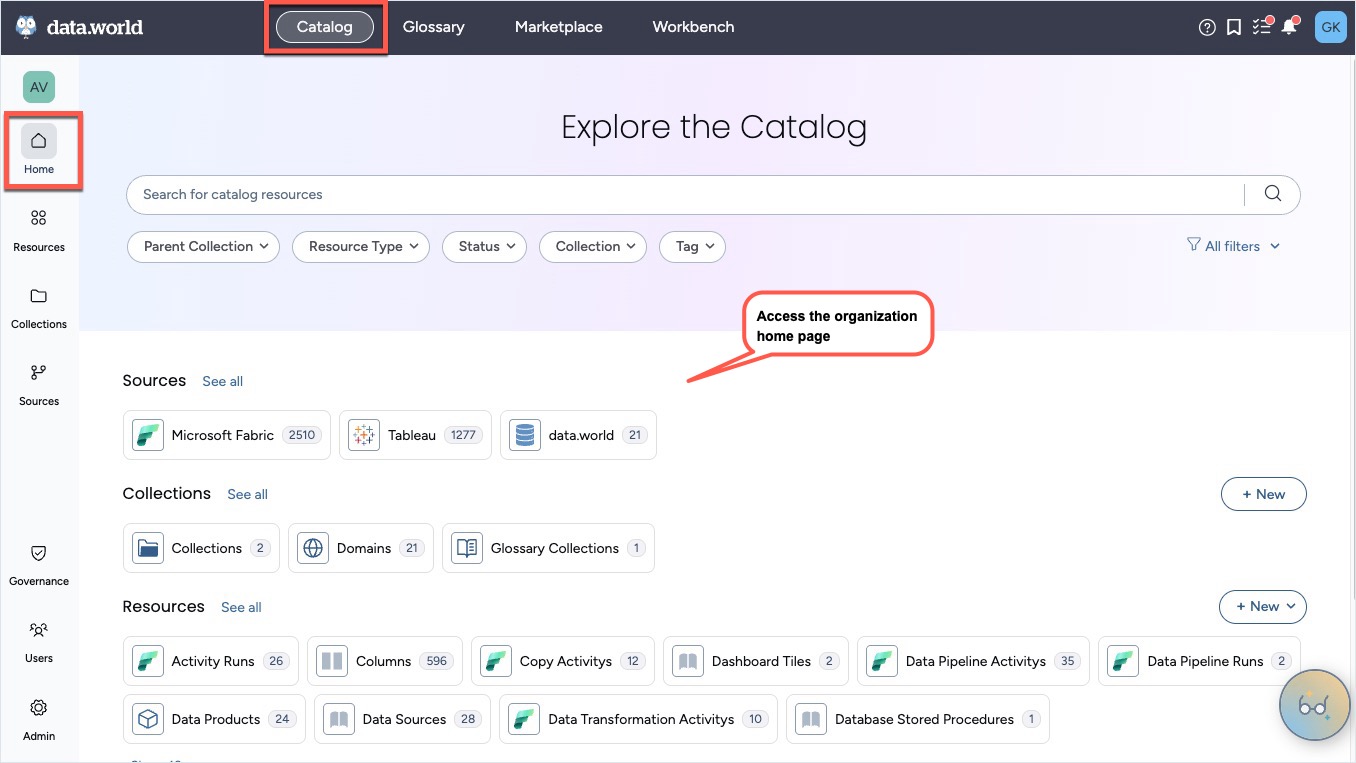
The new Orgnization home page now includes a redesigned browse card for the organization, now known as Quick Access Hub.
Legacy browse card:
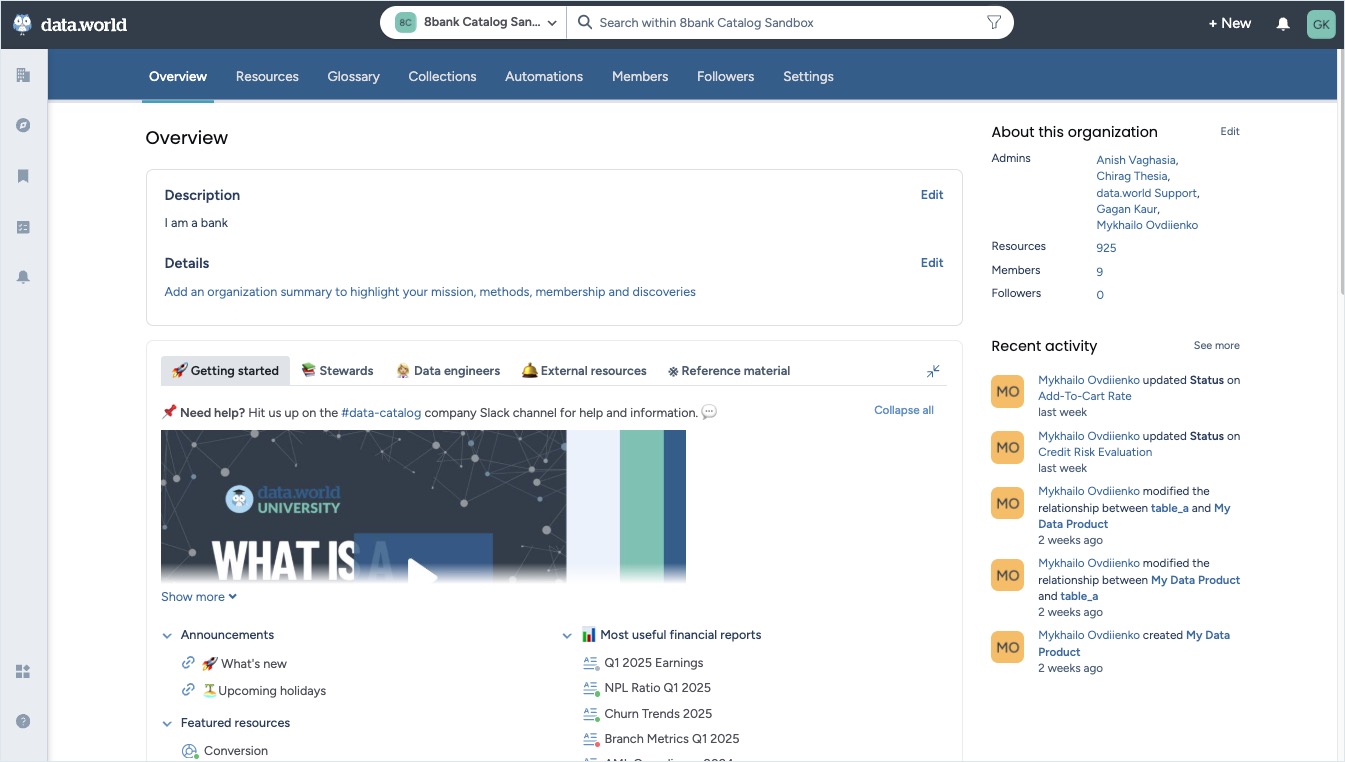
Quick Access Hub: (previously known as the Bowse card)
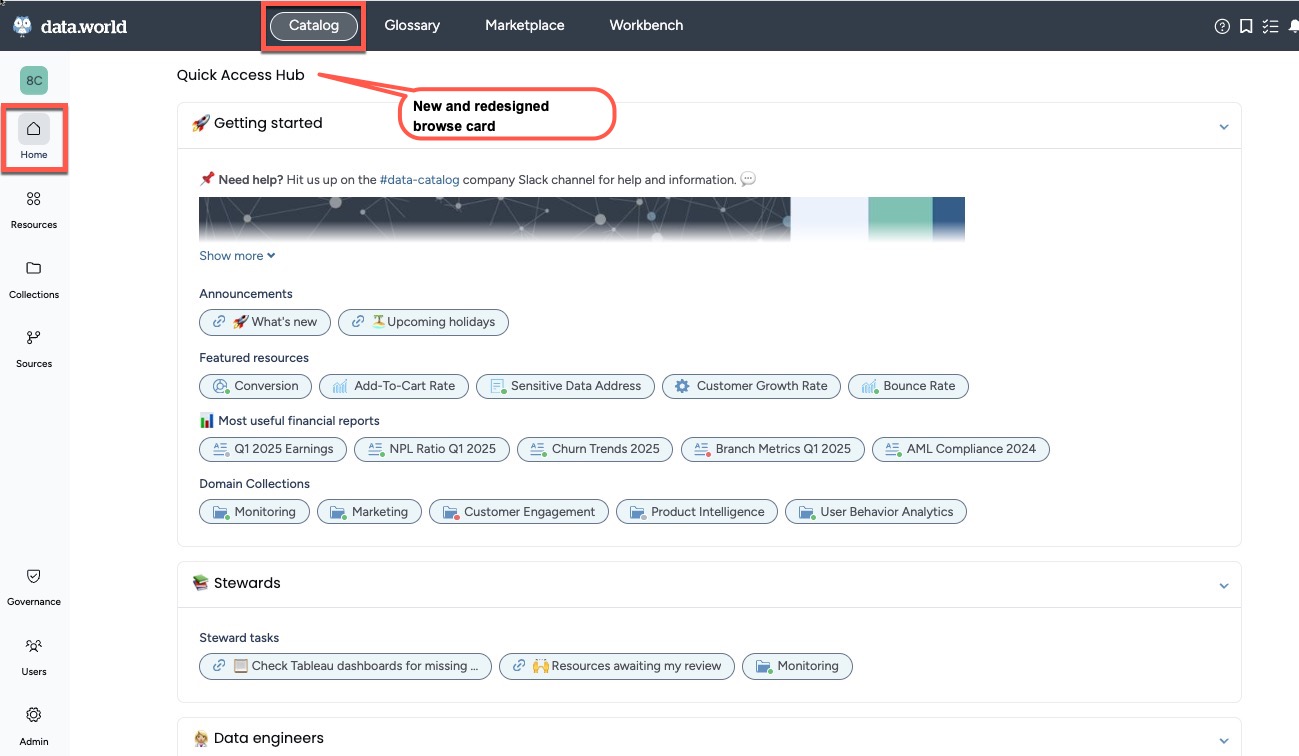
Catalog resources
Old navigation: Organization profile page > Resources tab
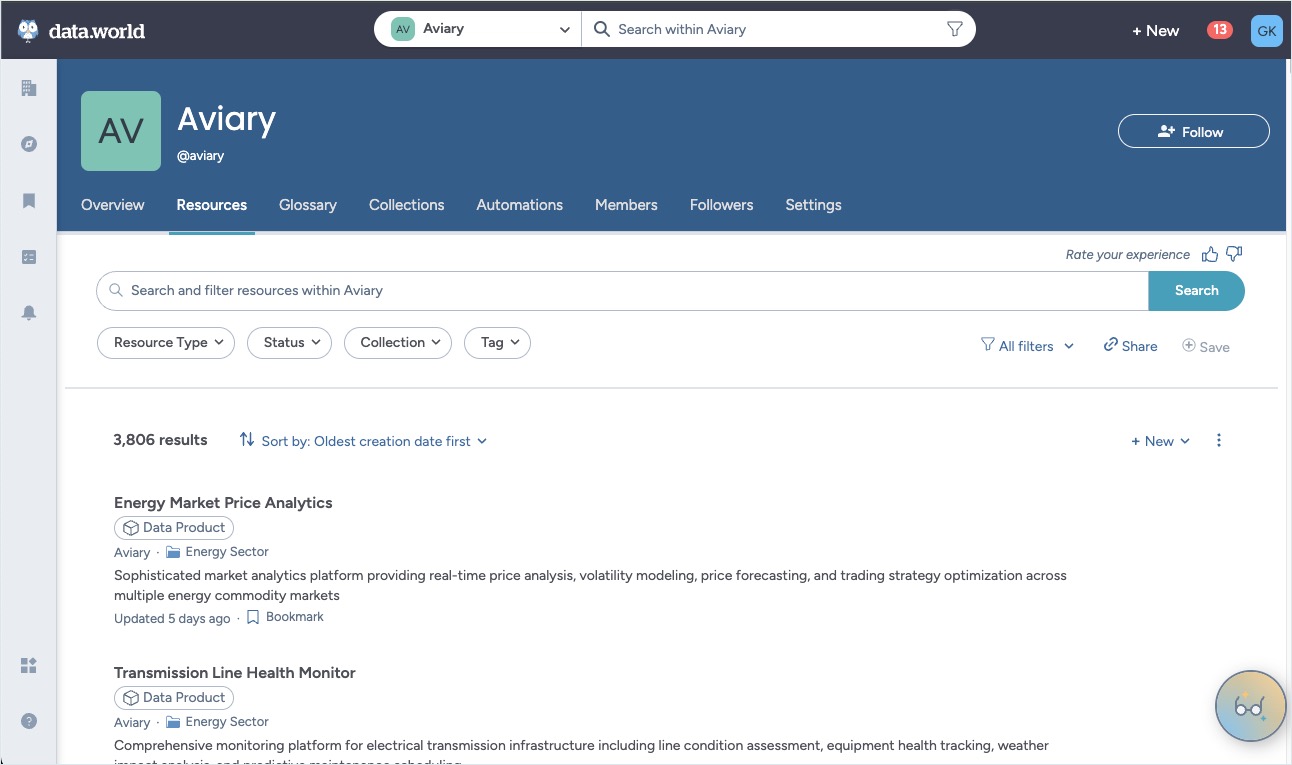
New navigation: Catalog experience > Resources page
Note: This page does not display the datasets and projects. Those are now managed from the new Workbench experience.
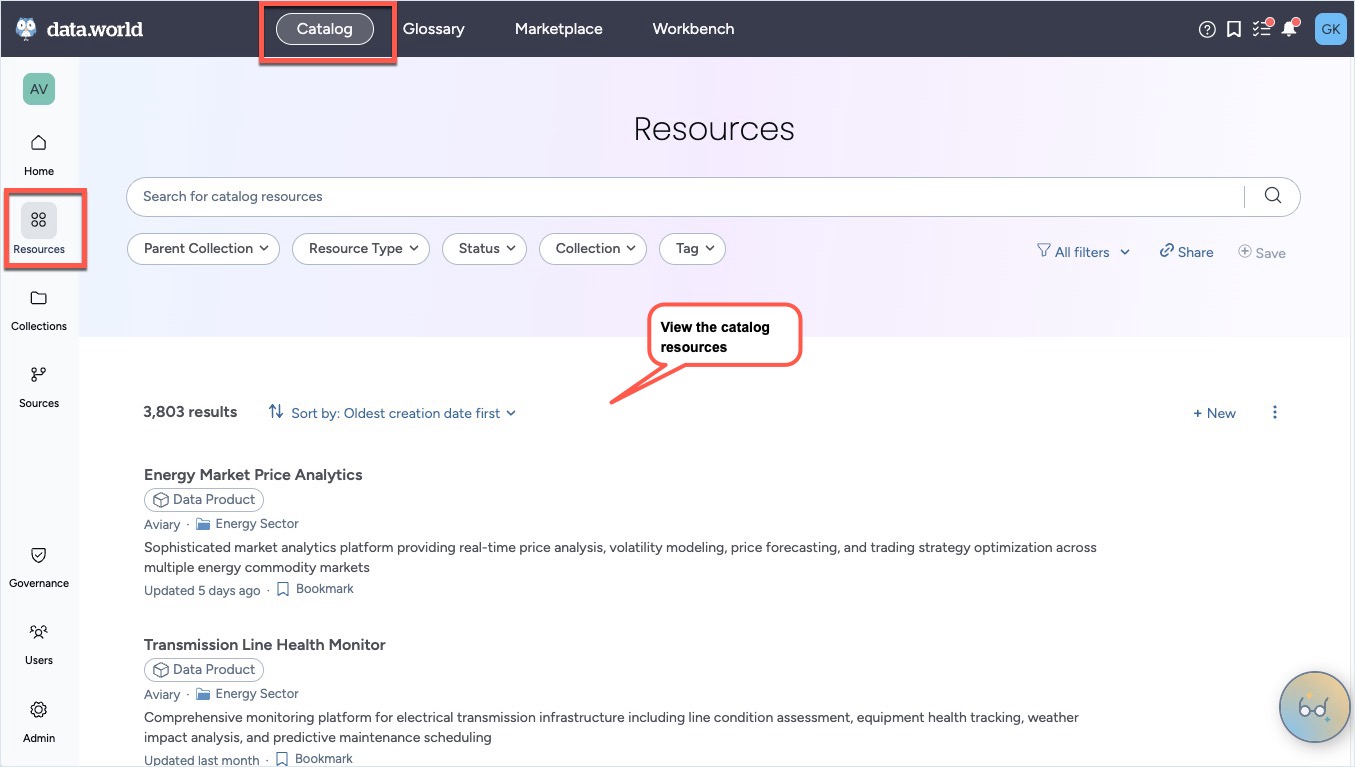
New navigation: Catalog experience > Sources page
A new page for viewing the list of resources grouped by the source system. These resources can also be accessed from the Resources page.
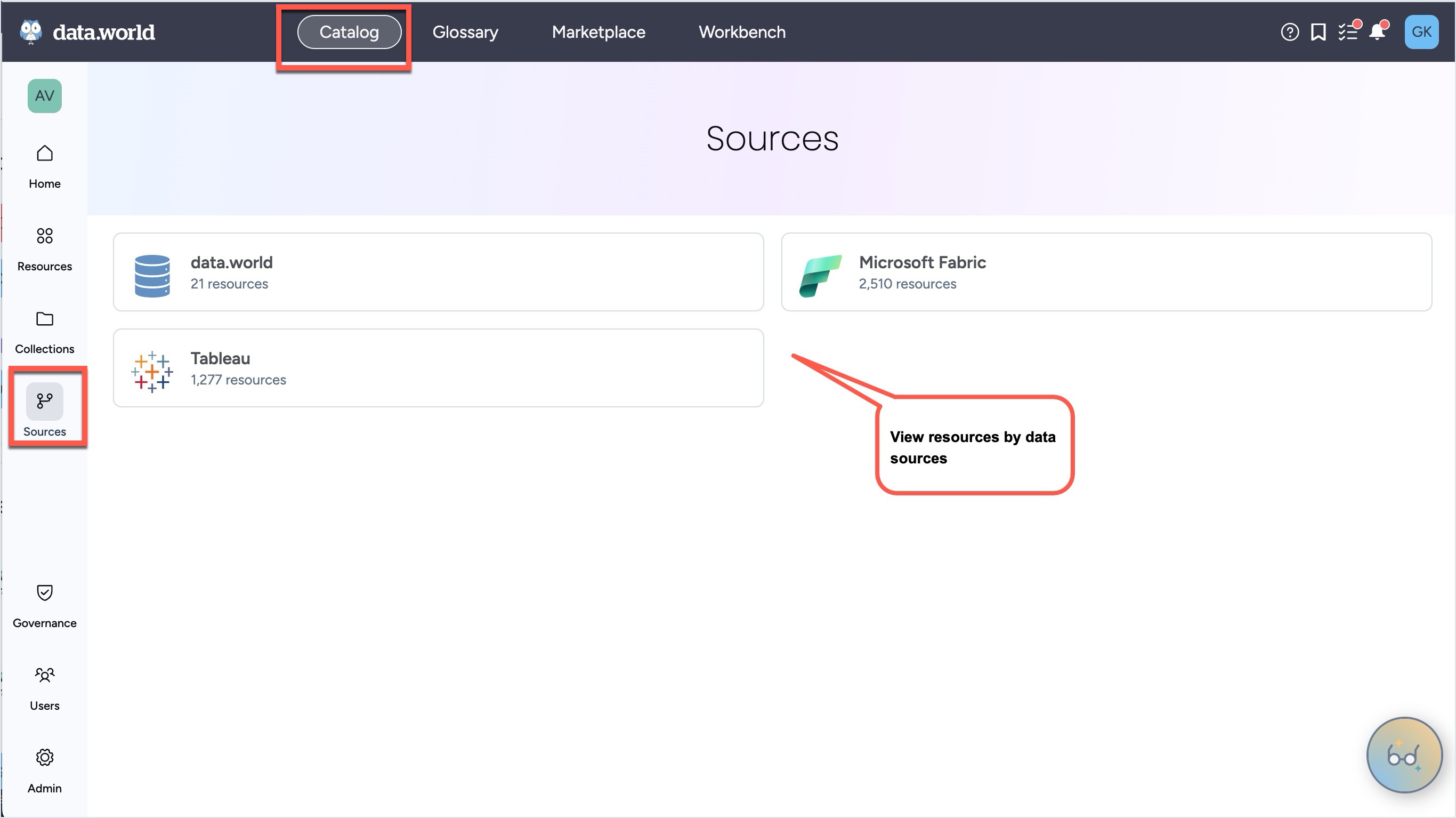
Datasets and projects
Old navigation: Organization profile page > Resources tab
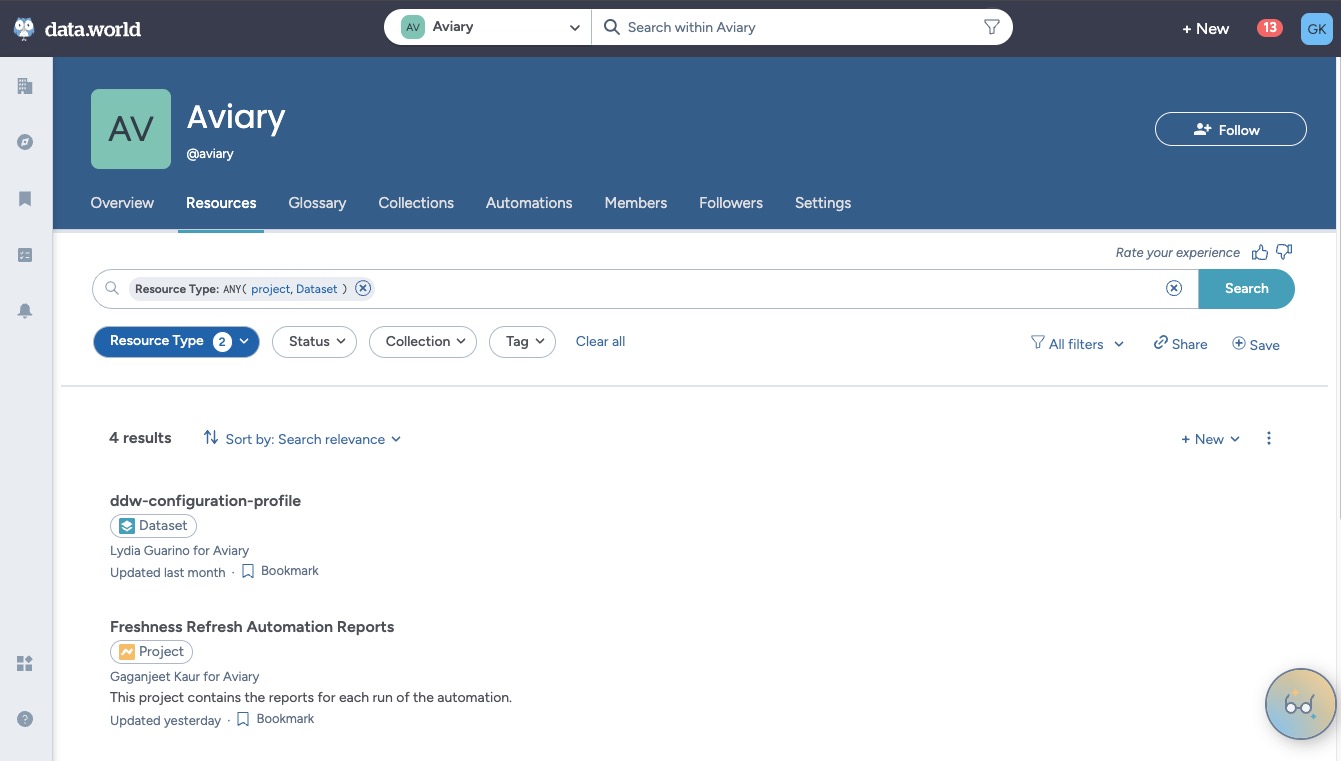
New navigation: Workbench experience
New place for exclusively managing datasets and projects.
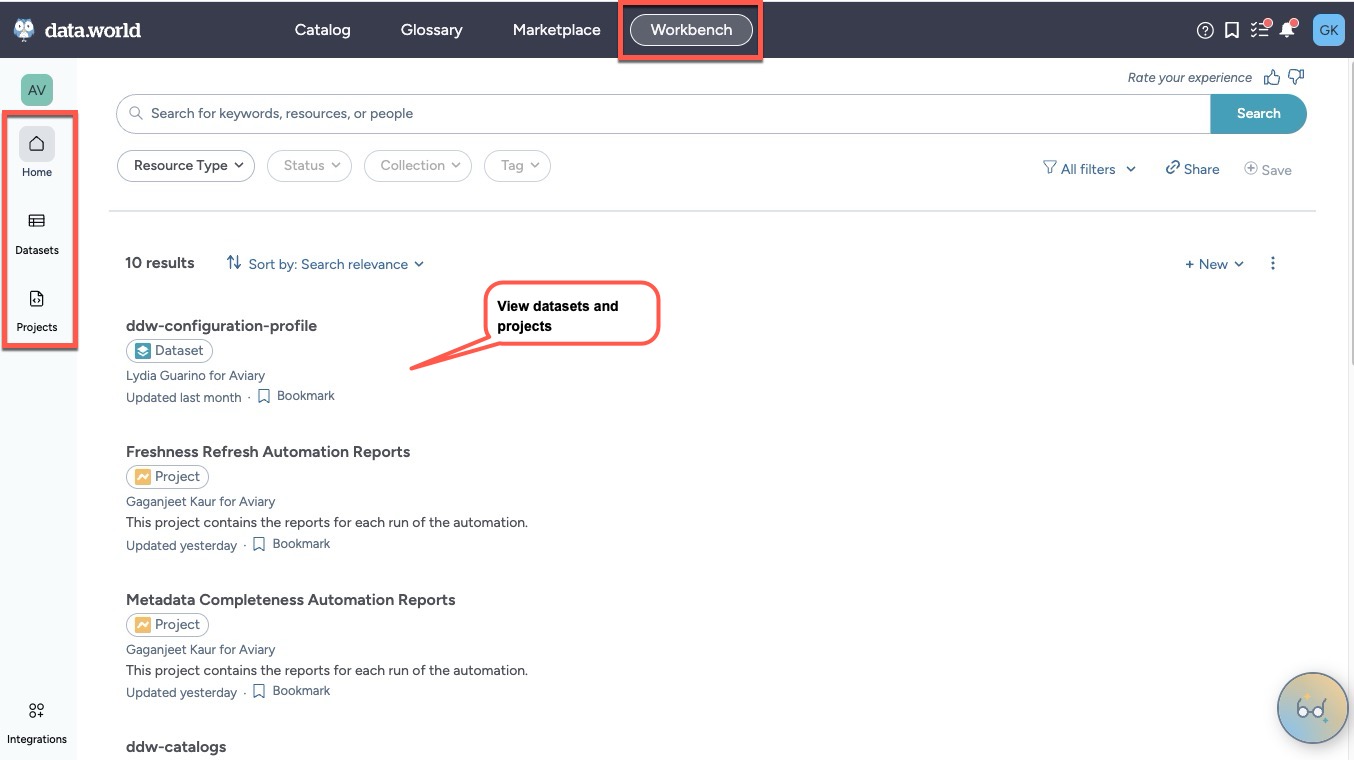
Glossary
Old navigation: Organization profile page > Glossary tab
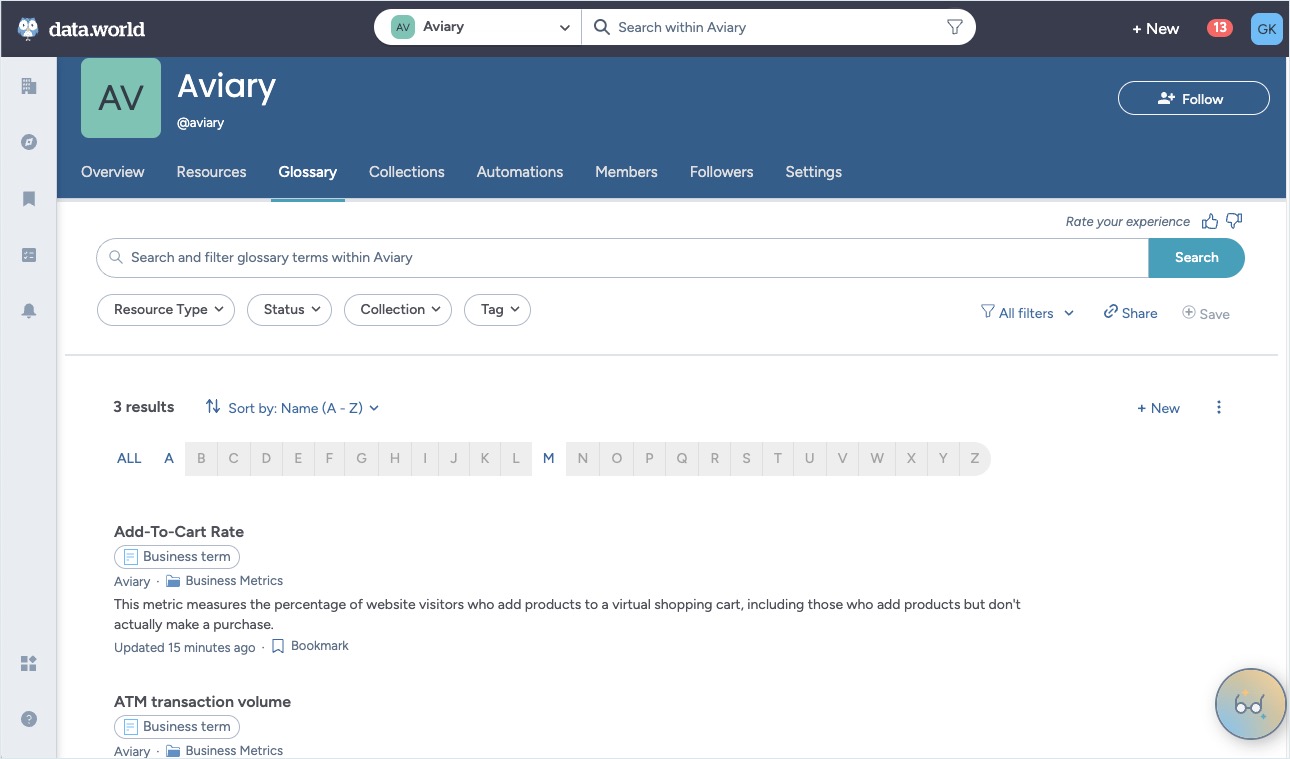
New Navigation: Glossary experience > Home page
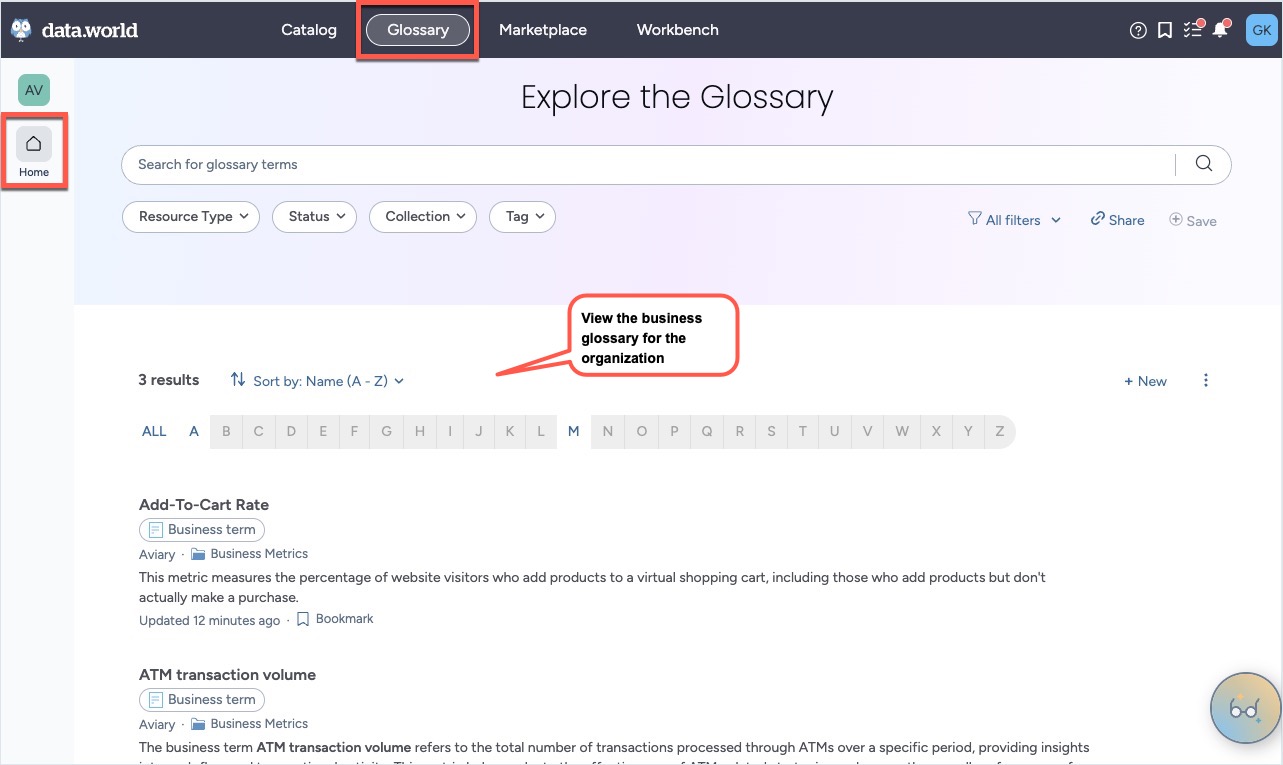
Collections
Old navigation: Organization profile page > Collections tab
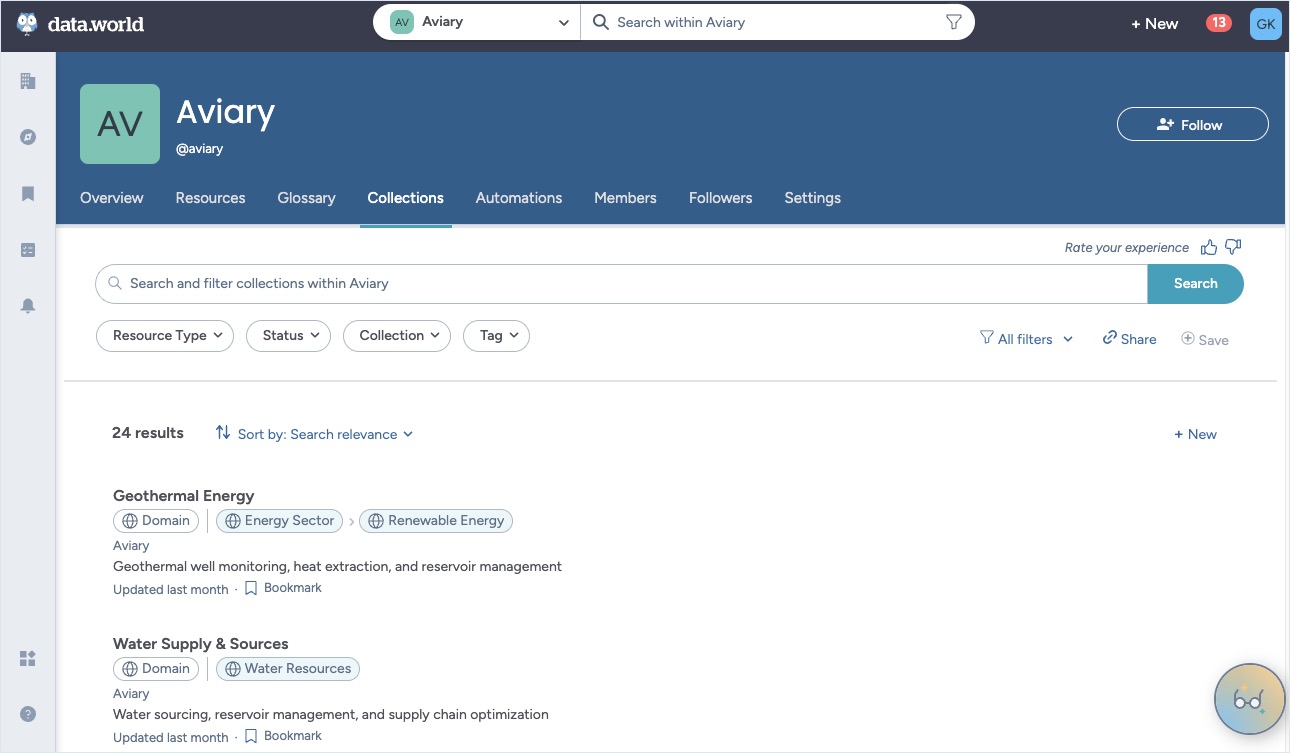
New navigation: Catalog experience > Collections page
TBD - UI is changing.
Governance automations management
Old navigation: Organization profile page > Automations tab
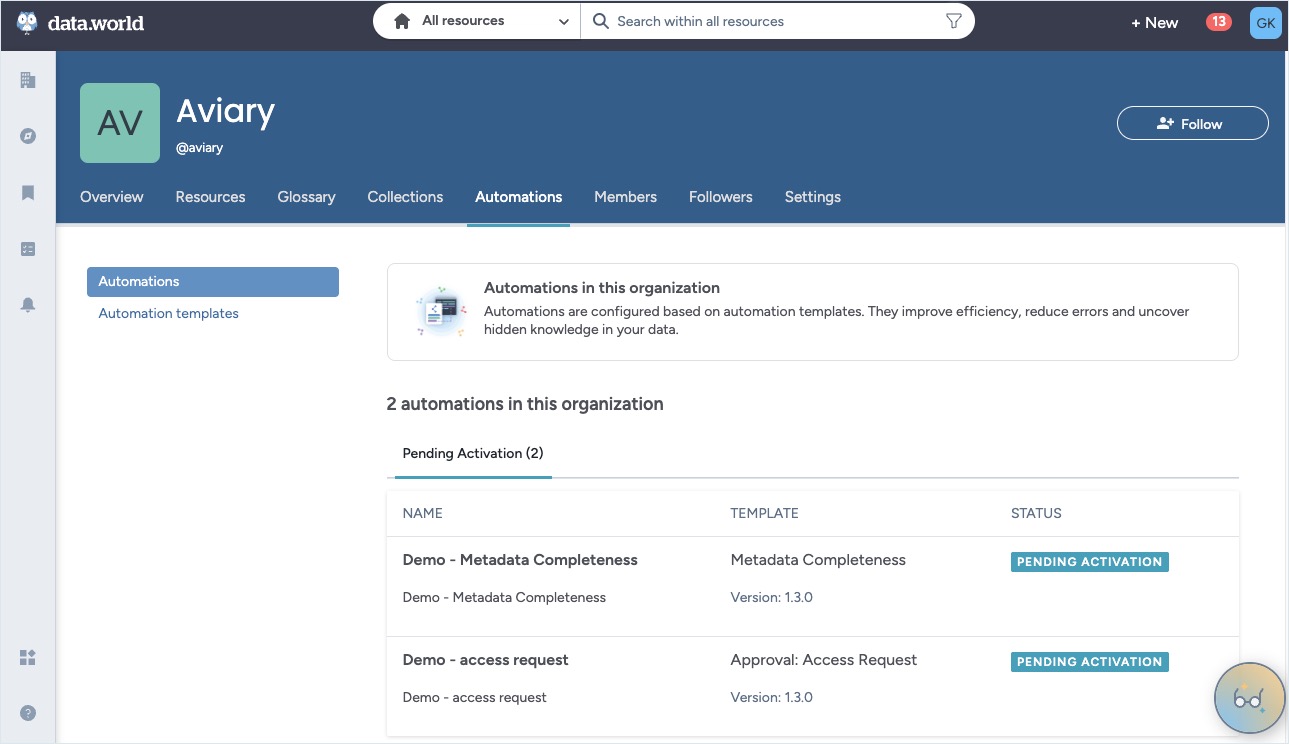
New navigation: Catalog experience > Governance page
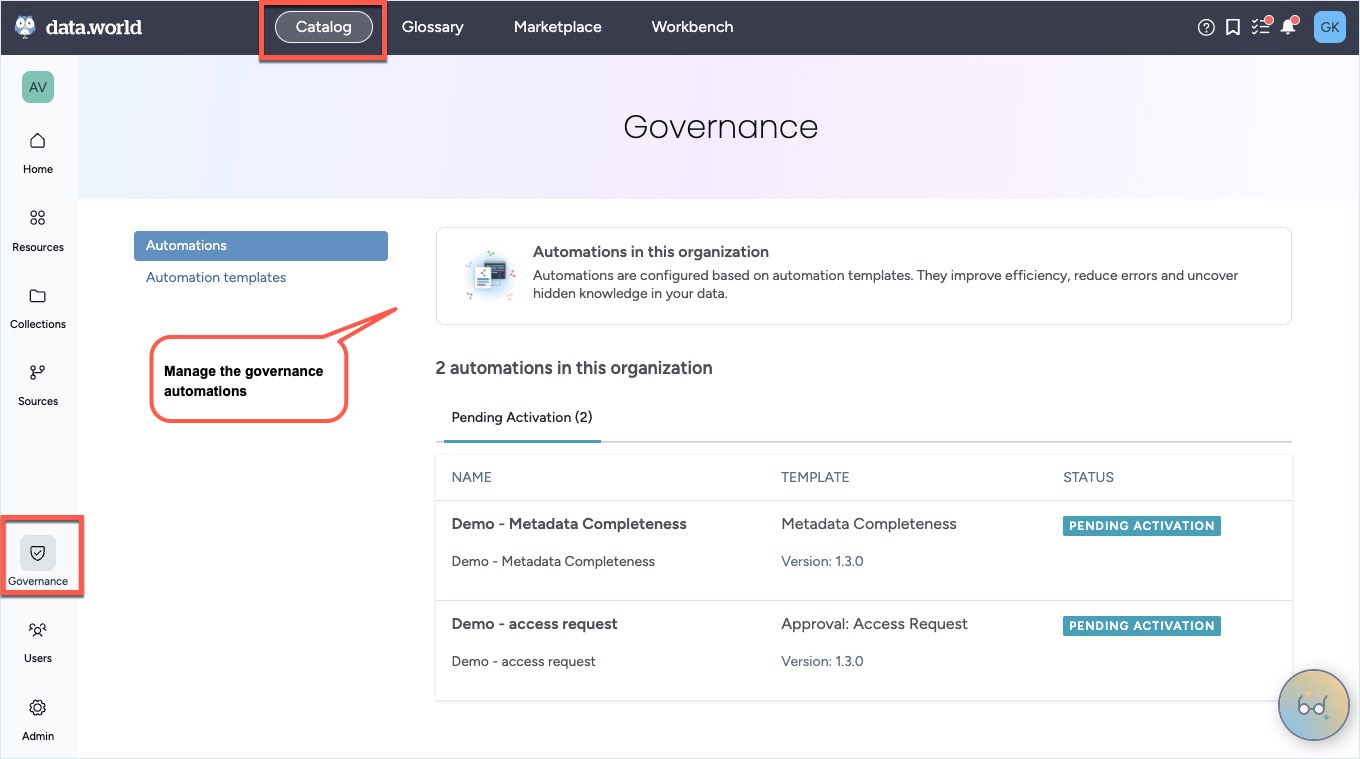
Governance and automation tasks
Old navigation: Left sidebar > Governance and automation tasks
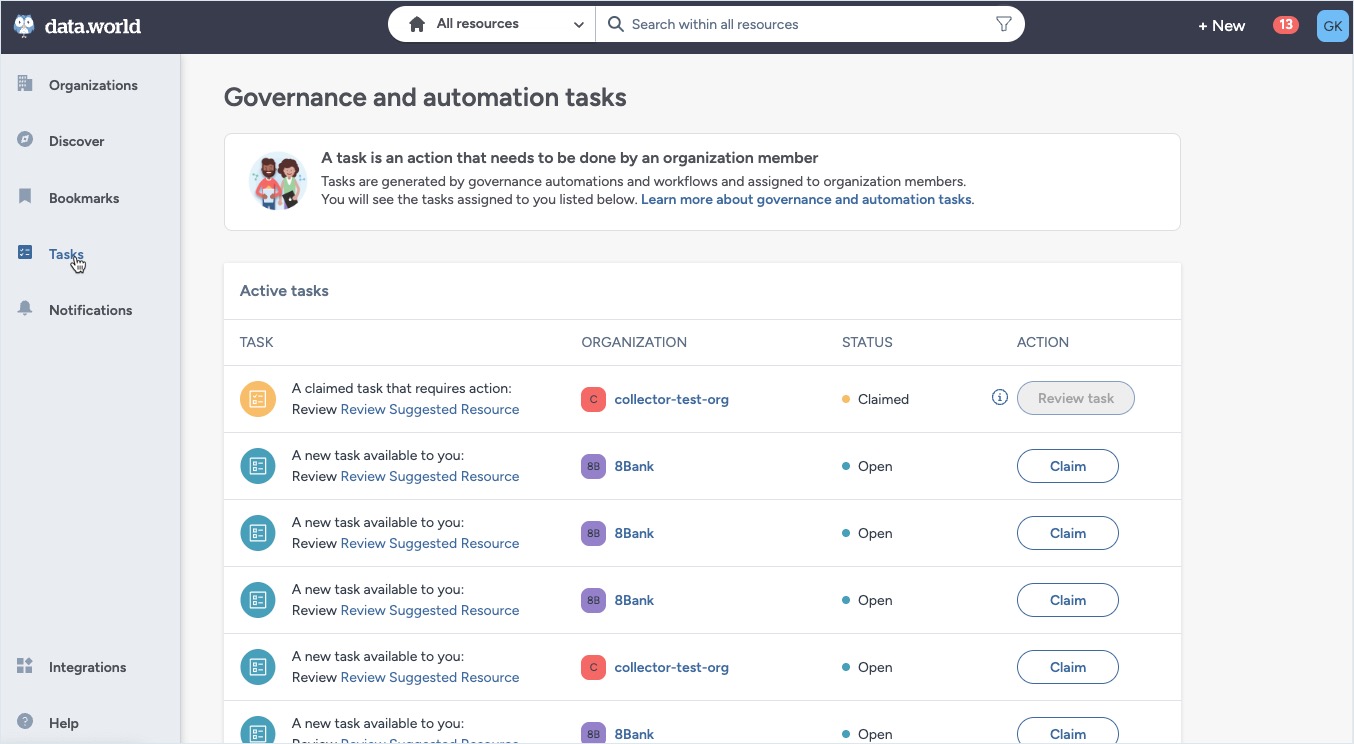
New navigation: Top toolbar > Governance and automation tasks
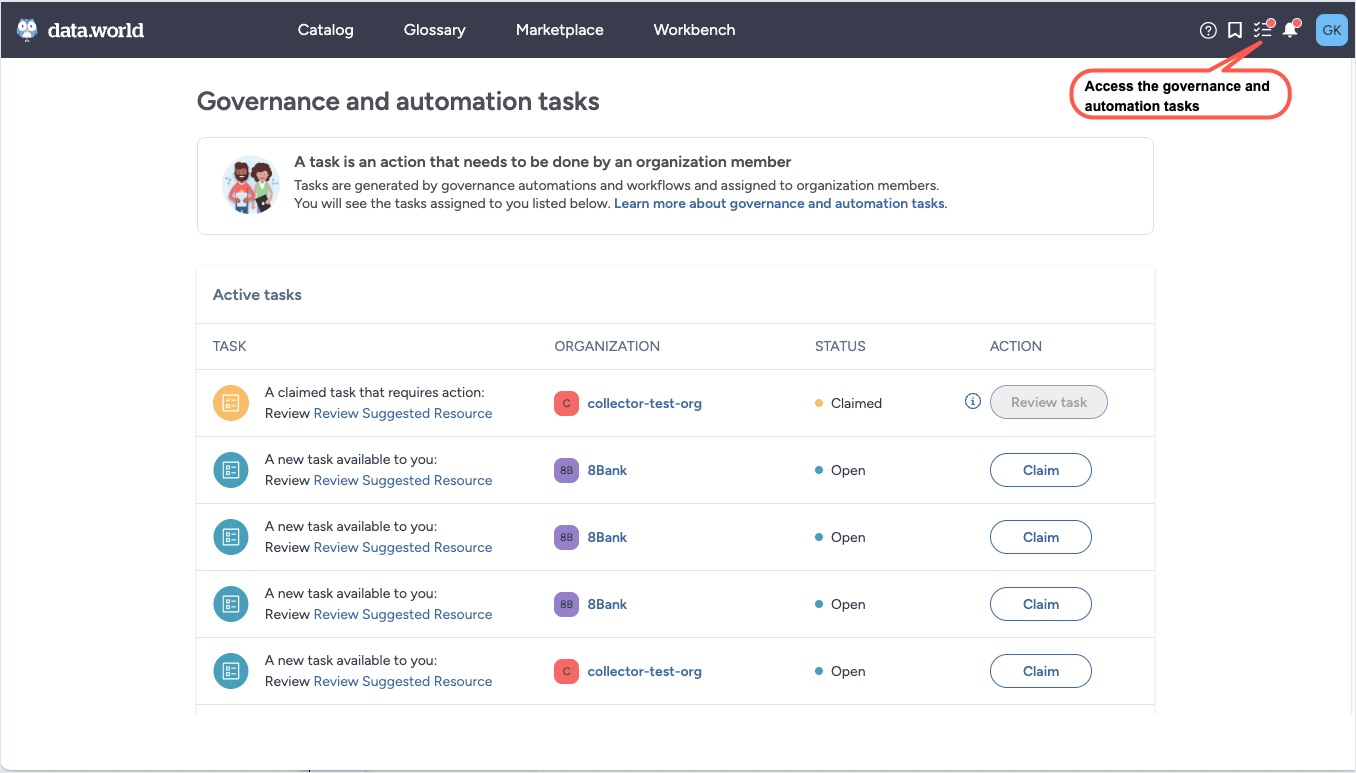
User management
Old navigation: Organization profile page > Members tab
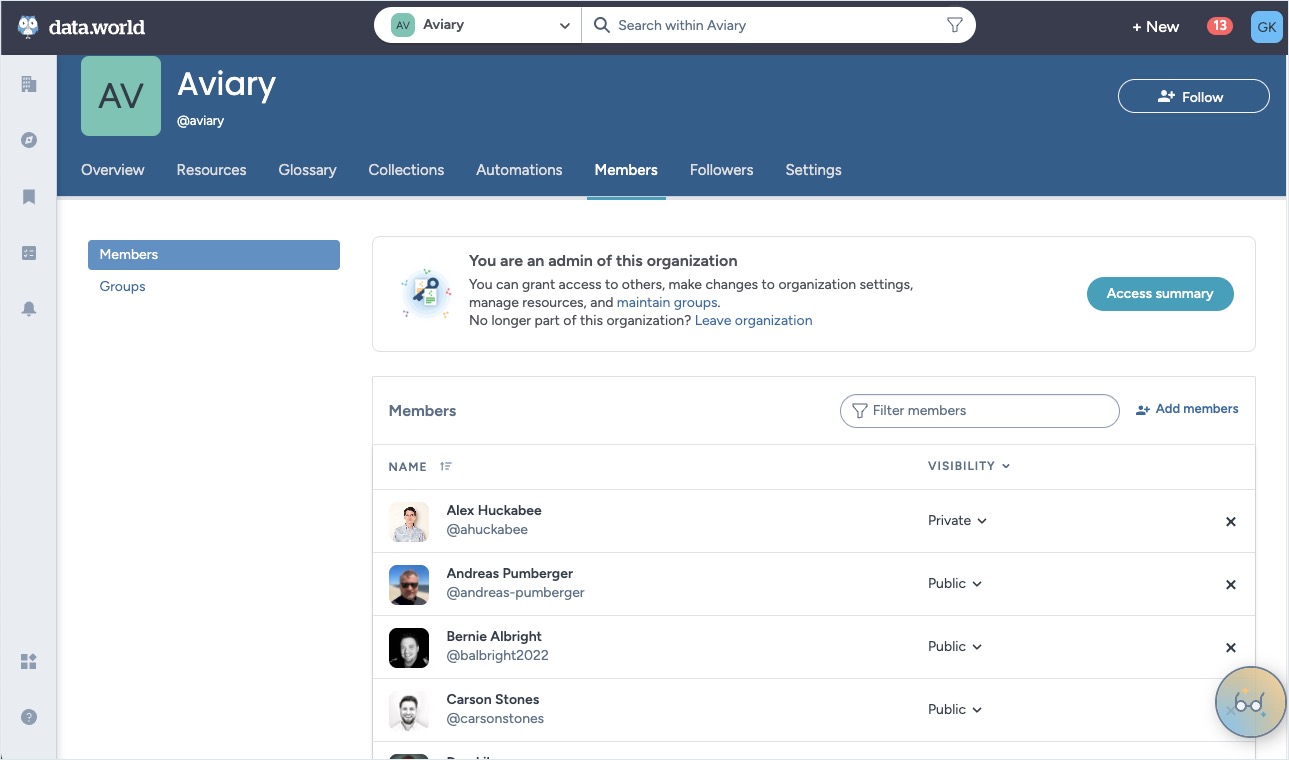
New navigation: Catalog experience > Users page
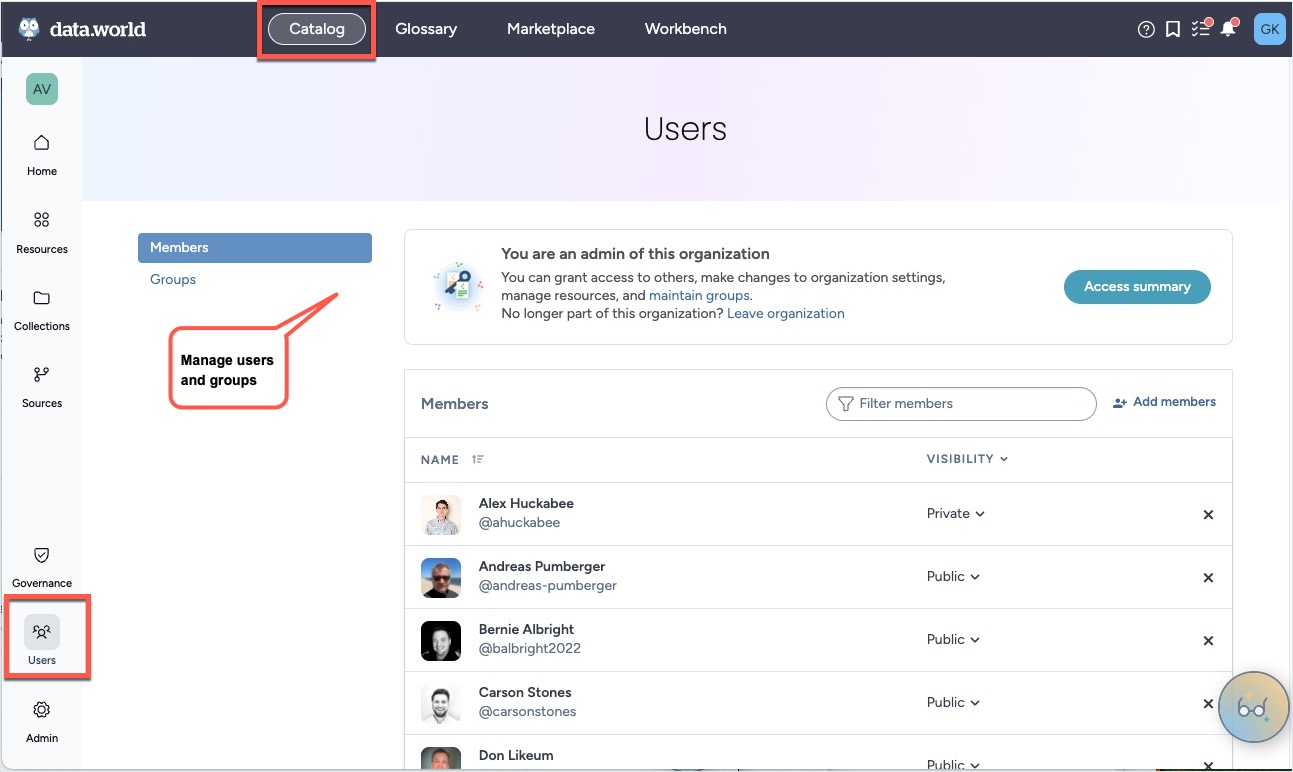
Organization settings
Old navigation: Organization profile page > Settings tab
Space to manage: Organization profile, browse card, metadata collectors, connection manager, preferences, webhooks, billing, security, service accounts.
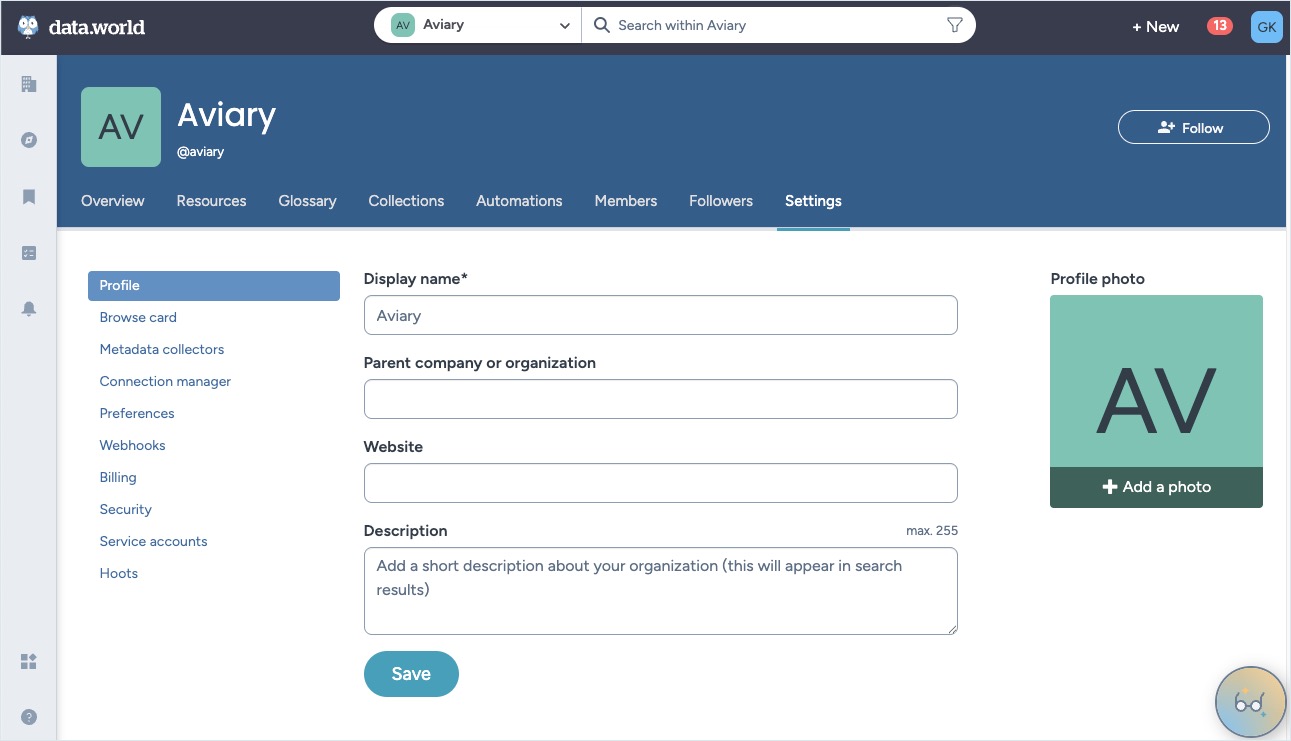
New navigation: Catalog experience > Admin page
Space to manage: Organization profile, browse card, metadata collectors, connection manager, preferences, webhooks, billing, security, service accounts.
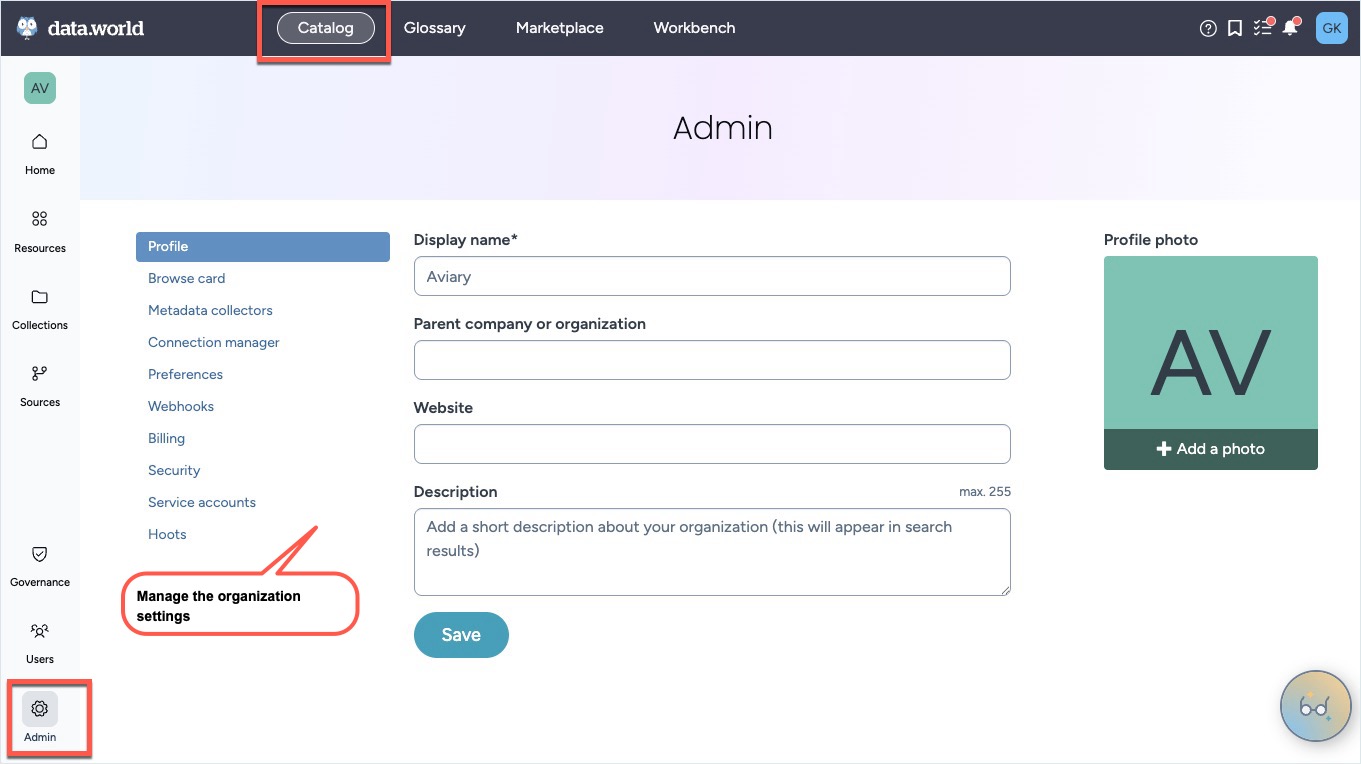
Integrations
Old navigation: `Left sidebar
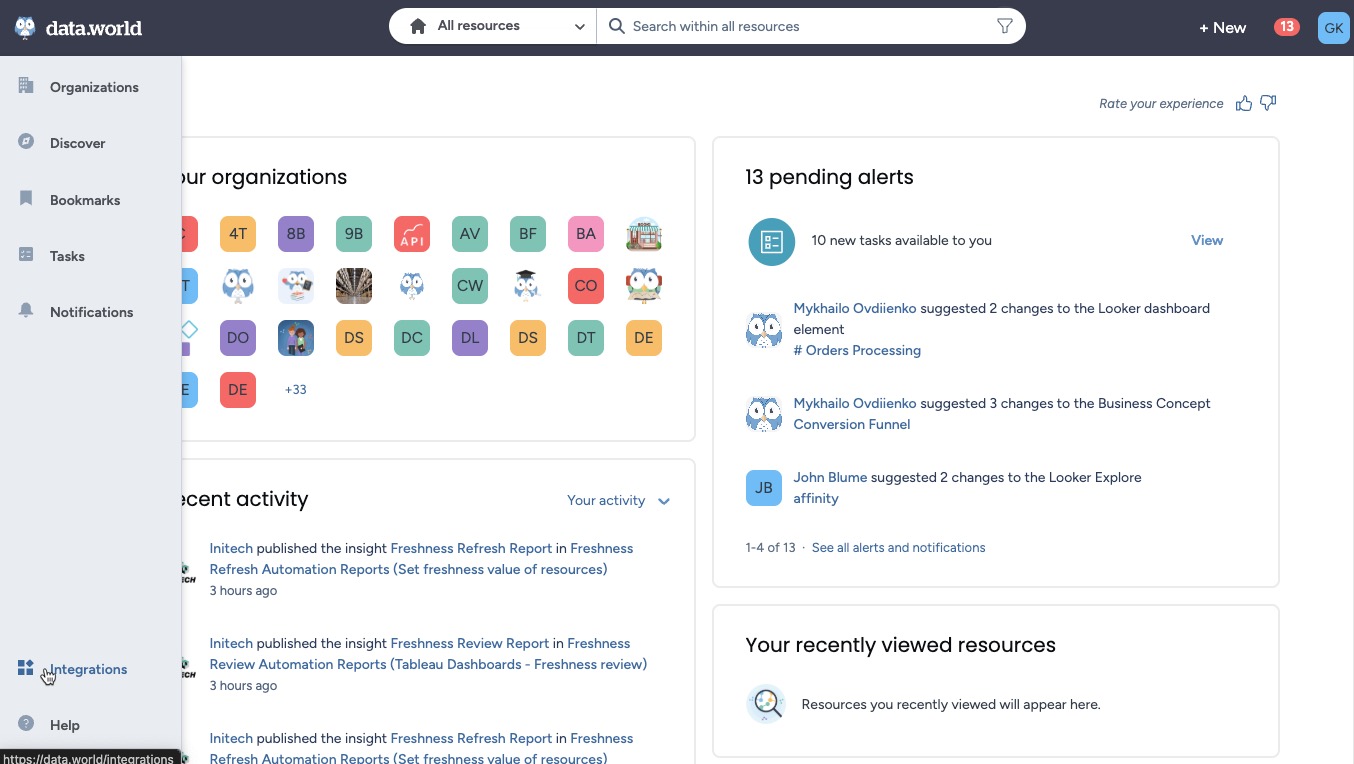
New navigation: Workbench > Left sidebar
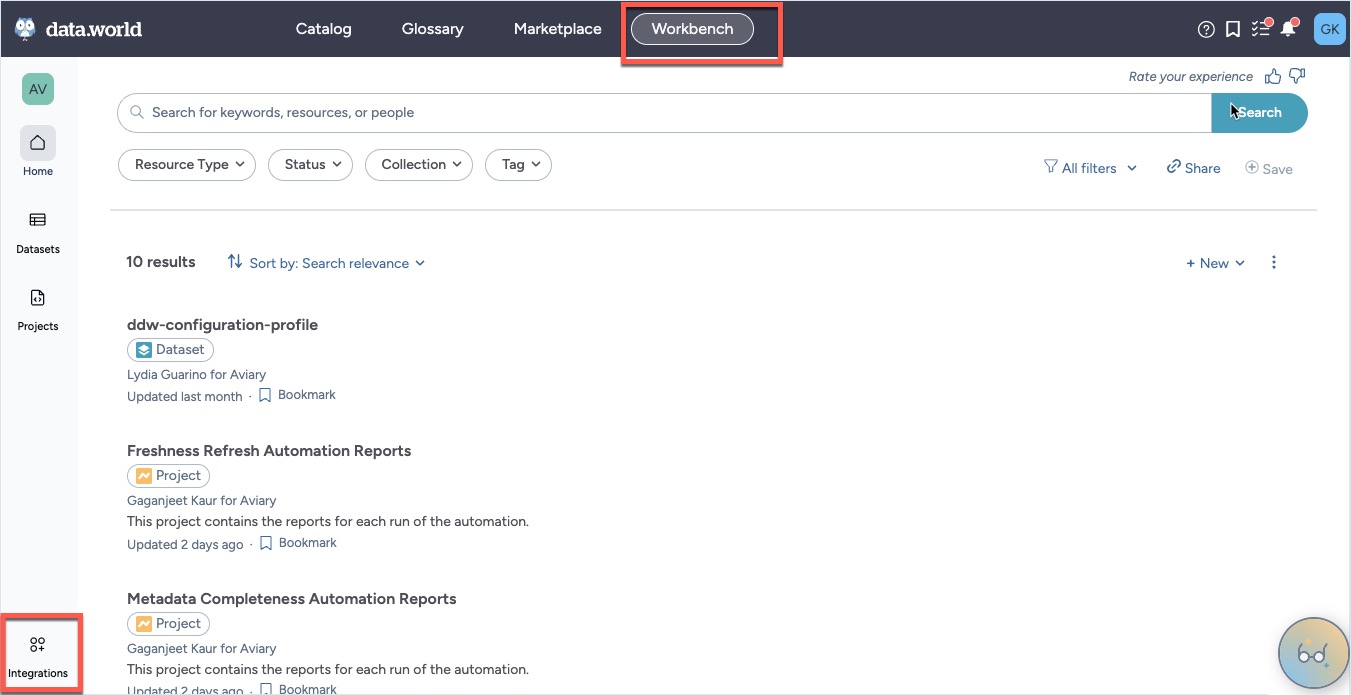
Bookmarks, notifications, help
Old navigation: Left sidebar
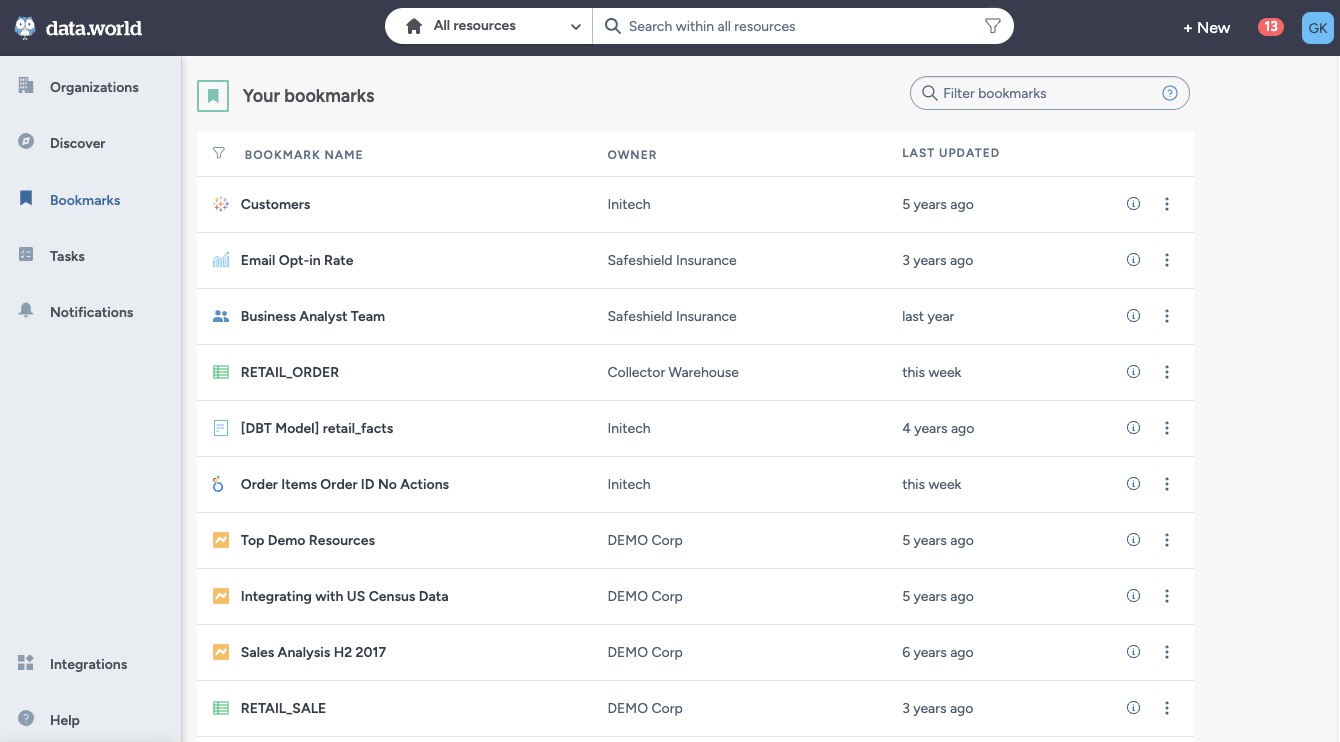
New navigation: Top toolbar
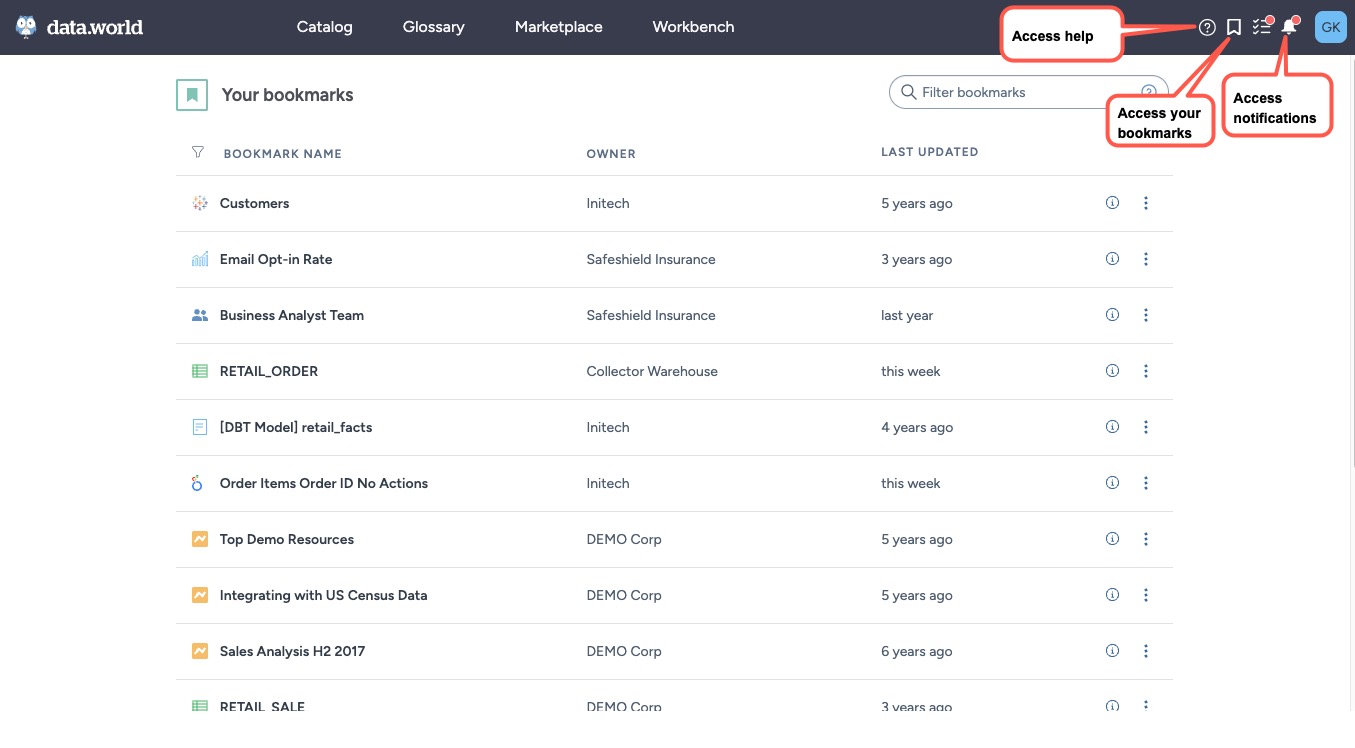
Marketplace
New experience for interacting with published data products and domains. For details, see Marketplace preview