Configuring Postgres Proxy on data.world
To connect to PostgreSQL Proxy on data.world, you must first create a PostgreSQL connection in your BI tool for the dataset or project you want to analyze. Use the following parameter values when setting up the connection:
Host:postgres.data.world
Port:5432
Database (db):{agentid/datasetid}
User:{your data.world user ID}
Password:{read/write token}
Note
If you are using single-tenant installation, set the Host to postgres.{site}.data.world. Replace {site} with your organization’s subdomain.
You can find the {agentid/datasetid} in the URL of the dataset page on data.world.
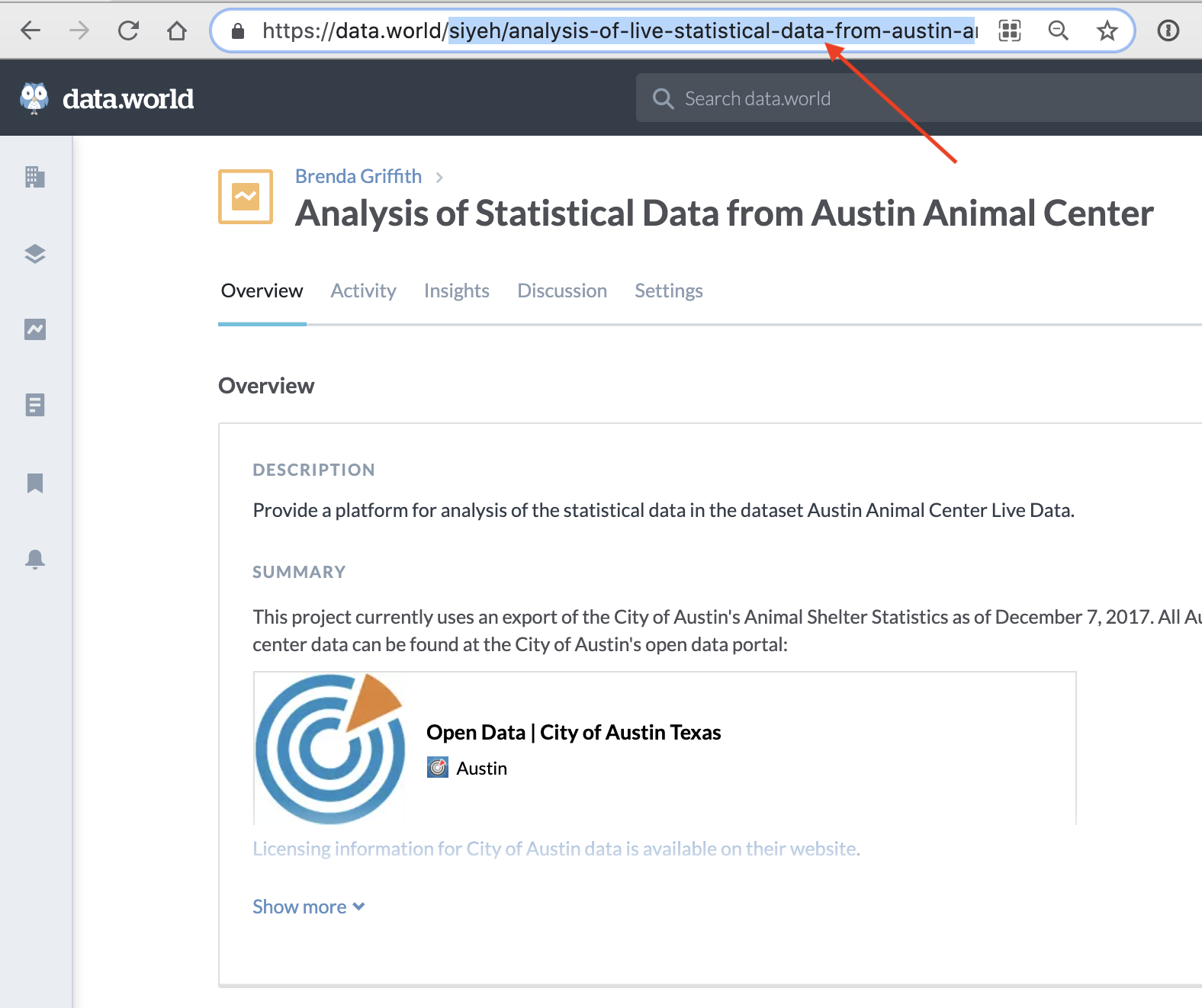
Your read/write token is available in the Advanced settings of your profile. For more details about API tokens, click here.