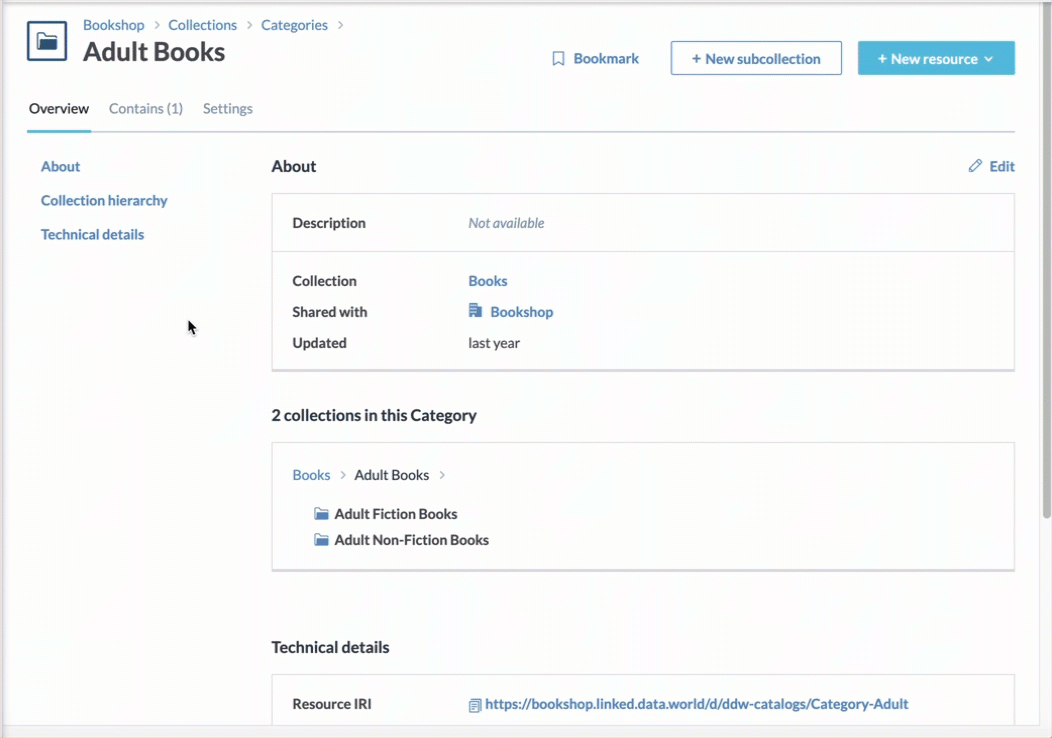About collections
What is a collection?
A collection is a way to organize your catalog metadata resources into logical groupings and hierarchies. You can think of them like folders or directories. Collections have their own landing pages that can be configured to add sections and fields to provide context about the group of metadata resources in the collection.
You can create different types of collections and organize your collections in a hierarchical structure. You can also apply access control to collections, granting edit or administration access to the collection and the metadata resources contained within to a group or individual. Go here to learn more about these features.
Where do I find collections?
On the Catalog Experience home page, you can view the total number and types of collections in your organization. To manage collections, navigate to the Collections page using the left sidebar in the Catalog Experience. From there, you can filter the list of collections and create new ones using the New button.
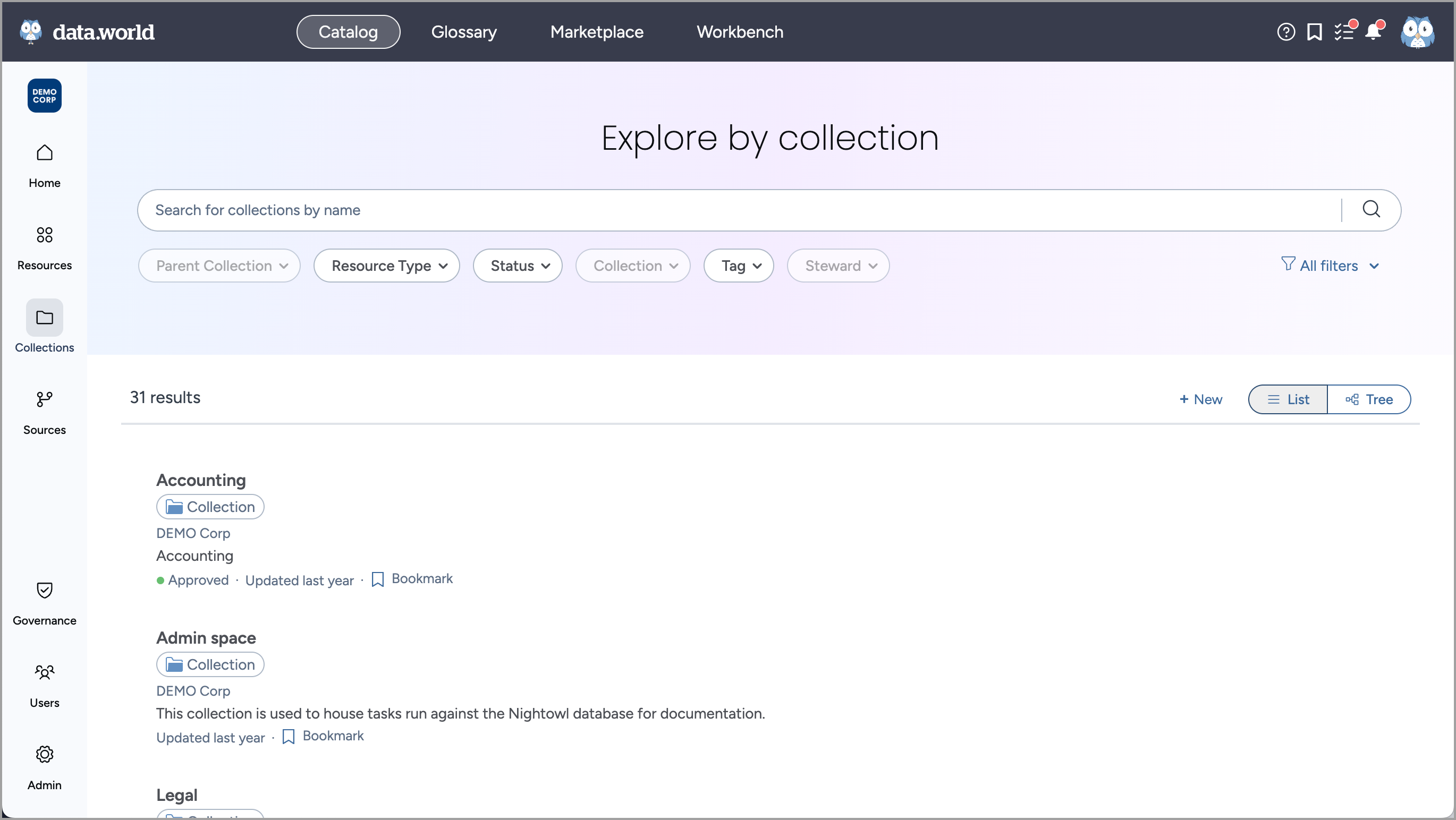
Click a collection on the Collection page to see resources that are assigned to that collection.
Overview tab
The Overview tab has an At a glance section, About this collection section and Technical details section with custom fields.
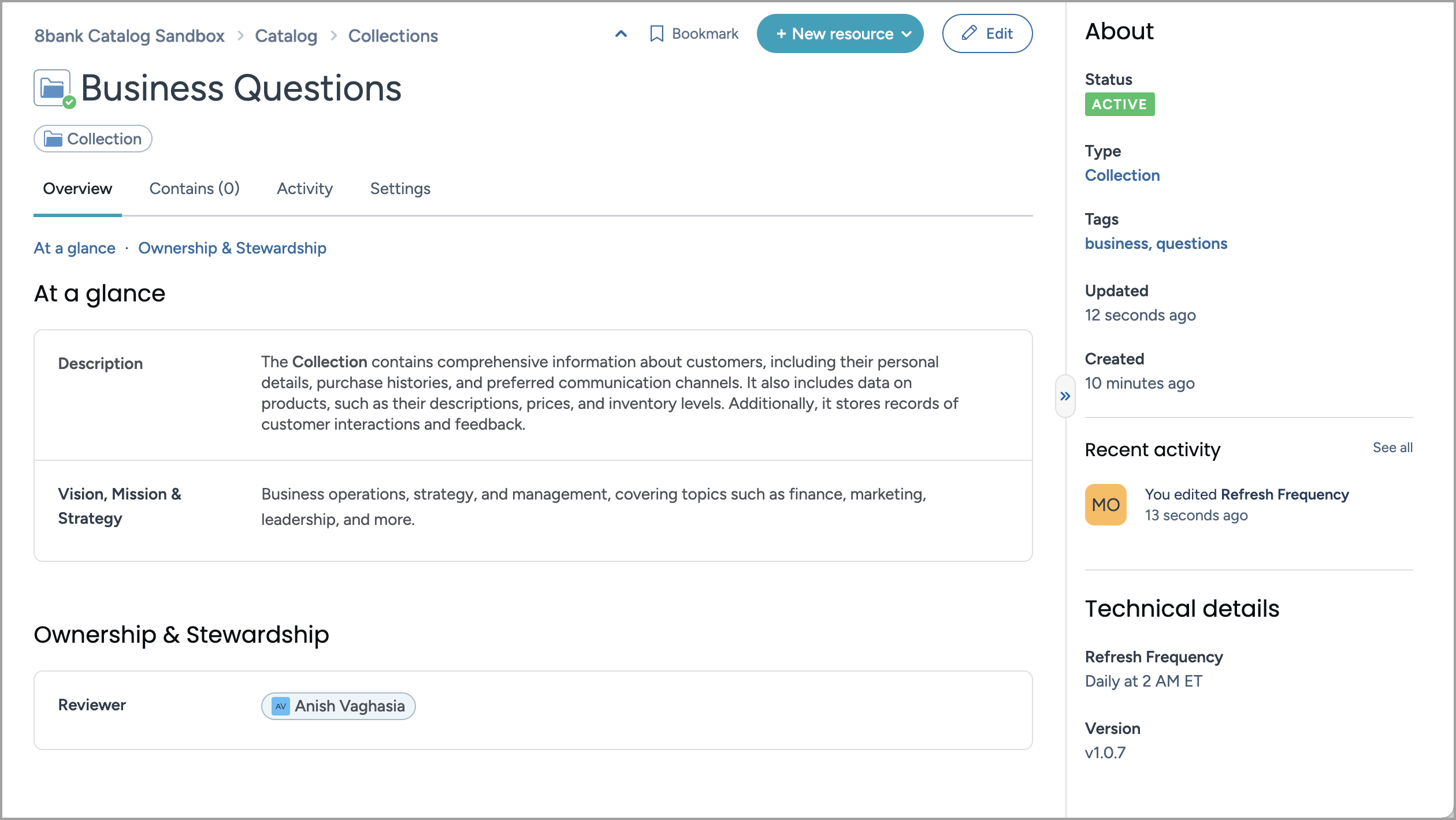
If the collection is part of a collection hierarchy, you will also be able to view the Collection Hierarchy details and navigate it.
Contains tab
The Contains tab displays the list of tables, business terms, and analysis that are in the collection. From here you can launch the Quick Edit window to edit the resources in the collection.
Use the Expand feature to view the resources in full screen mode.
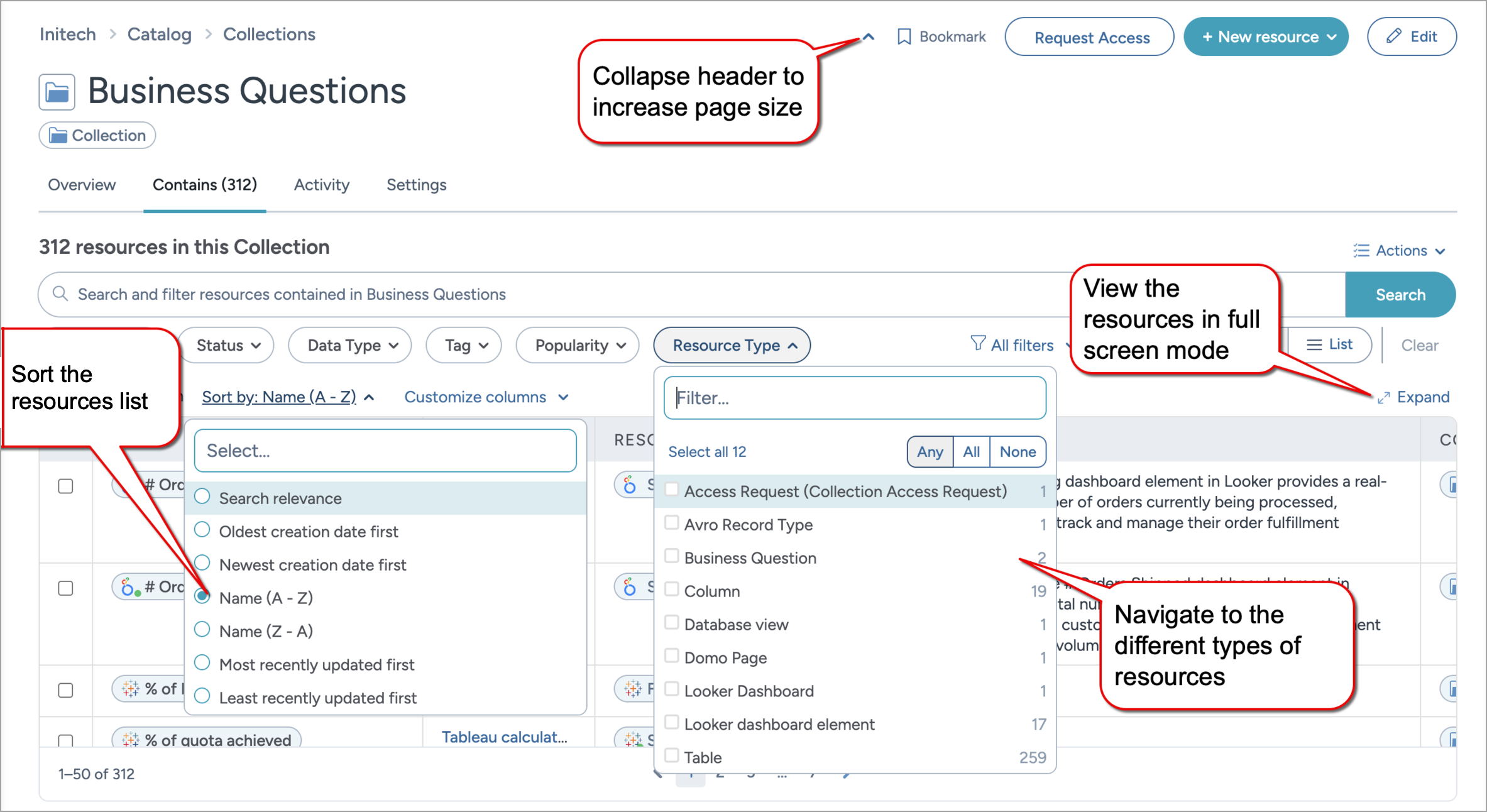
Related tab
The Related tab displays the list of related resources to a collection term. This tab is only displayed if the relationships are defined for the collection. Use the Expand feature to view the resources in full screen mode.
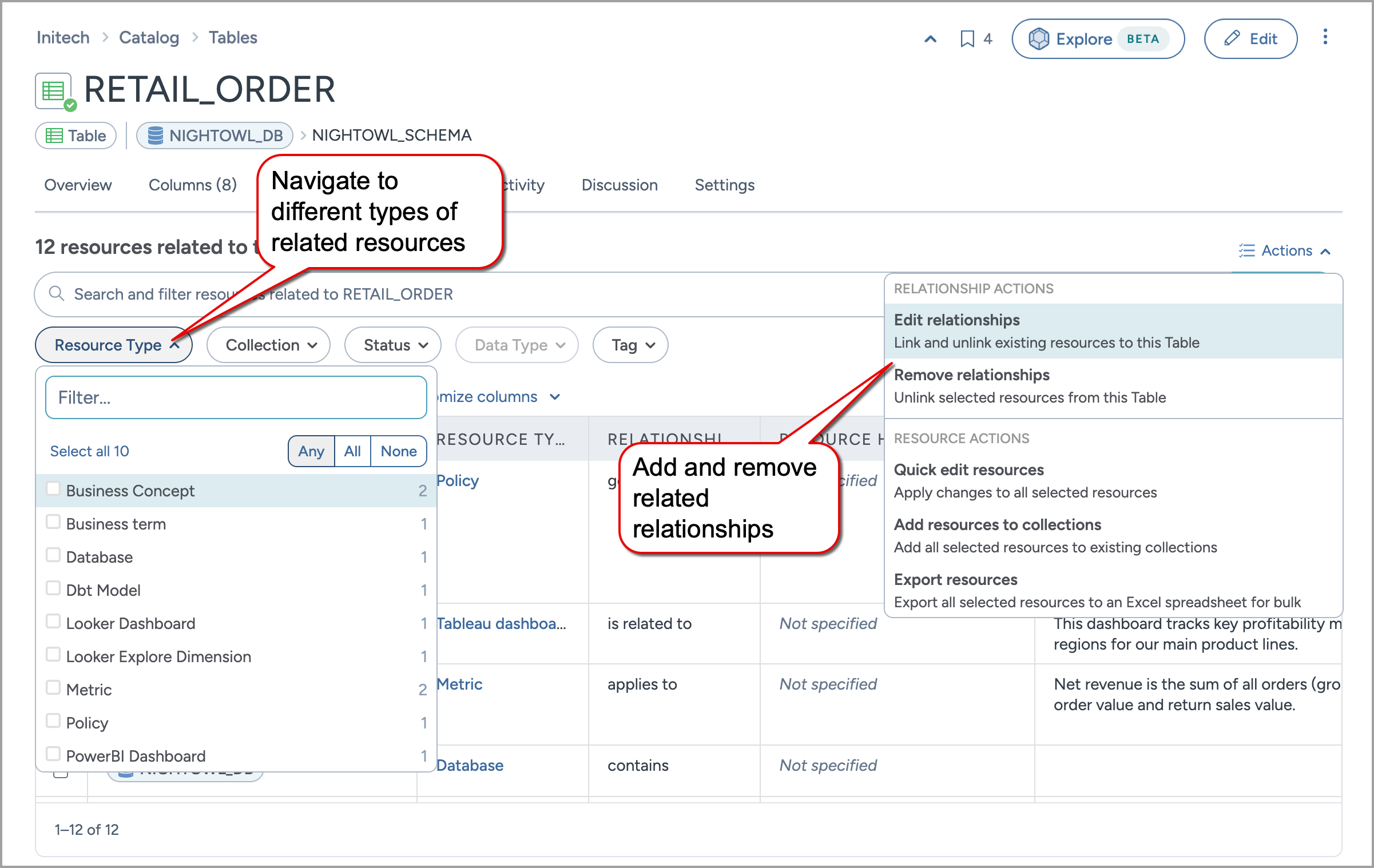

Activity tab
The Activity tab provides a detailed log of all events and updates related to a collection. It serves as a centralized record, allowing users to track changes, including metadata edits, resource relationships, and comments.
For more details, see the Exploring the activity feed for collections and resources page.
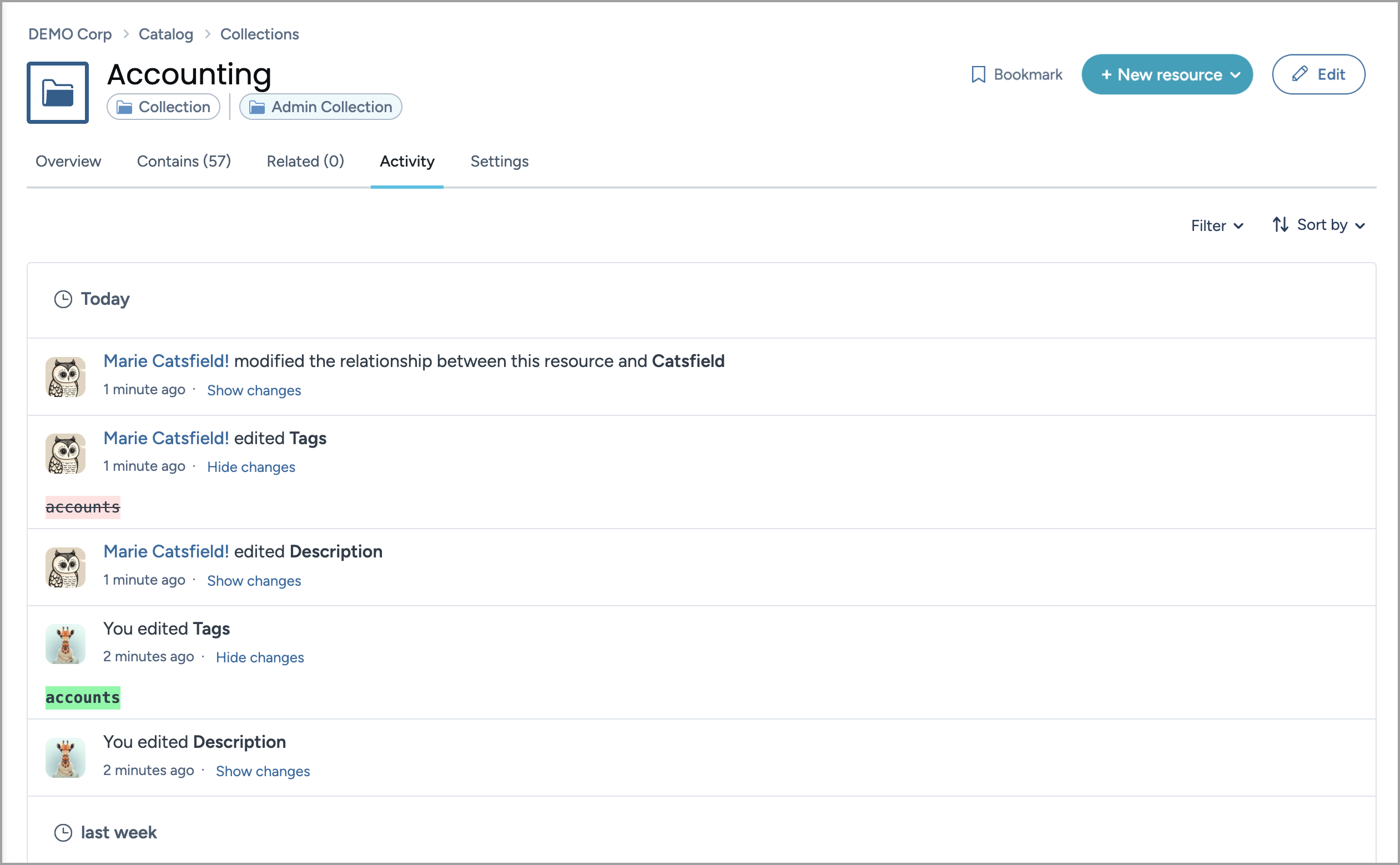
Settings tab
On the Settings tab you can see who has access to the collection and give members and groups access to the collection. You can also delete the collection from here.
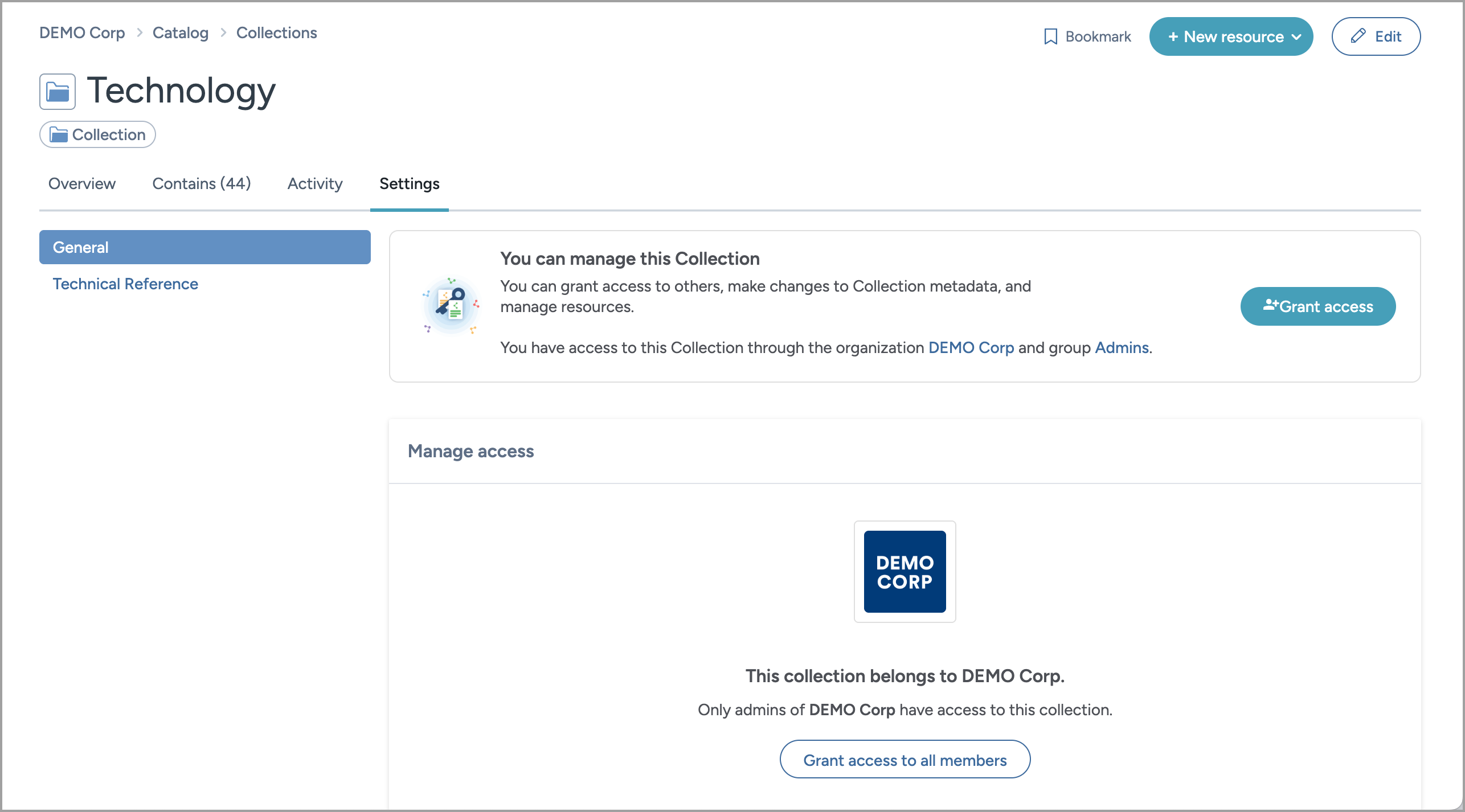
Navigating collection hierarchy
The application provides a simple way for navigating to collections within collections.
You can do this from:
The Collections page in the Catalog experience or
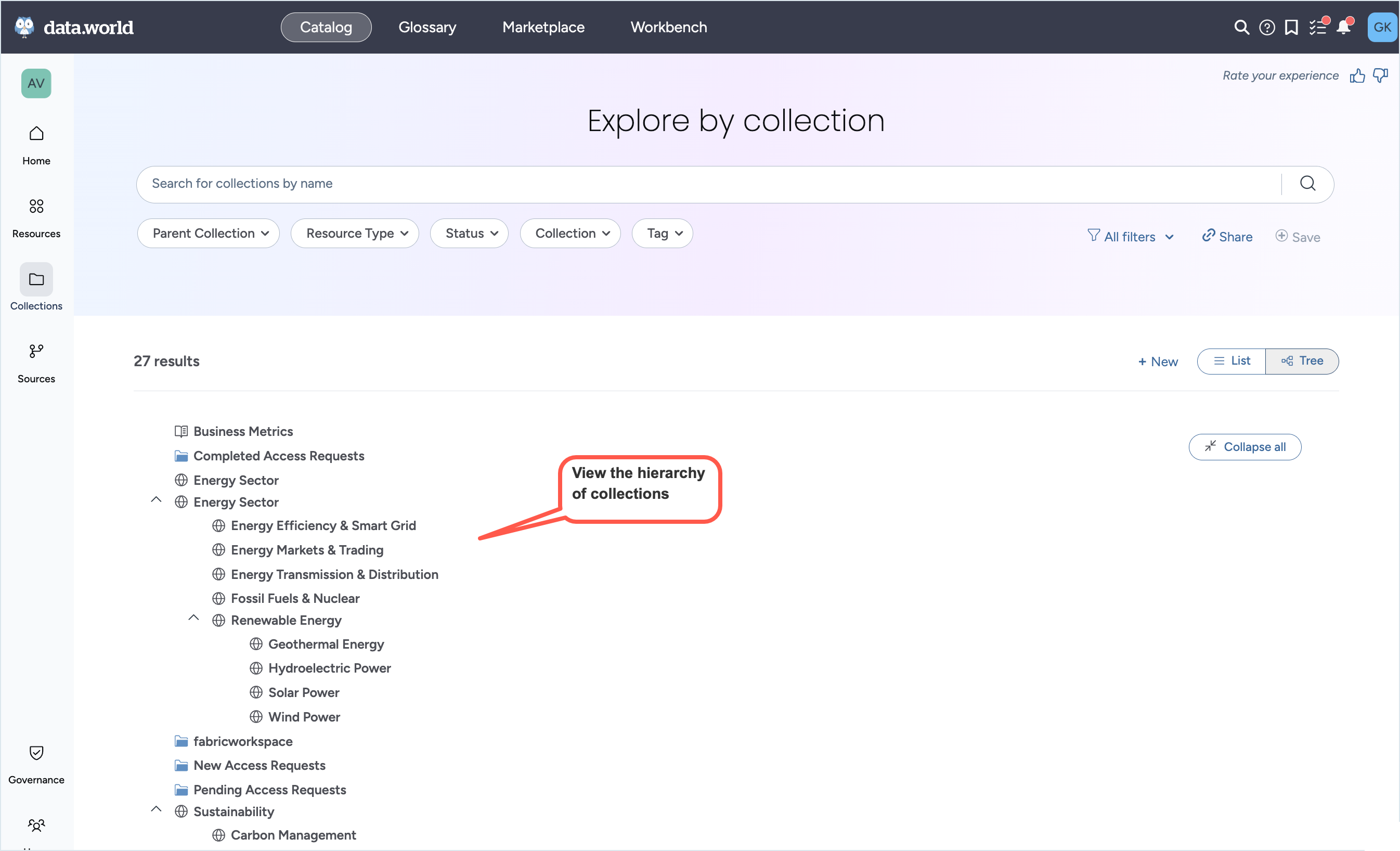
From a collection page that has child collections or parent collections.