Using a custom_types.ttl file
This article contains the minimal steps to prepare the custom_types.ttl file from data.world for use as-is (includes the custom data types of social security numbers, masked social security numbers, US phone numbers, and masked US phone numbers). If you would like to create your own custom data type, you can find instructions here.
To install and configure the custom_types.ttl file:
Request a copy of the file by contacting data.world support team.
Create the dataset
ddw-ontologiesin your organization., and give everyone in the organization read access to it.Open the
custom_types.ttl fileand change change the line@prefix hg: <https://ddw-doccorp.data.world/d/ddw-ontologies/> .toprefix hg: https//your-org-name.data.world/d/ddw-ontologies, replacing your-org-name with the agentid of your organization: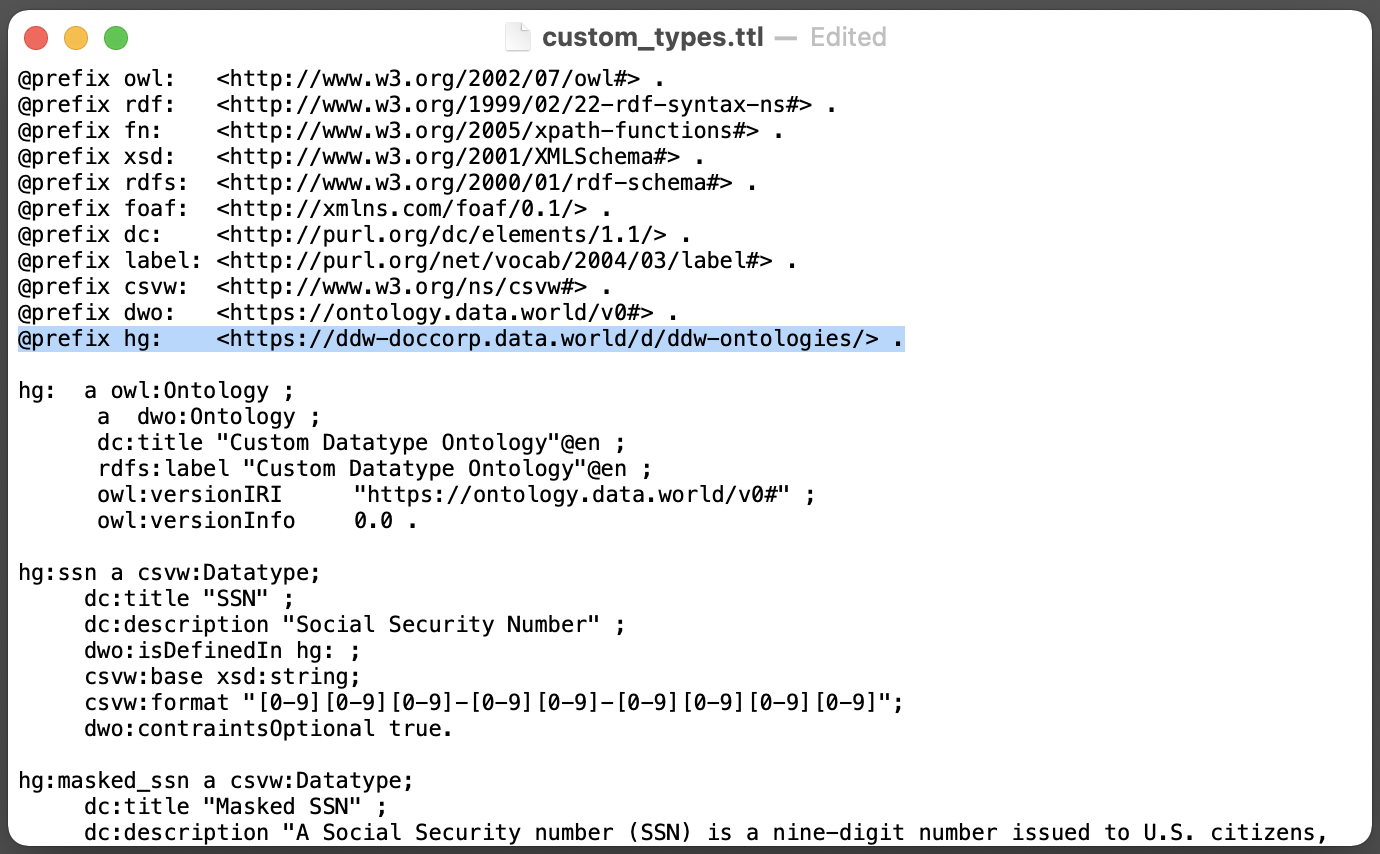
You can find your organization agentid in the URL of your Organization home page:
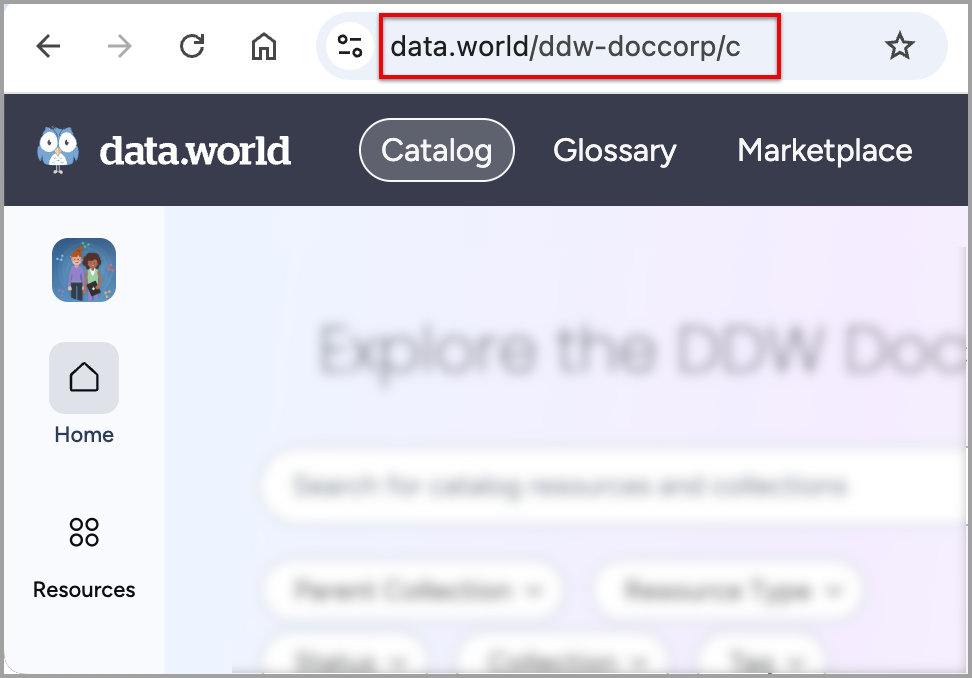
Upload the
custom_types.ttlto theddw-ontologiesdataset.