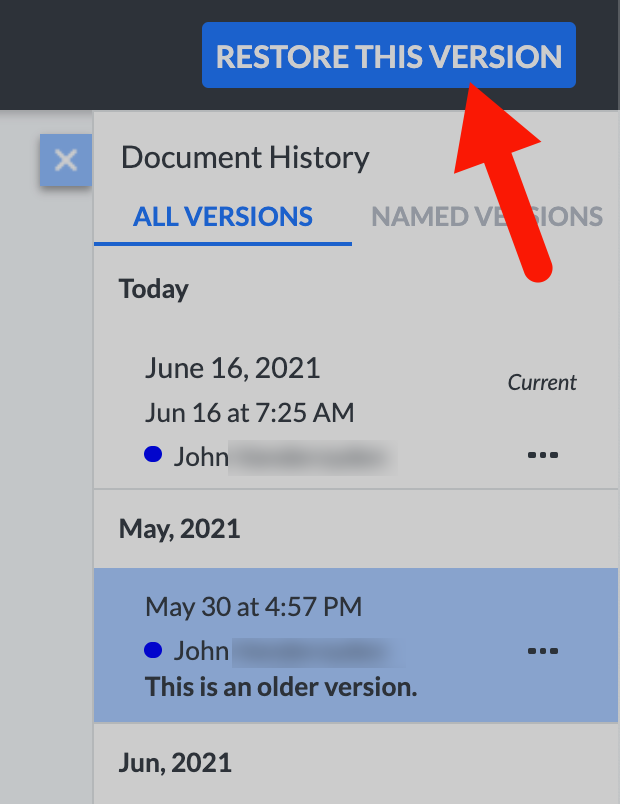Reverting to a previous version
To revert to any named or unnamed version of the document, click File > Document History, select the version you wish to restore, and then click Restore this Version above the document history sidebar.
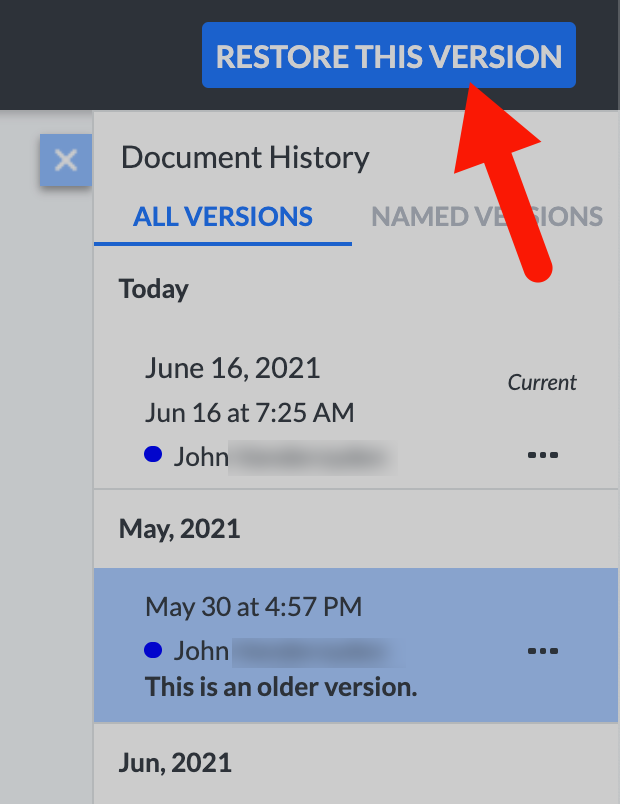
To revert to any named or unnamed version of the document, click File > Document History, select the version you wish to restore, and then click Restore this Version above the document history sidebar.