Managing email notification subscriptions
The application provides an easy way to unsubscribe from email notifications that you get from data.world. Each user gets to manage their own notification settings and can decide what email notifications they want to receive or disable.
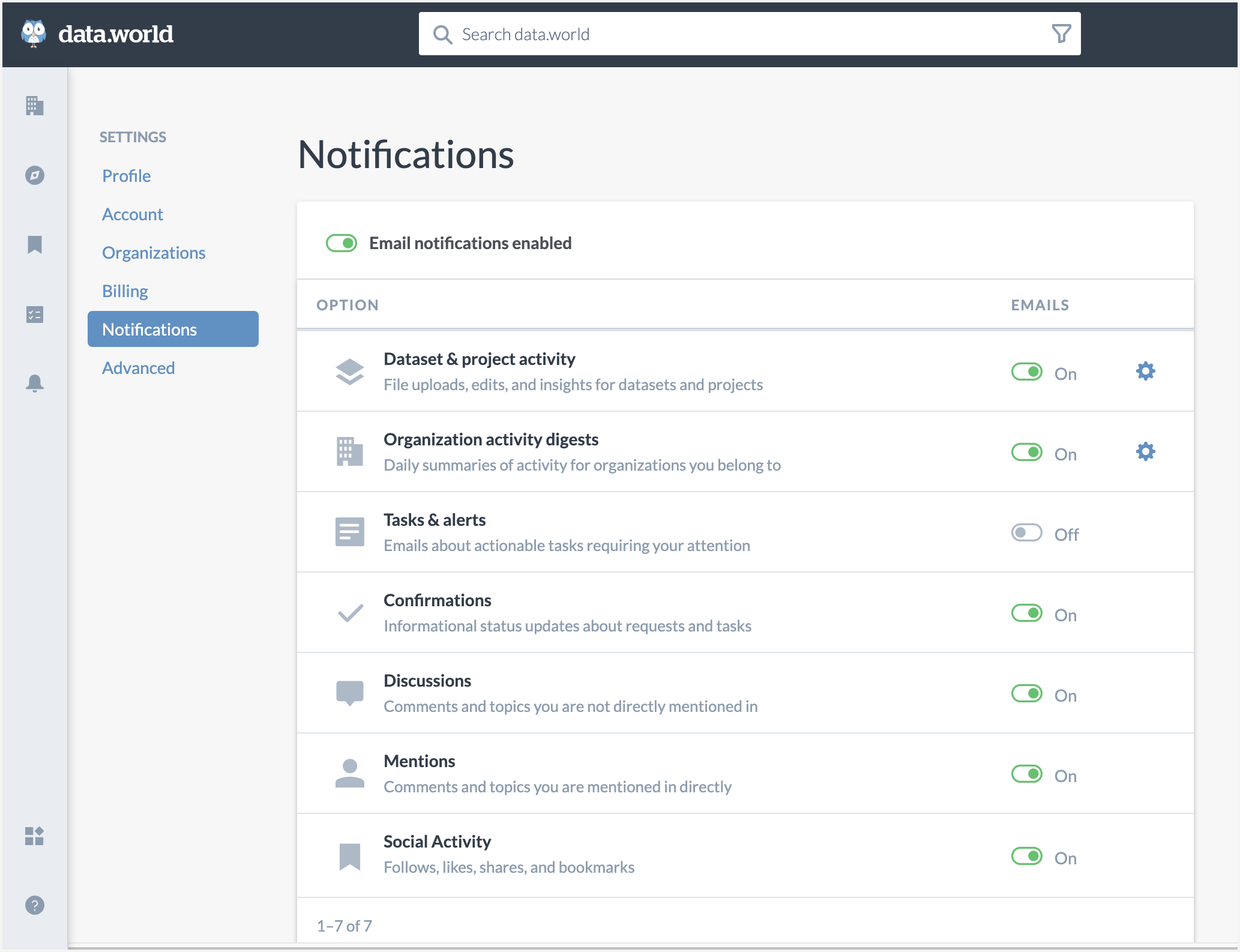
Different types of notification emails
This section lists the different categories of email notification you get from data.world.
Essential notification emails
Important
There are a few emails that data.world sends to users that are essential for using the application and you cannot unsubscribe from these emails.
Notification email | Details |
|---|---|
Welcome email | Sent after sign up to new user as initial welcome. |
Email address verification | sent after sign up to new user to confirm their email address |
Email change request | Sent to user to confirm changing their email to a new email address. |
Password change request | Sent to end users when they request to change their password. |
Password reset request | sent to end users when they have forgotten their password and need it reset |
Invite to join data.world or an organization in data.world | email invite to join data.world + join an organization (recipients are not yet users on data.world) |
Invite to contribute to datasets and projects | Email invite to join data.world and have a dataset/project shared with you (recipients are not yet users on data.world) |
Billing receipt | Sent to billing contact when autopay succeeds. |
Billing attempt failed | Sent to billing contact when autopay fails. |
SPC activation email | Sent to users of the Snowflake partner connect to activate their trial. |
Access Request Approved (For Premium governance automation - Approval - Access request) | Sent to the email address configured in the automation when the access request is approved. |
Social
Notification email | Details |
|---|---|
User likes a comment | Sent to the comment author when someone likes a comment. |
User likes a dataset or project | Sent to dataset or project owner when someone bookmarks a dataset or project. |
User likes an insight | Sent to the insight creator when someone bookmarks an insight. |
New dataset or project created |
|
New follower for a user |
|
Requests
Notification email | Details |
|---|---|
Invitation to join organization | Sent to end users when they are invited to join an organization. |
Request to join organization | Sent to administrators when an end user requests to join an organization. |
Organization invited to another organization | Sent to organization administrators when that organization is invite to join another organization. |
Change suggested to resources | Sent to users with editors and above access to metadata resources when a viewer suggests a change. |
Contributor invited by administrator | Sent to invitee when an administrator invites someone to view or contribute directly to a dataset or project. |
Access requested to dataset, project, or collections | Sent to dataset, project, or collections administrators when someone requests access to view or edit the dataset, project, or collections |
Dataset transfer requested | Sent to data admins or new owner destination to transfer a dataset or project to a new owner. |
Invite organization as contributor | sent to org admins when an org is invited to contribute to a dataset/project/collection |
New task available | Sent to parties authorized to claim a task for workflows |
Transfer requested | Sent to organization administrators when someone proposes a crowd-sourced resource. |
Confirmations
Notification email | Details |
|---|---|
User approved to join an organization | Confirmation when a user is approved to join an organization |
User accepts invitation to organization | Sent to organization administrators when a user accepts an invitation to join the organization |
Contribute request approved by administrator | Sent to requester when an administrator approves an access request for a dataset or project |
Contribution approved | Sent to requester when a suggested change or an ownership transfer is approved |
New user group created | Sent to organization administrators when a new custom user group is created. |
New user given access to dataset or project | Sent to dataset or project owner or administrator when a new user gains access to the dataset or project. |
Dataset, project, or collection shared with a user group | Sent to group members when the group is added directly to a dataset, project, or collection |
Dataset, project, or collection shared with an organization | Sent to all members of an organization when the organization is added directly to a dataset, project, or collection |
Workflow updates | Sent to the initiator of a workflow when a status has changed. |
Snowflake tags are synced to Snowflake (For Governance automation - Snowflake Tag Application and Sync) | Sent to the user who clicks the Sync Snowflake tag button on resource pages. |
Discussions
Notification email | Details |
|---|---|
New comment added | Sent to users with viewer and above access to a dataset, project, insight, metadata resource when someone comments on the resource. |
New topic added | Sent to users with viewer and above access to a dataset, project, insight, metadata resources when a new topic is added. |
Mentions
Notification email | Details |
|---|---|
A user mention in comments | Sent to individual user mentioned in a comment. |
A group mention in comments | Sent to all users that part of the group mentioned in a comment. |
A SCIM team mention in comments | Sent to all users that part of the SCIM team mentioned in a comment. |
Organization activity digests
Notification email | Details |
|---|---|
Organization digest email | Sent to all members of an organization with a summary of activity they have access to. |
Datasets and projects activities
Notification email | Details |
|---|---|
Dataset or project updated | sent to viewers, contribs, and users that have bookmarked a dataset/project when the details for that dataset have been edited |
File uploaded to a dataset or project | sent to viewers, contribs, and users that have bookmarked a dataset/project when files have been uploaded to the dataset/project |
Insight created | sent to viewers, contribs, and users that have bookmarked a project when a new insight is added |
Sync status change | sent to specific email identified as notifications contact when there is a sync status change for a dataset |
Turning off notification emails
To manage email notifications:
Click your Profile icon on the right side of the top navigation.
Go to the Settings page, then Notifications.
On the Notifications page, toggle the Email notifications enabled button to turn on or off all email notifications.
Important
This will not unsubscribe you from essential notification emails from data.world.
Alternatively, turn off email notifications for specific types of notifications.
For Dataset & project activity email notifications you can either turn off/on all notifications or you can click the Customize button and turn off/on individual notifications for each datasets and project .
Likewise, for Organization activity digests, click Customize button if you want to have granular control over notifications for specific organization digest emails.