Updating organization settings
The Organizations page displays a list of all organizations you have access to.
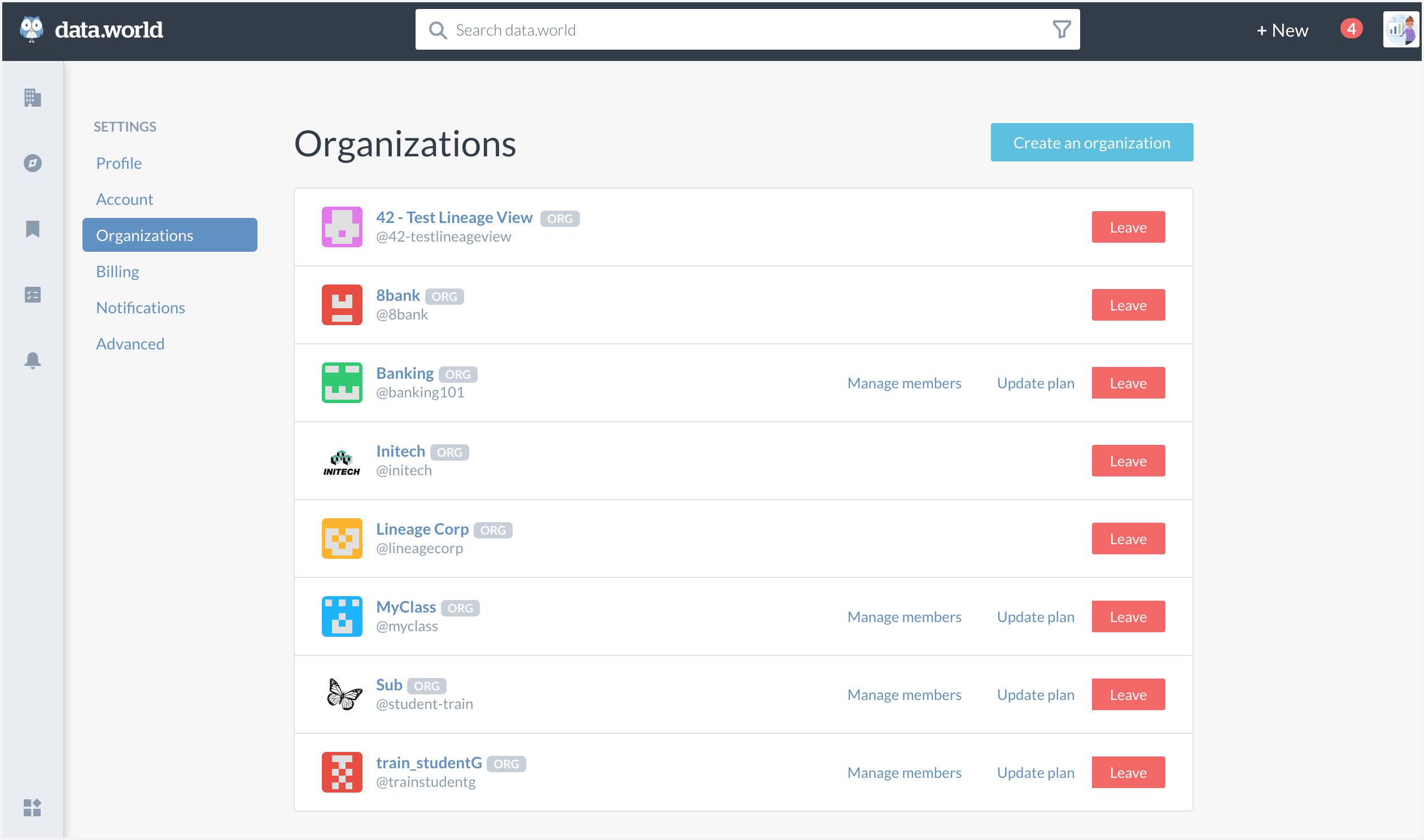
To interact with your organizations:
Click the organization name to open the Organization profile page. This page allows you to update various details about the organization.
If you are an administrator of an organization , you can make the following changes.
Click Manage members to add or remove organization members and assign roles.
Click Update plan to modify the subscription level of the organization. Note: This feature is not available to Enterprise customers.
Click the Leave button to exit the organization. Removing yourself from an organization will also remove you from all access groups and organization-owned resources. This action cannot be undone.
To create a new organization, follow the instructions on the Creating organizations page.