Dashboard
The first page that appears after you log in is the Dashboard. An example view of the dashboard is shown in the figure below. Notice the menu on the left side, and the buttons at the top-right of the page.
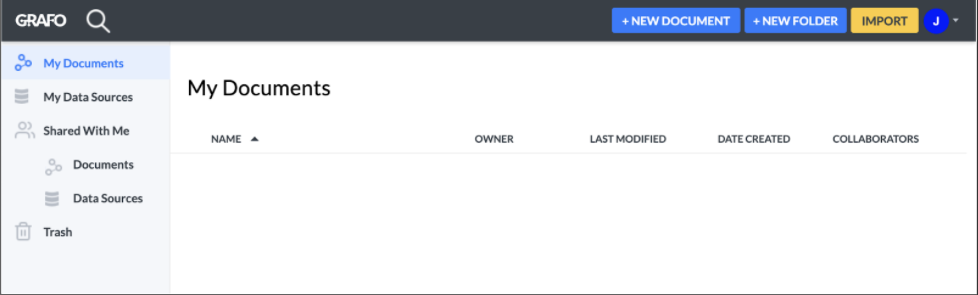
On the dashboard, you can:
Access My Documents
Access Data Sources
View any documents shared with you
Create a new document
Add a folder
Import a document
Drag-and-drop to move folders and move an item to another folder
Rename files and folders
Move items to the trash
Access the Trash
You’ll learn more about the details of the dashboard in the chapters below. To begin creating a new document, continue on to the next section.