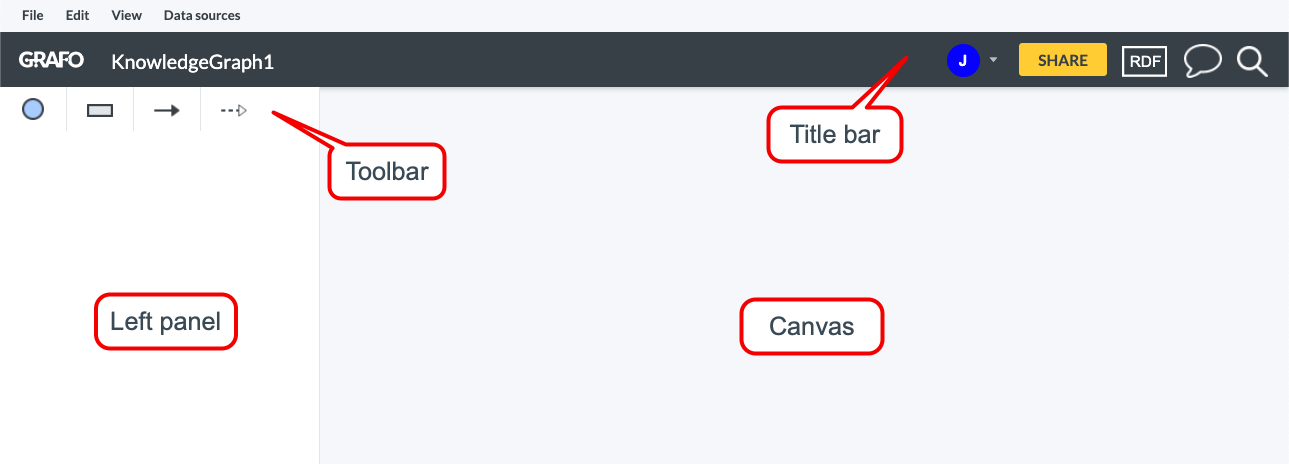Creating a new document
To create a new document, begin by clicking on the +NEW DOCUMENT button at the top-right of the Dashboard page.
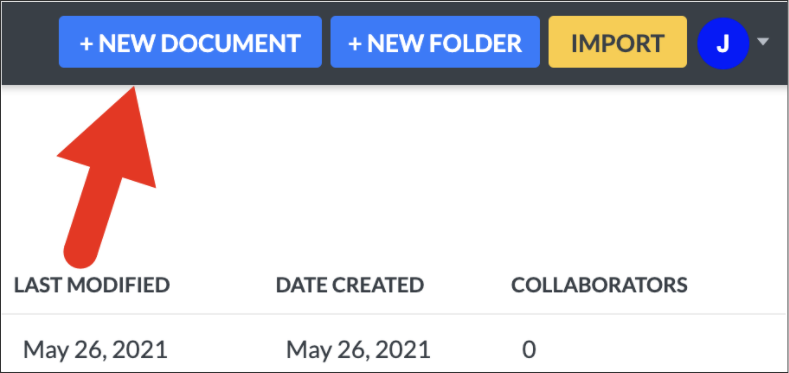
An empty toolbox panel will appear to the left and an empty canvas will appear to the right. A menu bar appears at the top, and the title bar appears just above the toolbar.