Metadata modeling
This section covers the design principles to tailor a metadata model to your use case.
Why do I need this?
Now that you know the capabilities of the MDP, it is time to strategize the requirements of your own. This is the first step in creating a custom MDP for your organization.
What is metadata modeling?
Metadata modeling is a user-centered design process to identify the metadata specific to your organization that is required to power your use case.
Note
data.world is designed to be both flexible and extensible!
data.world's catalog is powered by a knowledge graph, a flexible and extensible metadata model. Thus, the model does not need to be perfect or all-encompassing to start. Approach catalog implementation through iteration - build, test, and then make modifications as needed.
Step 1: Identify your use case
To get the most value from a data catalog, the metadata fields must be modeled after the needs of your catalog users. The needs of your users depends on their role and the broader data strategy of your org.
Work with your data.world implementation team to develop an initial use case that will provide the most beneficial context in your catalog.
Use cases should not run in silos but rather build on each other and create a collective body of knowledge that improves the catalog over time and enriches data cultures.
Note
Data personas: Identify the data personas for your org who will use the catalog, what are their specific needs? What are their current pain points? What might improve their workflows?
Step 2: Identify which fields you want to add
What metadata fields support your use case?
Imagine yourself in the shoes of a catalog user for a specific data persona at your company. You are assigned a standard task for this type of user - What information does this persona need to know to complete the task?
Brainstorming questions such as:
What is this resource?
Can I use it?
Can I trust it?
Who is responsible?
How do I use it?
What type of metadata would provide the proper context for the user to answer these questions and be successful? Include those fields in your catalog.
Step 3: Identify where they should go
Displaying ‘all’ metadata or mostly ‘technical’ metadata may be counterproductive and overwhelming to many users. Consider the quantity of information here and avoid unnecessary clutter.
A user centered metadata modeling process allows you to be thoughtful about what’s displayed for each persona so they can get the right information quickly.
The logic behind the catalog page organization is an inverse triangle of relevancy - the metadata that is most informative to the most people is at the top, slimming down to the most technical metadata (with the smallest audience) at the bottom.
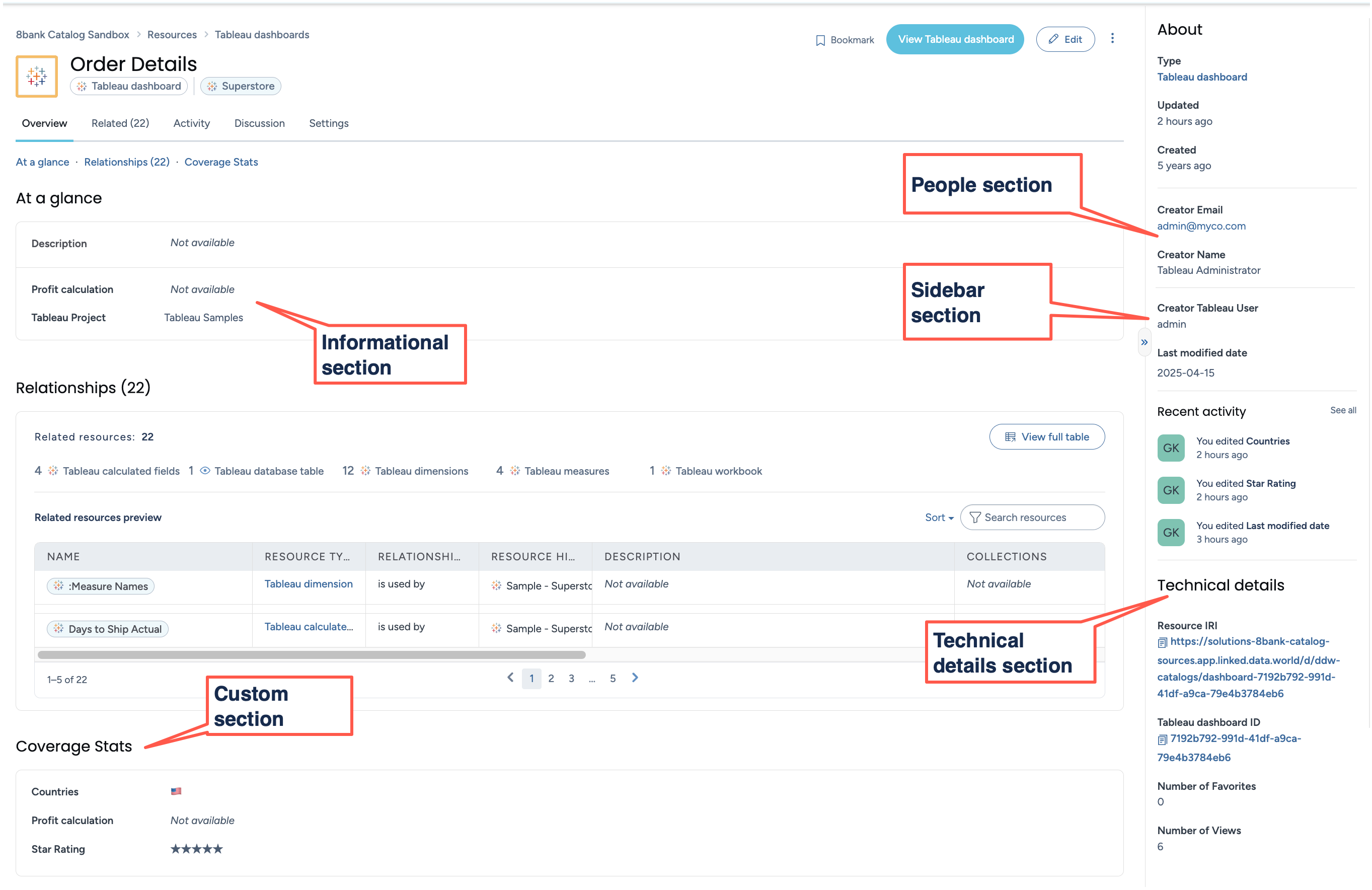
Considering these design principles, decide the placement of your metadata fields from Step 2 on the data.world catalog page. You can also specify for which resource type they will display. For more information about the metadata sections in data.world, see Add custom sections.
Important
Different resource types
data.world has two main segments of the platform: the Metadata side (catalog) and the data side.
The metadata side comprises your data catalog. It is for understanding what things are and how they are related to create a map of the data landscape.
Beyond the catalog, platform has a dedicated data layer for working with data and sharing that work.
The metadata needs for both sides can be unique and you can do different modeling for each! For example:
The catalog has all sorts of users, some people might just want a quick definition.
The data side is typically used by more technical and will benefit from more detailed information that may be unnecessary on other resource pages.
Step 4: Construct an MDP from the metadata model
By completing Steps 1 - 3 you have created a metadata model for your organization's use case.
The remainder of this tutorial will show you how to construct a MDP in alignment with your metadata model. This custom MDP will provide the configuration information to present your model in the data.world catalog UI.