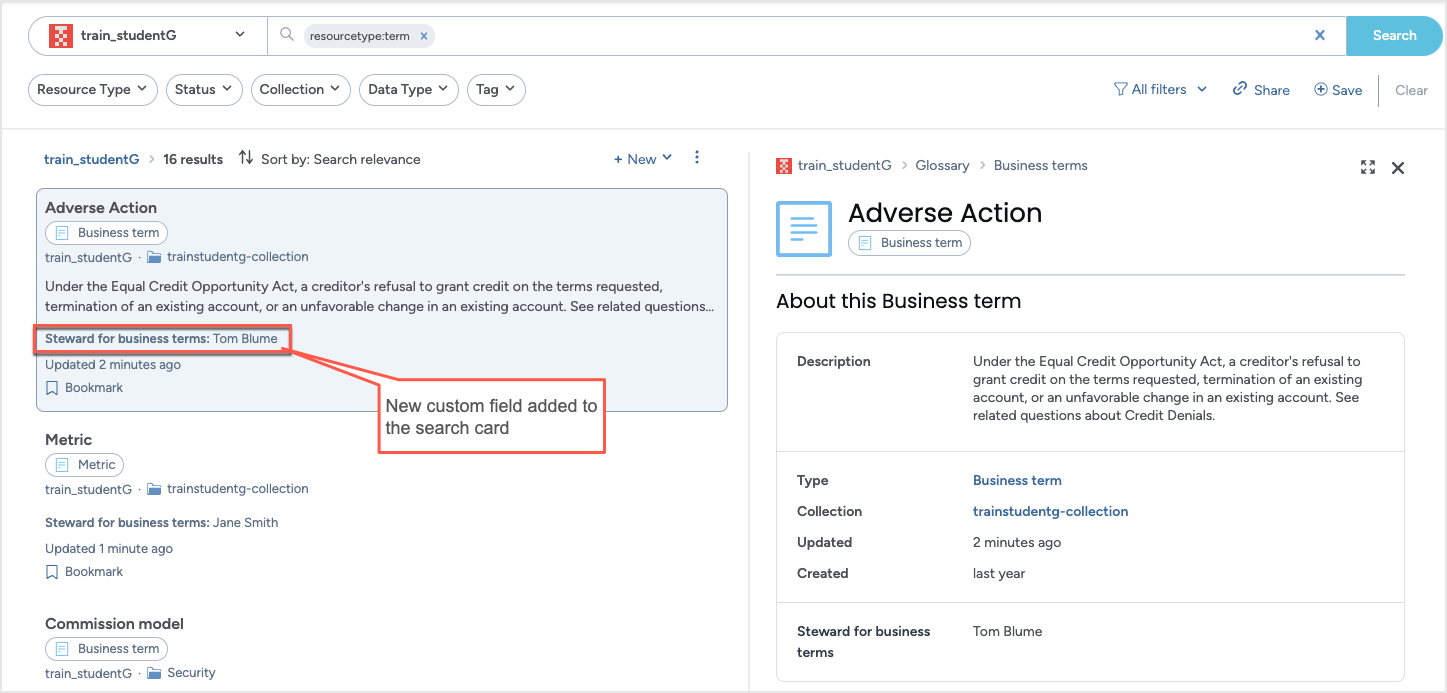Customize search cards (MDP)
About the search cards
Enrich the search cards by adding the most important custom metadata fields in the search cards. This gives users important context about the resource as they browse through the resource lists. You can add freeform fields, select fields, date fields, but not Relationships as fields.
Elevate your search experience by enriching the search cards with the most important custom metadata fields. This enhancement provides users with crucial context about each resource while browsing through resource lists, making navigation and discovery more intuitive and efficient. You can incorporate various field types, including freeform fields, select fields, and date fields. However, please note that relationship fields cannot be added as part of this customization.
Use this feature to ensure that key information is readily accessible at a glance, significantly improving user engagement and resource management, by tailoring the user experience to meet specific needs, whether it's displaying project status, important dates, or any other critical metadata.
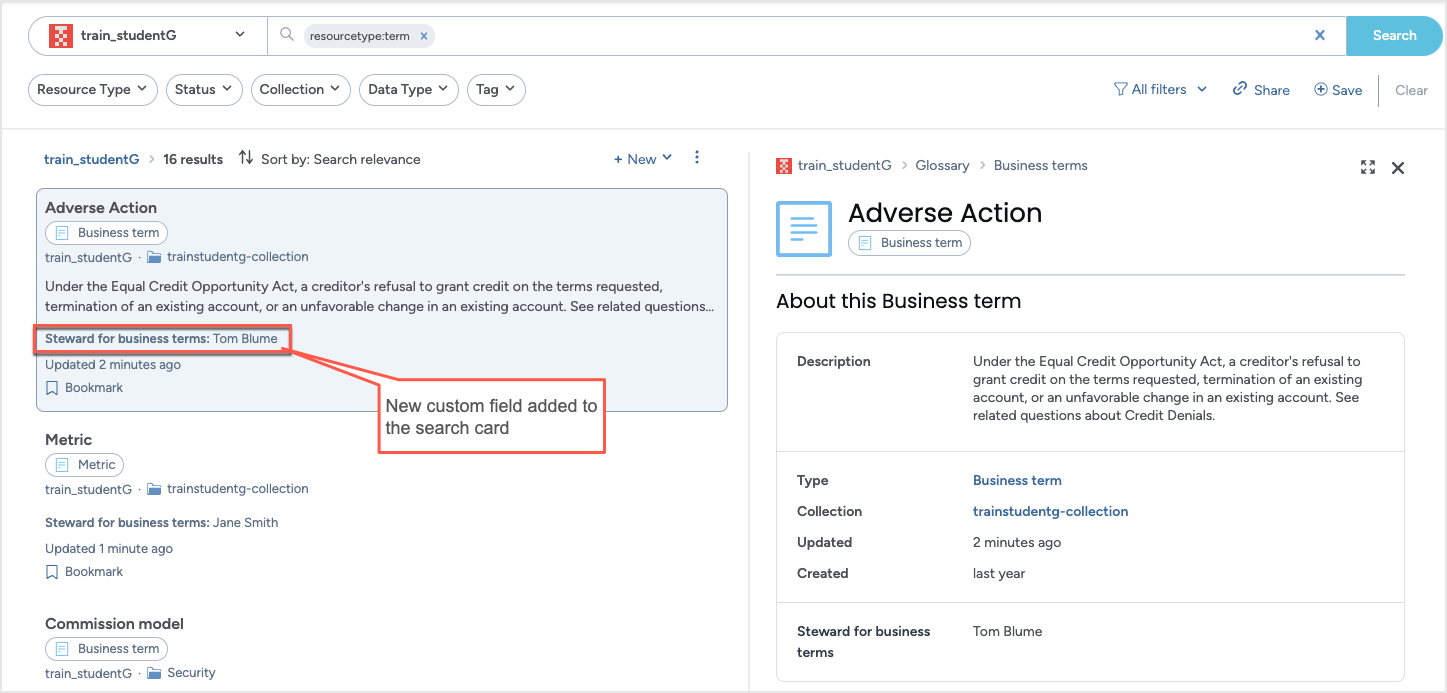
Add custom fields to the search cards
If you are editing an existing TTL file or creating a new one, make sure you add the following new prefix that is needed for search cards.
@prefix defaultProfile: <https://dwec.data.world/v0/default-profile/> .
Locate the fields you want to add in the search card.
In the field configuration, add the following property which defines that the field is included in the Search card: dwec:inMetadataSection defaultProfile:MetadataSectionSearchCard ;
:MetadataPresentation-StewardForBusinessTerms # REQUIRED FIELDS: rdf:type dwec:MetadataPresentation ; rdfs:label "Steward for business terms" ; dwec:forType dwec:BusinessTerm ; dwec:inMetadataSection :MetadataSectionInformational ; dwec:inMetadataSection defaultProfile:MetadataSectionSearchCard ; #property for displaying the field in search cards dwec:viaProperty :StewardForBusinessTerms ; # OPTIONAL FIELDS: dwec:presentationSortOrder 2 ; dwec:editHint "Specify the steward for the business term" ; dwec:displayHint "The Steward for the business term."; rdf:type dwec:Multiline ; rdf:type dwec:Mandatory ; rdf:type dwec:AdditionalProperty ; rdf:type dwec:Facetable ; .
Complete syntax for this task
Here is the final syntax after completing the task.
@prefix : <https://trainstudentg.linked.data.world/d/ddw-catalogs/> . @prefix rdf: <http://www.w3.org/1999/02/22-rdf-syntax-ns#> . @prefix rdfs: <http://www.w3.org/2000/01/rdf-schema#> . @prefix owl: <http://www.w3.org/2002/07/owl#> . @prefix xsd: <http://www.w3.org/2001/XMLSchema#> . @prefix label: <http://purl.org/net/vocab/2004/03/label#> . @prefix foaf: <http://xmlns.com/foaf/0.1/> . @prefix dwec-database: <https://dwec.data.world/v0/database-types/> . @prefix dwec-jdbc: <https://dwec.data.world/v0/jdbc-types/> . @prefix dwec: <https://dwec.data.world/v0/> . @prefix dct: <http://purl.org/dc/terms/> . @prefix prov: <http://www.w3.org/ns/prov#> . @prefix database-types: <https://dwec.data.world/v0/database-types/> . @prefix jdbc-types: <https://dwec.data.world/v0/jdbc-types/> . @prefix skos: <http://www.w3.org/2004/02/skos/core#> . @prefix csvw: <http://www.w3.org/ns/csvw#>. @prefix dcat: <http://www.w3.org/ns/dcat#>. @prefix dwe: <https://entities.data.world/> . @prefix defaultProfile: <https://dwec.data.world/v0/default-profile/> . ##Complete Metadata Field Entity :MetadataPresentation-StewardForBusinessTerms # REQUIRED FIELDS: rdf:type dwec:MetadataPresentation ; rdfs:label "Steward for business terms" ; dwec:forType dwec:BusinessTerm ; dwec:inMetadataSection :MetadataSectionInformational ; dwec:inMetadataSection defaultProfile:MetadataSectionSearchCard ; dwec:viaProperty :StewardForBusinessTerms ; # OPTIONAL FIELDS: dwec:presentationSortOrder 2 ; dwec:editHint "Specify the steward for the business term" ; dwec:displayHint "The Steward for the business term."; rdf:type dwec:Multiline ; rdf:type dwec:Mandatory ; rdf:type dwec:AdditionalProperty ; rdf:type dwec:Facetable ; .
View the results 🎉
You can now see the new fields added to the search cards.