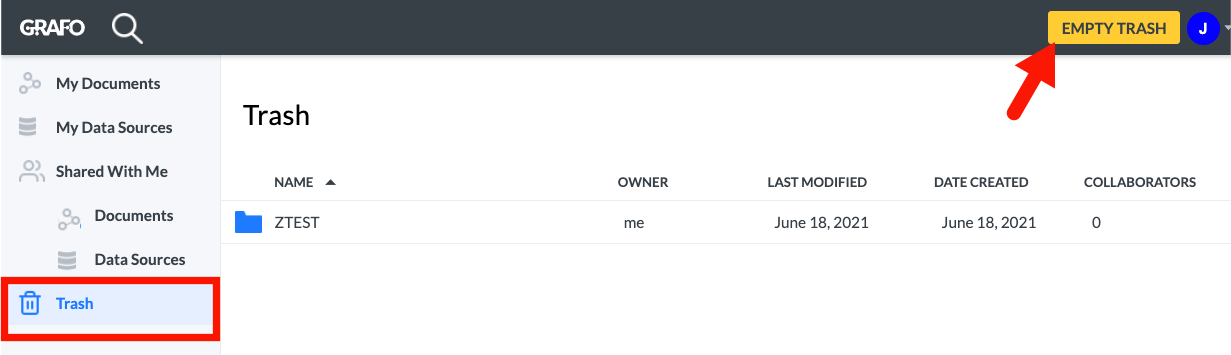Trash
Click the Trash item in the left-side menu of the Dashboard to view any documents that have been deleted. Documents and folders that have been moved to the Trash will automatically purged after one month. To manually empty the trash, click EMPTY TRASH in the top-right corner.