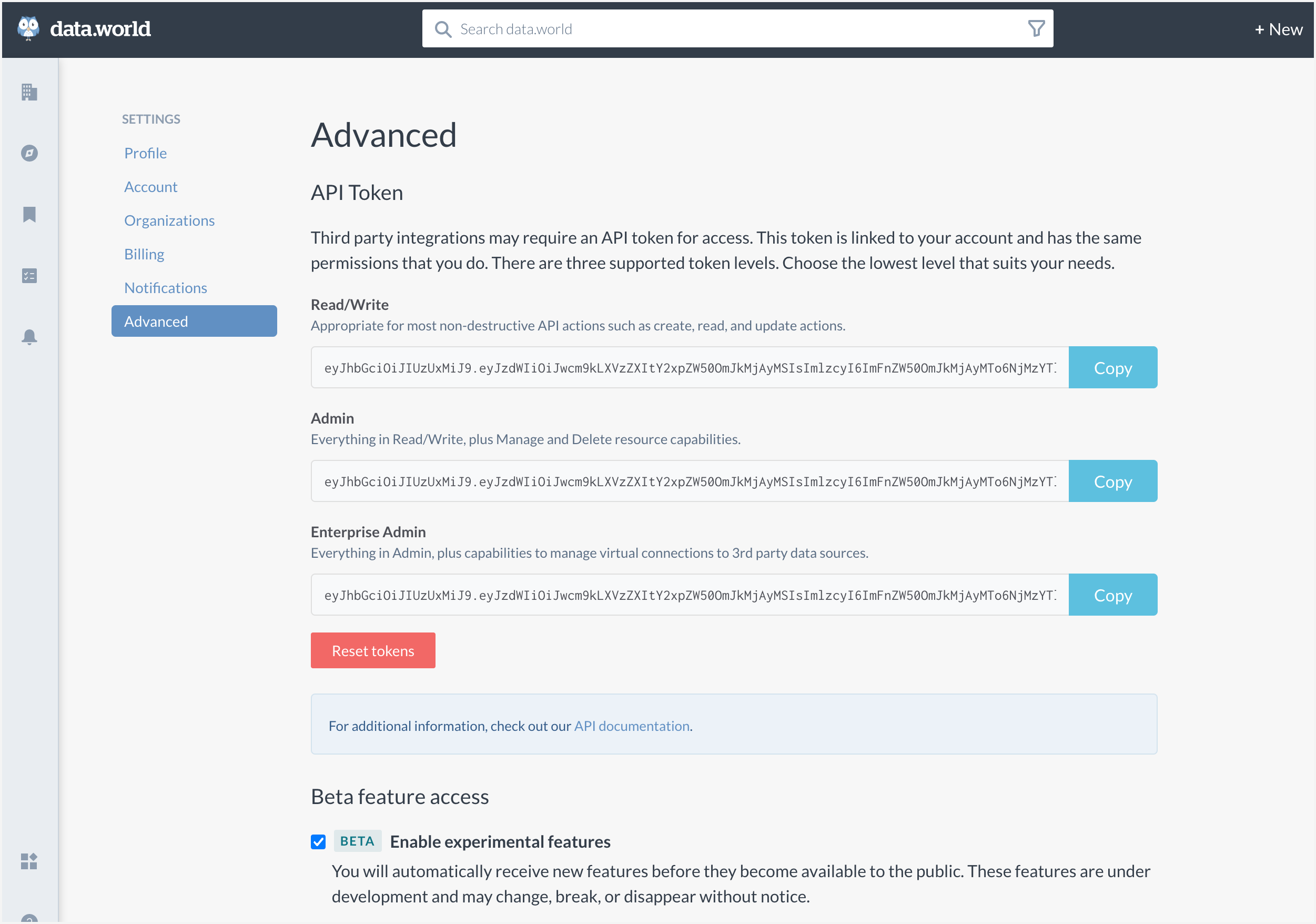Updating advanced settings
To update your advanced settings:
In the API Tokens section, you can view and manage your tokens:
Click Copy to copy a token. Treat your tokens like passwords. For security, do not share them or store them in unsafe places.
Click Reset tokens to reset tokens. Resetting tokens will require updating any existing integrations, such as scripts, JDBC connections, or URLs.
Click the Create custom token button to create custom tokens to use the following features.
Important
This button is made available to specific users upon special request to the data.world support team.
Access level: Select from Read, Read and write, Read, write, delete, and manage.
Enable increased rate limits for high volume applications: It overrides the default API rate limit and allows a user to make a higher number of public API requests before being throttled. The rate limit varies by endpoint.
Enable top level admin management of private instance: Allows a user to make calls to the instanceAdmin public API, where they can create, deactivate, and reactivate users in their instance.
Click the Create button and from the Custom token field copy the token and keep it in a safe place. This token is not shown in the main list of API tokens. You can revoke the token by clicking the Reset token button on the main Settings page.
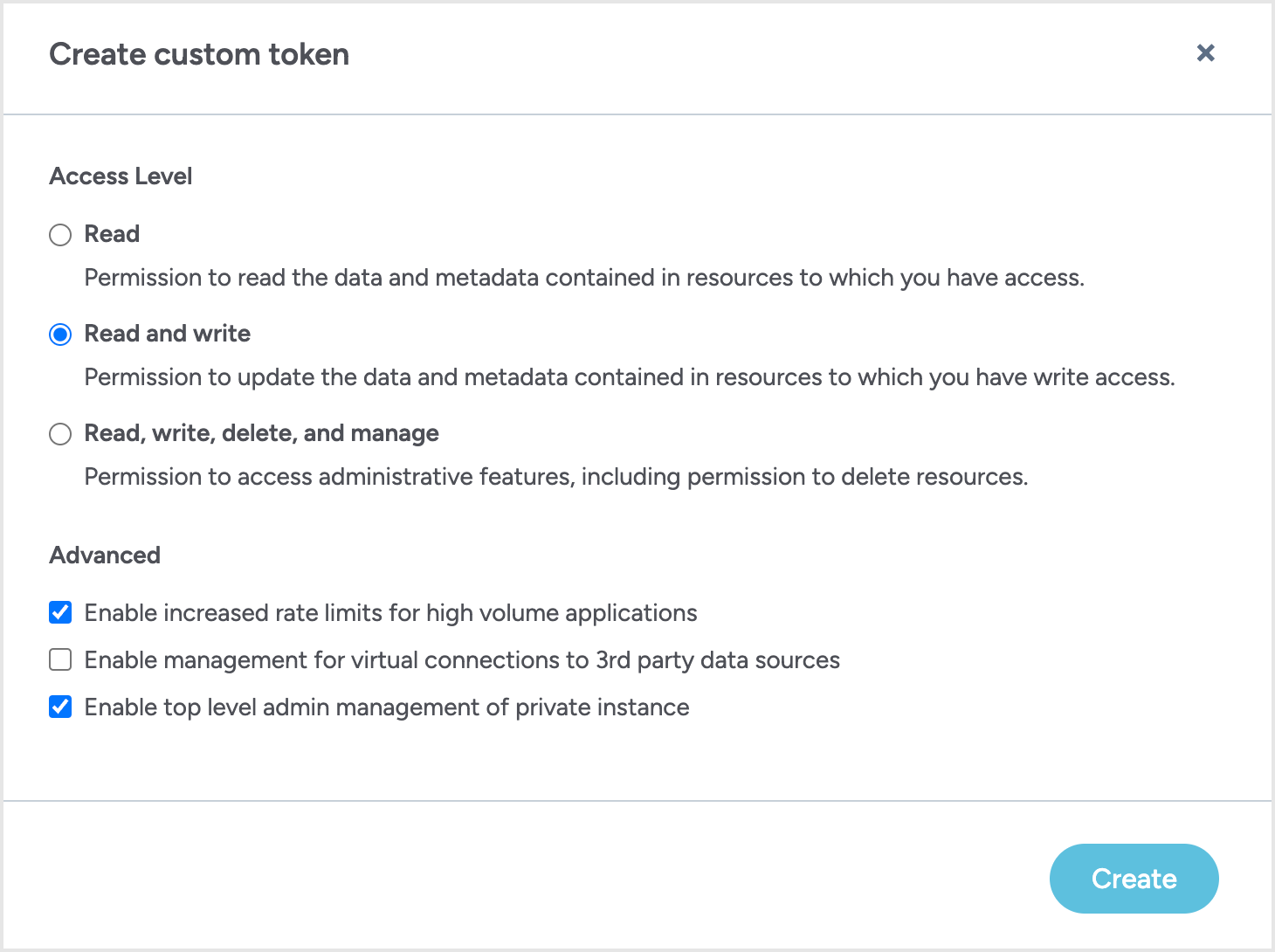
Instance administrators can manage the visibility of API tokens to enhance data security. For more details, go to the Managing API tokens visibility page.
In the Authorized integrations section, click Revoke to remove an integration.
In the Beta feature Access section, toggle the switch to enable or disable experimental features. These features are under development and may change, break, or disappear without notice. By enabling, you will automatically receive new features before they become available to the public.