Managing versions of projects
Every time a change is made to a project the application creates a record of it. For changes where files are added to a project, the system creates a downloadable version. This is most useful when users want to go back to old versions of files that were used in the projects.
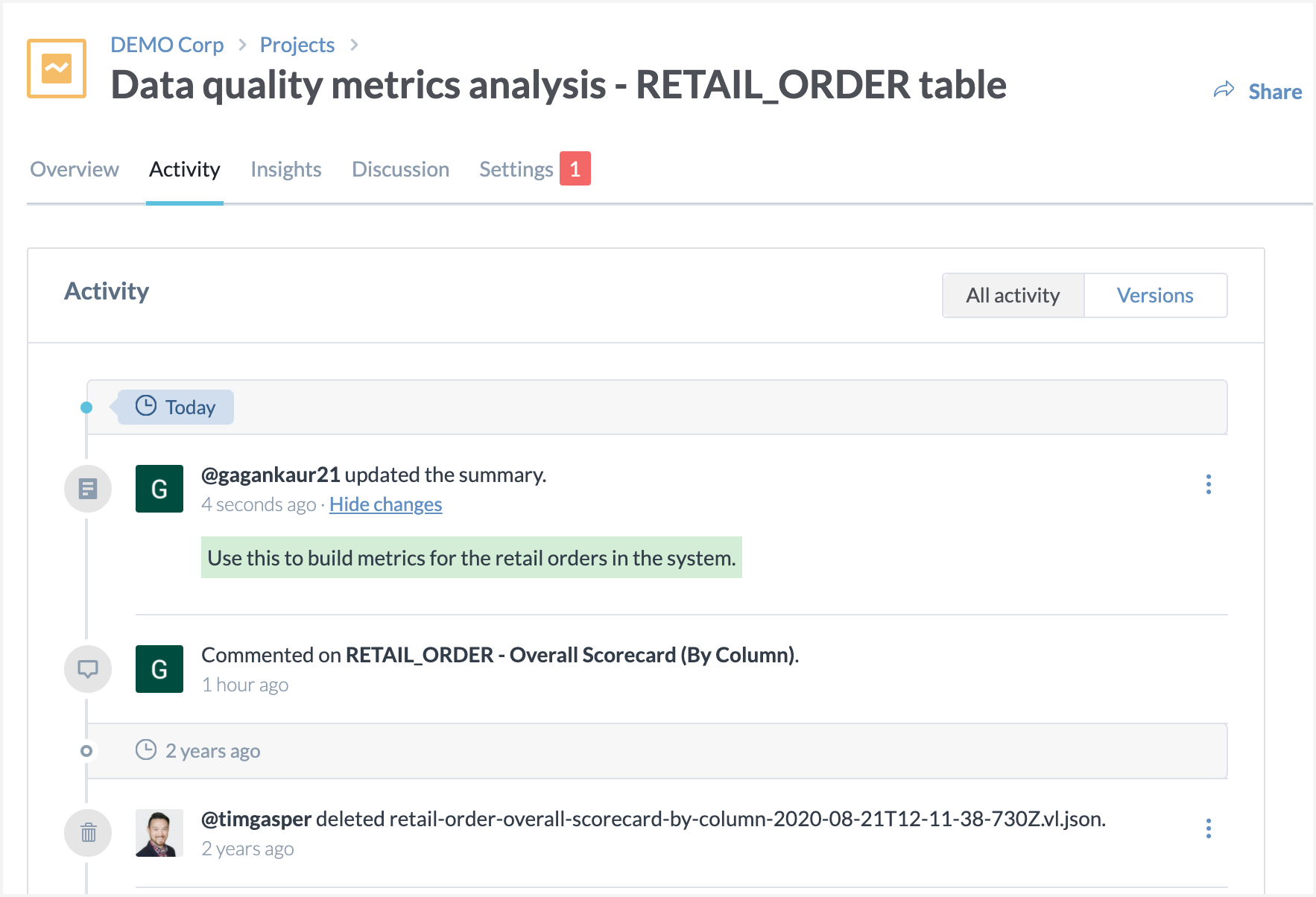
To view project activity and download versions:
In the Workbench experience, browse to a project page.
On the Project page, browse to the Activity tab.
On the All activities sub tab, you can see the stream of all activities for a project. For changes to objects like licenses, tags, descriptions, etc. you can click the Show changes link to see the changes right there.
For changes that led to additions of files to projects, you also get an option to Download version from the Three dot menu against the change. If you just want to see the list of all versions that have a file available for downloading, go the Versions sub tab.