Creating an account and signing in
Creating an account on Grafo is free and comes with a 30-day premium feature evaluation at the Team subscription level. To create a Grafo account, go to the Grafo sign-up page and enter an Email address, First Name, Last Name, and Password. Enter the password again, respond to the reCaptcha prompt, and then click the Create Account button.
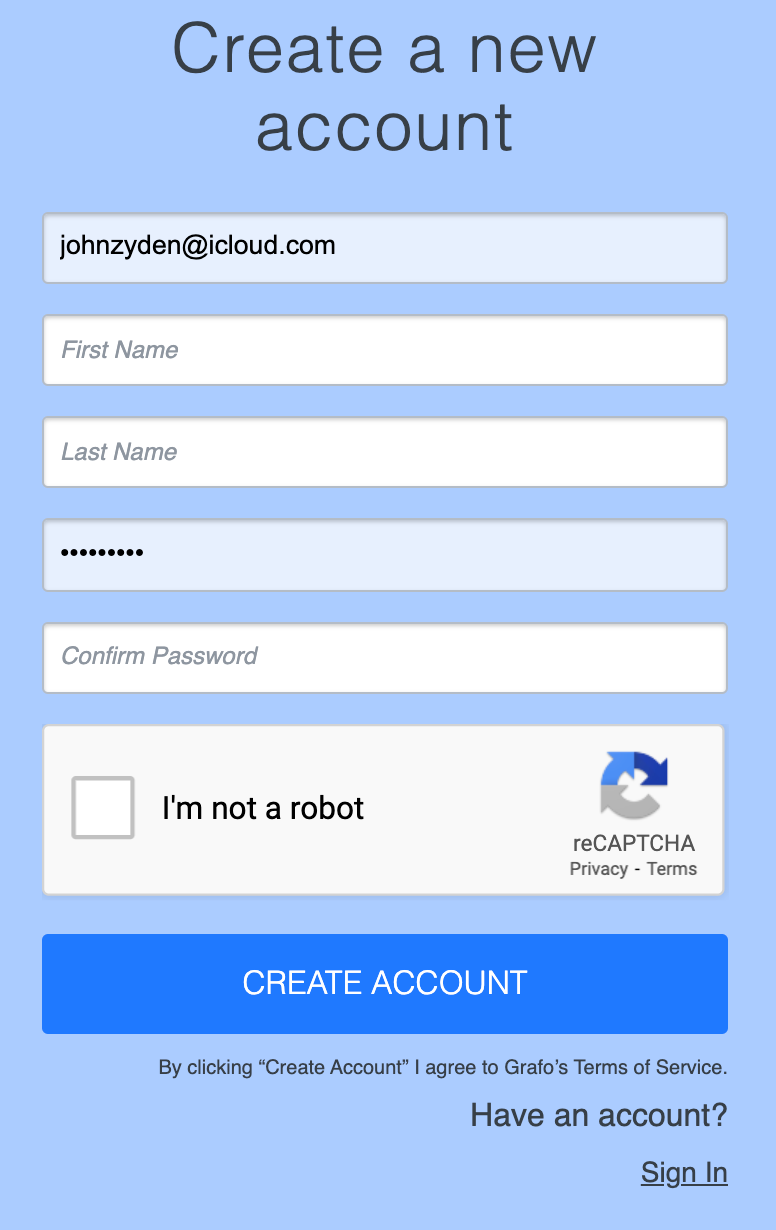
After a few moments, check your email Inbox for a message from Grafo. That message contains a Verify Account link/button. Click it to go to the login page.
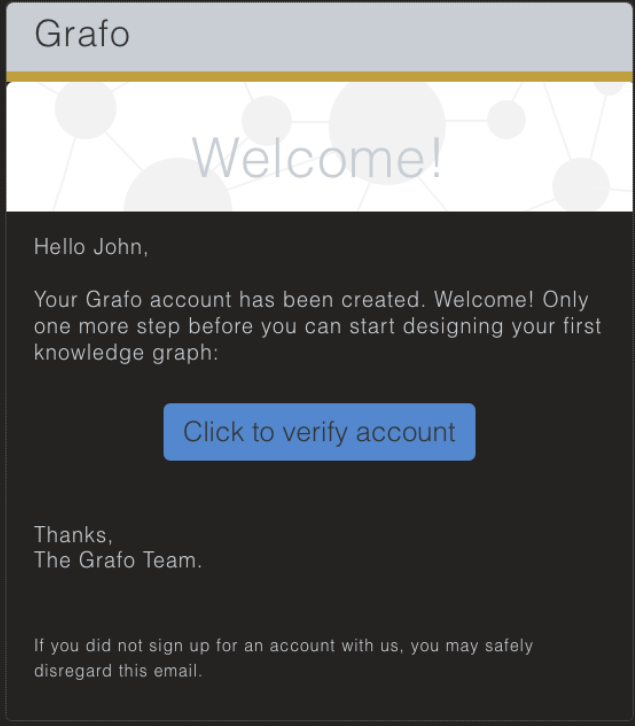
On the login page, enter your Email address and Password, respond to the reCaptcha prompt, and then click the Sign In button.
