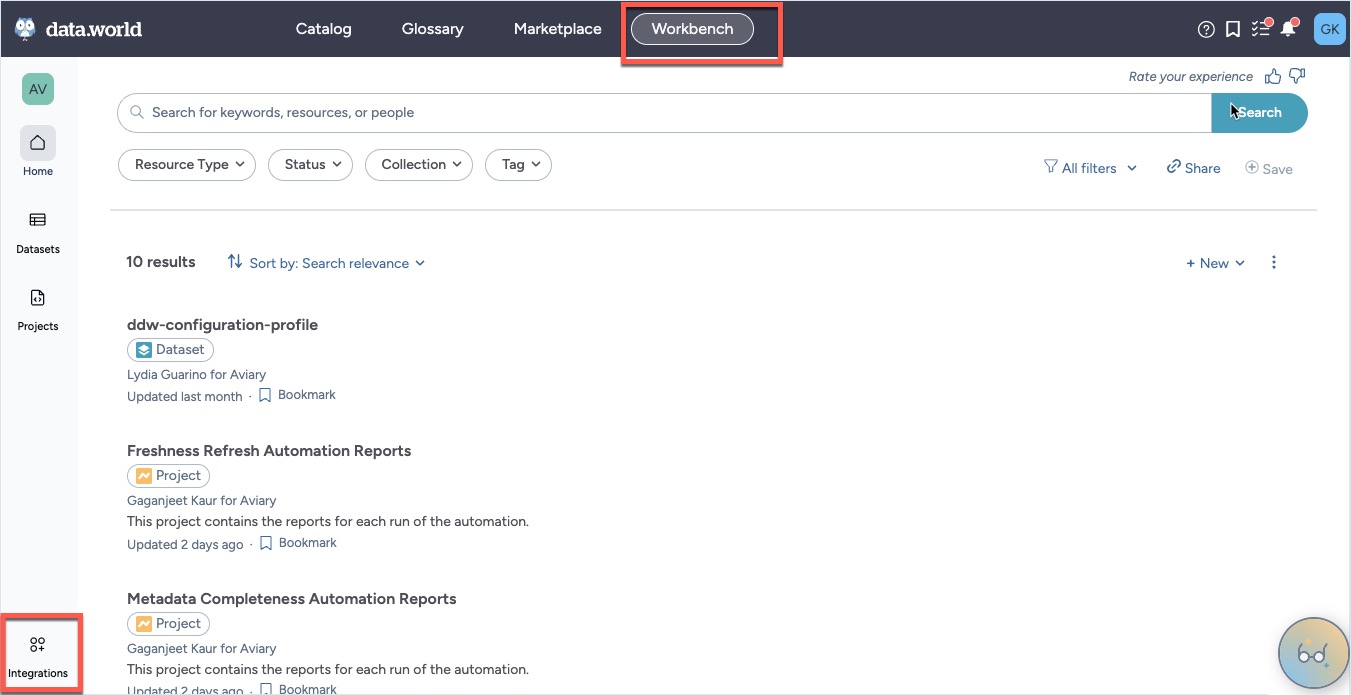Navigating data.world
Explore key areas of the platform and understand how to move between the Catalog, Glossary, Marketplace, and Workbench experiences. Learn how to access and manage catalog resources, business terms, and data products, as well as locate settings, governance tools, and integrations to manage your organization effectively.
Application home page
The application home page is the starting point for the data.world catalog. It includes a Global search, Application wide browse card, and launch cards for Catalog, Glossary, Marketplace, Workbench experiences.
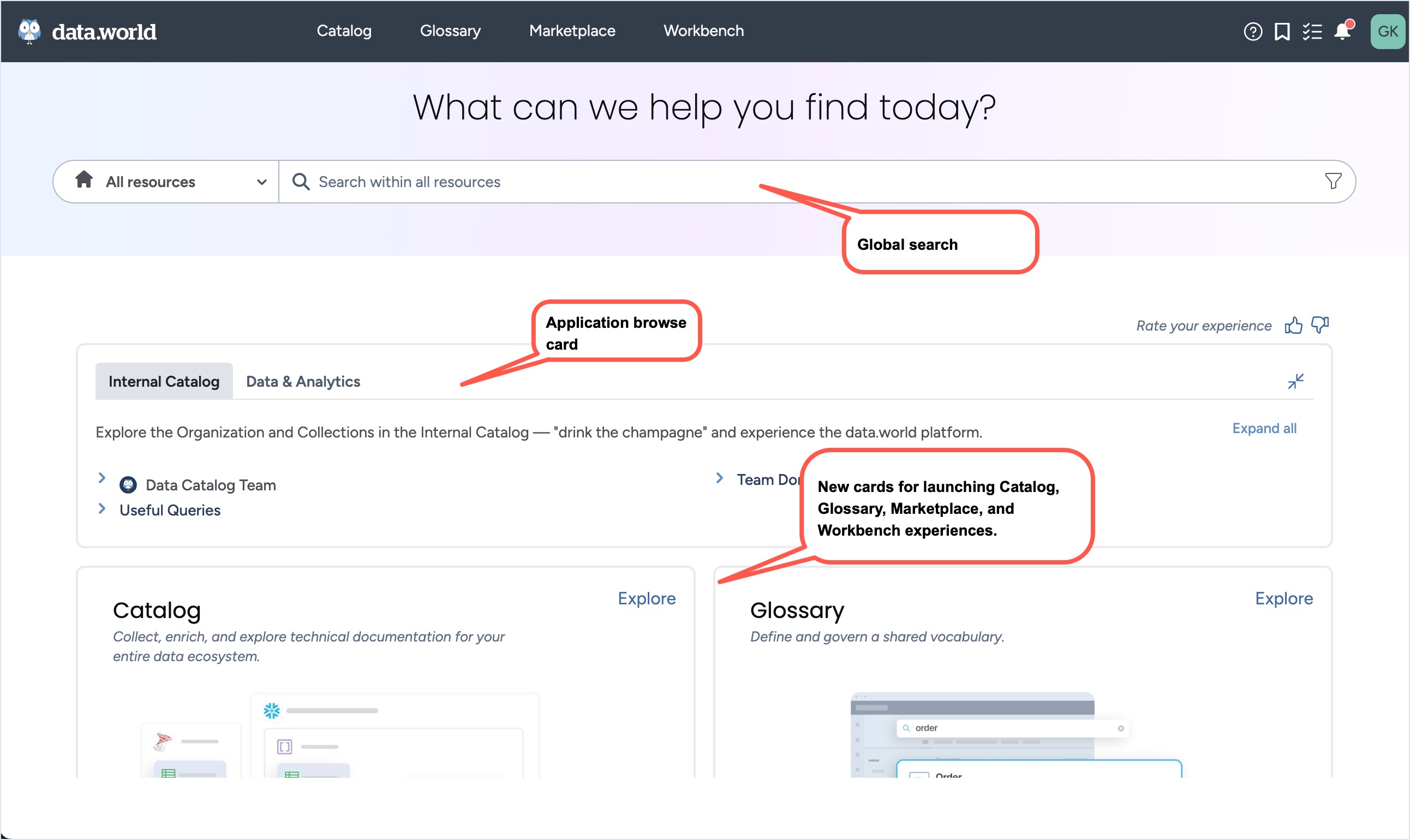
The Organizations list is accessible from the Context Switcher in the Left Sidebar within the Catalog, Glossary, Marketplace, or Workbench experiences.
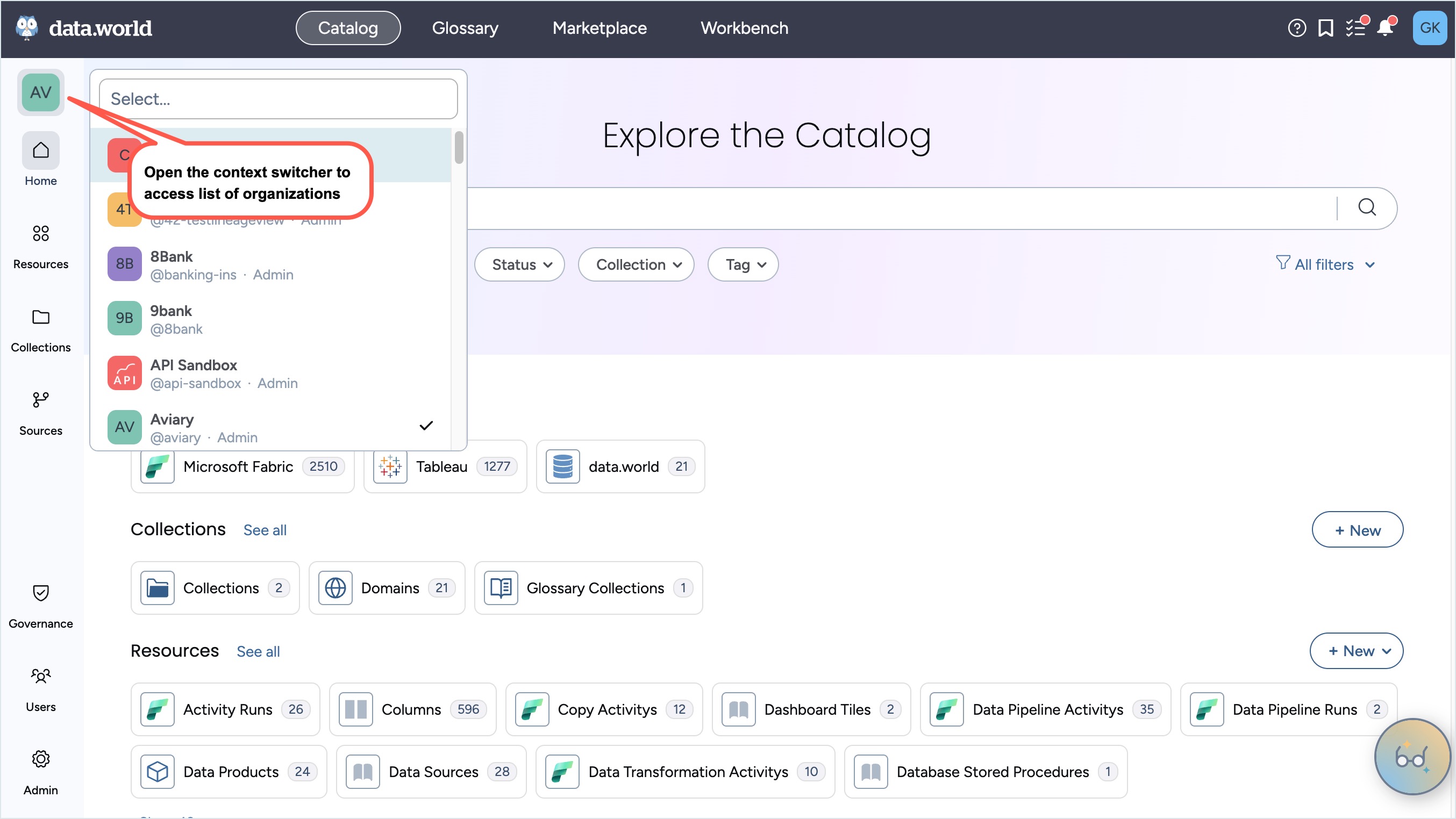
Top toolbar
Use the top toolbar to navigate to the Catalog, Glossary, Marketplace, or Workbench experiences. From here, you can also launch global search, and access your bookmarked resources, notifications, and user settings.
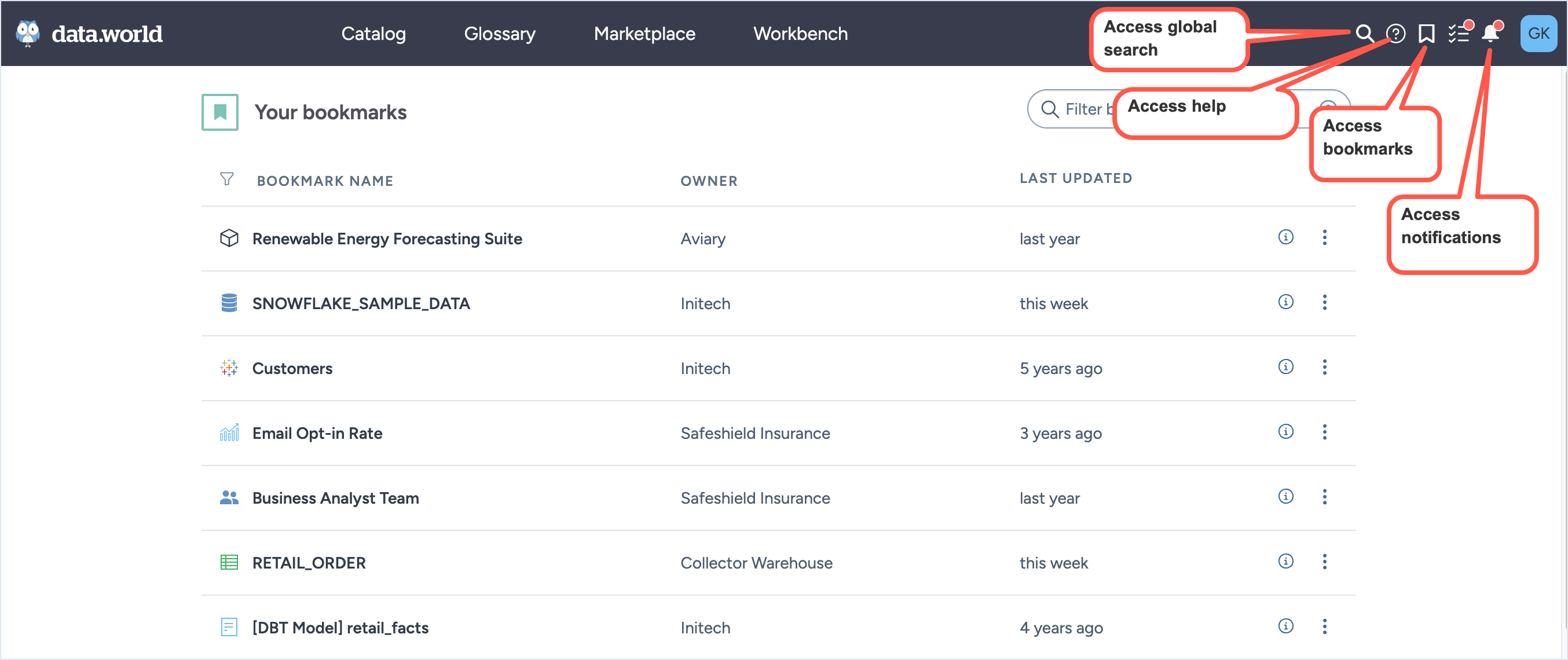
Organization profile page
The Organization Profile page serves as the central hub for viewing and managing key details about your organization in data.world. From the User settings page > Organizations section, click the organization’s name to open its profile.
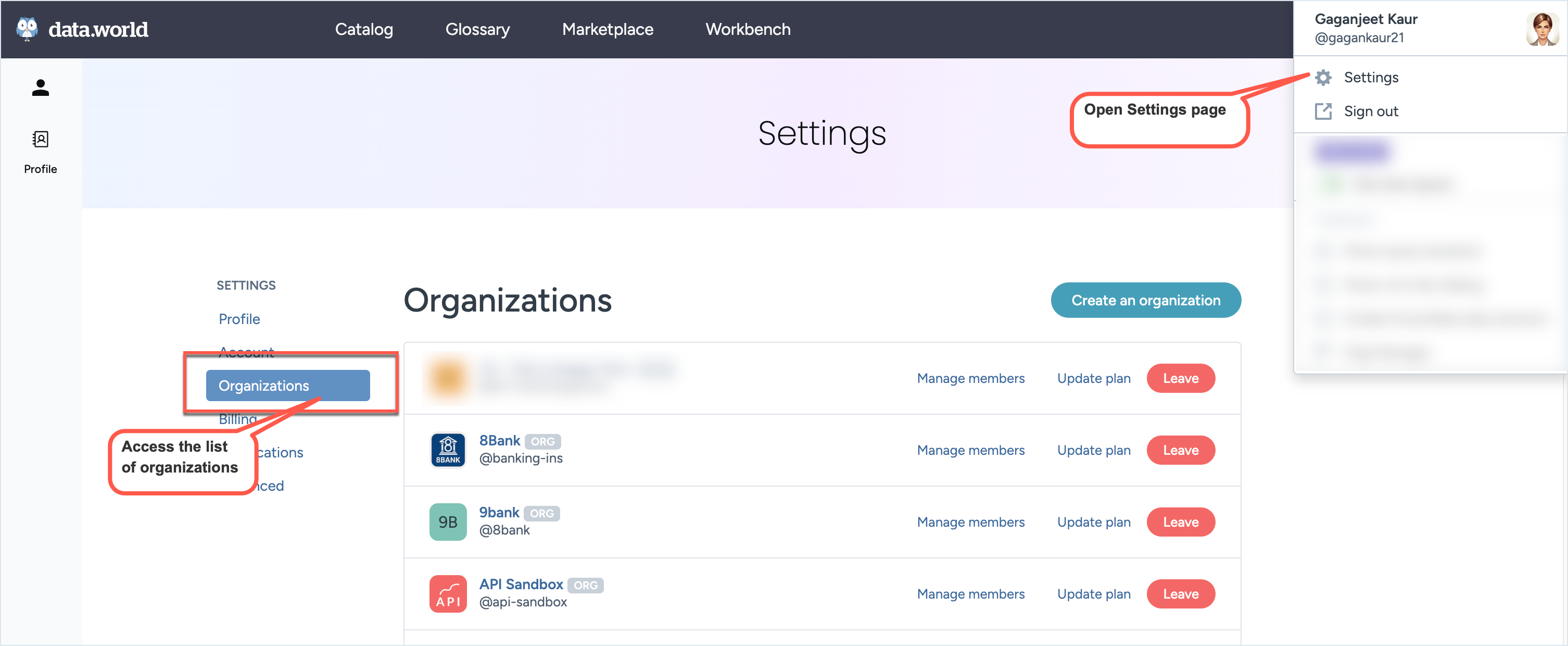
This page provides an overview that includes the total resources and total members. It also displays a brief description of the organization and a website link, if configured.
From this page, you can launch the organization’s four experiences—Catalog, Glossary, Marketplace, and Workbench.
Use the Left sidebar to manage users, settings, and other administrative options for the organization.
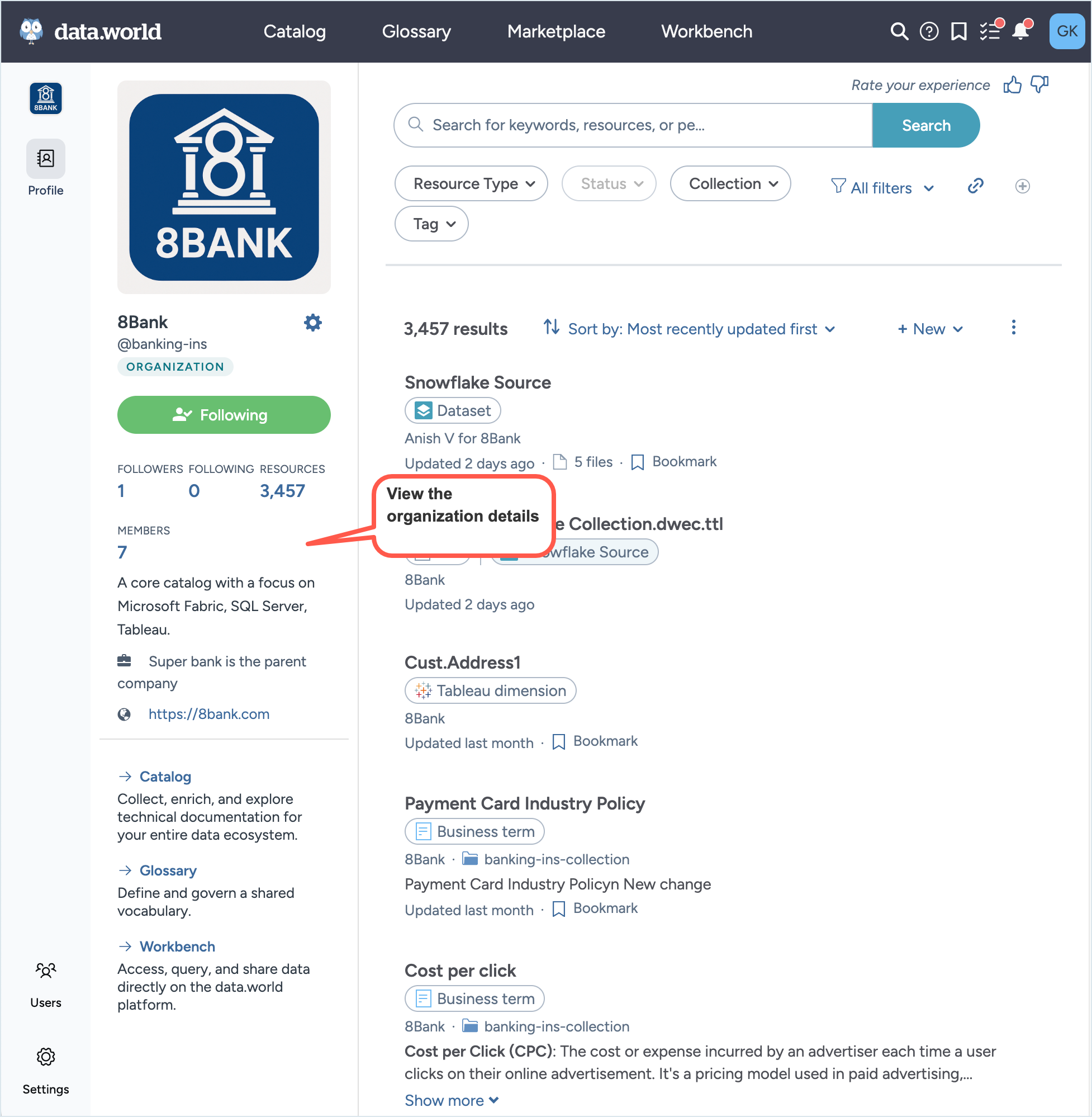
Catalog experience
The Catalog experience is a centralized space for managing catalog resources, collections, and administrative tasks such as user management, group management, and metadata collectors.
Organizations list
Access the organizations list from the context switcher in the Left sidebar.
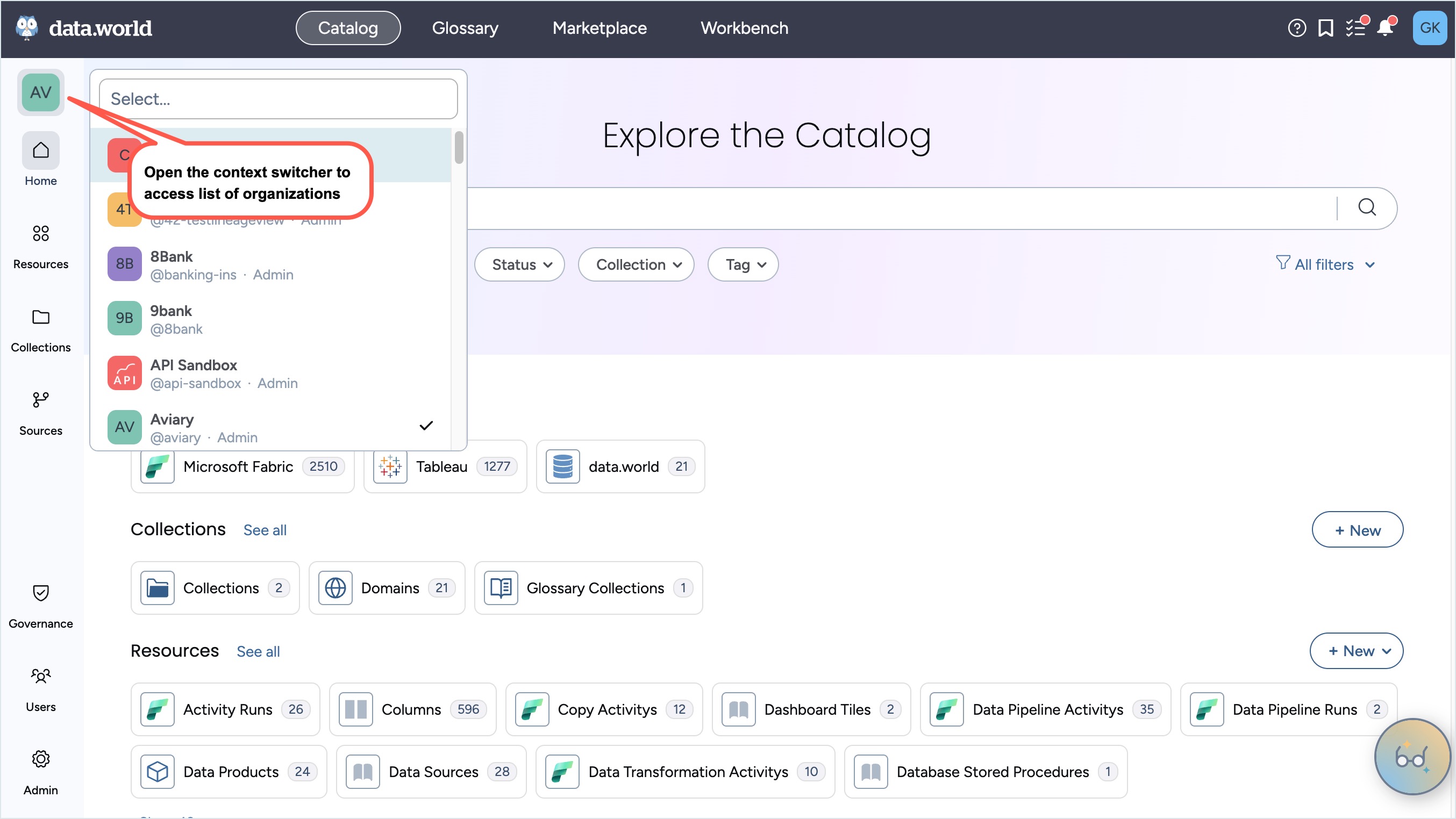
Catalog experience home page
The Catalog home page provides quick access to the collections and catalog resources you have permission to view.
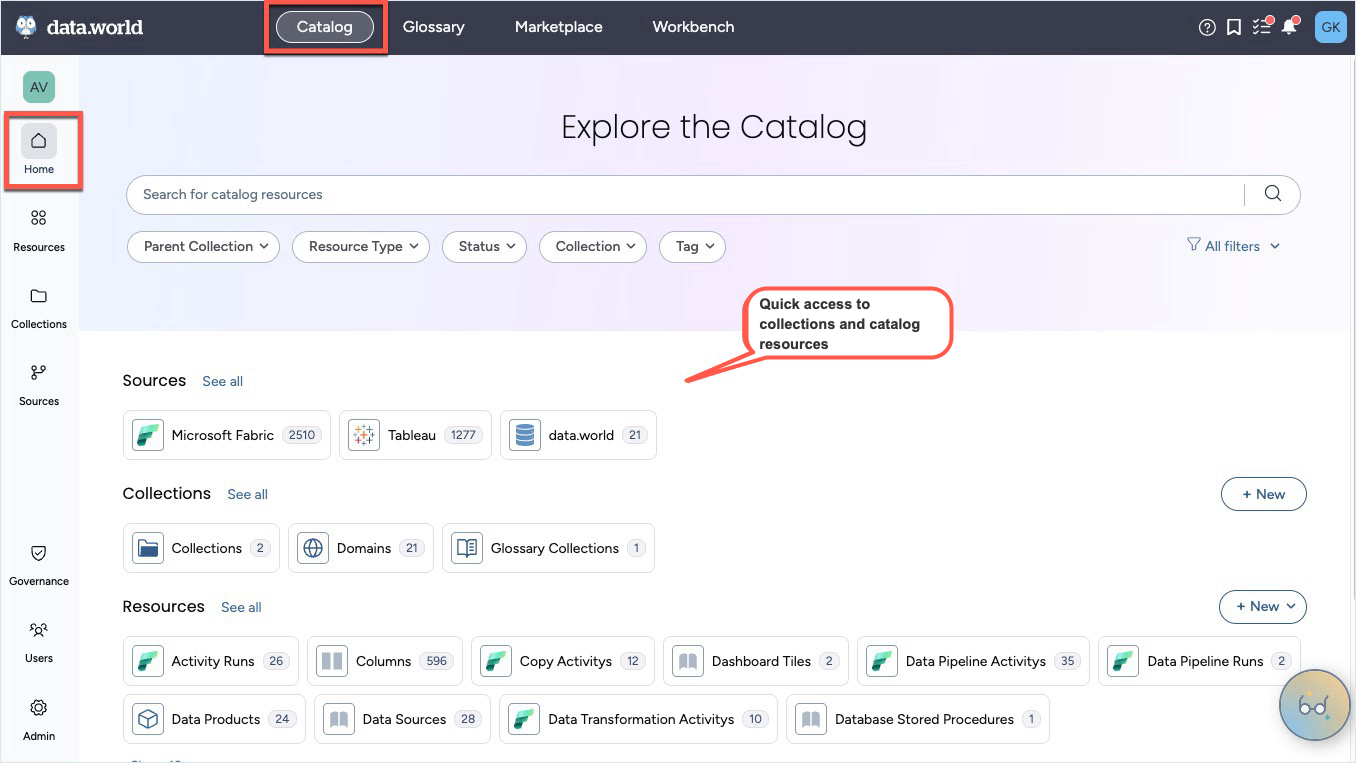
Use the Organization browse card on the Catalog experience > Home page to navigate quickly to key collections, datasets, projects, and other organizational resources. The browse card provides a consistent entry point for all users in the organization.
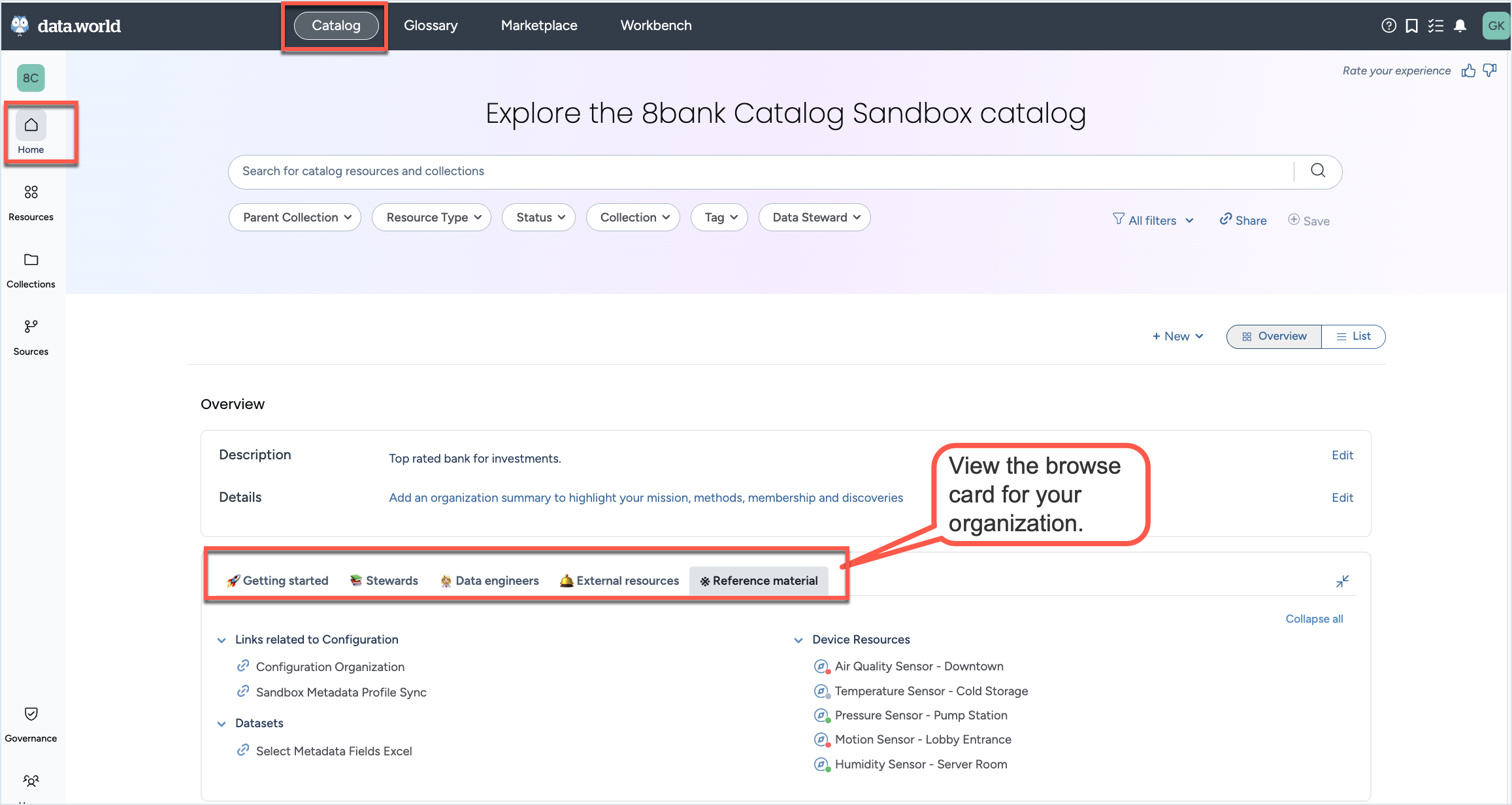
Catalog resources
View all catalog resources from the Catalog experience > Resources page
Note
This page does not display the datasets and projects. Those are managed from the new Workbench experience.
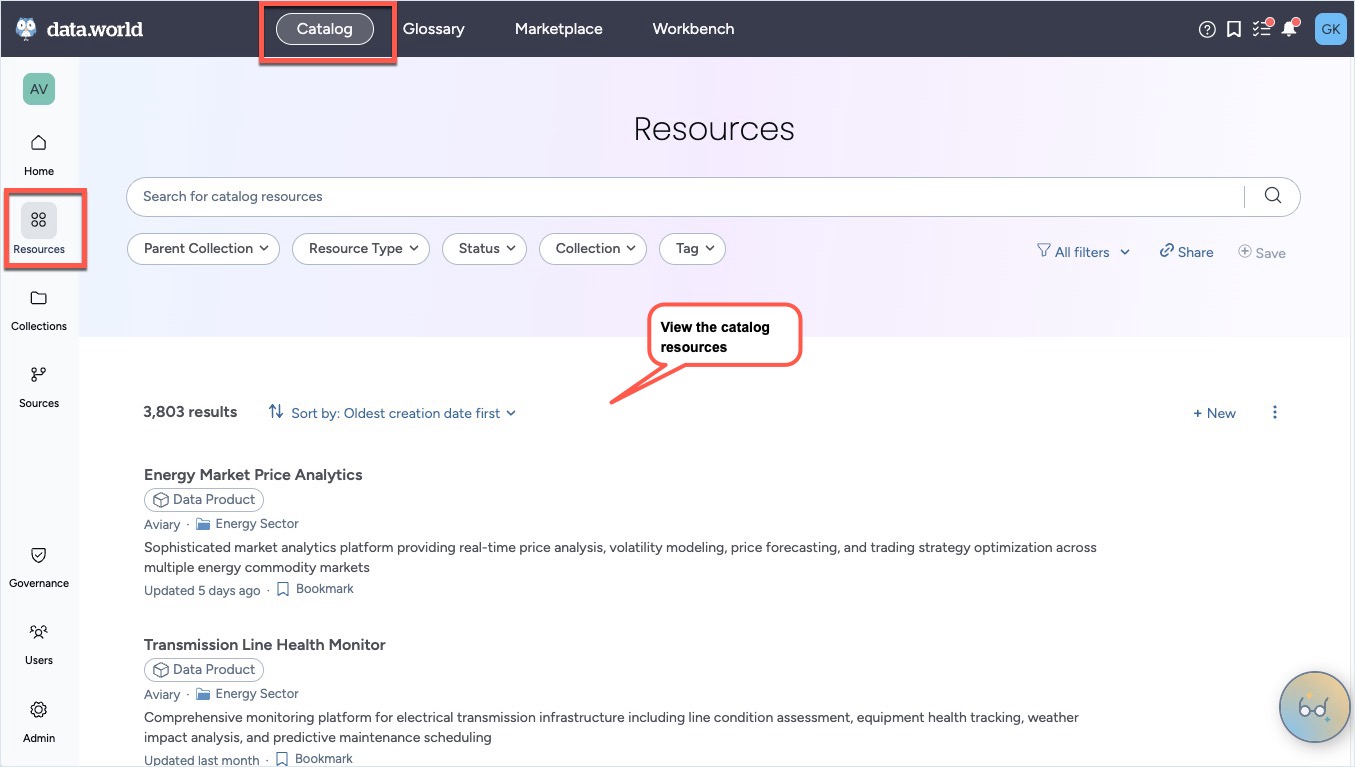
You can also view a list of resources grouped by source systems from the Catalog Experience > Sources page. These same resources are accessible from the Resources page.
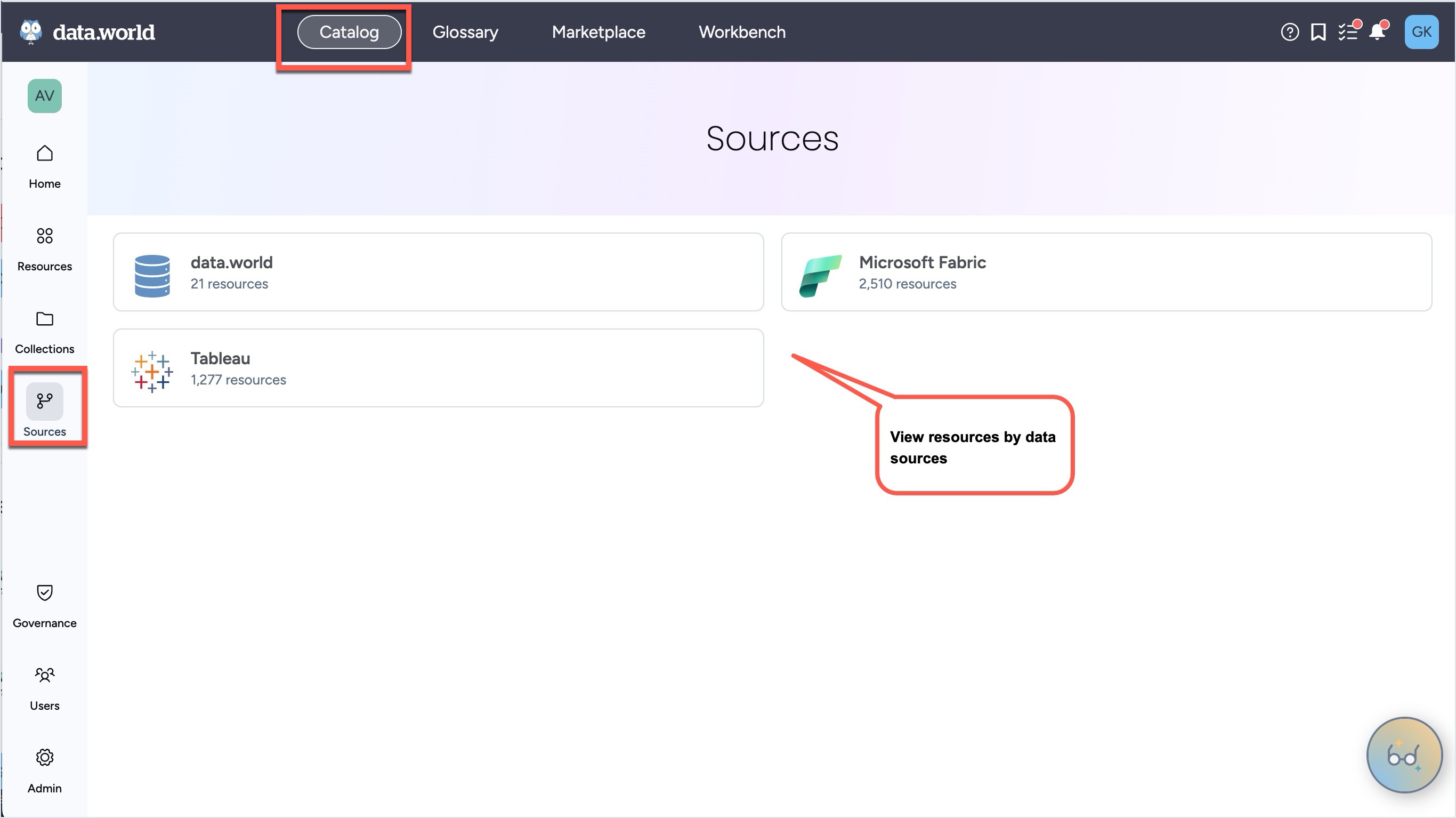
Collections
Manage all the collections from the Catalog experience > Collections page.
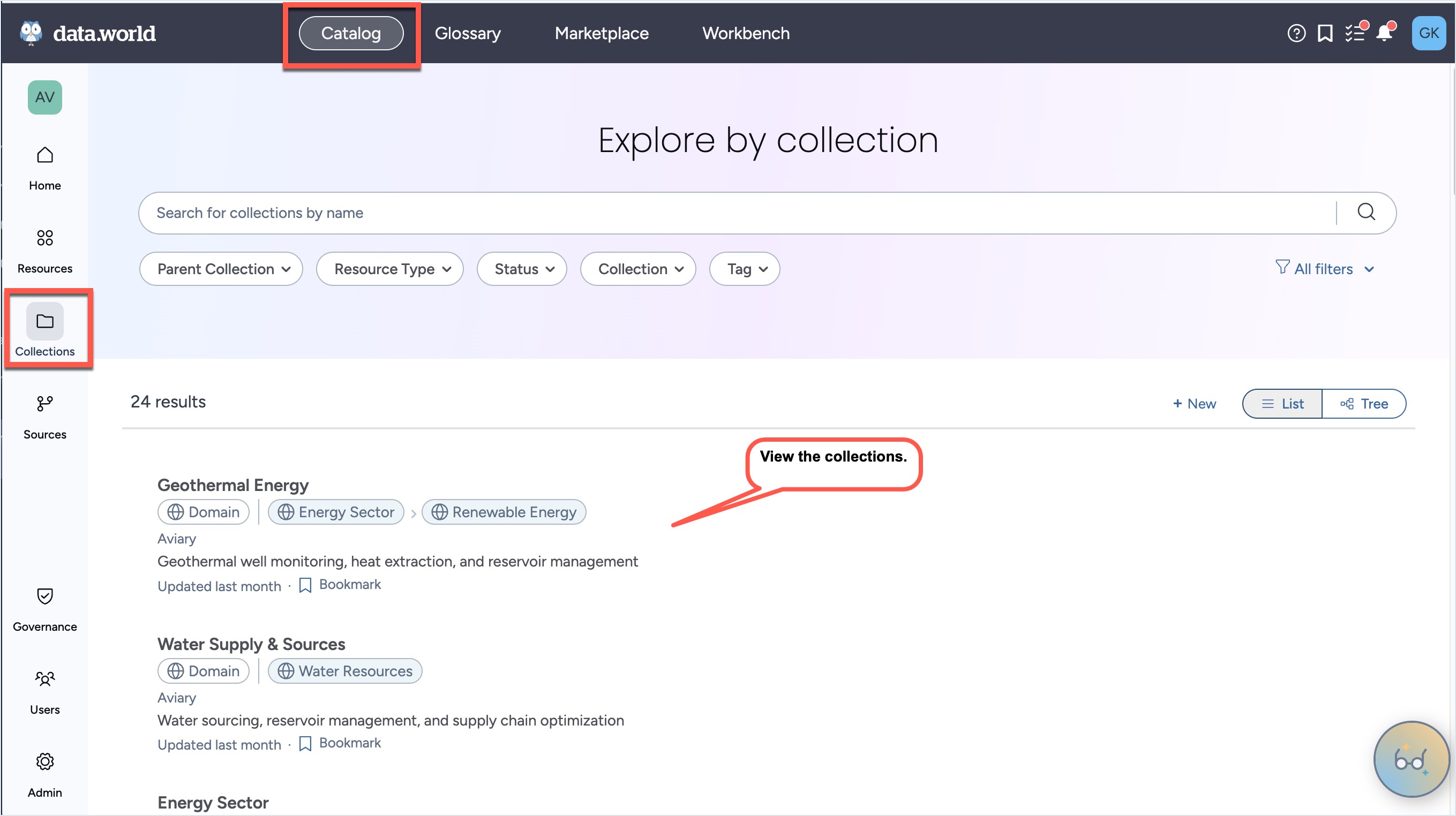
Users and user groups
Manage members and user groups for an organization from the Catalog experience > Users page.
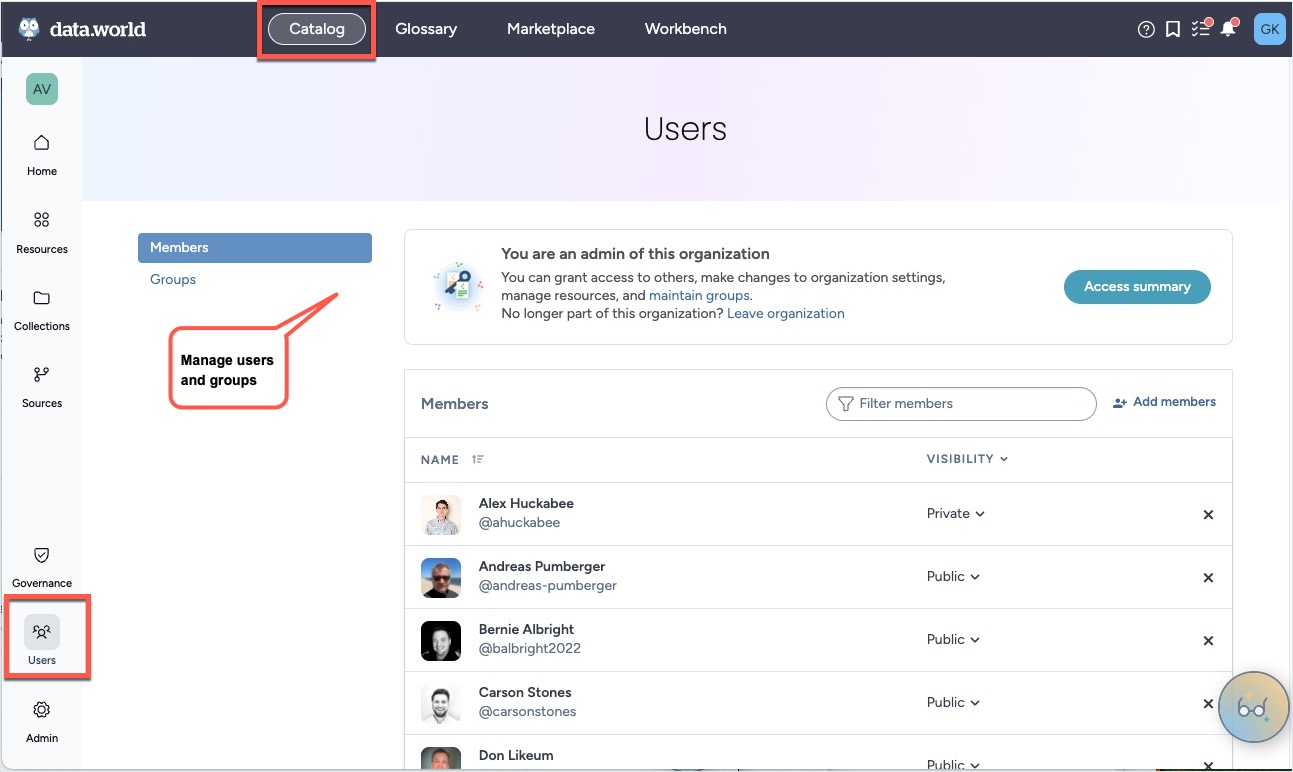
Organization settings
Browse to Catalog experience > Admin page to manage the organization profile, governance automations, organization browse card, metadata collectors, connection manager, preferences, webhooks, billing, security, and service accounts.
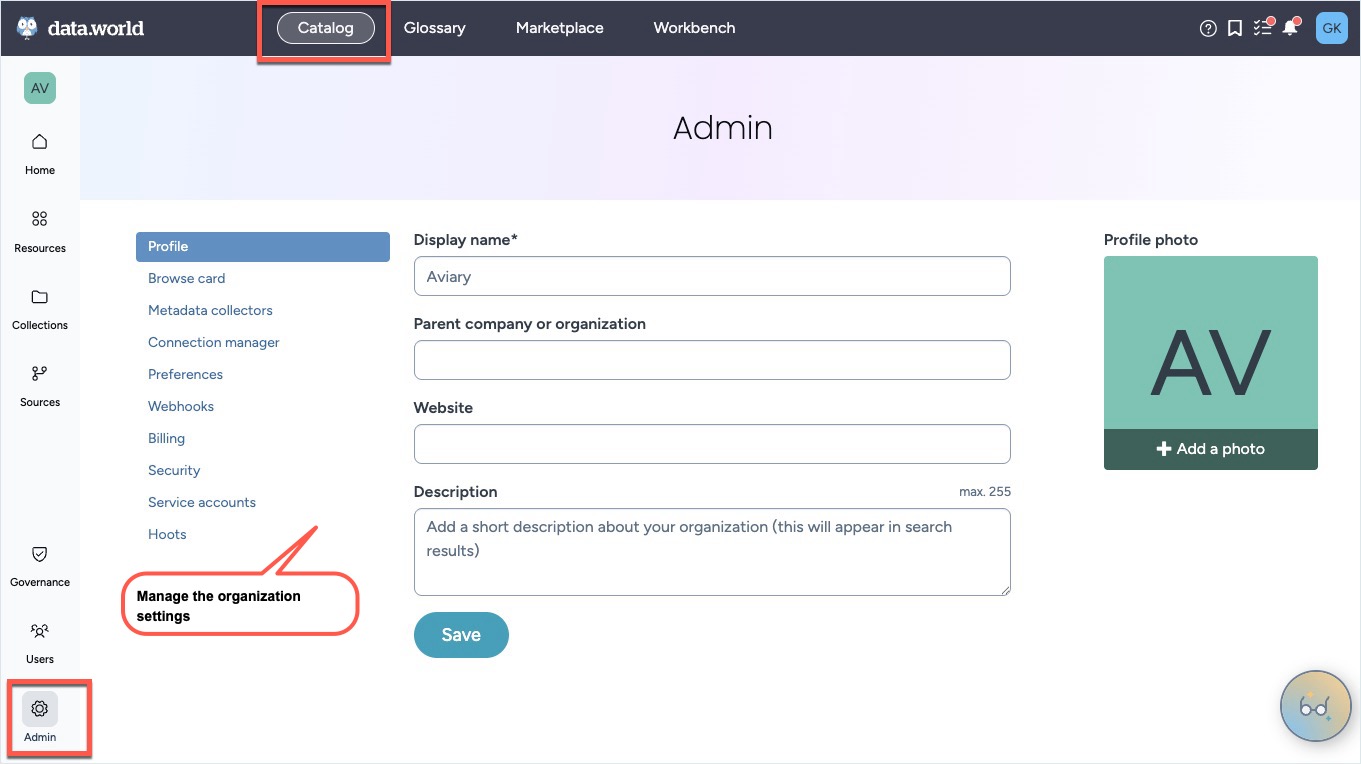
Governance tasks
Manage Suggested resources and suggested changes from the Catalog experience > Governance page.
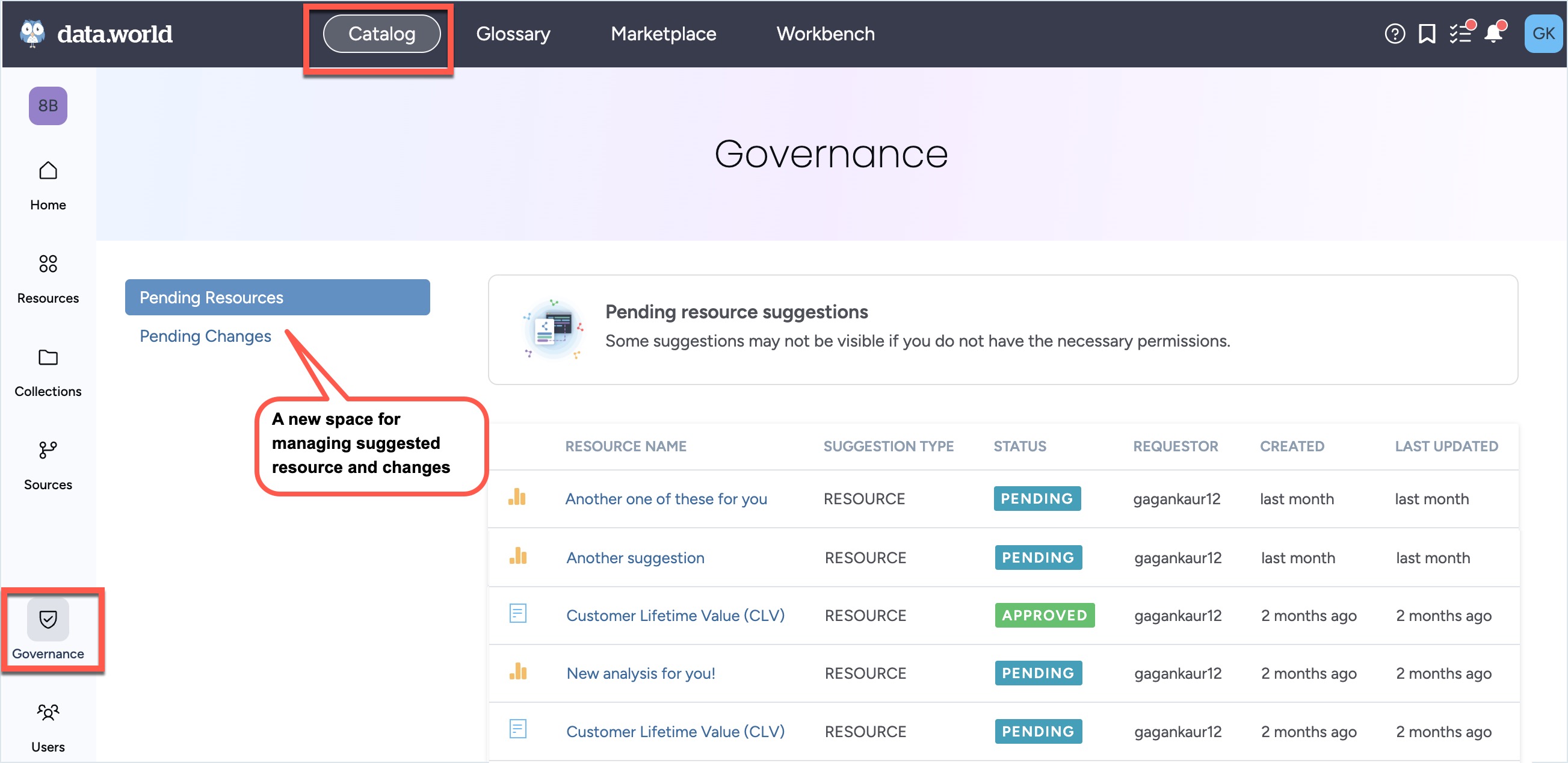
For all other governance tasks, use the Top toolbar > Governance and automation tasks icon.
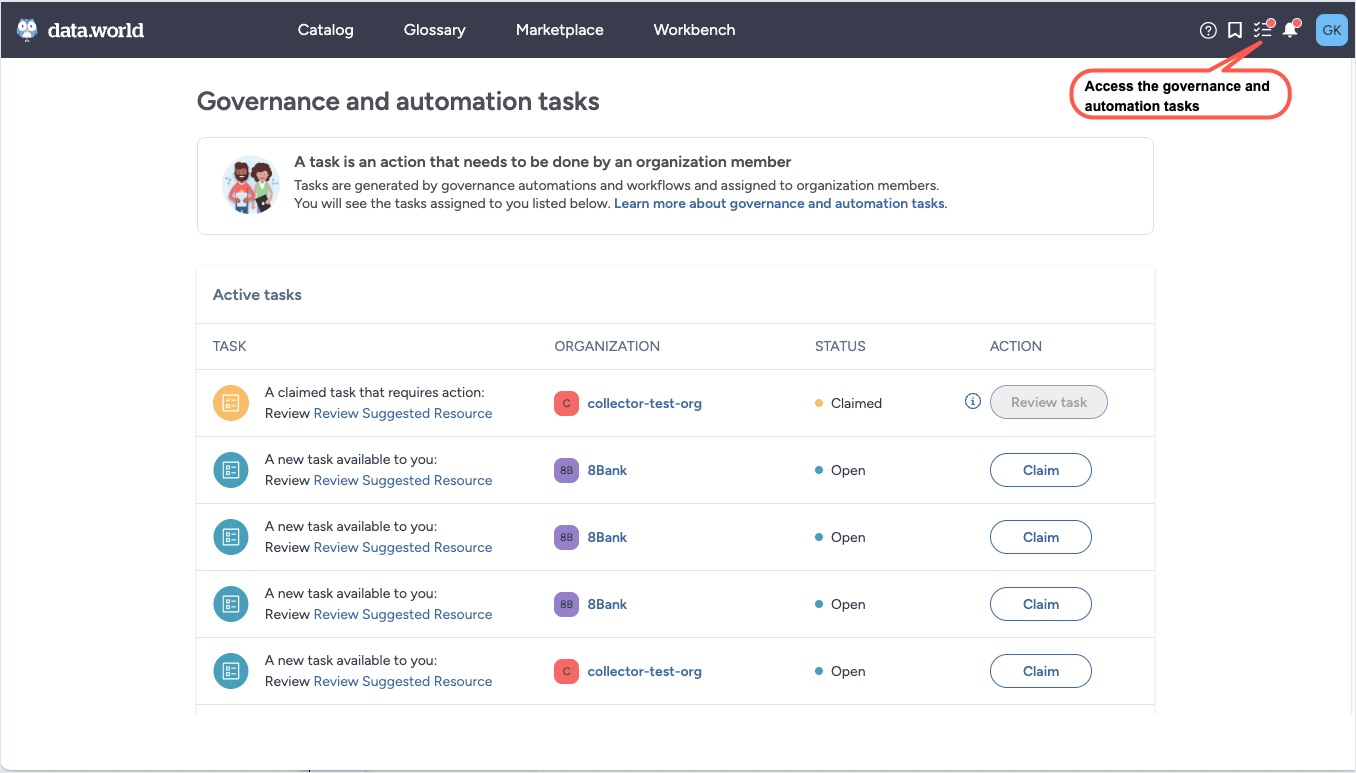
Glossary experience
The Glossary experience provides a focused area for creating and managing business terms used across your catalog.
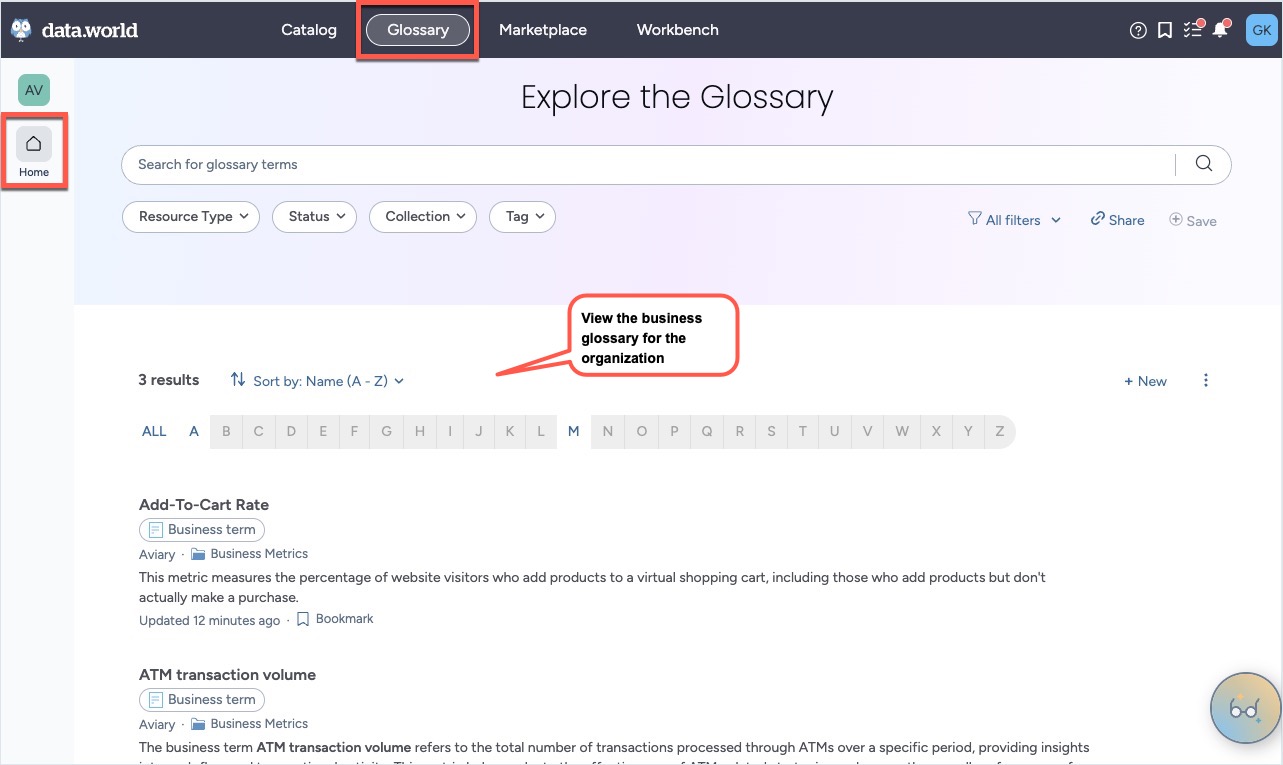
Marketplace experience
The Marketplace experience provides a discovery interface where users can browse, explore, and request access to curated data products organized by business-aligned domains. It offers a visually rich, hierarchical layout that helps users quickly find and evaluate ready-to-use data resources.
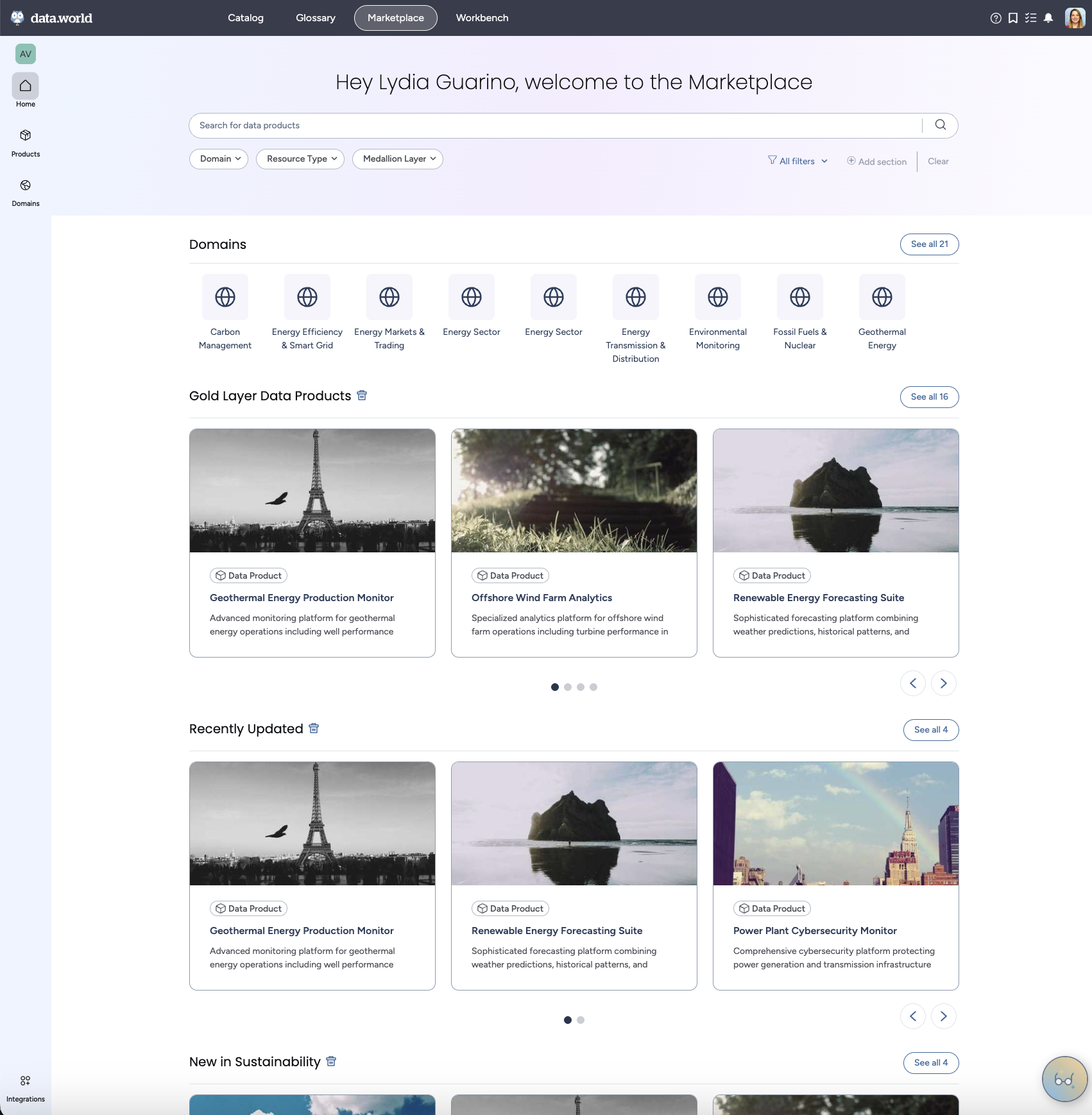
Workbench experience
The Workbench experience is a dedicated area for managing datasets and projects. The Workbench Home Page provides a discovery interface where users can browse, explore, and request access to curated datasets and projects. Use the search bar and filters to refine results and find the data you need quickly.
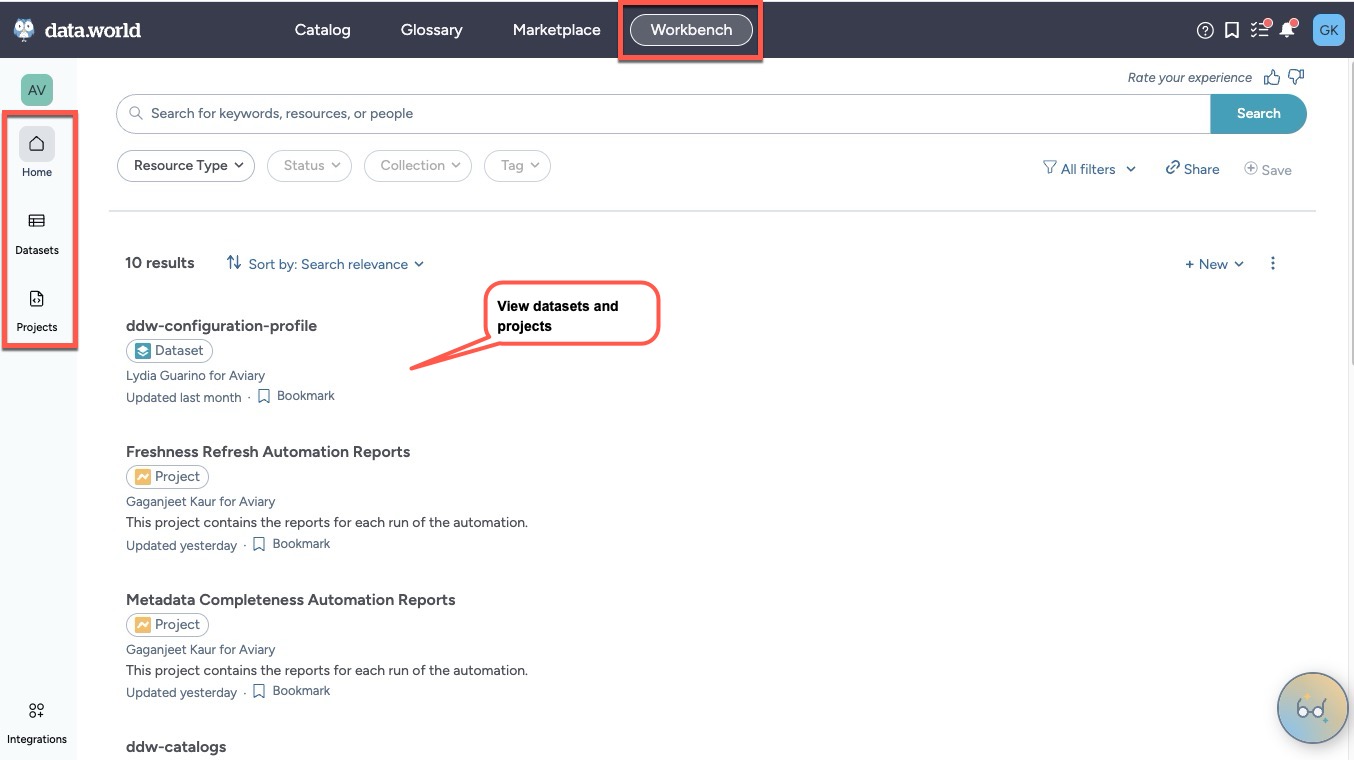
Integrations
Browse all available integrations from the Workbench experience > Left sidebar