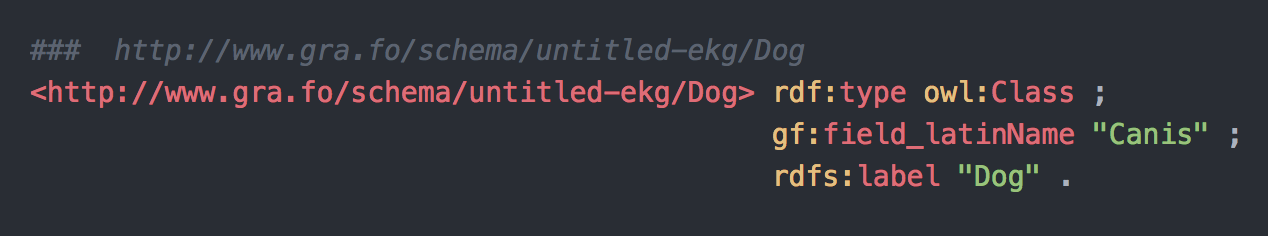Custom Fields
Custom fields can be added to your knowledge graph. For example, if you are working on a knowledge graph about dogs and you have a concept with a Preferred Label of "Dog", you could add the Latin word for "dog" as a custom field for the concept.
To Add Custom Field select the menu option:

Type in the name of the field and select Enter.
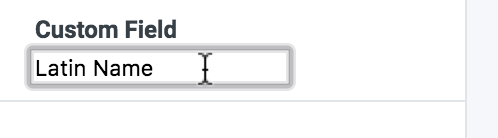
The new field is shown in the Advanced section.
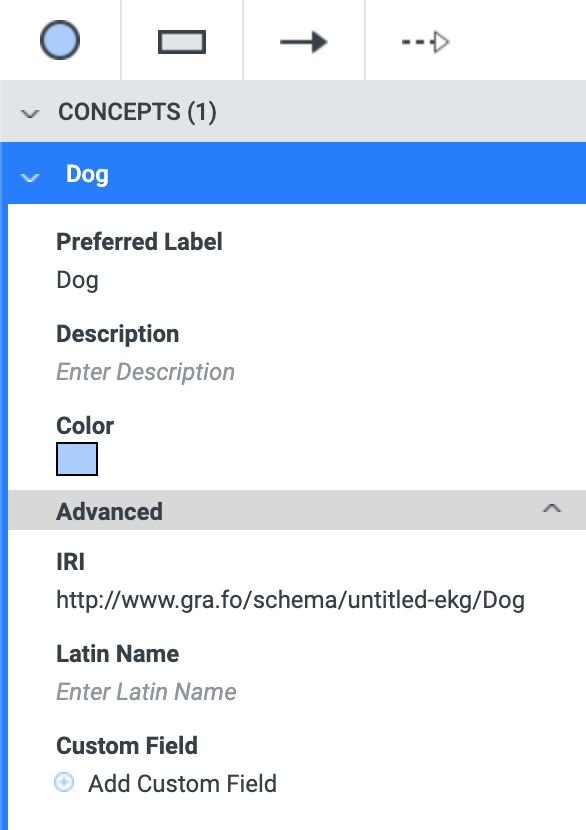
To enter a value for the field select the field name from the menu, enter your value, and hit Enter.
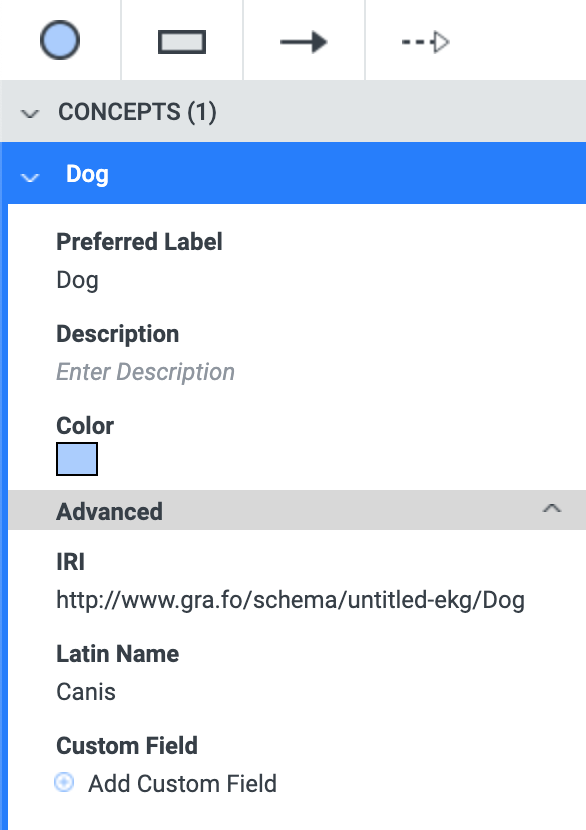
Exporting custom fields
Custom fields are exported as an annotation property:
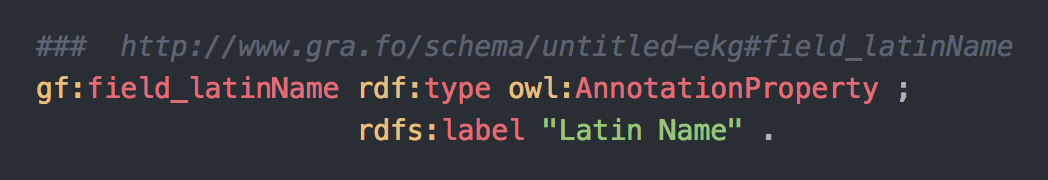
This annotation property will be attached to the Dog class: