Add a view-based mapping
To add a view-based mapping, you need to have at least one accessible view.
Follow these steps to add a view -based mapping:
1. If necessary, add a view that you will use in the mapping.
2. Click on the element containing the attribute to which you want to add a mapping. Then click Create a new mapping.
3. A popup window will appear in which you configure the mapping.
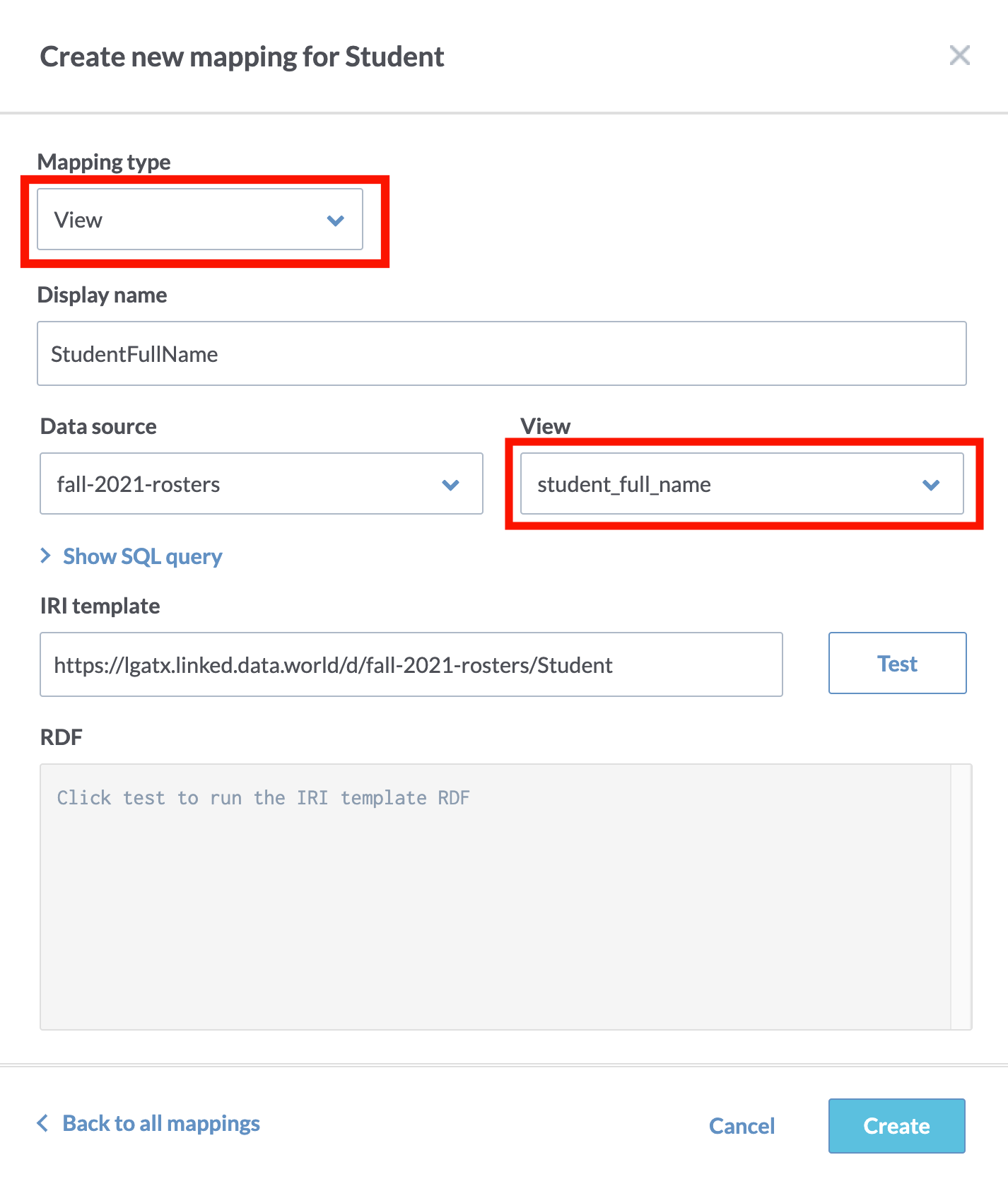
4. For Mapping Type, choose View, and enter a Display Name. Choose the Data Source, Schema, and View name.
5. In most cases, it is best to automatically generate an IRI template, which will generate a unique identifier that corresponds to the primary key in the view. The Concept template will fill in automatically.
5. To test the mapping, click Test. The results will appear in the RDF field.
6. Click the Create button to add the mapping to the document.