Managing sensitive data from a query
There are three easy ways to mask one or more columns returned by a query so that you can share either the query or a data extract from the query without sharing any sensitive data:
Select only the columns without sensitive data:
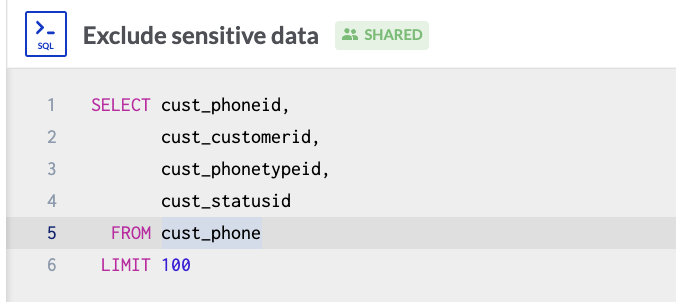
Substitute an anonymizing text string for the data in the column(s)
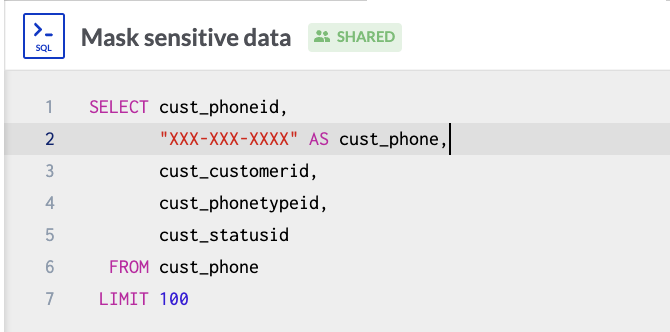
Hash the sensitive data in the results
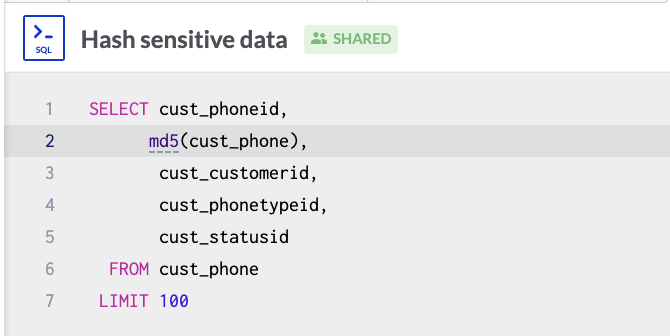
The results all meet the goal of hiding sensitive data, in this case customer phone numbers, from a discoverable data extract:
Exclude results
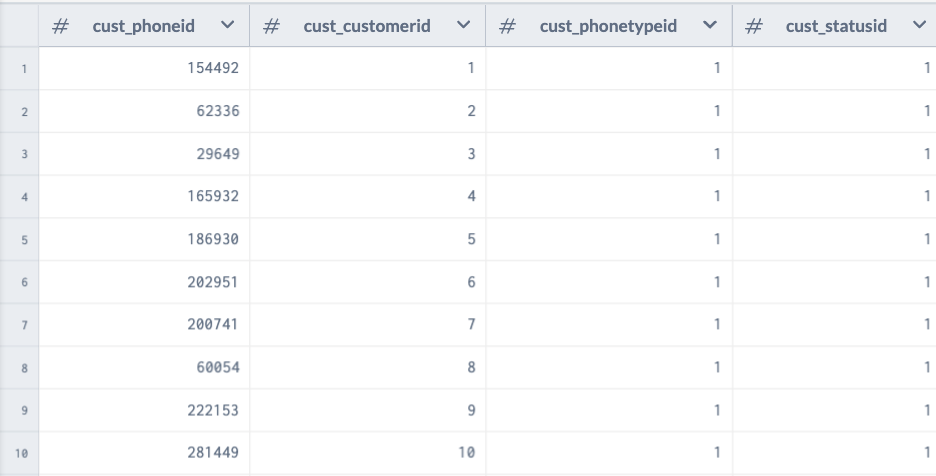
Mask results
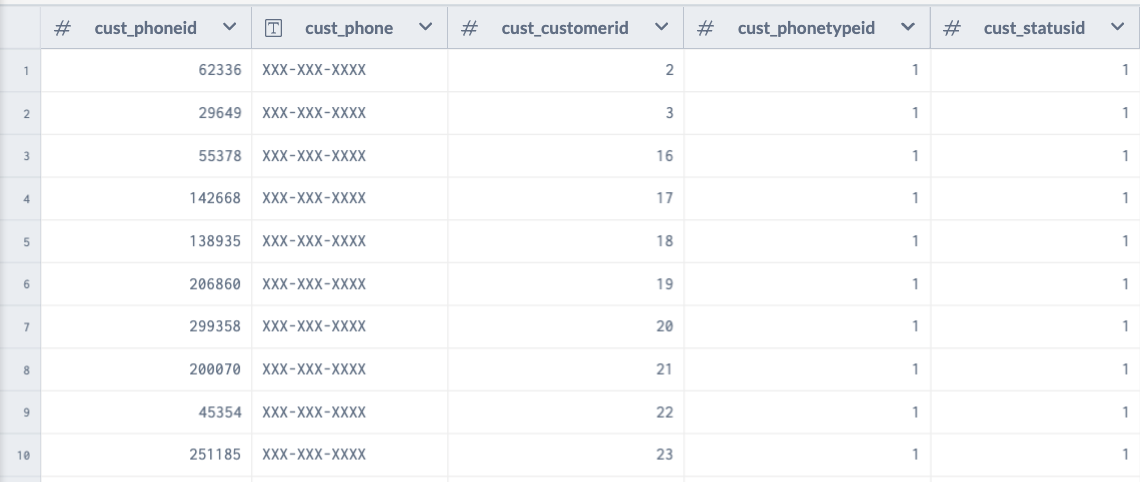
Hash results
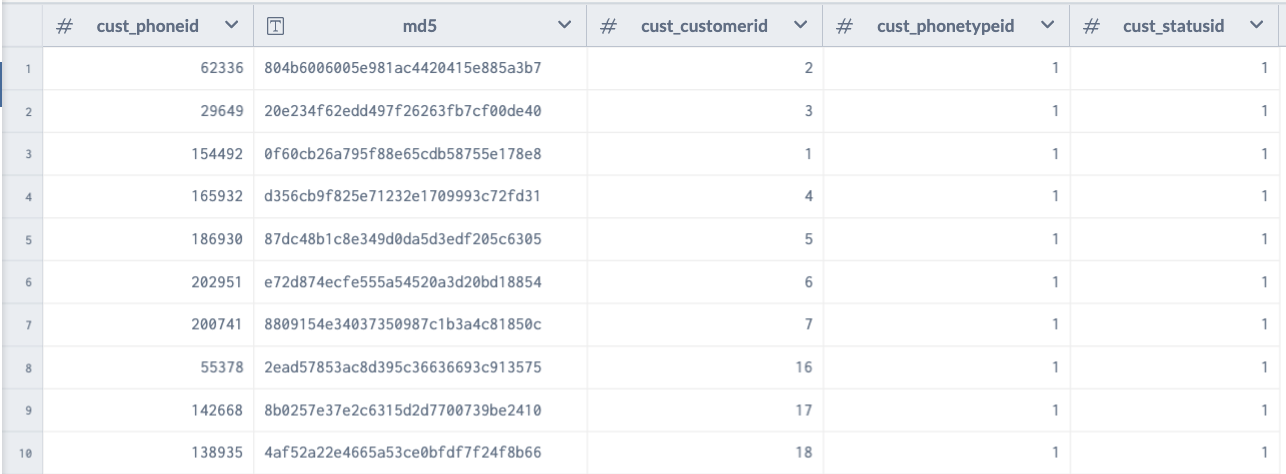
Each of these is good for a quick share of one data resource. But if you want to be able to apply a regular masking strategy to data across your organization, creating a ttl file with defined custom data types is a better long-term solution. For more details, see the Configuring secure and customized file previews section.