Running a basic text search
Running searches
To run a search:
Start your search using the Search icon in the top toolbar of the application.
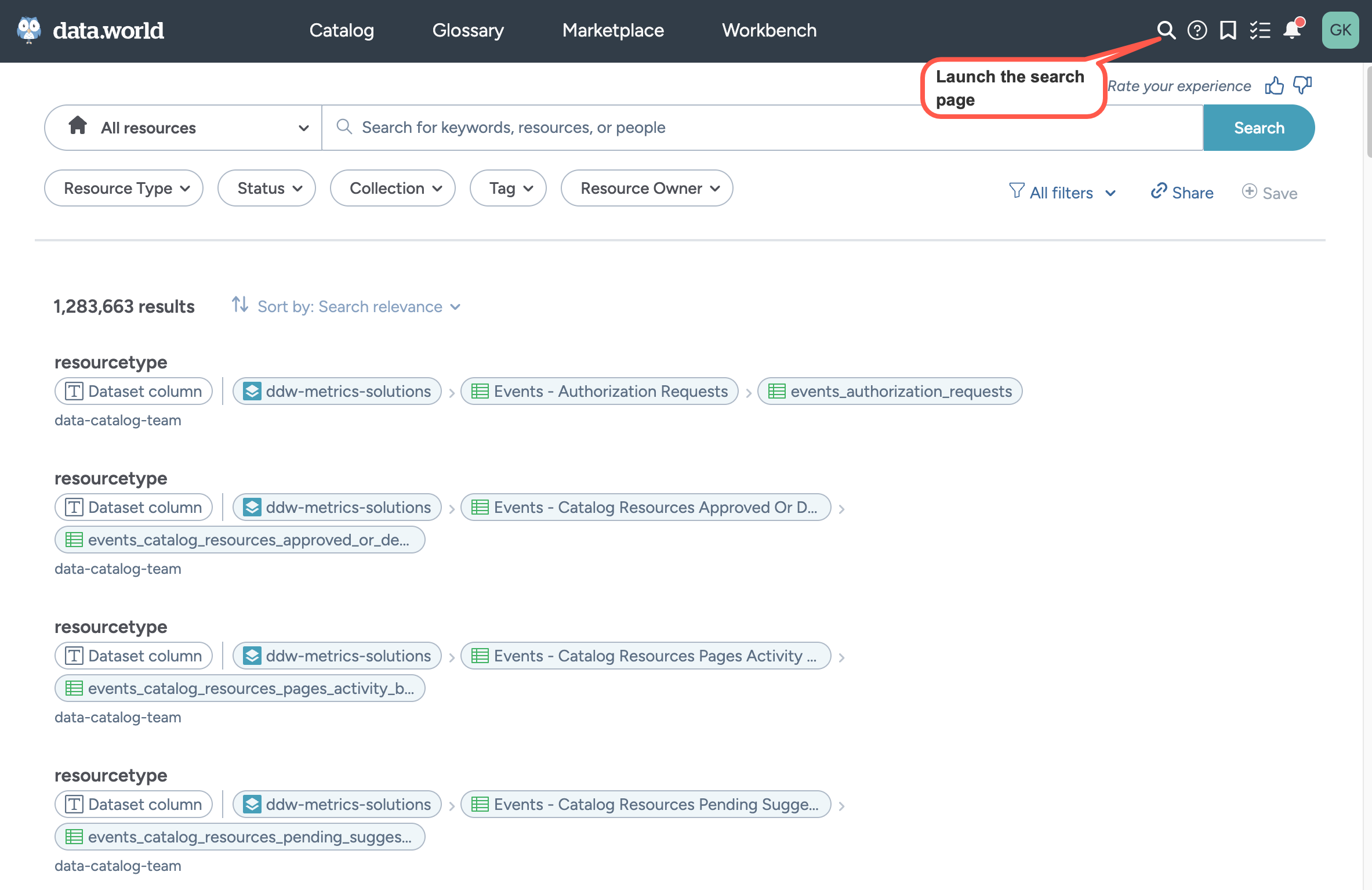
Select a scope for your search. You can search:
All resources: Search across all resources you have access to.
A specific organization.
Users & Organizations: Search for specific users and organizations.
Comments: Search across comments added to resources.
Next, define your search criteria. In the Search bar, you can either specify a search term, select a recently viewed resource, or select an available filter. As you start typing in the search bar, the system uses the auto-suggest fields and suggests possible matches for your search.
Click the Search button to run a search. Explore your search results. Use the sort options to sort your search results.
On the Search card, all resources display the resource hierarchy on top, so that you quickly and easily identify the location and context of each individual data asset within the organization. If you feel you have found the resource you are looking for, click the View full page button to open the full resource page in the current browser tab.
To open a resource in a separate tab, right-click the resource name and select Open link in new tab.
However, if you need more details about the resources to decide if you found what you are looking for, click a search result to open the Preview page which provides more information about the resource, including relationships, Explorer Lineage, etc. On the Preview page, click the View full page button to open the full resource page in the current browser tab.
To open a resource in a separate tab, right-click the resource name and select Open link in new tab.
If you want, use the available filters to narrow down the list of search results. The available filters change dynamically based on the search criteria.
You can remove the query item completely by clicking the X icon next to it.
Enhancing your basic text search
A basic search is a simple text search without the use of any operators, such as sales.
In a basic text search the search engine looks for a match to the search terms in the following places:
Title, description, and summary of all resources such as, datasets, projects, queries, business terms, file names, tables, columns, etc.
Insights
User and organization names
Custom metadata
Search supports partial title searches allowing users to search for resources by entering just a portion of the title (3+ characters), making it easier to find the right data. Searches also support camel case, making it easier to find resources that have complex names that combine uppercase and lowercase letters (for example, accountID).
If your search string includes more than one word, you can structure it so that the search engine specifically looks for an exact match or looks for the individual words, returning items that contain all the words regardless of their order.
To search for the entire string, put double quotes around that string (" "). The search engine then looks for instances of that exact string and only returns items which contain it. Spaces, hyphens or underscores in search strings are not tokenized if there are double-quotes around the string.
For example, "Medicare hospital spending" returns only data resources with the exact phrase Medicare hospital spending in them.
Searches with multiple words in them that are not bounded by double quotes return items that have all of the words in the search string.
For example, Medicare hospital spending returns results that include Medicare, hospital, and spending, but they don't have to be in that order.
Searches for words with characters like : (colon) will return matching results. For example, if you have resources with names like company:product:marketing and company:product:sales, search for company:product:marketing to find resources that have this exact term. Search for company:product will return both the resources - company:product:marketing and company:product:sales, and search for company:produ will not return any results.