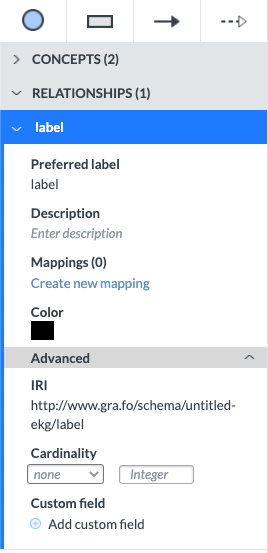Detailed relationship information
Select a relationship on your canvas to view detailed information about it in the left side panel. This panel contains all of the fields for all connected concepts, the relationship, and Advanced information. The fields for relationships function exactly the same as for concept,s except for the IRIs. If a new relationship has the same label as an existing relationship, the relationship will also have the same IRI.
Note
The number in parentheses adjacent to the element type—for example, CONCEPTS (2), or > RELATIONSHIPS (1)—indicates the number of other elements that connect to this element. In the figure below, a single relationship connects to two concepts.