Tagging resources
Tags are descriptive keywords or labels that you can apply to business glossary, metadata resources, datasets, and projects. These labels help efficiently organize, categorize, and identify specific data characteristics. By enabling users to filter and locate relevant resources, tags facilitate quick search and discovery of data assets.
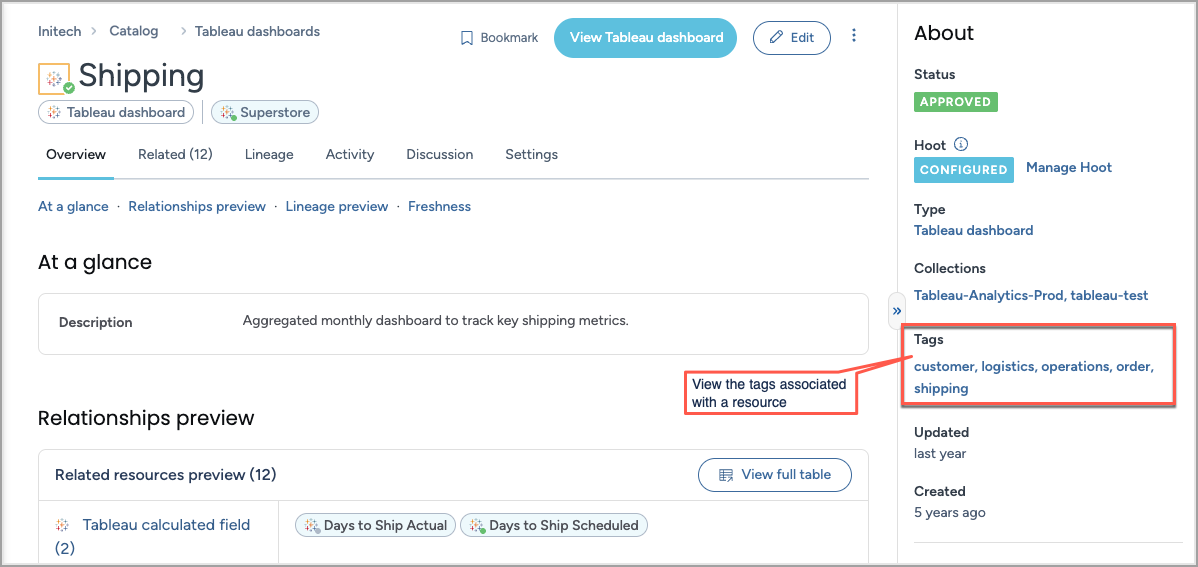
Adding and removing tags
Tags created for datasets or projects become available for reuse and appear in auto-complete suggestions when tagging other datasets, projects, business glossary, and metadata objects. However, tags created on business glossary and metadata resources do not appear in auto-complete suggestions.
To add a tag to a resource:
On the Resource overview page, in the About section, click in the Tags field to change the tags associated with the resource.
Provide the tag name and press Enter to create a tag.
A tag must start and end with an alphanumeric character and cannot exceed 25 characters. Special characters are not allowed in tag names.
To remove a tag, click the Delete button next to the tag you wish to remove.
Click Submit to save your changes.
Searching and filtering resources by tags
To learn more about finding resources with search, go to the How to find data resources page.
To search and filter resources by tags:
In the Catalog experience, go to the Resources page.
From the available filters, locate the Tags filter and select the tags to narrow down the resources list page.
The resource list refreshes to display all the resources that have any of the selected tags applied to them.
Next, narrow down the list by resources by applying the Resource type filter.
Open any resource from the list and you will see that the selected tag is applied to it.
Click the name of any tag on the resource page and it will automatically open a list of all the resources that use the specific tag.