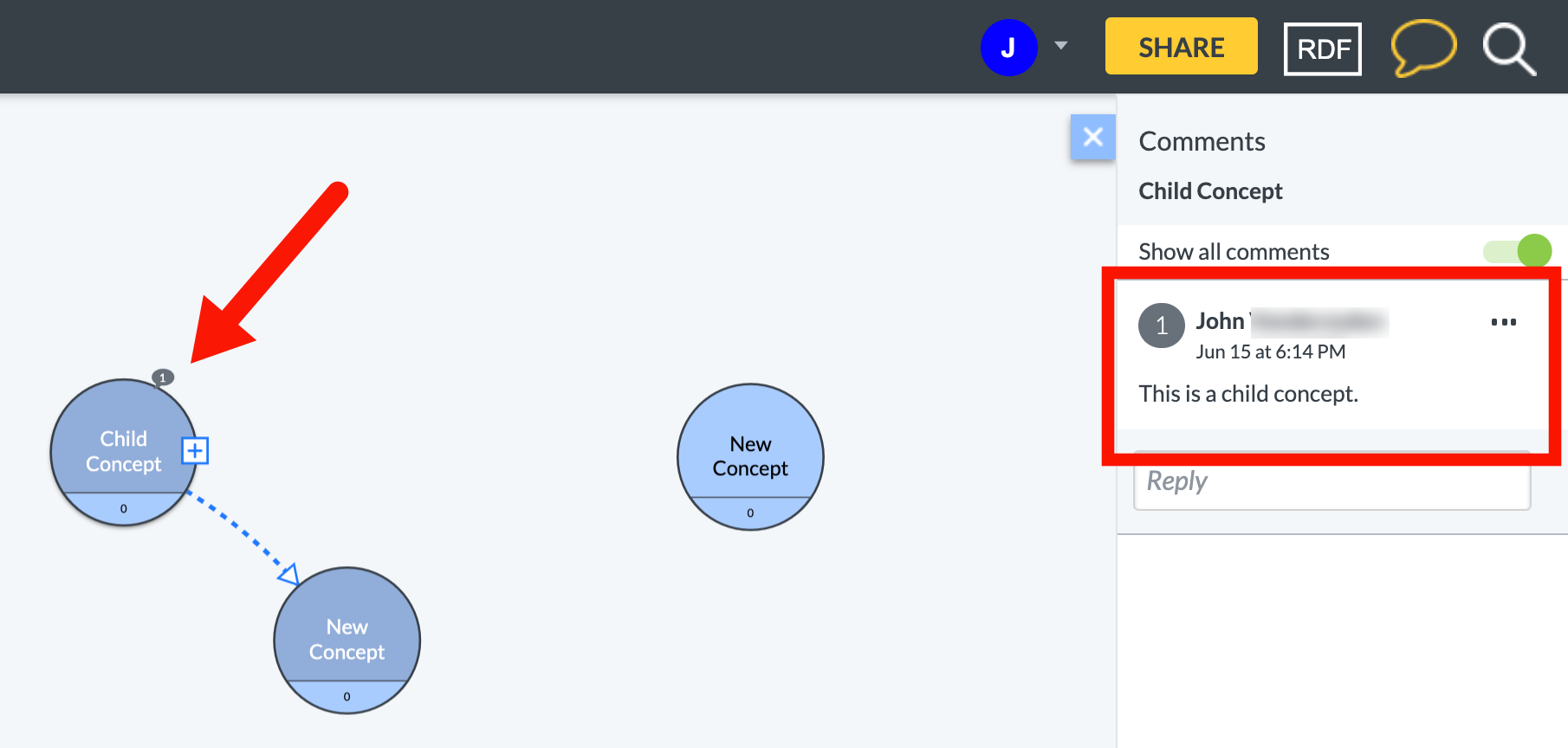Commenting on an element
You or any authorized user can add comments to any element in the diagram.
Click the Comment icon in the title bar to open the comment sidebar. To comment on a concept, relationship, or specialization, click on the element for which you want to make the comment. A New Comment’ field will appear at the bottom of the comment sidebar.
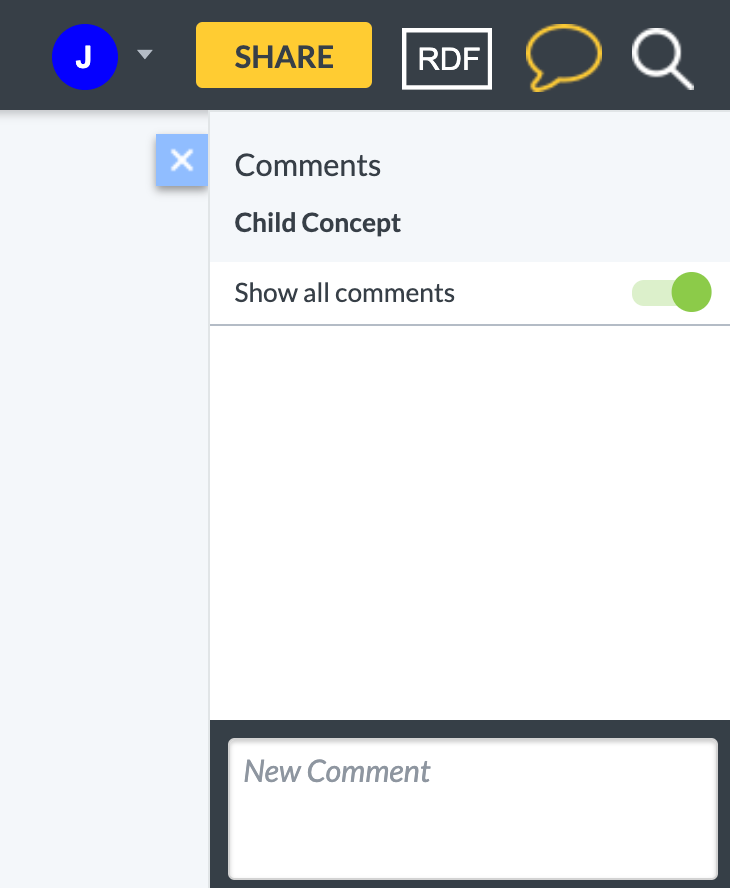
Type in your comment and hit enter. The comment will be registered in the sidebar: And a comment bubble will appear on the element in the diagram to indicate that it now includes a comment.
Note
Comment bubble indicators are only visible when the comment sidebar is open.