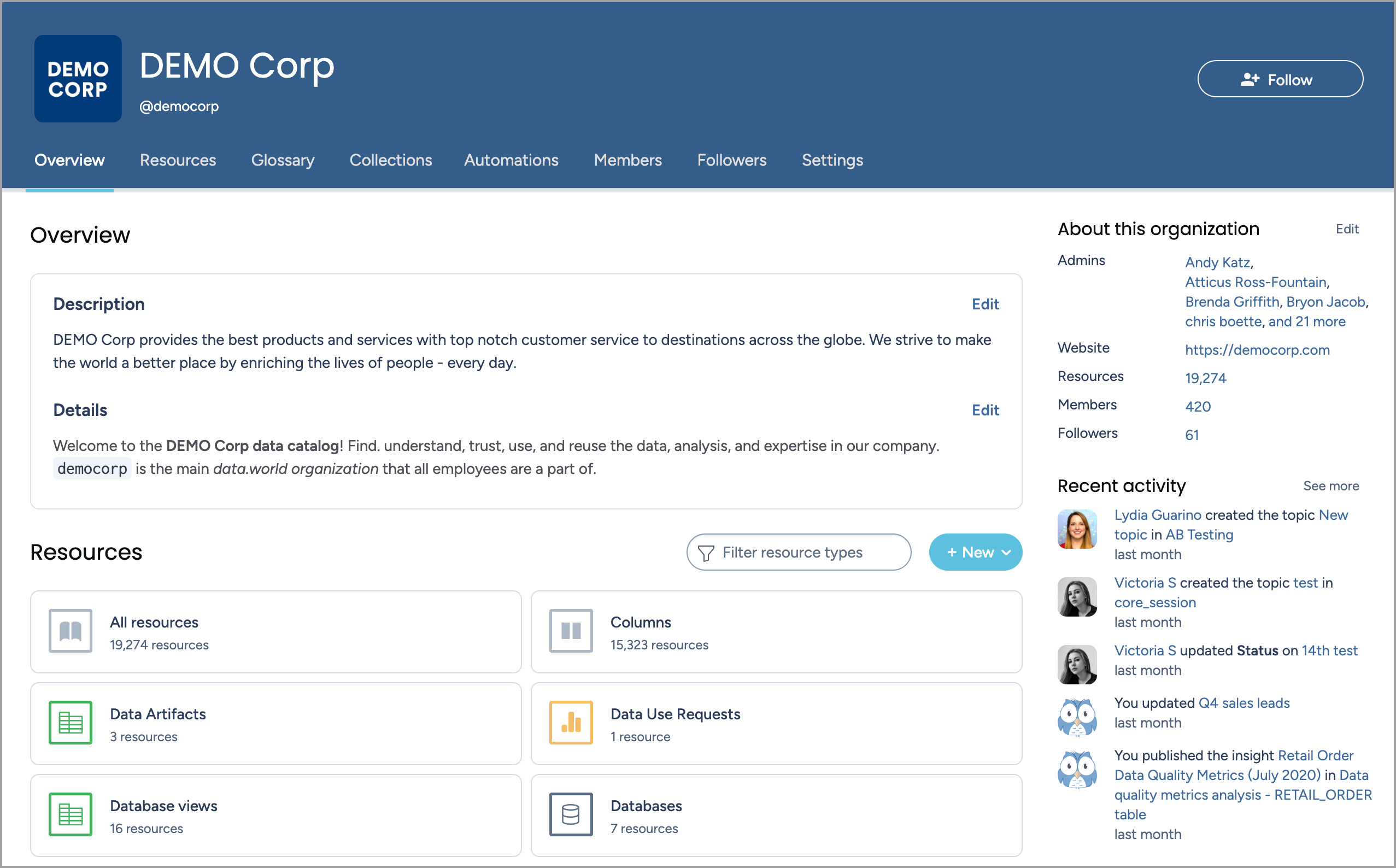Organization profile page
Each organization has a Profile Page, which is accessible by clicking the organization name from anywhere in the application.
The Profile Page has three sections:
Header
About information
Tabs for viewing Overview, Resources, Glossary, Collections, Members, Followers, and Settings of the organization.
For complete details about what is included in organizations and how to manage them, see About organizations