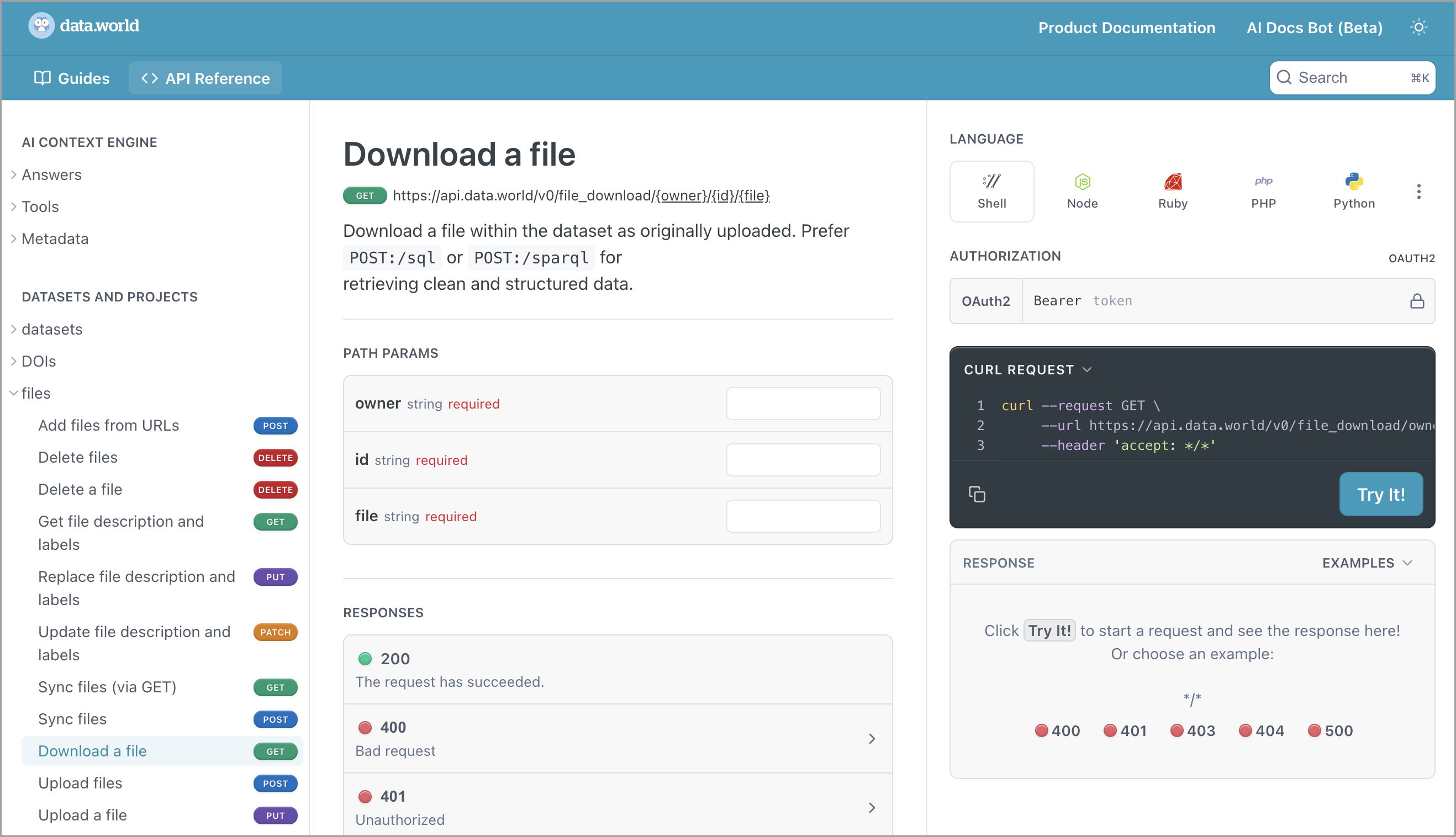Backing up collector output metadata files
Important
To utilize this feature, you must have download permissions for the dataset. If you are unable to download dataset files, please contact your Instance administrator to verify your access permissions.
This document provides instructions for downloading metadata files generated by collectors. Collectors capture metadata from your data sources and store it within your dataset files in data.world.
Downloading files from dataset page
To backup collector output files:
In your Main organization or the Sandbox organization, go to the dataset containing your collector output files.
On the Dataset page, go to the Activity tab. This tab provides a comprehensive view of all actions taken on the dataset, including updates and changes to files.
Go to the Versions tab. This tab lists all the past and deleted versions of the dataset, allowing you to recover and backup previously removed metadata.
On the Versions tab, locate the version of the dataset you need and click the Three dot menu next to it.
From the Three dot menu, select Download this version to initiate the download to your local storage.
Downloading files using API
If you want an automated or programmatic approach to manage your collector output files, please refer to our API reference docs.
By leveraging the API reference, you can script the download of metadata files, integrate backup processes into your data pipelines, and customize your metadata management practices to suit your needs.