Browse card for the application home page (legacy version)
Warning
This information applies only to the legacy version of the browse card. For new browse card details, see this documentation.
About the browse card
Important
If you are looking for details about adding the browse card to the Organization Profile page, please go here.
A browse card is a quick navigation card that you can add to your application home page to help navigate users to the important organizations, collections, datasets, and other resources in the organizations. You can also add links to external websites. The browse card is the same for all users of the application. If the card has items that the user does not have access to, the user is taken to a Page not found error page.
The browse card appears in the top section of the application home page. The size of the card changes from a small card to full width based on the number of sections and content in it. There can be only one browse card per installation.
Notice
The browse card is available in private and single-tenant installations.
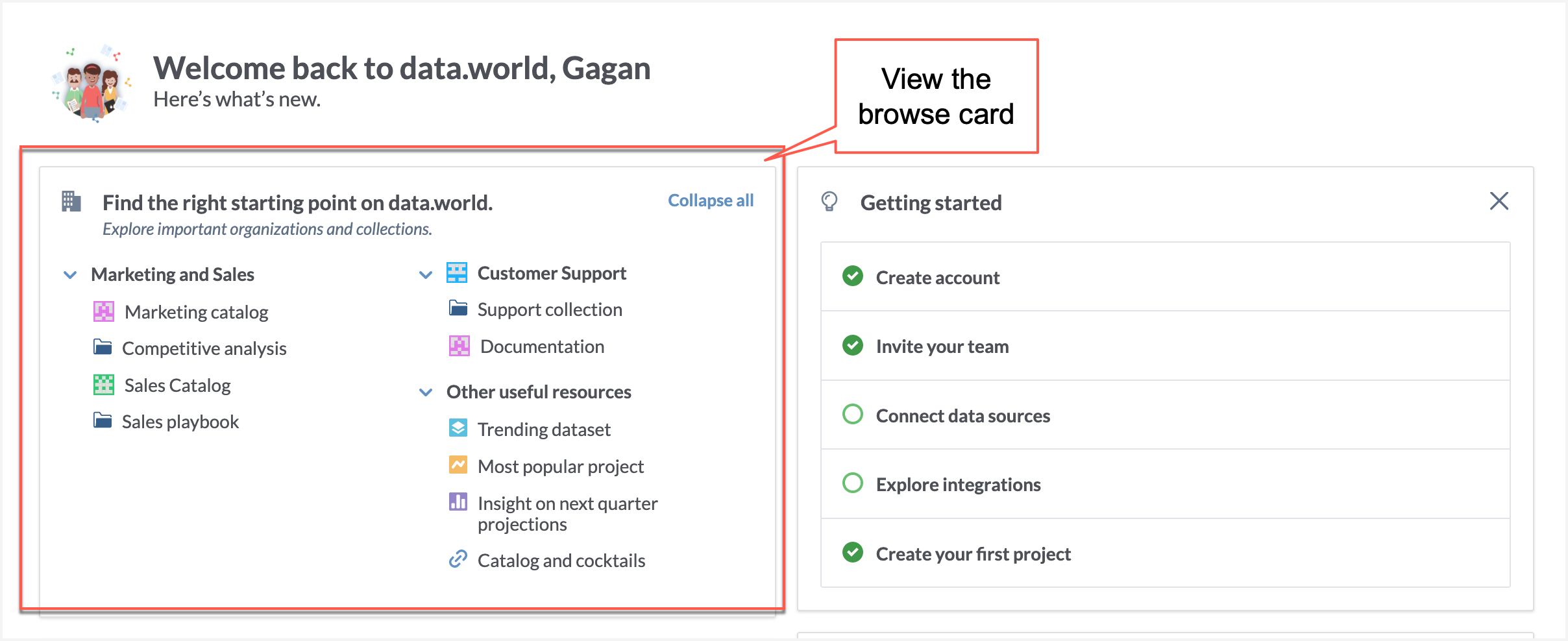
Plan your browse card
Resources in sections: Decide the resources you want to include in the browse card. These can be:
Profile pages of organizations.
Collections, datasets, or projects in the organizations. You can also link to specific insights in projects.
External website links
Number of section: Decide the number of sections you want to add to the browse card and how you want to organize the resources in these sections. A section can have a mix of organization profile pages, collections, projects, datasets, insights, or external links.
Section Headers: Decide what the sections headers should be. Section headers can be static text, or the header can be a link to one of the resources mentioned above (organization profile pages, collections, projects, datasets, insights, or external links).
In this example we have added three sections to the browse card.
One has a mix of two organization profile pages and collections from these organizations.
Second encompasses the Support organization and some helpful resources that belong to the organization.
Third has links to datasets, projects, insights in projects, and external websites.
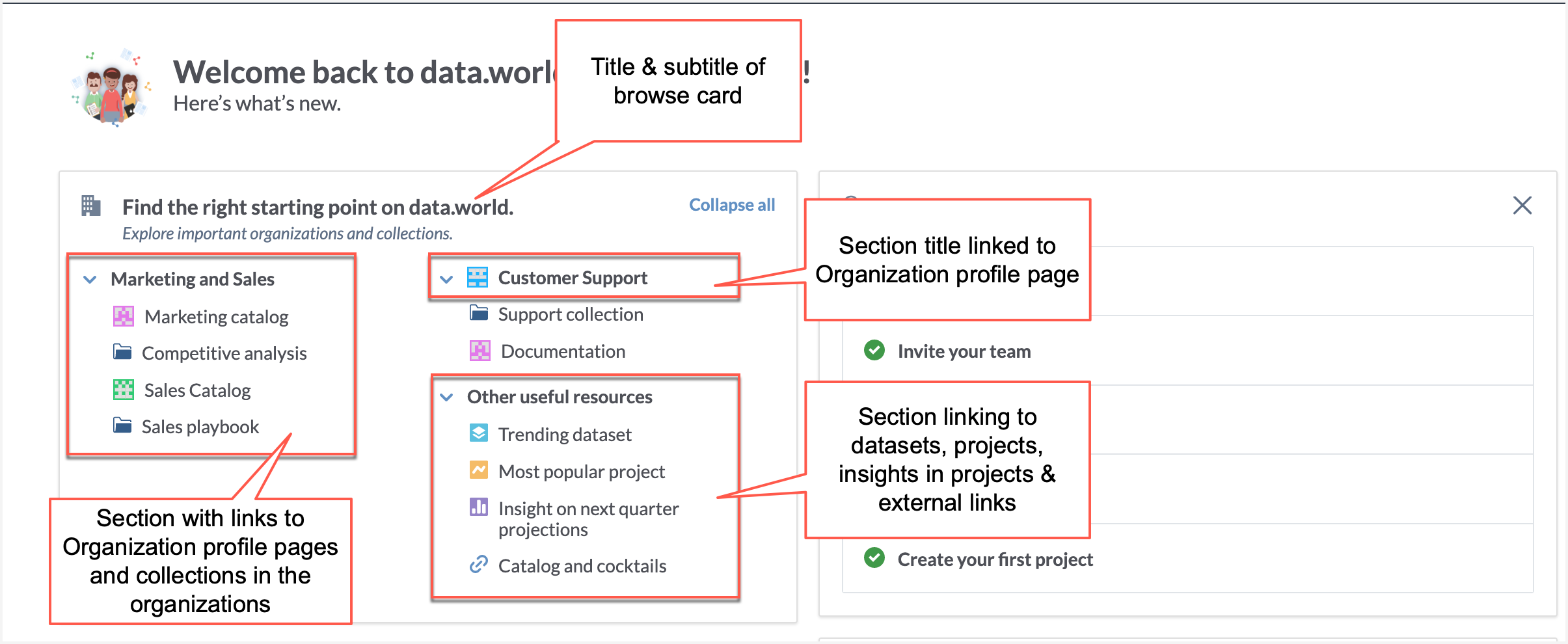
Configuring the browse card
You can either configure the browse card using the UI or manually using .ttl files. If you have a simple browse card with links to internal and external sources, we recommend that you use the UI for configuring the browse card. However, if you are dynamically populating the browse card using automations, please use the file based (.ttl method) for configuring your browse card.
Important
Please be aware that when setting up the browse card using files, the Configuration UI for browse cards will display the browse card configured with files. Still, it is not recommended to edit the card from the UI. A best practice would be to choose one configuration method and use that.
Configure the browse card manually: