Setup on data.world
For Private Instance and Single-tenant installations
Create a Support Ticket with the data.world support team if one does not already exist.
Provide the support team the IDP Metadata XML file containing the required values for your SSO Provider Application: Entity ID (Identity Provider Issuer), Single Sign-On URL (Redirect), Public x.509 Certificate (Signing),
Once you are notified that the support team has completed the configuration on their side, you are ready to roll out SSO to your users.
For Public Instance Installations
Follow these steps to configure data.world to use SAML:
Note
An Administrator role in the organization on data.world is required to make these changes.
Go to the Catalog experience and browse to the Admin Page.
Go to the Security section and configure the single sign-on options. Use the IDP Metadata XML file to get the values for setting these properties.
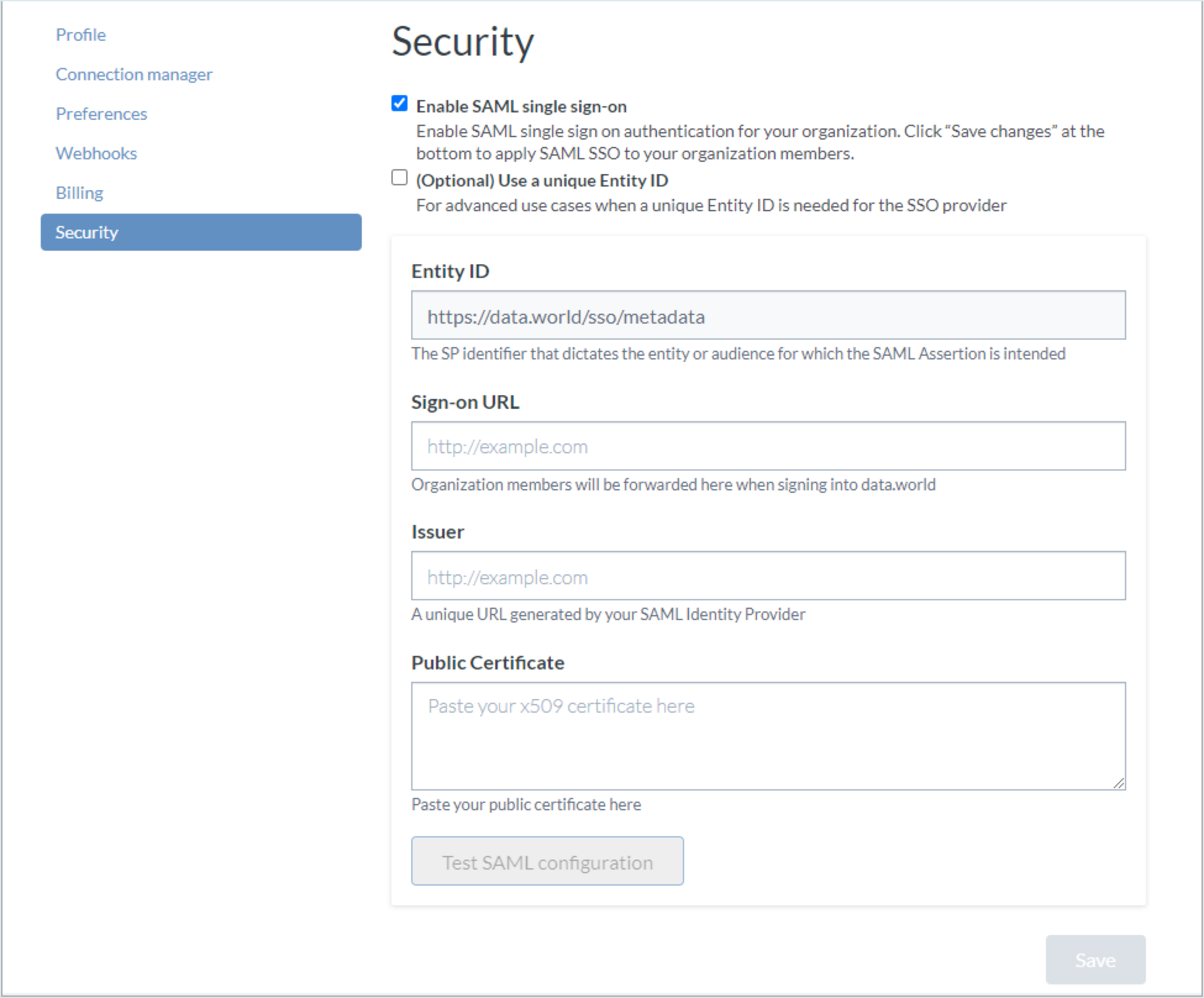
Click the Test SAML configuration button to test the configuration.
Click Save if the test is successful. It may take a few minutes for the change to take effect for all organization members.
Note
When you enable SSO for an organization, members of that organization will need to validate through the SSO provider to access any pages on data.world, not just the organization’s.
All users of the organization will have their personal API tokens reset when SSO is enabled.
If they have integrations (such as Python) set up with this token, they will need to update the token within the integration.
If they have saved any query results as tables within data.world, they will not be able to sync those tables. They will need to delete the tables and re-save the query results as a new table.