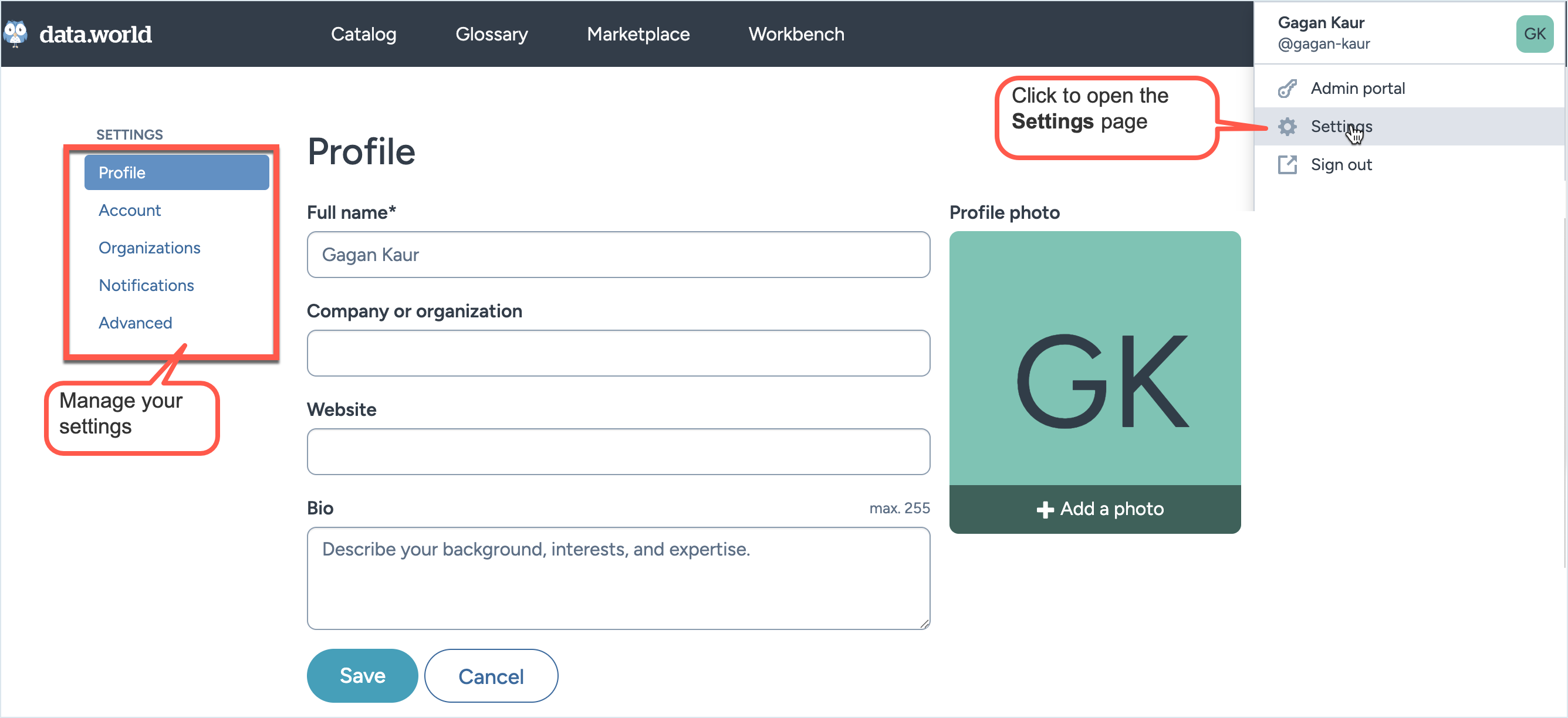Managing your settings
The Settings page provides a comprehensive suite of options to tailor your user experience and manage your account details. By customizing these settings, you can ensure that your account aligns perfectly with your needs and preferences.
To access the Settings page, click the User menu located at the upper-right corner of the Top toolbar and select Settings.
On the Settings page, you can navigate to different settings pages by selecting the appropriate category. The settings are categorized into the following sections:
Profile: Update your personal information, including your name, organization, website, bio, and profile photo. These details are displayed on your Profile page, which is visible to other users.
Account: Manage your email address and password to maintain account security. Note that changing your username is not currently supported.
Organizations: Create new organizations, leave existing ones, and manage memberships and subscription levels if you have the appropriate access.
Billing: Adjust your subscription level, both for your individual account and any organizations you administer. Note: This tab is not available to Enterprise customers.
Notifications: Customize your email notification preferences for various activities and updates.
Advanced: Access and reset API tokens, revoke authorized integrations, and enable experimental features.