Running the Databricks collector on-premise
Note
The latest version of the Collector is 2.315. To view the release notes for this version and all previous versions, please go here.
Generating the command or YAML file
This section walks you through the process of generating the command or YAML file for running the collector from Windows or Linux or MAC OS.
To generate the command or YAML file:
In the Catalog experience, go to the Admin page > Metadata collectors section.
Click the Add a collector button.
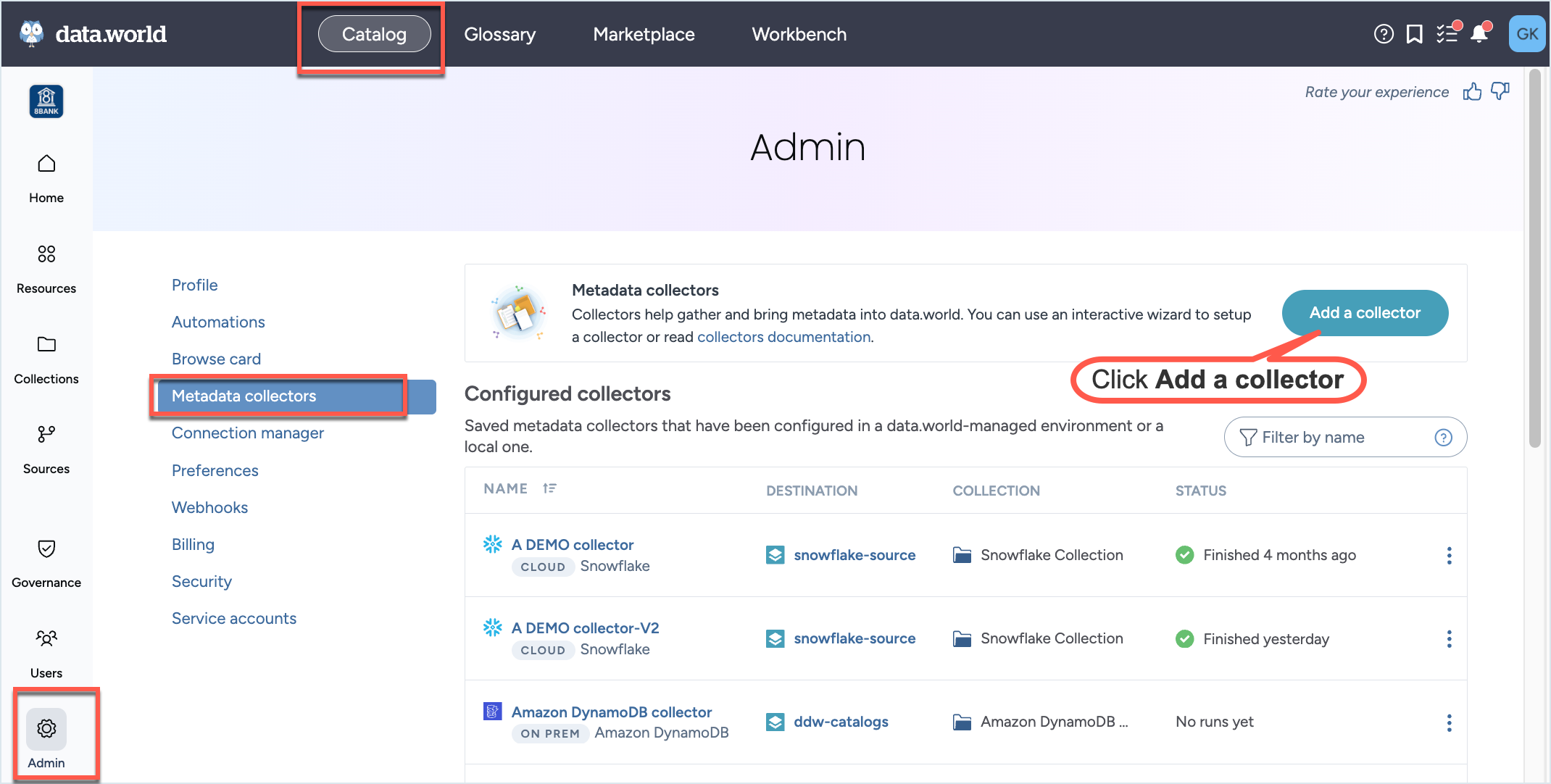
On the Choose metadata collector screen, select the correct metadata source. Click Next.
On the Choose where the collector will run screen, in the On-premise section, select if you will be running the collector on Windows or Mac OS or Linux. This will determine the format of the YAML and CLI that is generated in the end. Click Next.
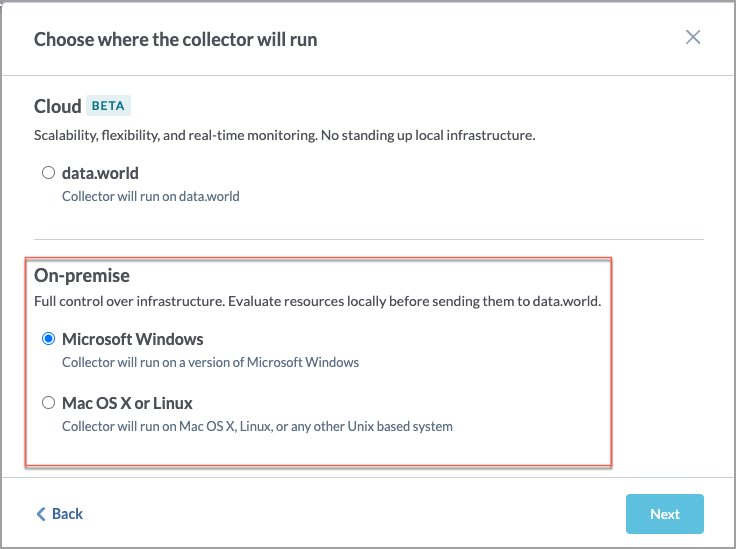
On the On-prem collector setup prerequisites screen, read the pre-requisites and click Next.
On the Configure an on-premises Databricks Collector screen, set the following properties and click Next.
On the next screen, set the following properties and click Next.
Table 2.Field name
Corresponding parameter name
Description
Required?
Server
-s = <server>
--server= <server>
Specify the hostname of the database server.
Yes
Server port
-p= <port>
--port= <port>
The port of the database server (if not the default).
No
Database
-d= <database>
--database= <database>
The name of the database to connect to. You can add multiple databases by clicking the Add item button.
Note: If you don't specify this property, the collector will harvest metadata from all databases. You can then use the optional --exclude-database parameter to exclude specific databases.
No
Schemas to collect
Select from one of the following options:
Collect all schema, Specify which schemas to collect
Yes
Collect all schema
-A
--all-schemas
Catalog all schemas to which the user has access.
Yes
(if --schema is not set)
Specify which schemas to collect
-S= <databaseSchema>
--schema=<databaseSchema>
The name of the database schema to catalog.
In Databricks, the schema is sometimes referred to as a Database. For more information, see the Databricks schema documentation.
Yes
(if --all-schema is not set)
Exclude Schema
--exclude-schema
Specify the name or regular expression of the database schema to be excluded. Applicable only if --all-schemas is specified.
No
Include Information Schema
--include-information-schema= <true/false>
Include the database's Information Schema in catalog collection.
Yes
Databricks HttpPath
--compute-resources-url= <ComputeResourceURL>
Provide the Databricks compute resources URL (see Databricks documentation for details)
Yes
Authentication: Select from one of the following authentication options
Yes
Option 1: Authenticate using personal access token
Databricks API token
--access-token= <access_token>
Databricks personal access token for API authentication. For details, see Databricks documentation.
Yes
(if you selected Authenticate using personal access token)
Option 2: Authenticate using Databricks Service Principal
Databricks service principal client ID
--client-id
Specify the Databricks service principal client ID.
Yes
(if you selected Authenticate using Databricks Service Principal)
Databricks service principal client secret
--client-secret
Specify the Databricks service principal client secret.
Yes
(if you selected Authenticate using Databricks Service Principal)
Excluded databases
--exclude-database= <excludedDatabaseRegexes>
When the --database parameter is not provided in the command/YAML file, the collector harvests metadata from all databases. If you want the collector run to not harvest specific databases, use the --exclude-database parameter and specify one or more regular expressions to indicate databases not to be cataloged. For example, use a regular expression such as ^(databaseOne|databaseTwo|databaseThree)$
Note: This parameter is ignored if the --database is specified. If you wish to use the --exclude-database parameter, you must remove the --database parameter from the command/YAML file.
No
On the next screen, set the following properties and click Next.
Important
If you are using Catalog Toolkit, make sure you select the relevant module for data profiling to use this feature.
Table 3.Field name
Corresponding parameter name
Description
Required?
Disable lineage collection
--disable-lineage-collection
Skip harvesting of intra-database lineage metadata
No
Disable extended metadata collection
--disable-extended-metadata
Skip harvesting of extended metadata for resource types such as database, schema, table, columns functions, stored procedures, user defined types, synonyms. Basic metadata for these resource types will still be harvested.
No
Disable harvesting workflows
--workflow-exclude
Skip harvesting of Databricks workflows and their lineage metadata.
No
Harvest entire lineage
--harvest-entire-lineage
Harvest the lineage for the entire account.
No
Enable column statistics collection
--enable-column-statistics
To enable harvesting of column statistics (i.e., data profiling).
Note: Activating the profiling feature may extend the running time of the collector. This is because the collector needs to read the table data to be able to gather metadata for profiling
No
Target sample size for column statistics
--target-sample-size
The number of rows sampled for computation of column statistics and string-value histograms
No
Enable sample string values collection
--sample-string-values
Enable sampling and storage of sample values for string-valued columns.
No
Exclude system functions
--exclude-system-functions
Specify to exclude harvesting of built-in Databricks system functions.
No
Disable harvesting notebook content
--disable-notebook-content
Specify whether to skip harvesting notebook content.
No
Page size for harvesting queries
--query-pagination-limit
Specify the page size for harvesting queries. Default is 1000.
No
Page size for Databricks API responses
--pagination-limit
Specify the page size for Databricks API response. Default is 100.
No
Enable Metric Views Harvesting
--enable-metric-views
Specify whether to enable harvesting of metric views. Metric view information is extracted from a table’s extended metadata and is available only when extended metadata harvesting is enabled (--disable-extended-metadata=false).
No
On the next screen, set the following advanced options and click Next.
Table 4.Field name
Corresponding parameter name
Description
Required?
Server environment
-e= <environment>
--environment= <environment>
If your provided server name is 'localhost' use this to give a friendly name to the environment in which your database server runs to help differentiate it from other environments
No
Database ID
-D= <databseid>
--database-id= <databaseId>
A unique identifier for this database - will be used to generate the ID for the database (this is optional, you only need to provide this if the database name used for the connection is not sufficiently unique to completely identify the database)
No
JDBC Properties
--jdbc-property= <driverProperties>
JDBC driver properties to pass through to driver connection, as name=value. Use the parameter multiple times for multiple properties. For example, . --jdbc-property property1=value1 --jdbc-property property2=value2
No
Max retries
--api-max-retries= <maxRetries>
Specify the number of times to retry an API call which has failed. The default value is 5.
No
Retry delay
--api-retry-delay= <retryDelay>
Specify the amount of time in seconds to wait between retries of an API call which has failed. The default is to try with a delay of 2 seconds between each call.
No
Disable Model Collection
--disable-model-collection
Specify whether to skip harvesting machine learning models.
No
Databricks account ID
--account-id= <account-id>
The Databricks account ID for Unity Catalog access.
No
External workspace URL
--external-workspace-url= <external-workspace-url>
Specify the external workspace URL for cross-workspace access. Use this option multiple times to provide multiple external workspaces. For example, --external-workspace-url=\"https://databricksHostA\" --external-workspace-url=\"https://databricksHostB\"
No
SQL parsing timeout
--sql-parsing-timeout= <lineageSqlParsingTimeout>
Specify the timeout in seconds for SQL parsing during lineage collection. The default is 60.
No
On the next screen, set the following properties if you want to set up Sensitive data classification and click Next.
On the next screen, provide the Collector configuration name and an optional Configuration description. This is the name used to save the configuration details. The configuration is saved and made available on the Metadata collectors summary page from where you can edit or delete the configuration at a later point. Click Save and Continue.
On the Finalize your collector configuration screen, you are notified about the environment variables and directories you need to setup for running the collector. Select if you want to generate Configuration file ( YAML) or Command line arguments (CLI). Click Next.
Important
You must ensure that you have set up these environment variables and directories before you run the collector.
The next screens gives you an option to download the YAML configuration file or copy the CLI command.
If you selected Command line arguments (CLI), from the Choose how to run the collector dropdown, select Java command or Docker command and note down the generated command. Click Done.
If you selected Configuration file ( YAML), download the generated a YAML file. Click Next.
The final screen displays the command to use for running the collector with the YAML file. From the Choose how to run the collector dropdown, select Java command or Docker command, and note down the generated command.
You will notice that the YAML/CLI has following additional parameters that are automatically set for you.
Warning
Except for the collector version, you should not change the values of any of the parameter listed here.
Table 6.Parameter name
Details
Required?
-a= <agent>
--agent= <agent>
--account= <agent>
The ID for the data.world account into which you will load this catalog - this is used to generate the namespace for any URIs generated.
Yes
--site= <site>
This parameter should be set only for Private instances. Do not set it for public instances and single-tenant installations. Required for private instance installations.
Yes (required for private instance installations)
-U
--upload
Whether to upload the generated catalog to the organization account's catalogs dataset.
Yes
--no-log-upload
Do not upload the log of the collector run to a dataset in data.world. This is the same dataset where the collector output is uploaded. By default, log files are uploaded to this dataset.
Yes
dwcc: <CollectorVersion>
The version of the collector you want to use (For example,
datadotworld/dwcc:2.248)Yes
Add the following additional parameter to test run the collector.
--dry-run: If specified, the collector does not actually harvest any metadata, but just checks the connection parameters provided by the user and reports success or failure at connecting.
We recommend enabling debug level logs when running the collector for the first time. This approach aids in swiftly troubleshooting any configuration and connection issues that might arise during collector runs. Add the following parameter to your collector command:
-e log_level=DEBUG: Enables debug level logging for collectors.
Verifying environment variables and directories
Verify that you have set up all the required environment variables that were identified by the Collector Wizard before running the collector. Alternatively, you can set these credentials in a credential vault and use a script to retrieve those credentials.
Verify that you have set up all the required directories that were identified by the Collector Wizard.
Running the collector
Important
Before you begin running the collector make sure you have completed all the pre-requisite tasks.
Running collector using YAML file
Go to the machine where you have setup docker to run the collector.
Place the YAML file generated from the Collector wizard to the correct directory.
From the command line, run the command generated from the application for executing the YAML file. Here is a sample Docker command. Similarly, you can get the Java command from the UI.
Caution
Note that is just a sample command for showing the syntax. You must generate the command specific to your setup from the application UI.
docker run -it --rm --mount type=bind,source=${HOME}/dwcc,target=/dwcc-output \ --mount type=bind,source=${HOME}/dwcc,target=/app/log -e DW_AUTH_TOKEN=${DW_AUTH_TOKEN} \ -e DW_DATABRICKS_TOKEN=${DW_DATABRICKS_TOKEN} \ datadotworld/dwcc:2.124 --config-file=/dwcc-output/config-databricks.ymlThe collector automatically uploads the file to the specified dataset and you can also find the output at the location you specified while running the collector. Similarly, the log files are uploaded to the specified dataset and can be found in the directory mounted to target=/app/log specified in the command.
If you decide in the future that you want to run the collector using an updated version, simply modify the collector version in the provided command. This will allow you to run the collector with the latest version.
Running collector without the YAML file
Go to the machine where you have setup docker to run the collector.
From the command line, run the command generated from the application. Here is a sample Docker command. Similarly, you can get the Java command from the UI.
Caution
Note that is just a sample command for showing the syntax. You must generate the command specific to your setup from the application UI.
docker run -it --rm --mount type=bind,source=${HOME}/dwcc,target=/dwcc-output \ --mount type=bind,source=${HOME}/dwcc,target=/app/log datadotworld/dwcc:2.124 \ catalog-databricks --agent=8bank-catalog-sources --site=solutions \ --no-log-upload=false --upload=true --api-token=${DW_AUTH_TOKEN} \ --output=/dwcc-output --name=8bank-catalog-sources-collection \ --upload-location=ddw-catalogs --server=8bank_server --database=8bank_DB \ --access-token=${DW_DATABRICKS_TOKEN} \ --all-schemas=true --http-path=http-pathThe collector automatically uploads the file to the specified dataset and you can also find the output at the location you specified while running the collector. Similarly, the log files are uploaded to the specified dataset and can be found in the directory mounted to target=/app/log specified in the command.
If you decide in the future that you want to run the collector using an updated version, simply modify the collector version in the provided command. This will allow you to run the collector with the latest version.
Automating updates to your metadata catalog
Maintaining an up-to-date metadata catalog is crucial and can be achieved by employing Azure Pipelines, CircleCI, or any automation tool of your preference to execute the catalog collector regularly.
There are two primary strategies for setting up the collector run times:
Scheduled: You can configure the collector according to the anticipated frequency of metadata changes in your data source and the business need to access updated metadata. It's necessary to account for the completion time of the collector run (which depends on the size of the source) and the time required to load the collector's output into your catalog. This could be for instance daily or weekly. We recommend scheduling the collector run during off-peak times for optimal performance.
Event-triggered: If you have set up automations that refresh the data in a source technology, you can set up the collector to execute whenever the upstream jobs are completed successfully. For example, if you're using Airflow, Github actions, dbt, etc., you can configure the collector to automatically run and keep your catalog updated following modifications to your data sources.
Managing collector runs and configuration details
From the Metadata collectors summary page, view the collectors runs to ensure they are running successfully,
From the same Metadata collectors summary page you can view, edit, or delete the configuration details for the collectors.