Setting up your classroom
Visit our Classroom Setup process. If you don't already have a data.world account, this process will also help you set one up.
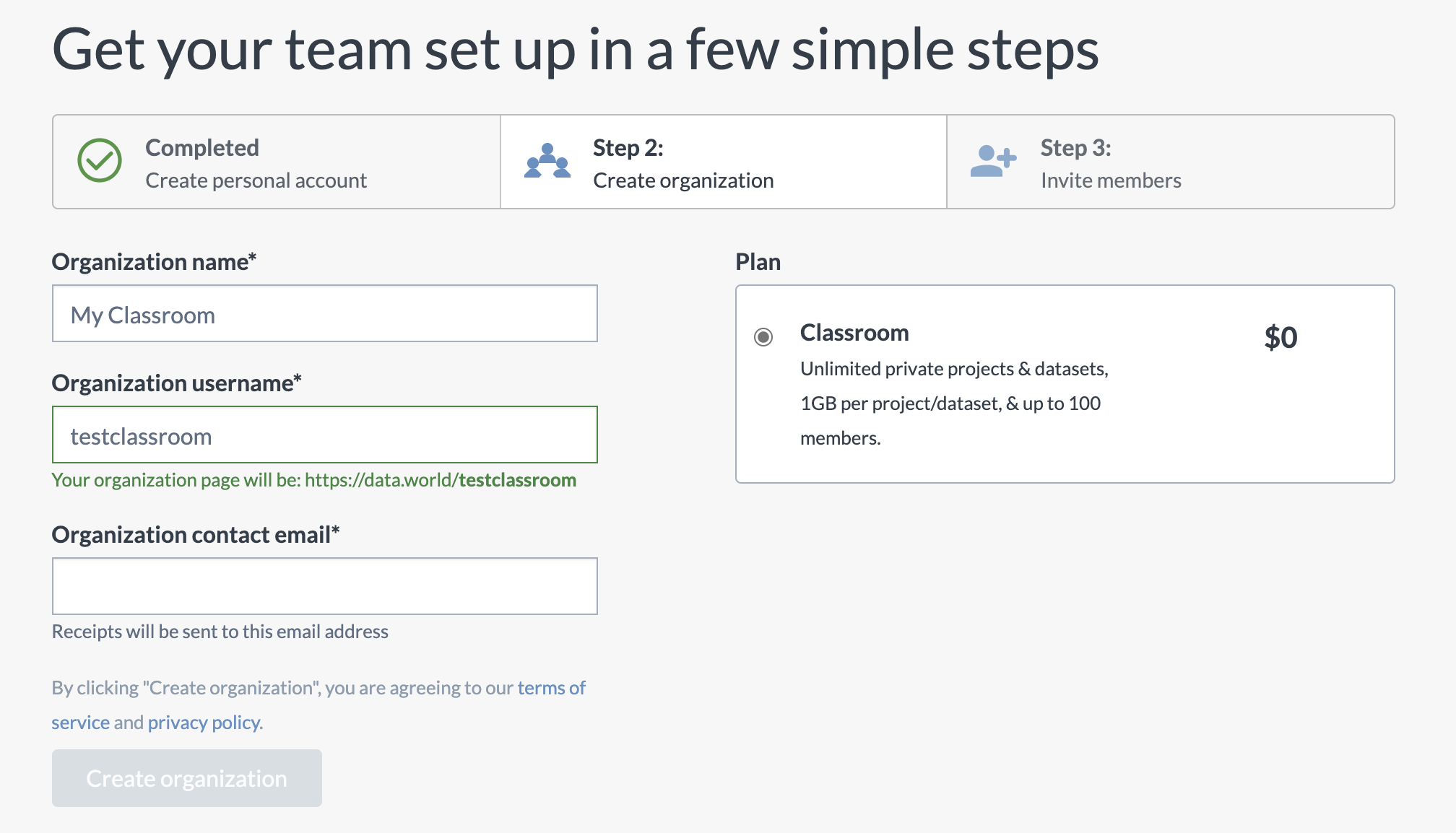
Invite your students to join you in the classroom. You can either copy and send the invite link to your students all at once, or have your students sign up for data.world independently and then request to join your classroom. Either way, your students will need to each create free data.world accounts to join you on the platform.
Click "Finish" when you're done.
Check out your new classroom by clicking on your classroom under the "Activity" pane on the left-hand side and then selecting "View organization".
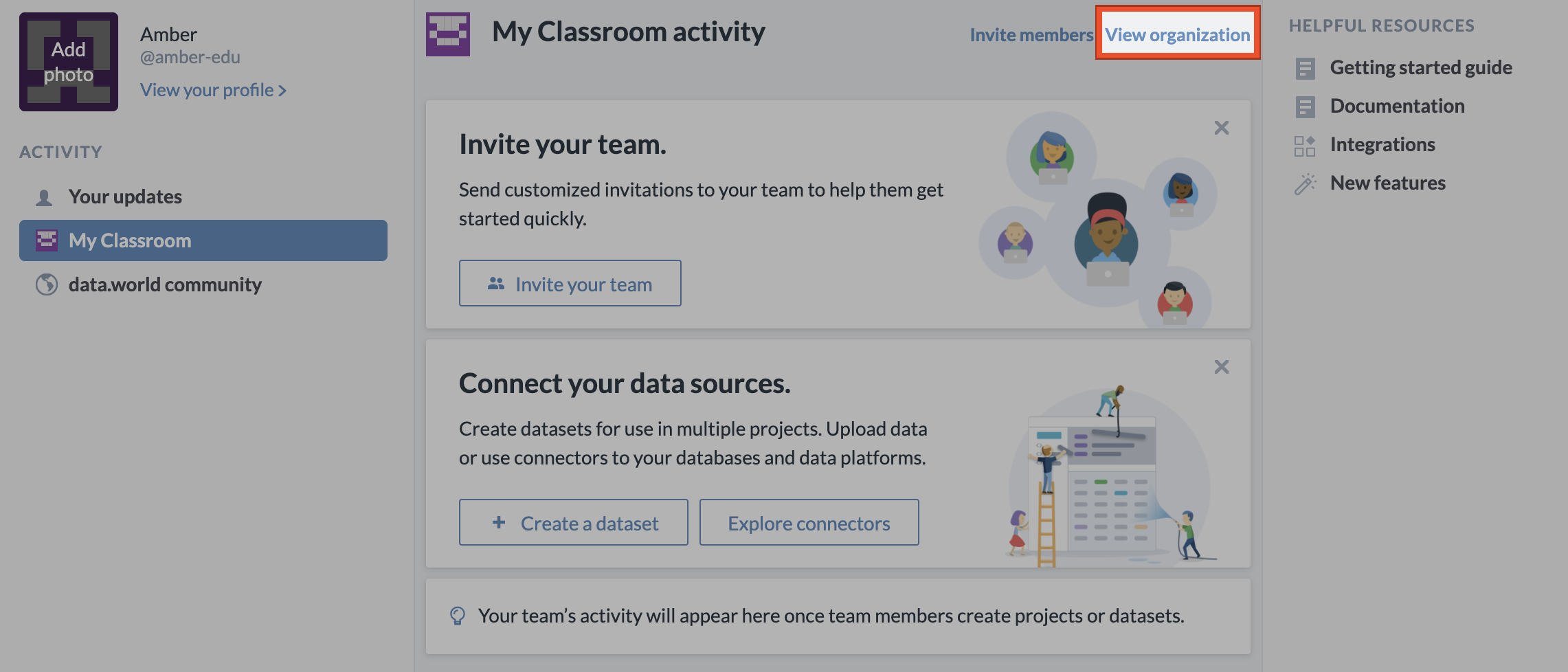
Take a few minutes to add some information about your class to the "Summary" section of the page by clicking + Add summary. This could be a useful place to provide links to relevant resources, your syllabus, or any other information that you think your students would find useful.
On data.world, we refer to the classroom you've just created as an organization. This is a space where you and your students can add content, collaborate, and create new things together.