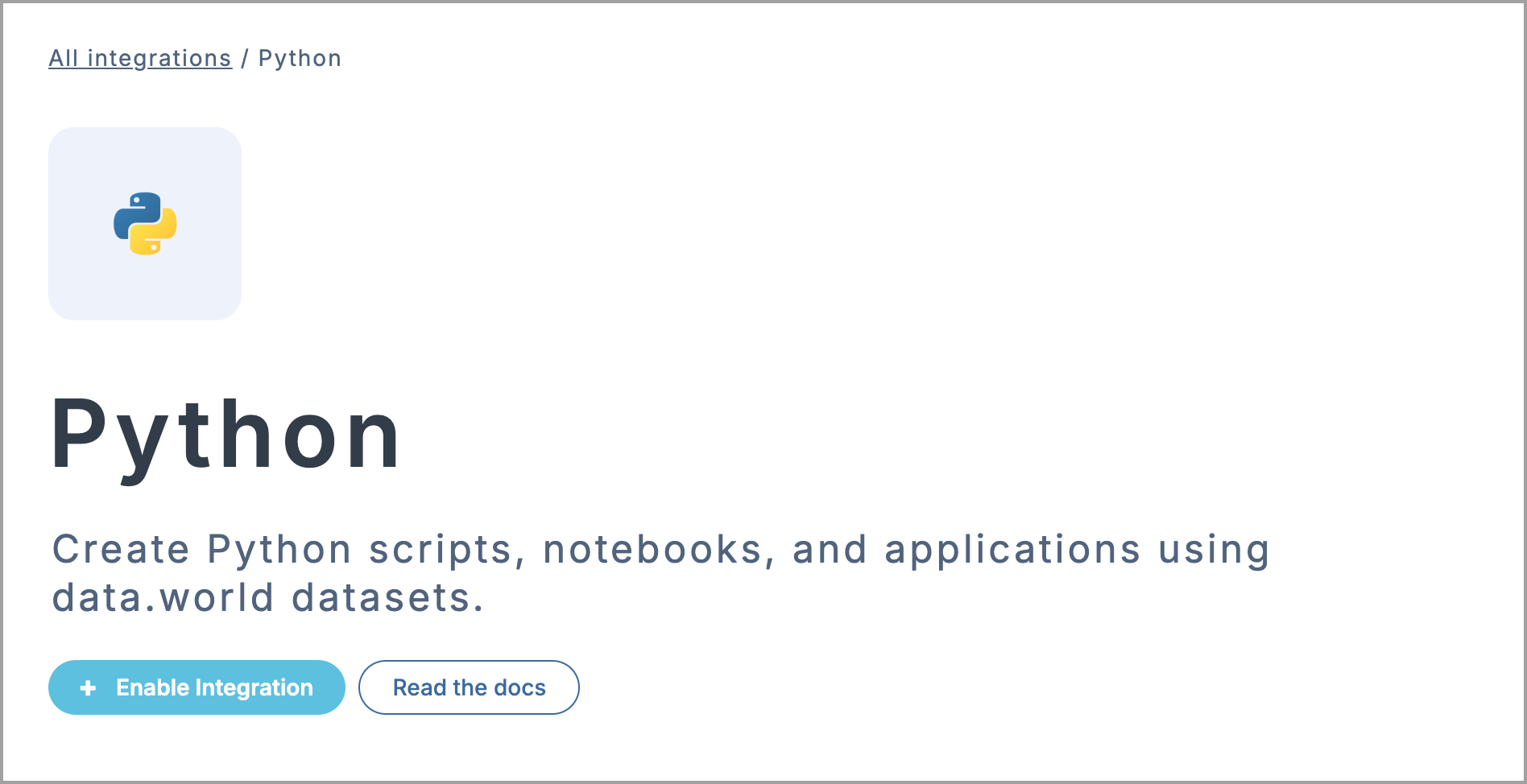Python
Note
For complete details, setup instructions, and code examples, see the Python SDK developer docs.
Python is a flexible, widely used programming language that is great for working with data — from quick exploration to full-scale applications. You can use it in scripts, notebooks, or larger systems to access and interact with data.world. The Python integration simplifies connecting to datasets, running queries, moving data in and out, and publishing insights.
With just a few lines of code, you can securely authenticate, query with SQL or SPARQL, and work with results using native Python objects or Pandas data frames. It is a powerful way to automate data workflows, manage files, and build tools on top of your datasets.
Key benefits include:
Seamless setup: Quickly authenticate and connect your scripts or notebooks to data.world to get started fast.
Automate data and metadata publication: Programmatically keep your datasets up to date and consistent.
Dataset access: Load entire datasets or specific files with one call to power analysis, exploration, or modeling.
Live querying: Use SQL or SPARQL queries directly from Python to pull insights with clean and normalized data.