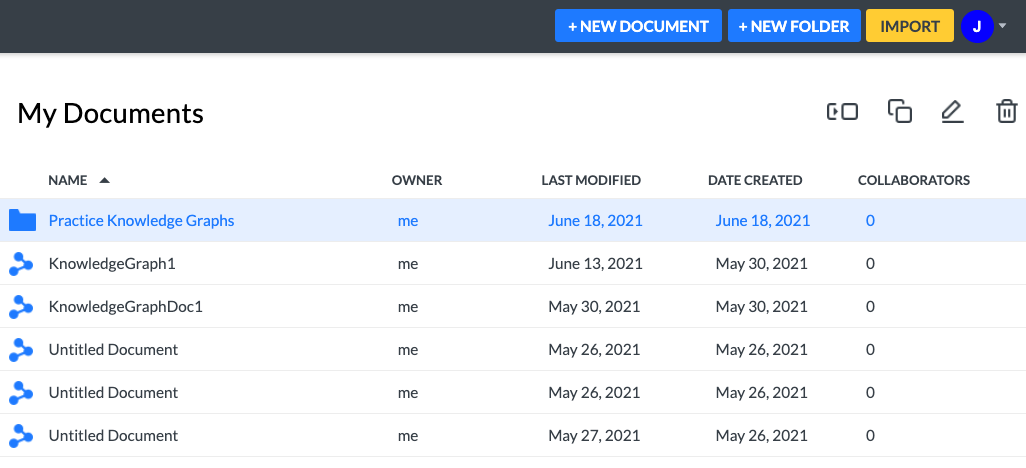Adding a folder
Add a folder by clicking the bright blue +NEW FOLDER button in the top right-hand corner:
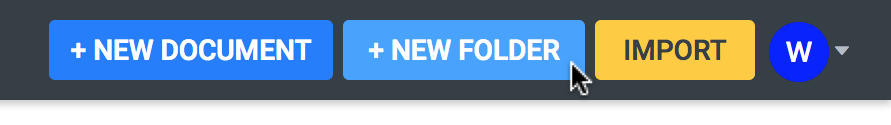
In the popup window, enter a name for the folder and click OK.
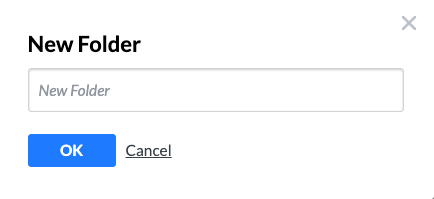
Your new folder will appear in the alphabetized list of documents.
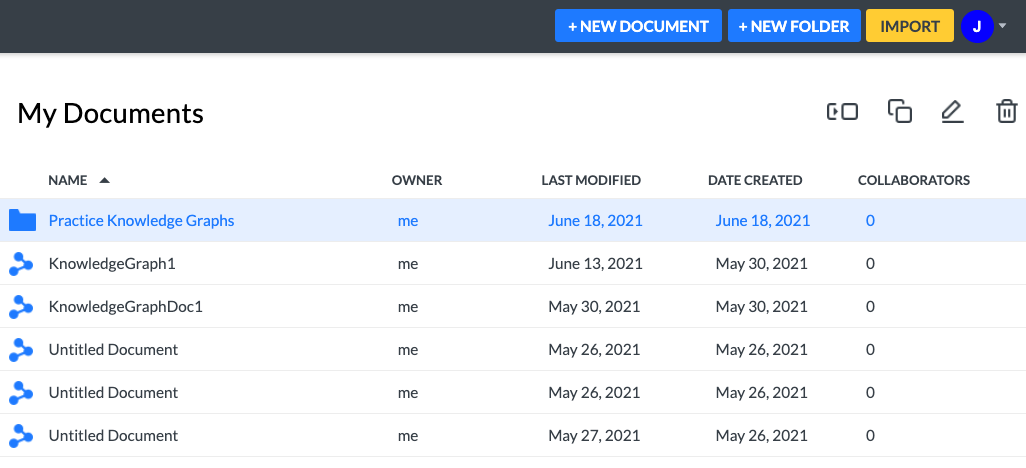
Add a folder by clicking the bright blue +NEW FOLDER button in the top right-hand corner:
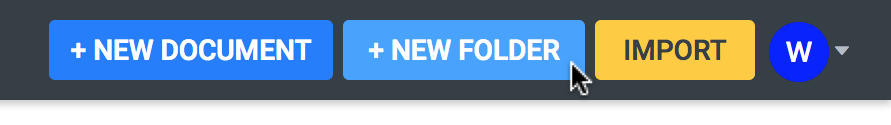
In the popup window, enter a name for the folder and click OK.
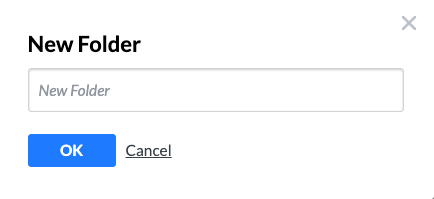
Your new folder will appear in the alphabetized list of documents.