Granting user groups access to specific datasets, projects, & collections
Granting access from group access summary page
To grant access to specific resources from the groups:
In the Catalog experience, browse to the Users page.
Browse to the Groups section and open the group you want to edit.
On the Groups details page, click the Access summary button.
On the Access summary page, click the Edit button to adjust the access level for the user group.
From the Access summary page, give access to the group to specific datasets, projects, or collections by clicking the Grant accessbutton. In the window that opens, select the resource or collection to which you want to give access and select the permissions. Click Save.
Granting access from resource pages
To grant access to specific resources from the resources page:
Go to the specific dataset or project in your organization.
From the Settings tab > Access and Ownership section, click the Grant access button.
In the Grant access window, search for the user group that should have access to this resource.
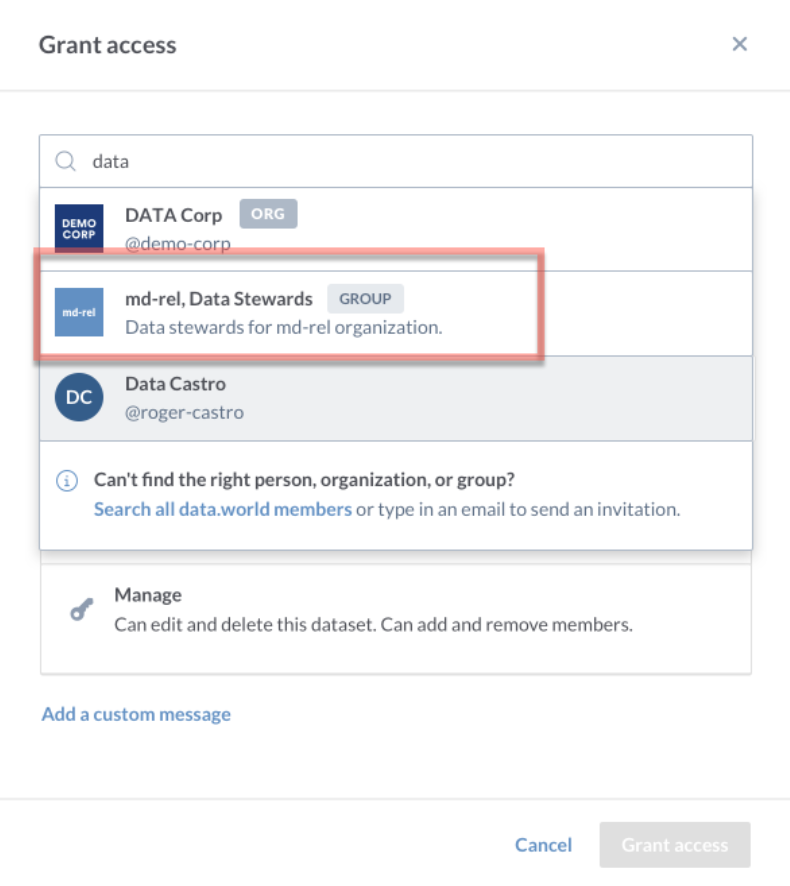
Assign one of the following permissions:
Discover: Allow the members in this group to discover the resource.
View: Allow the members in this group to view this resource.
Edit: Allow the members of this group to view and edit the resource.
Manage: Allow the members of this group to view, edit, delete the resource and to be able give others access to this resource.
Click the Grant access button.
Granting access from collections page
For details about doing this task, see Setting permissions for collections