Querying data with SQL or SPARQL
The data.world platform provides sandbox environments for your students to practice their data querying skills without leaving the platform or having to deal with complicated installations and setups.
If students are practicing their querying skills unrelated to an assignment or project, they can navigate directly to a dataset that they're interested in and click "Explore this dataset". This will generate a new, untitled project for them with the dataset already connected.
If students want to practice their querying skills in an assignment you've already created, they can:
Navigate to the project
Click "Launch Workspace" to open up an editable and collaborative workspace
Next to "Project Directory" click "Add"
Then select either "New SQL query" or "New SPARQL query" depending on your querying language of choice
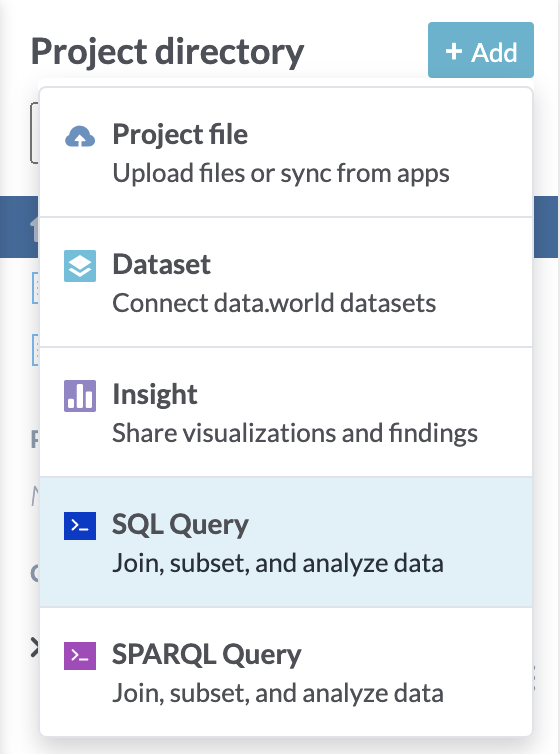
This will create a new, untitled query. Students can then type directly into the workspace and click "Run query" whenever they want the query to run. They will see the results of their query directly in their browser window. Information about all datasets connected to the project is available in the panel on the right-hand side of the workspace to remain accessible.
If students wish to save a query so that their classmates can also run it or so that they can access the same query again at another time, click the "save" button. Adding a detailed title and description detailing the purpose and output of each query will make them more reusable.
For more information about querying data on the data.world platform, refer to our SQL and SPARQL documentation.