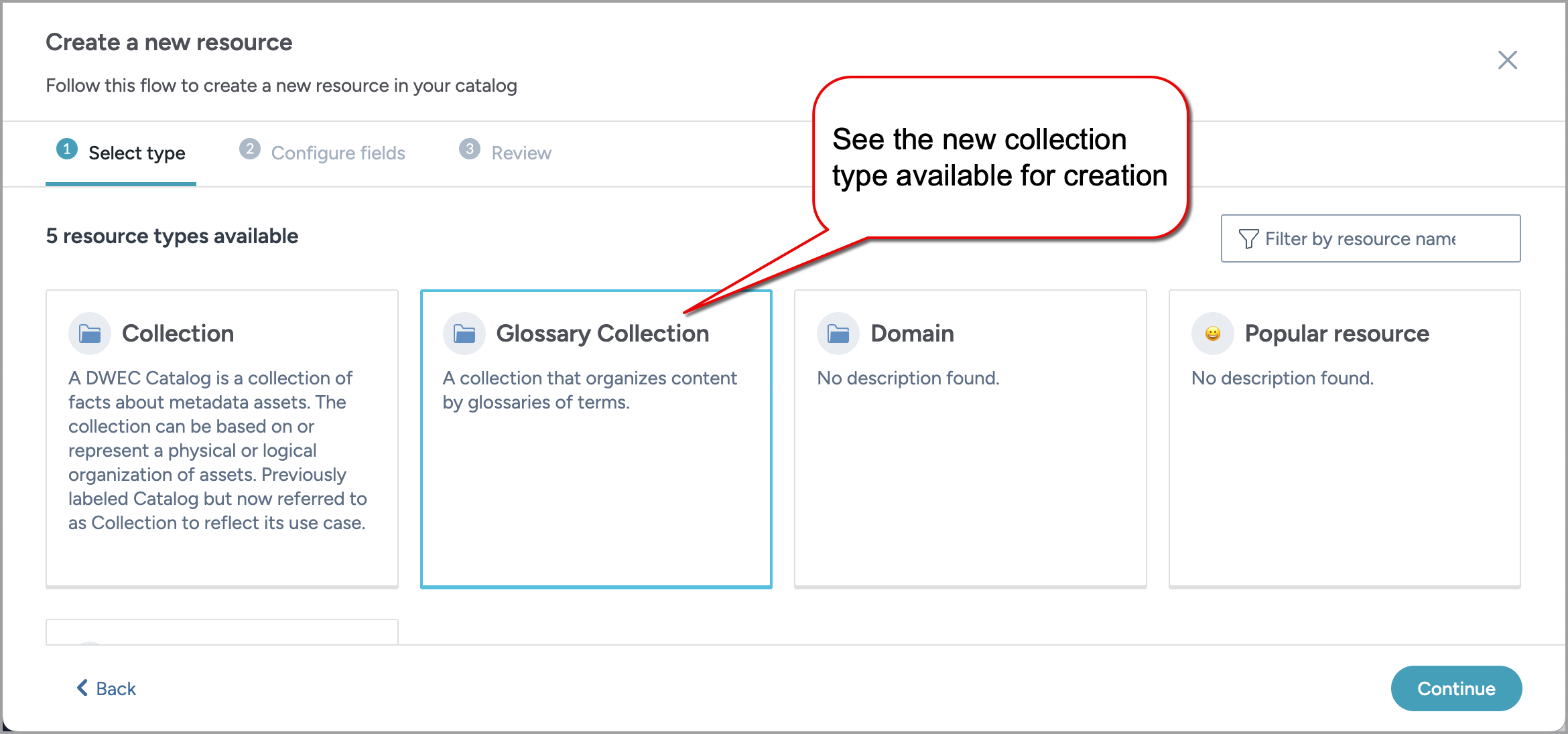Enable standard collection types (CTK)
The system comes with three standard collection types out of the box: Domain, Glossary Collection, and Source Collection. These types are pre-defined in your catalog configuration and can be enabled for use in the UI without needing to create new collection types manually.
Once enabled, these collection types can be used to organize your resources, build collection hierarchies, and apply custom fields or sections as needed.
Type | Usage |
|---|---|
Source Collection | Organizes content by source systems — used to group resources harvested by collectors and other external platforms. |
Glossary Collection | Organizes business glossaries of terms and definitions for consistent business language across the organization. |
Domain | Organizes content by business domains — helps structure your catalog around organizational concepts and structure. Can include subdomain collections, often curated by data stewards. |
Important
If your catalog already includes custom-defined Domain, Glossary, or Source collection types — and you want to transition to the new standard types — you may need to clean up or deprecate those older definitions.
See Deprecating metadata configurations in your catalog (CTK) for details.
Enabling standard collection types
Note
Perform this task in the Catalog Configuration organization.
To enable a standard collection type:
In the Catalog experience, go to the Resources page.
In the Resource type filter, select Collection type.
Locate the standard collection type you want to enable — for example, Glossary Collection.
Click the collection type to open its page.
In the At a glance section, set Ability to create in the UI to Allow UI creation, then click Submit.
After enabling the type, publish your changes.
Publish the changes
See: Publishing changes.
View the results🎉
In the Sandbox Organization, go to the Catalog experience > Collections page.
Click the New button.
In the Create new collection window, you will notice that the new standard collection type is available.