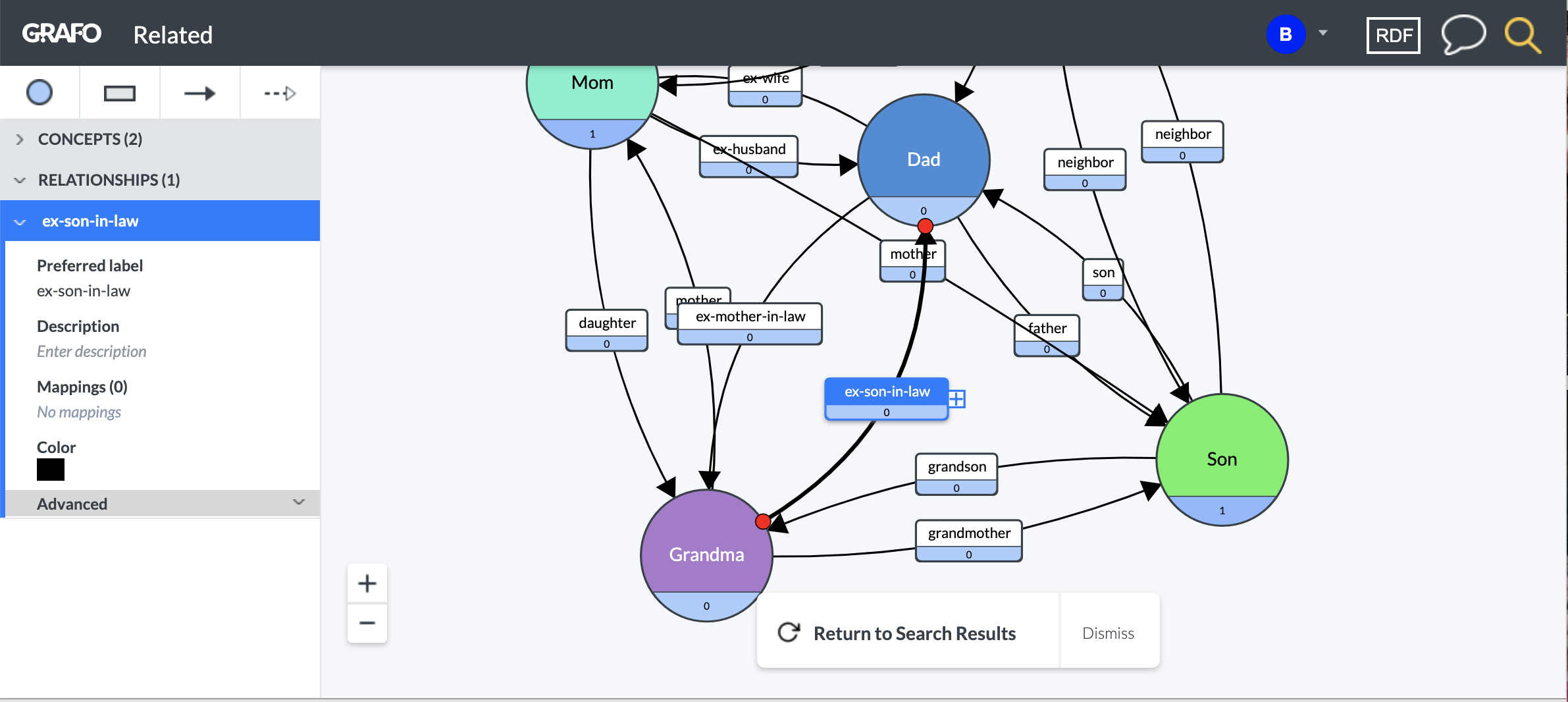Search
Use the search button in the title bar to search for the elements in a document—concepts, attributes, relationships, and instances:
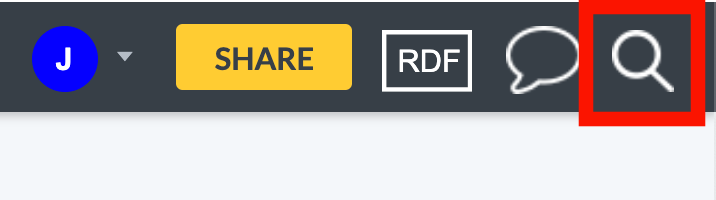
The search sidebar will expand on the right, and you can type your search string into it in place of "Enter a Concept, Attribute, Relationship, or Instance". Matching results will appear as you type
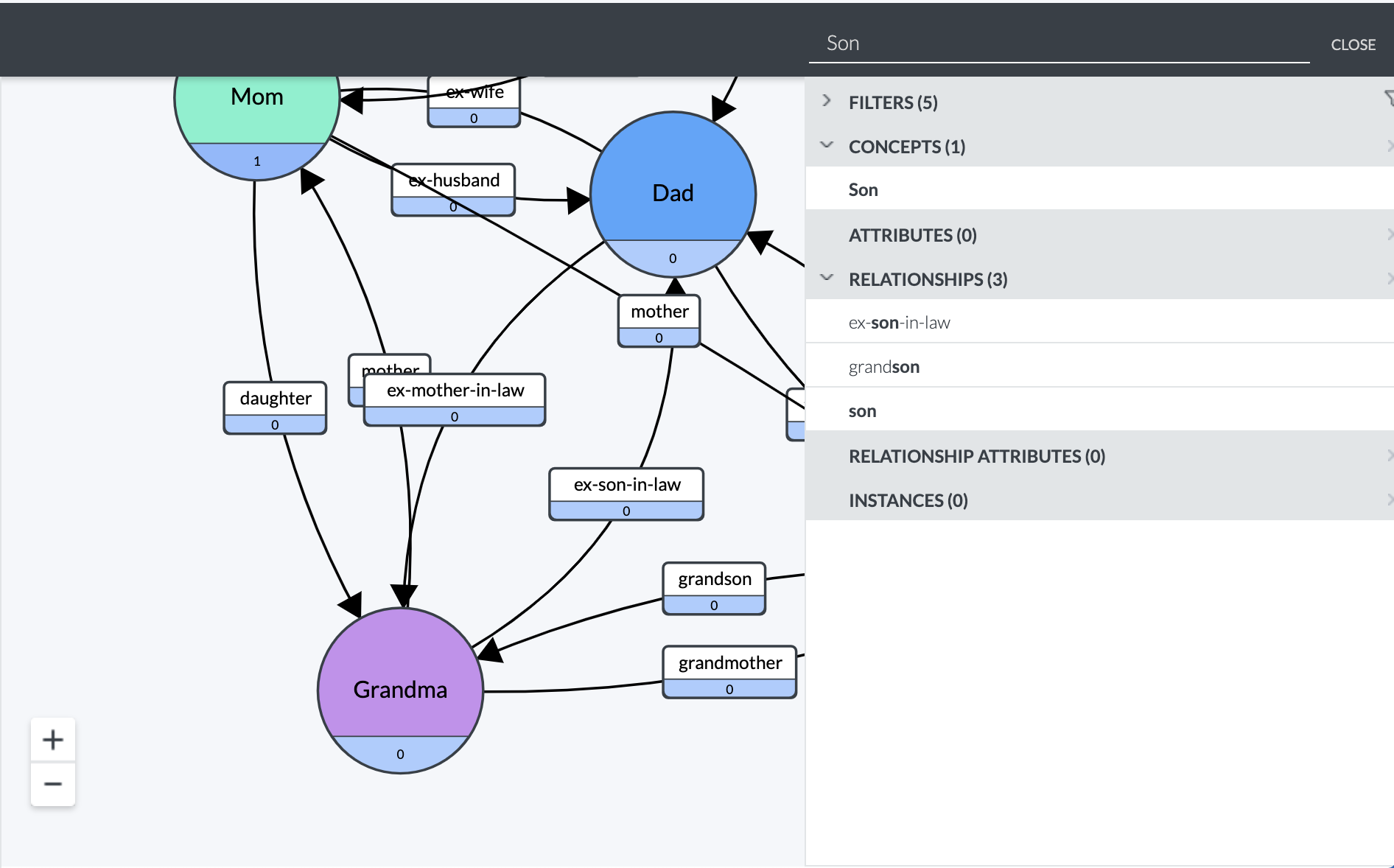
Hover over an element to zoom in on it in the diagram:
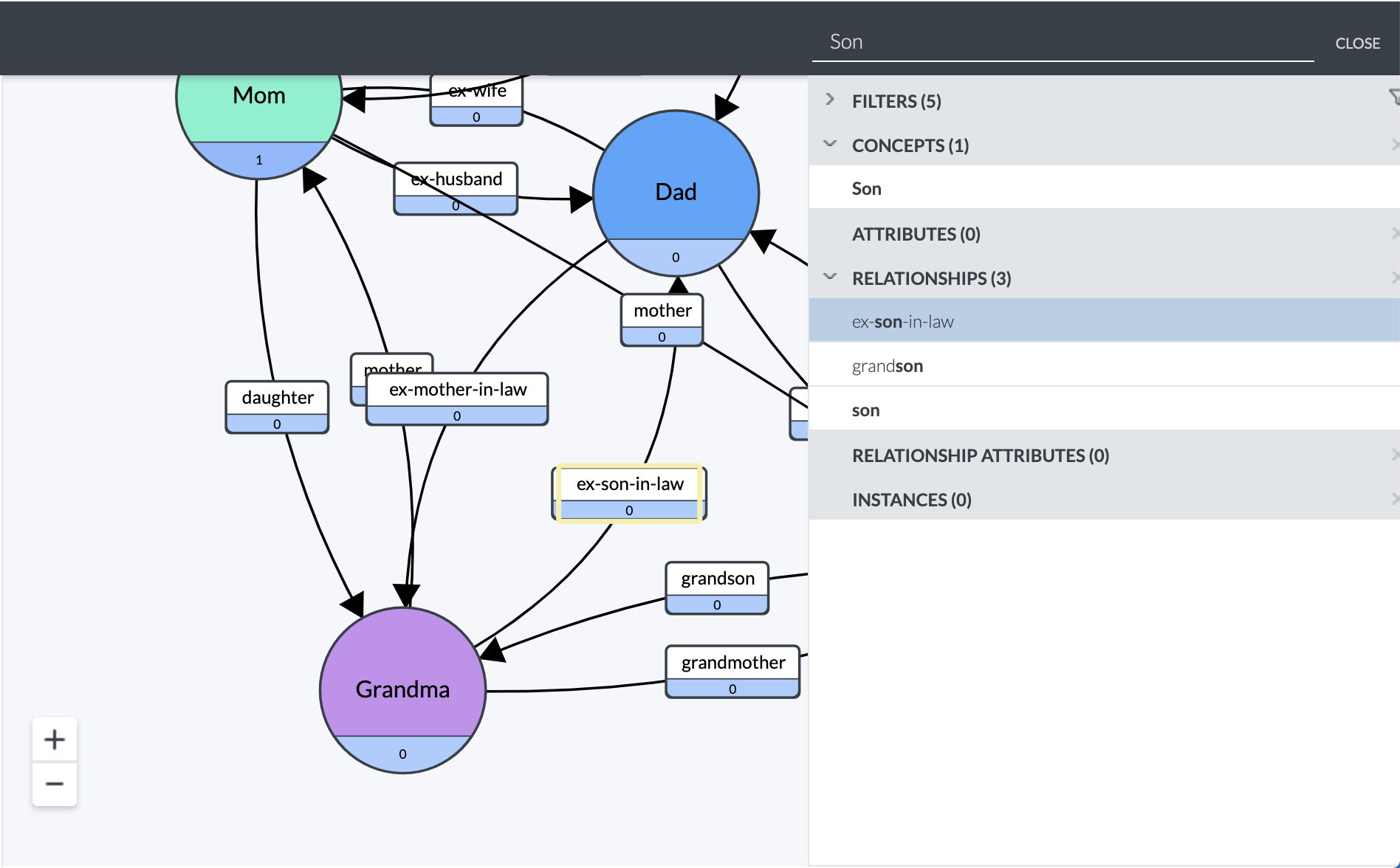
Selecting either a result in the search sidebar or an element in the diagram hides the search sidebar. To return to the search, select the link at the bottom of the diagram. If you are done searching, click Dismiss.