Concept element
Let’s take a closer look at a concept element. The element displays a default label, New Concept.
To name the concept, double-click on it and enter the name.
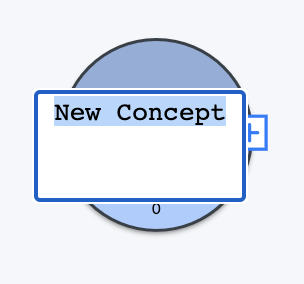
The lower part of the element indicates the number of Attributes for this concept. Initially, this value is 0.
Click the  button on the right of the element to display the menu.
button on the right of the element to display the menu.
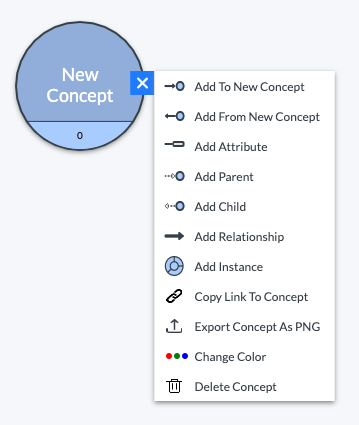
You can learn more about these menu items in: