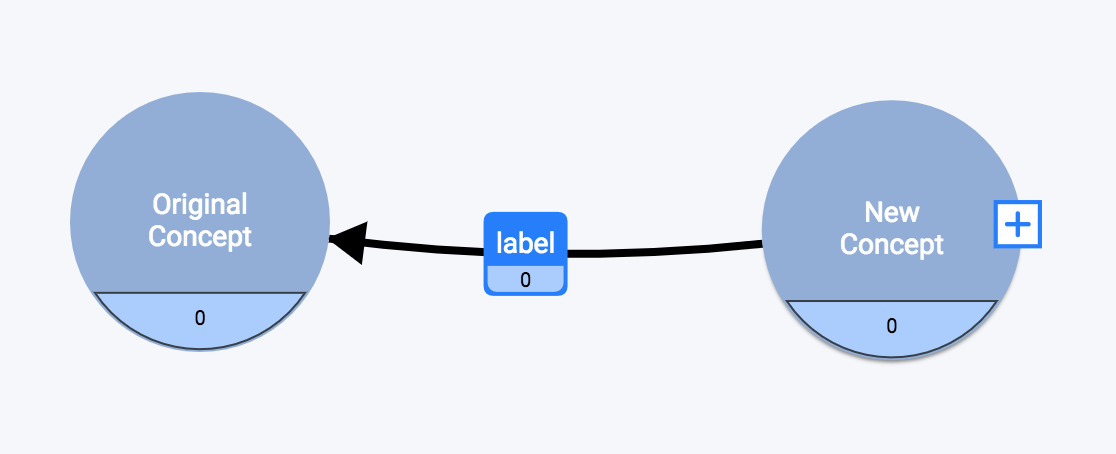Add a relationship and a new concept
You can also create a relationship between an existing concept and an as-yet-uncreated concept. Select the existing concept on your canvas, click on the + menu and choose either Add To New Concept or Add From New Concept.
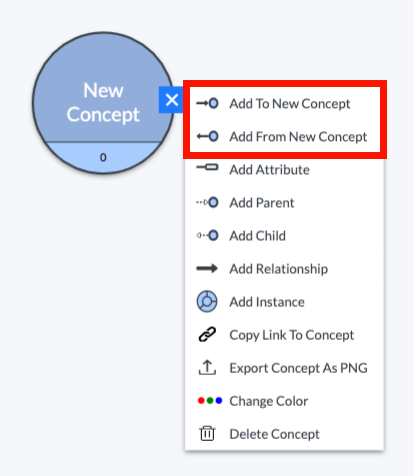
hoose Add To New Concept to add the relationship with the arrow pointing from the original concept to the new concept.
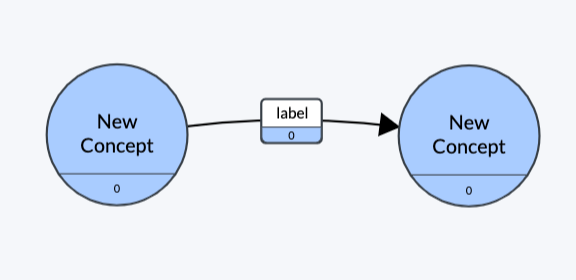
Choose Add From New Concept to add the relationship with the arrow pointing back toward the original concept.