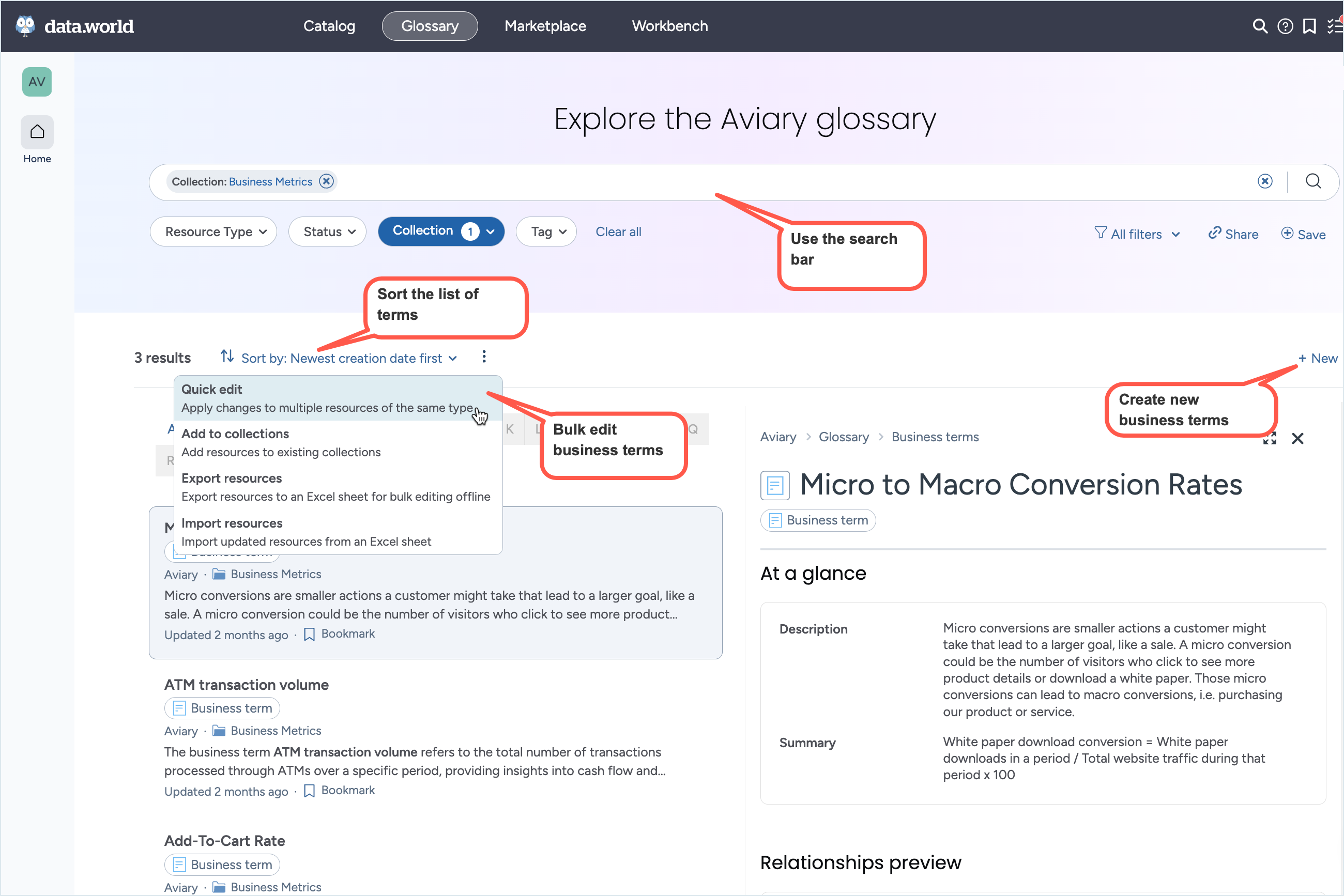Glossary experience
Note
The Glossary experience is available only for organizations with an Enterprise license
On the Glossary page, view a list of all the glossary terms for the organization sorted in alphabetical order. The Glossary page includes:
Search bar: Use the Filters and the Search bar available on the top to narrow down the list of terms.
All filters dropdown: Refine filter options.
Share button: Share the search query with other users.
Save button: Save your filter for future use.
Sort by dropdown: Sort terms by different criteria.
Three dot menu: Access bulk editing options for managing glossary terms.
New button: Add new glossary terms.