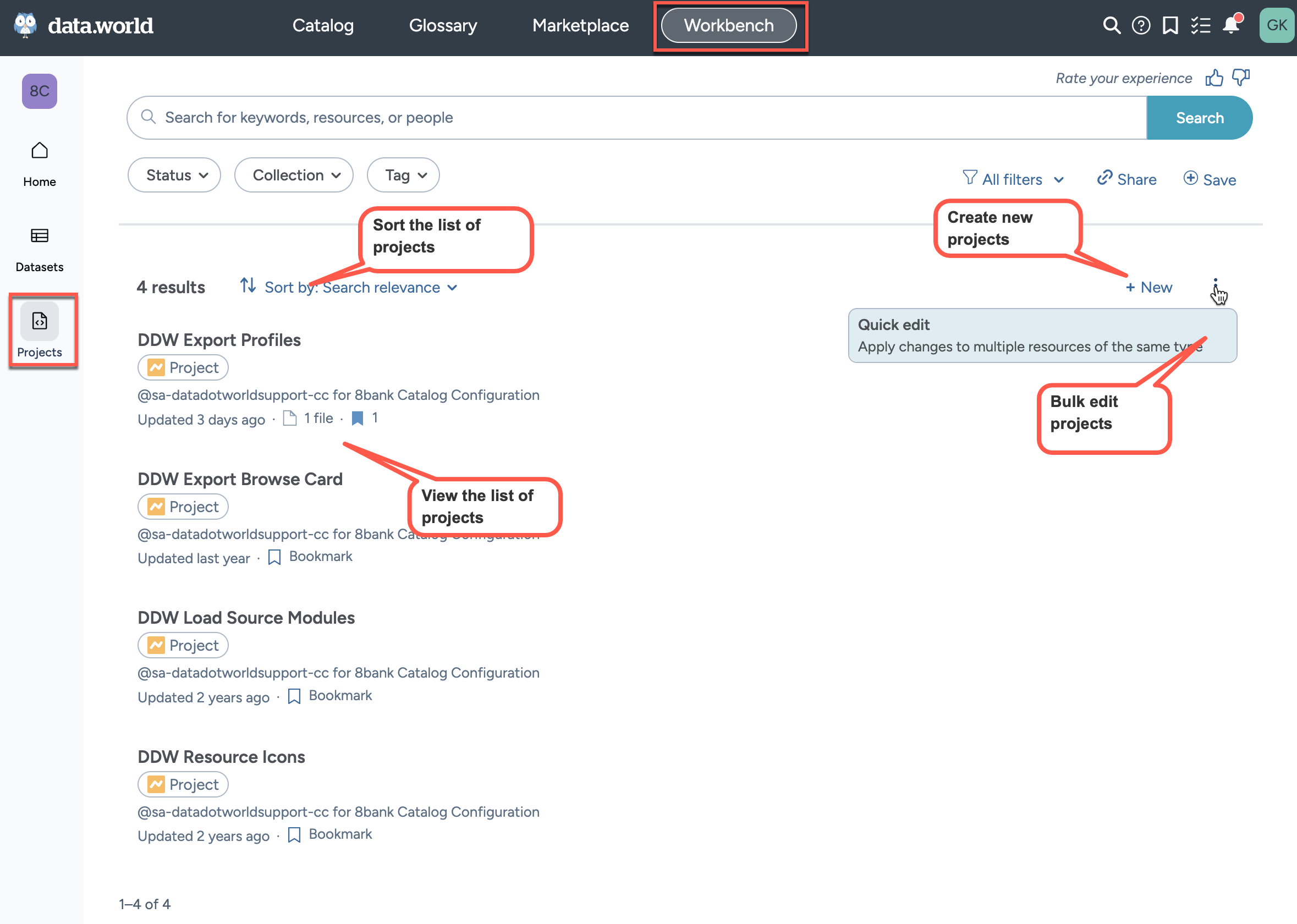Workbench experience
A dedicated place for exclusively managing datasets and projects.
Home page
The Workbench home page displays the datasets, dataset files, and projects you have access to.
The context switcher in the Left sidebar also provides access to Global Search, allowing you to find datasets and projects across all organizations, as well as your personal datasets and projects.
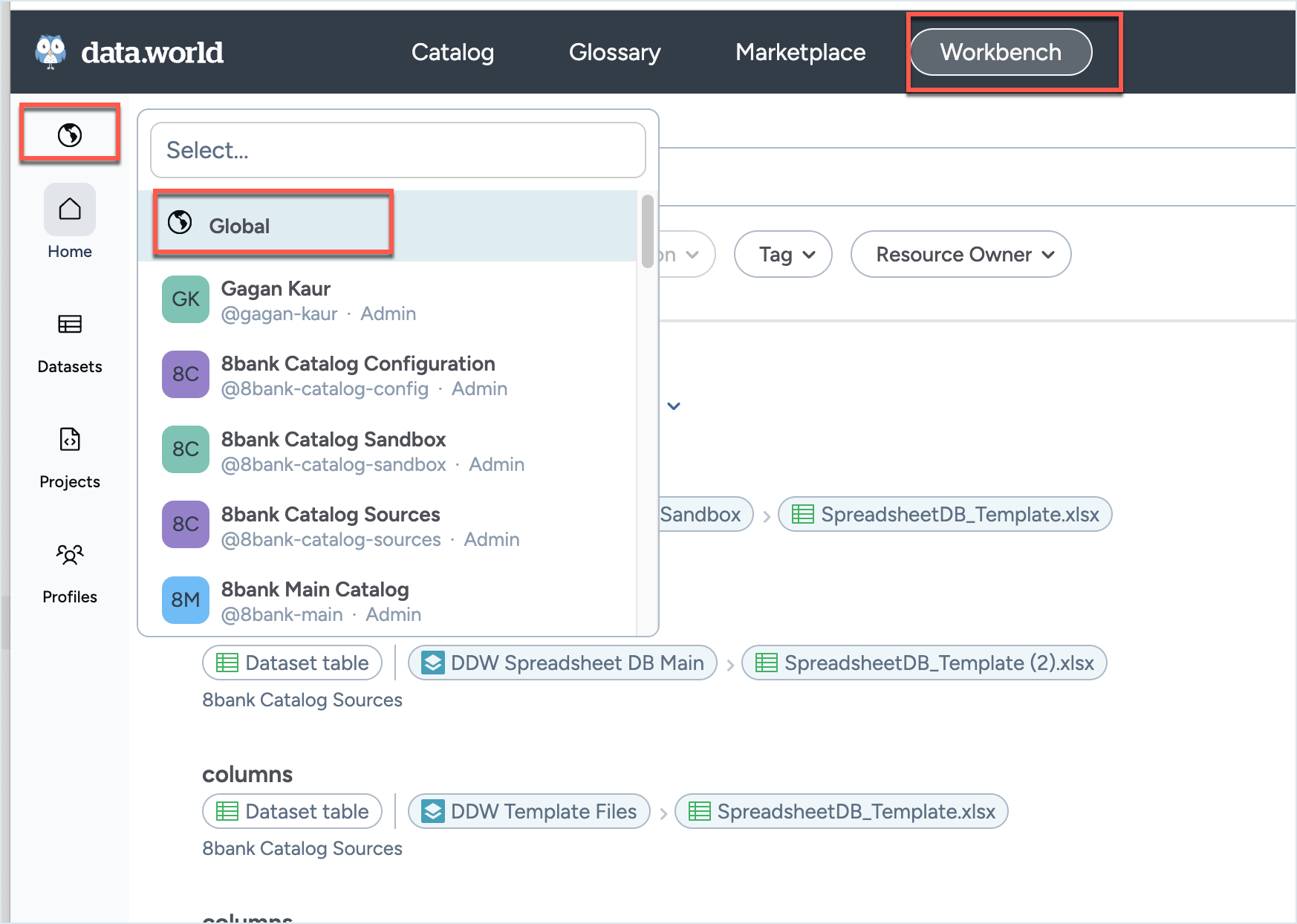
Datasets page
A dedicated page to view the list of datasets available in the organization. The Datasets page includes:
Search bar: Use the Filters and the Search bar available on the top to narrow down the list of datasets.
Sort by dropdown: Sort datasets by different criteria, such as, Oldest creation date first, Newest creation date first, etc.
Three dot menu: Access bulk editing options for managing datasets.
New button: Add new datasets.
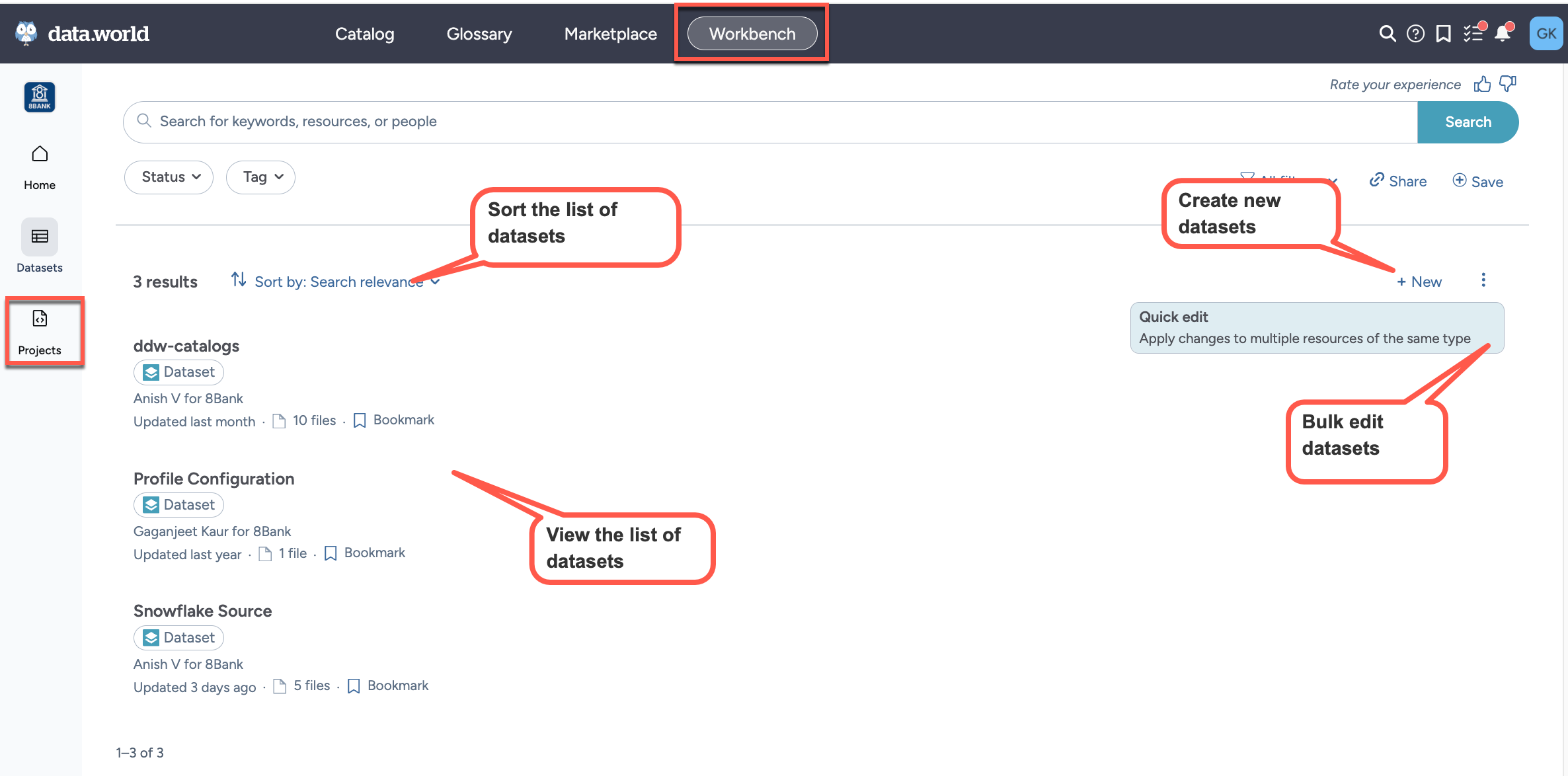
Projects page
A dedicated page to view the list of projects available in the organization. The Projects page includes:
Search bar: Use the Filters and the Search bar available on the top to narrow down the list of projects.
Sort by dropdown: Sort projects by different criteria, such as, Most recently created first, Most recently updated first, etc.
Three dot menu: Access bulk editing options for managing projects.
New button: Add new projects.