Managing access for dataset file downloads
Important
Only users with the Instance admin permission can access this feature.
Instance administrators can leverage this feature to control the ability of users to download dataset files or open them up in an external application through the user interface. This ensures that data downloads can be managed by specifying the required access levels for users within the application. You can enforce strict controls to prevent any downloads or allow all users with view access to download files.
This feature allows you to:
Restrict download capabilities based on user access levels to a resource.
Permit only authorized users to operate with the dataset files outside of the instance.
Minimize the risk of data leakage outside the instance by controlling data export permissions.
To manage dataset files download access:
Click your Profile icon on the right side of the top navigation. From the menu, select Admin portal.
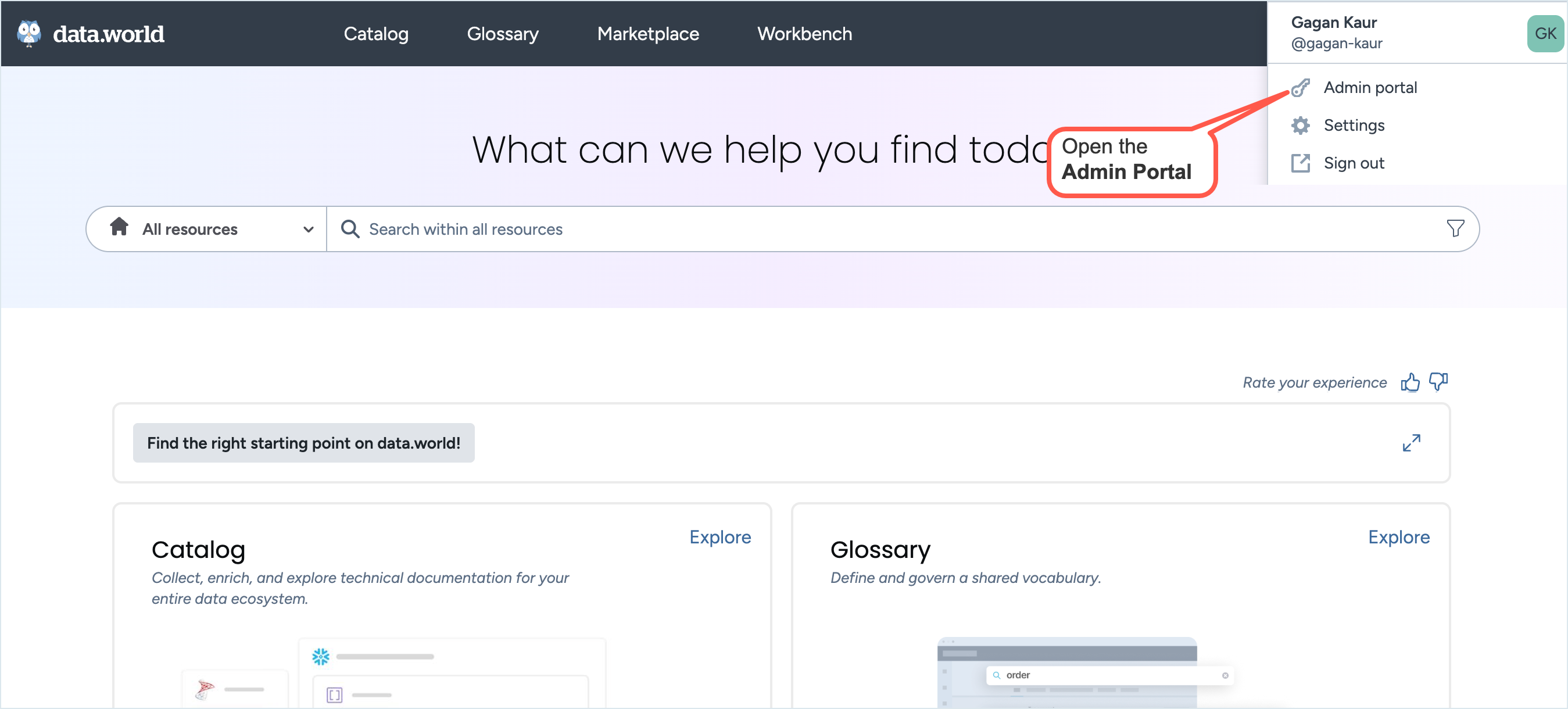
On the Admin portal, from the Settings page, select Downloads.
On the Downloads page, from the Access required for UI file download dropdown, choose from the following options:
Discover: A minimum of Discover access is required to download files from the dataset.
View: Select this option to allow users with View or higher access to download dataset files.
Edit: Select this option to allow users with Edit or higher access to download dataset files.
Manage: Select this option to allow users with Manage access to download dataset files.
Disabled: Select this option to prevent all users from downloading files from datasets.
Click the Apply download settings button.