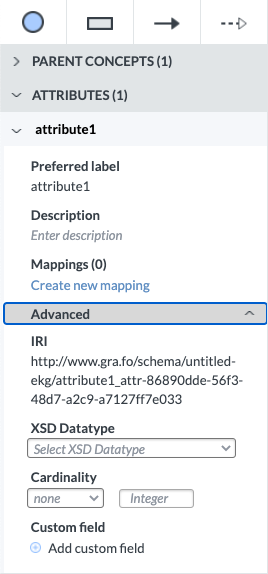Detailed attribute information
Much like detail information for a concept, the left panel will also provide detail information for an attribute.
There are two additional fields in the attribute detail information panel: XSD Datatype and Cardinality. The other fields function exactly the same as with a concept, with the exception of the IRI. New attributes that are given the same label as an existing attribute will reuse the same IRI, rather than have a random string appended to differentiate the IRIs—as is the case with concepts.
Note
The left panel presents detail information for the element that has the focus and also for any elements that directly connect to it. When adding an attribute to a concept, the attribute panel automatically expands to display detail attribute information. You can also view and edit information for the parent concept by clicking the small arrow to expand the > PARENT CONCEPTS drop-down panel.