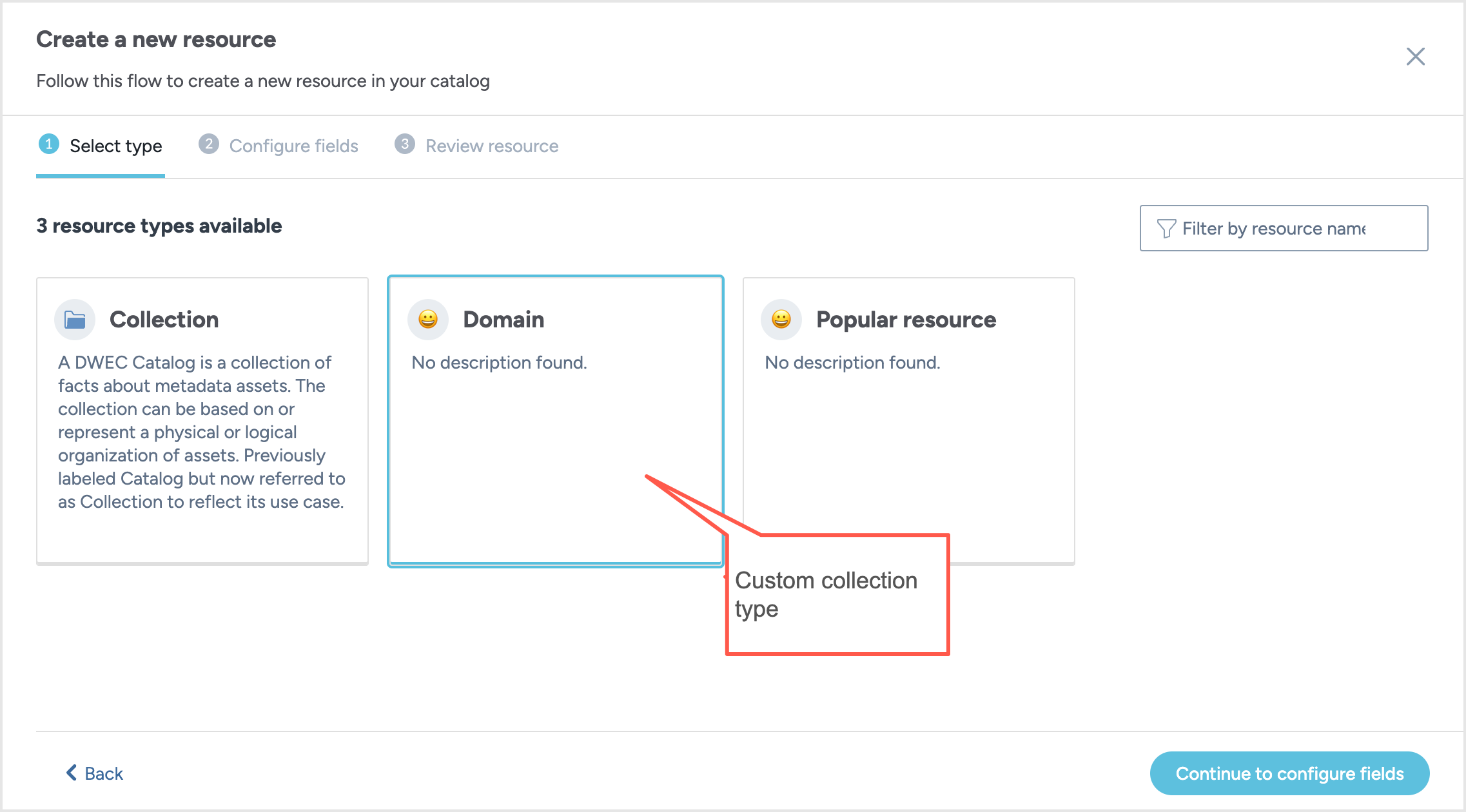Add custom collection types (CTK)
The system comes with three standard types out of the box: Domain, Glossary Collection, and Source Collection — which can be enabled for use in the UI. For details, see Using standard collection types (CTK). If these collection types do not meet your needs, you can create custom collection types.
Create a new collection type
In the Catalog experience, go to the Resources page and click the New button.
On the Create a new resource page, in the Select type tab, select Collection type. Click the Continue to configure fields button.
The Create a new Collection type page opens.
In the Configure fields tab, set the following in the About section.
In the Title field, provide a name of the field you want to add. For example, let us add a field called Domain.
Important
If you change the title of the collection type after it is in use in the destination organizations, you must setup the IRI override to maintain seamless object visibility and functionality across all systems.
From the Collections dropdown, select the Metadata profile collection.
In the Configure fields tab, set the following in the More information section.
Plural: Provide a plural for the resource type. In this example, it is Domains.
Ability to create in the UI: Select Allow UI creation to allow the collection type to be created through both the UI and the API. Default behavior is Prohibit UI creation.
Parent collection types: To establish a collection hierarchy, select a parent collection type for this collection. This is optional.
Child collection types: To establish a collection hierarchy, select a child collection type for this collection. This is optional.
Resource icon: Select a custom resource icon for the collection type. This is optional.
Click Continue to review collection type.
In the Review collection type tab, check the configuration details for any possible errors before saving it. If adjustments are needed, click Back to edit the configuration.
Click Create collection type. The creation page is closed and you are taken to your new Collection type page.
Publish the changes
See: Publishing changes.
View the results🎉
In the Sandbox Organization, in the Catalog experience, go to Collections page.
Click the New button.
In the Create new collection window, you will notice that the new collection type is available.