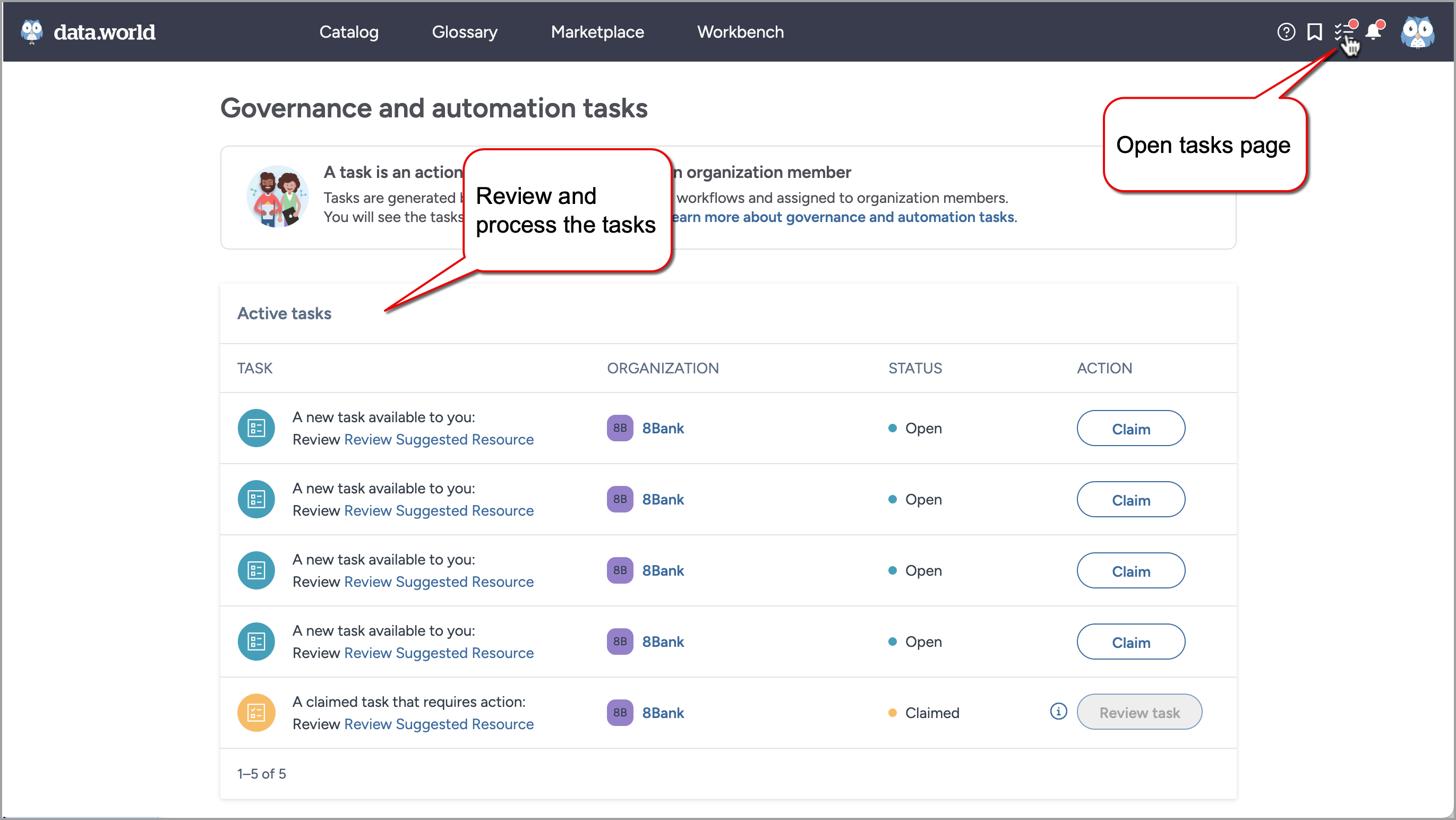About the automations
Data governance teams govern large volumes of diverse data with hundreds, sometimes thousands of stakeholders. Much of that work is manual and time consuming, such as metadata enrichment and managing data access requests. The Data Governance application enables governance teams to more effectively manage tasks and engage stakeholders.
The data.world Data Governance application enables automations and automation-driven workflows. As part of the data.world Data Governance application, automations called Eureka Bots reduce the amount of manual effort needed for data governance tasks, helping to increase productivity, engagement, and trust.
data.world Data Governance Powered By Eureka Bots combines automations with data.world’s Knowledge Graph architecture to create an application that is simple, flexible, and interactive. This new application – part of data.world’s Data Catalog Platform – enables data governance teams to be more productive, customize workflow, and engage stakeholders in data governance processes.
Note that all automations currently update the information in the base layer. The automations get the information from the flattened catalog (user+base layer), but saves its results into the base layer, so that if there are any values set in the user layer, the automation does not override them.
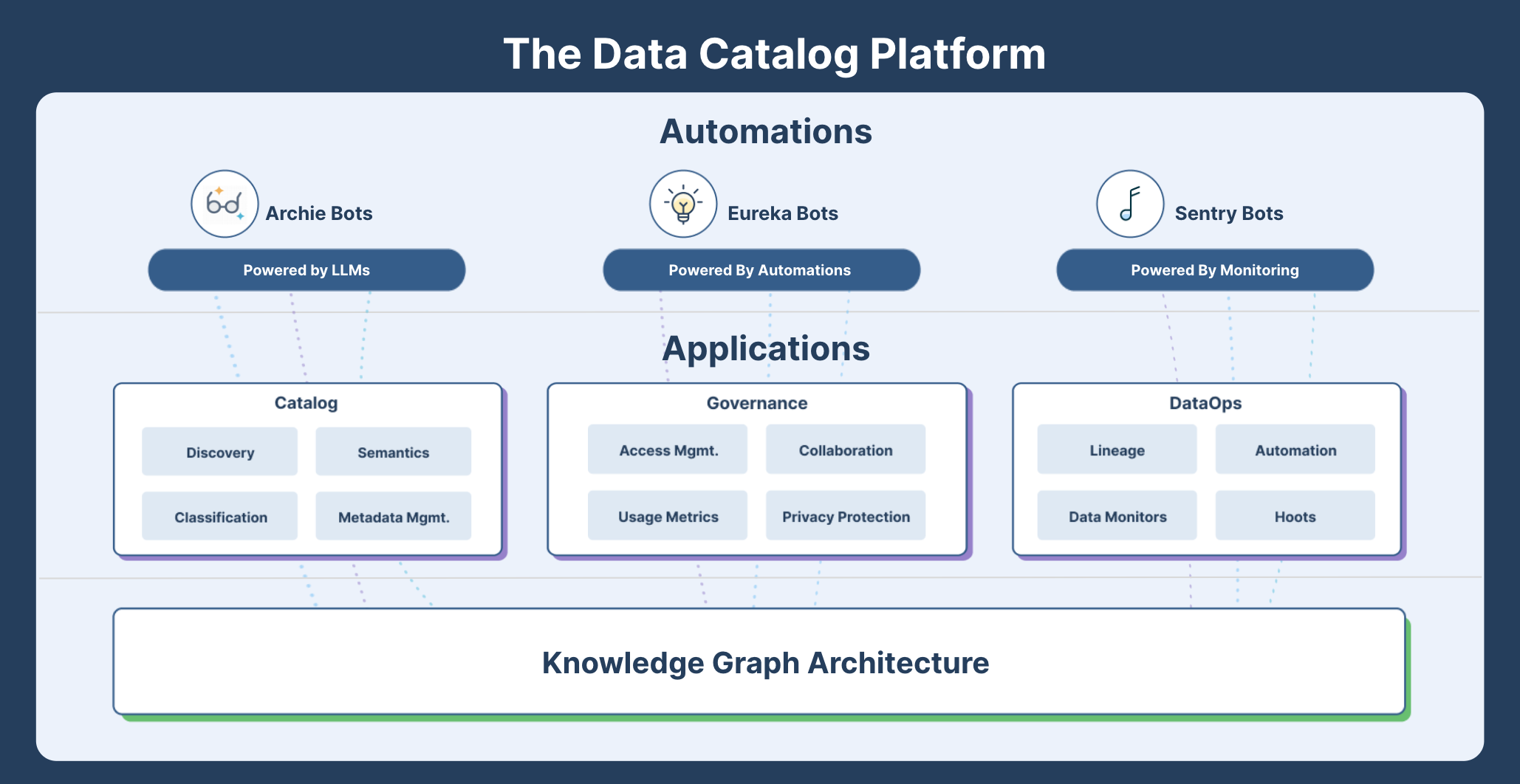
Tip
For more insights from our product experts, watch How Automation Unlocks Productive, Engaging Data Governance
Governance automation capabilities and value by persona
The Data Governance application is available in two tiers.
Data Governance Core tier: Included with the Standard version of the data.world Platform, the Core tier provides single-step automations that streamline common governance activities such as metadata completeness and freshness checks, inherited value assignments, and default value settings. Each automation executes a focused action efficiently, reducing manual effort and improving consistency across the catalog.
Data Governance Premium tier: Available as an add-on to the Platform, the Premium tier extends Core capabilities with task management, multi-step workflows, and external integrations. Premium automations enable approval processes, assignable metadata completeness tasks, and integrations with systems like ServiceNow, supporting complex and scalable governance workflows for enterprise environments.
Automation name | Tier | Primary Beneficiaries | Description | Key Value / Outcome |
|---|---|---|---|---|
Core |
| Assigns an inherited value from a related resource to fields that are empty. Related resources are defined by parent–child relationships (for example, database → table → column). This automation makes it easy to inherit metadata values from connected resources, saving time and reducing redundancy across the catalog. | Ensures consistent metadata; reduces redundancy and manual entry. | |
Core |
| Assigns predefined default values to empty free-form resource fields. This automation promotes consistency and accuracy in metadata entry and helps expand catalog coverage with minimal manual effort. | Enforces metadata standards across collections. | |
Core |
| Monitors and maintains data quality by ensuring metadata freshness. The automation updates the Refreshed Onproperty for each resource in the specified collection to the current date and time whenever the automation is triggered. | Keeps catalog freshness indicators current. | |
Core |
| Examines the Refreshed On property (the last refresh date of the resource) and applies a defined shelf life in days. If the value remains unchanged beyond that period, the resource is automatically tagged as Not Fresh, allowing users to identify outdated resources at a glance. | Identifies stale data automatically; improves trust in catalog data. | |
Core |
| Assesses metadata quality by flagging incomplete or missing metadata fields. This automation helps maintain trusted, comprehensive catalog entries across collections. | Ensures catalog compliance and data completeness. | |
Core |
| Designed for advanced users, this automation enables custom actions using SPARQL queries. It allows dynamic, flexible catalog updates based on metadata conditions or relationships, supporting specialized governance use cases. | Enables programmable governance and dynamic data operations. | |
Core |
| Automates the approval of access requests for datasets and projects. These automations are not configured from the Automations section of the Catalog experience > Admin page but operate as part of built-in access governance. | Streamlines access control and approval workflows. | |
Core |
| Manages user-submitted suggestions for improving catalog resources. These automations are also not configured from the Automation section of the Catalog experience > Admin page. | Encourages collaborative governance and metadata curation. | |
Premium |
| Implements a multi-step workflow for approving dataset or project access requests. It can generate and assign approval tasks, integrate with ServiceNow, and act automatically on approved requests, reducing manual review cycles. | Automates approvals, reduces bottlenecks, and improves auditability. | |
Premium |
| An enhanced version of the standard completeness automation that not only flags incomplete metadata but also creates a list of actionable tasks. These tasks can be assigned to user groups, prompting authorized users to complete missing information directly from resource pages. | Turns issues into tasks for accountability and faster remediation. | |
Premium |
| An advanced version of the Suggest Changes process that allows users to propose metadata updates. It automatically generates review and update tasks for teams, ensuring efficient collaboration and follow-through. | Promotes participatory governance and continuous data improvement. | |
Premium |
| Allows catalog users to suggest new resources or business terms and routes these suggestions as approval tasks for review and inclusion in the catalog, encouraging broader collaboration in curation. | Expands catalog content through community contribution. | |
(Beta release) Premium automation: Snowflake Tag Application and Sync Automation | Premium |
| Updates Snowflake column resources with imported tags or appends new ones, then synchronizes tag changes back to Snowflake with a single click. This ensures alignment between data.world and Snowflake metadata. | Ensures metadata consistency across systems. |
Premium |
| Synchronizes metadata between Databricks and data.world by updating comments and tags on Databricks columns and tables. Updates can be published back to Databricks automatically or manually, maintaining metadata consistency across both systems. | Keeps metadata aligned across platforms and tools. |
How does the application work?
Automations and automation-driven workflows are both available in the Platform’s Automation gallery. Tasks can be claimed and managed from a dedicated UI. The application also includes built-in reporting to enable data governance teams to manage progress and prioritize efforts.
Important
Only Organization administrators can view, configure, and run automations.
In Catalog experience, go to Admin page > Governance section. Configure automations and automation-driven workflows using the automation templates available by clicking Create Automation.
Manage the configured automations on the page. This page provides a breakdown of your automations, categorizing them into active automations, those that have been configured but not yet enabled, and archived automations that are no longer in use.
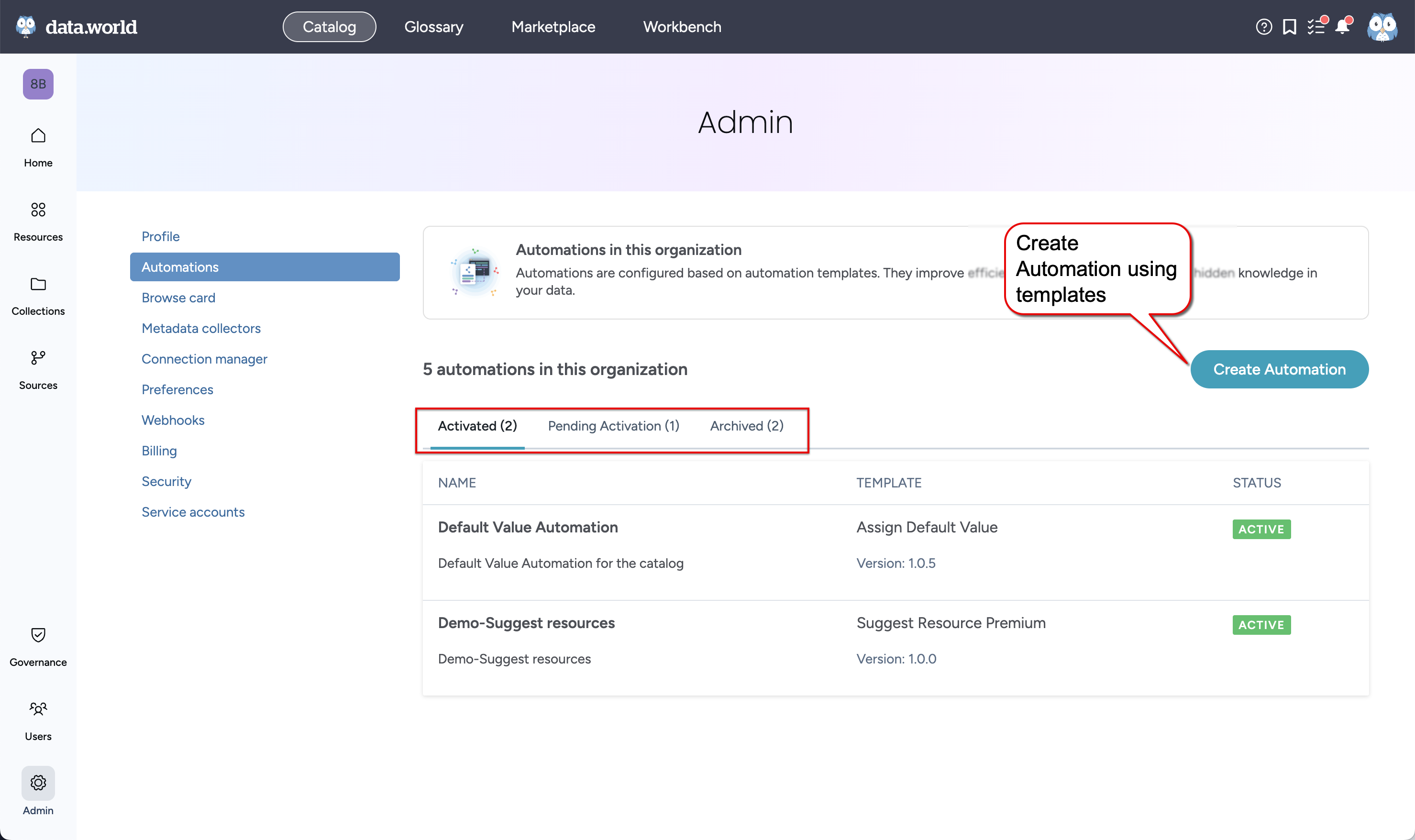
As automations are executed over time, their run history is recorded in the History tab. From this tab, you can see when each automation was run, whether it was triggered by a schedule or a user, and the current status of the automation run.
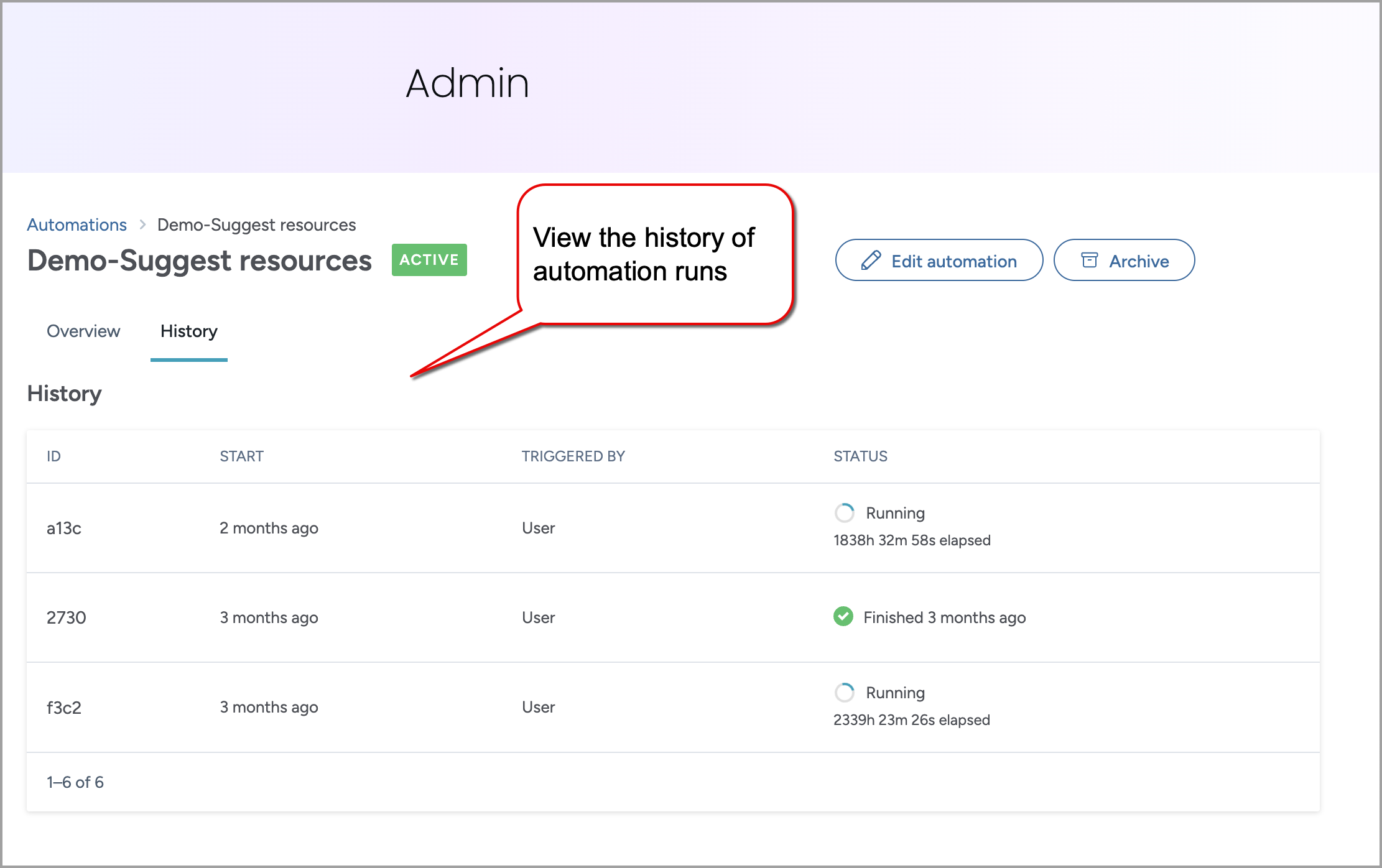
Claim and manage data governance tasks in one place.