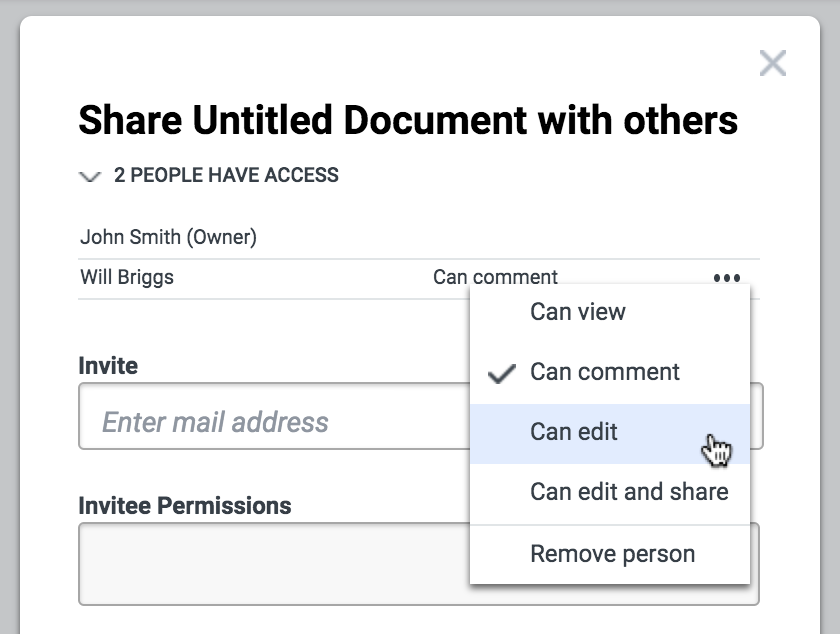Editing permission levels after sharing
To view and edit perrmissions to a shared document, click the Share button and then select the arrow to expand the section and see who has access to the document.
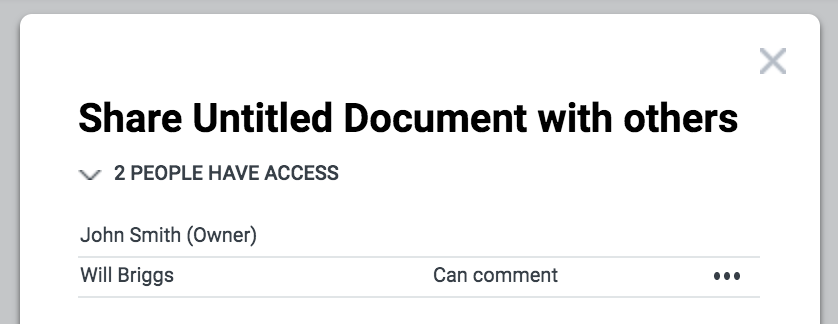
Edit the permissions level for a user—including removing the user entirely—by clicking on the three dots on the right.