Managing suggestions for business glossary
As users start using the terms in the business glossary, they might have suggestions to improve the content of the term, suggest better tagging, or other such things. Users will use the Suggest edit feature available for each term to submit their suggestions.
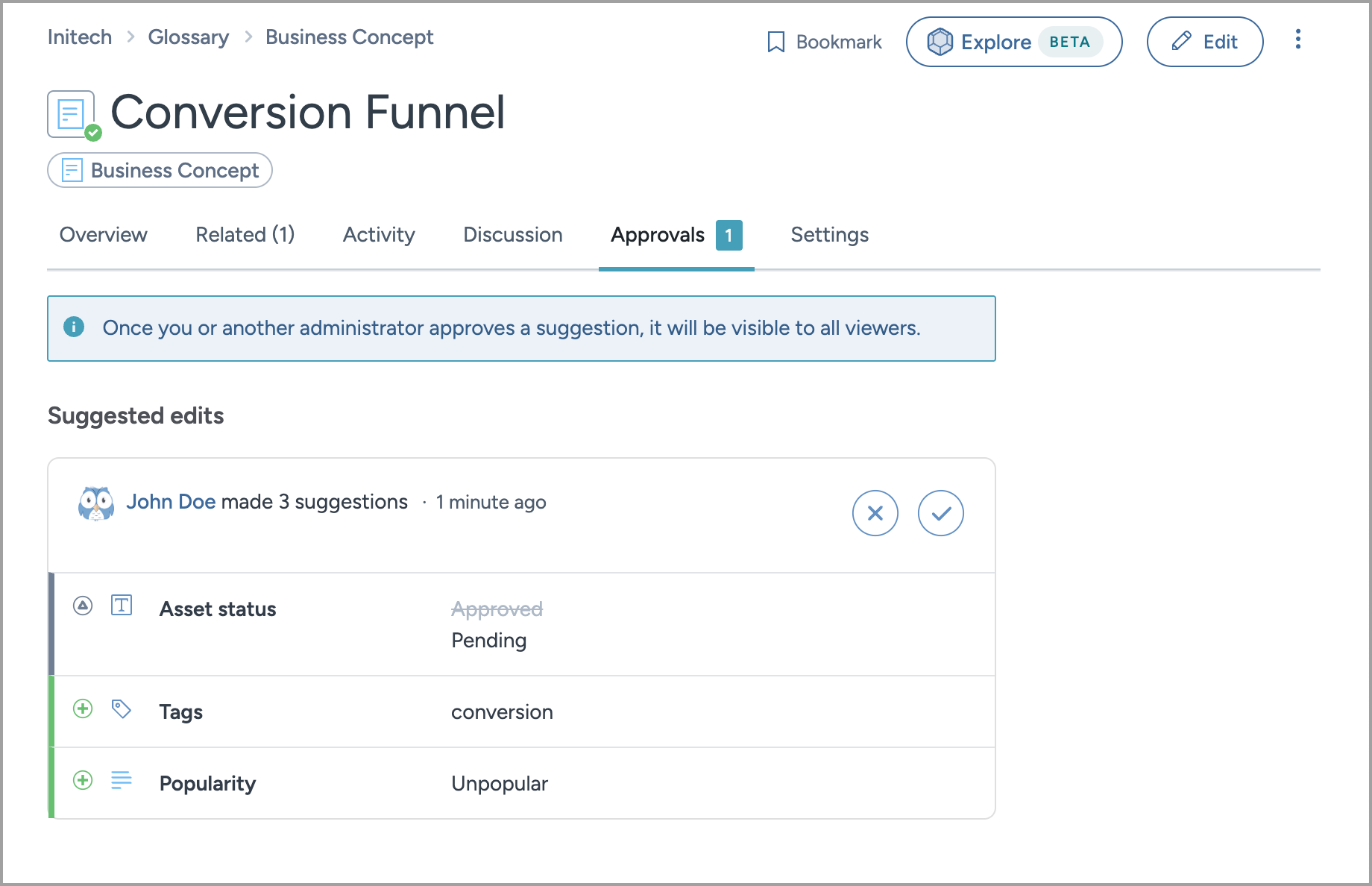
To manage suggestions:
When a suggestion is made to a glossary term, the users who can manage the business glossary are sent an in-app notification and email notification.
When you access the term on which suggestions are made, you see an Approvals tab.
From the Approvals tab, review the suggested changes and accept or reject the changes. Once you accept the change, it is reflected to all the users using the business glossary.