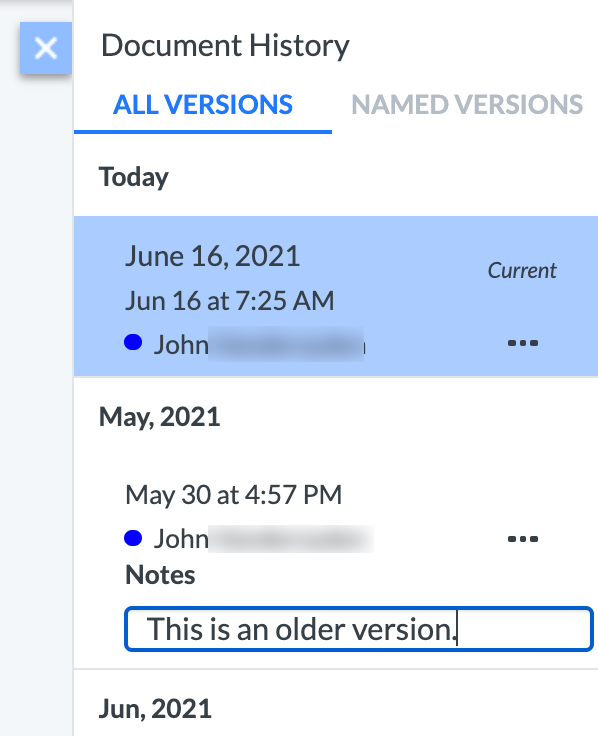Add notes
You may also add notes to a version. In the Document History sidebar, click the three dots next to one of the versions and then choose Add Notes.
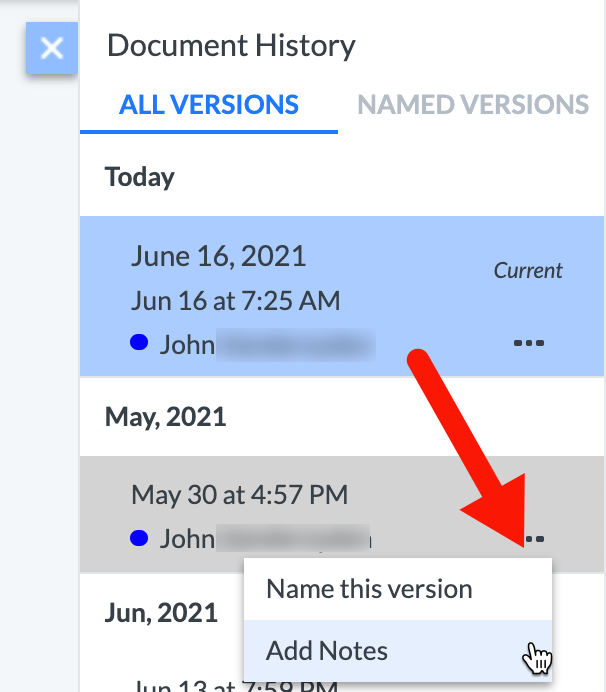
Enter the note and hit Enter on the keyboard.
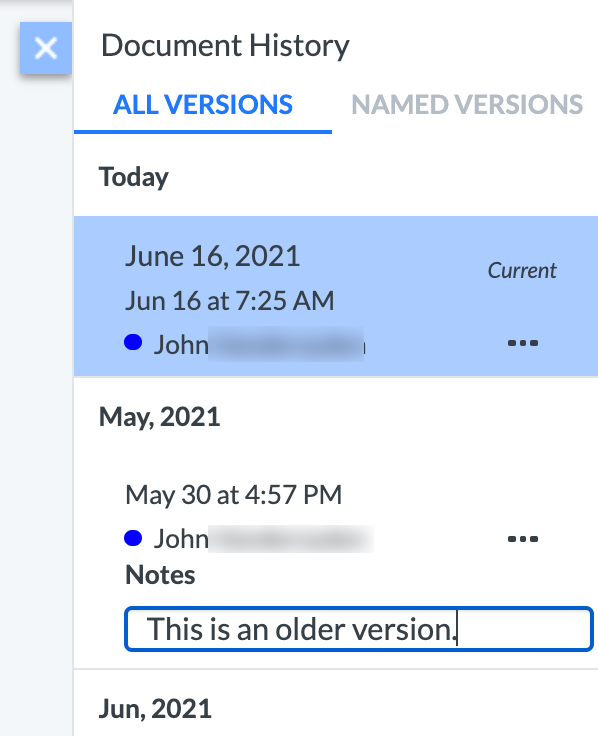
You may also add notes to a version. In the Document History sidebar, click the three dots next to one of the versions and then choose Add Notes.
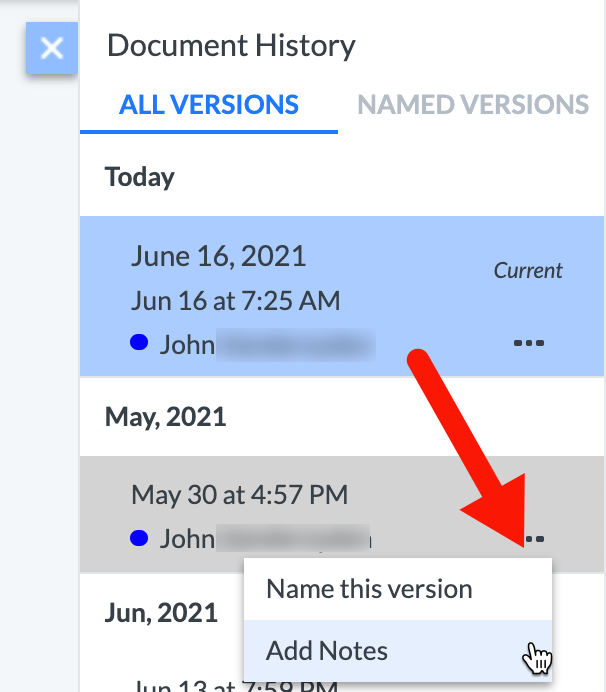
Enter the note and hit Enter on the keyboard.