Adding your own custom data types
This article covers how to extend the masked data types available in your custom_types.ttl file. If you do not already have a custom_types.ttl file, follow the steps in Using a custom_types.ttl file page. If you are already using custom data types, download a copy of the custom_types.ttl file from your organization's ddw-ontologies dataset.
The easiest way to create a new masked data type in your custom_types.ttl file is to copy an existing data type and paste it at the bottom of the file to use as the basis for your new type:
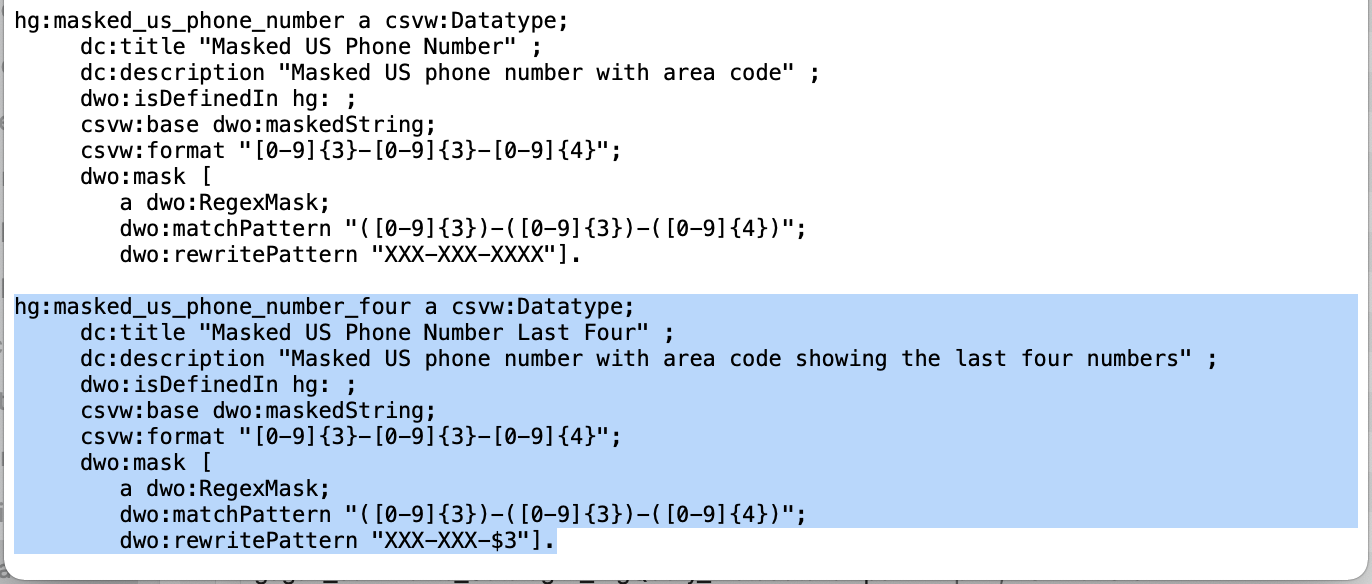
Note
If you are unfamiliar with the nomenclature and structure used for .ttl files, see our overview of the custom_types.ttl file
The triples (or lines of the file) you need to change are:
The name of the data type in the ontology -
hg:masked_us_phone_number a csvw:Datatype;The title for the menu -
dc:title "Masked US Phone Number" ;The description -
dc:description "US phone number with area code" ;- justHow you want it rewritten -
dwo:mask [ a dwo:RegexMask; dwo:matchPattern "([0-9]{3})-([0-9]{3})-([0-9]{4})"; dwo:rewritePattern "XXX-XXX-XXXX"].)
For this example you do not need to change:
The expected input format -
csvw:format "[0-9]{3}-[0-9]{3}-[0-9]{4}";
Do not change:
The location of the definition-
dwo:isDefinedIn hg: ;The data type of the output string -
csvw:base dwo:maskedString;
Warning
It is a highly recommended to test your new data type on a test table before applying it to production data. If you inadvertently create an invalid data type, you will need to recreate any table you applied it to.