Setup on SAML App
Important
For private instance and single-tenant installations, you need perform this task only one time. For public instance installations, repeat these step for all the organizations for which you want to enable SSO.
Log into the Administration Console of your SSO provider. Access the SSO Provider App Management section.
Add a new SAML 2.0 protocolenabledApplication.
Set the general information required by the SSO provider for the application. Fill in required details, such as name and description, to identify the application as data.world to your users.
Set the Application SAML configuration details using the information gathered from data.world.
Table 1.Type of installation
Value format
Example values
Assertion Consumer Service (ACS) URL
Private Instance (PI)
https:// {sitename} .app.data.world/sso/site/acs/ {###}
https://8bank.app.data.world/sso/site/acs/58
Single-tenant Instance
https:// {vpcname} .data.world/sso/vpc/acs/ {VPCIdentifier}
https://8Bank.data.world/sso/vpc/acs/8Bank
Public Instance
https:// data.world/sso/acs/ {organization-id}
https://data.world/sso/acs/banking
Entity ID
Private Instance (PI)
https:// {sitename} .app.data.world/sso/metadata
https://8Bank.app.data.world/sso/metadata
Single-tenant Instance
https:// {vpcname} .data.world/sso/metadata
https://8Bank.data.world/sso/metadata
Public Instance
If not set to use unique: https://data.world/sso/metadata
If set to use unique: https://data.world/sso/metadata/{organization-id}
https://data.world/sso/metadata
https://data.world/sso/metadata/banking
Configure the following three Application Attributes required by data.world.
Important
Make sure that the attribute name does not contain a namespace and must exactly match the following values with no extra text.
firstName attribute: To extract the user's first name value from the SSO Provider.
lastName attribute: To extract the user's last name value from the SSO Provider.
email attribute: To extract the user's email value from the SSO Provider.
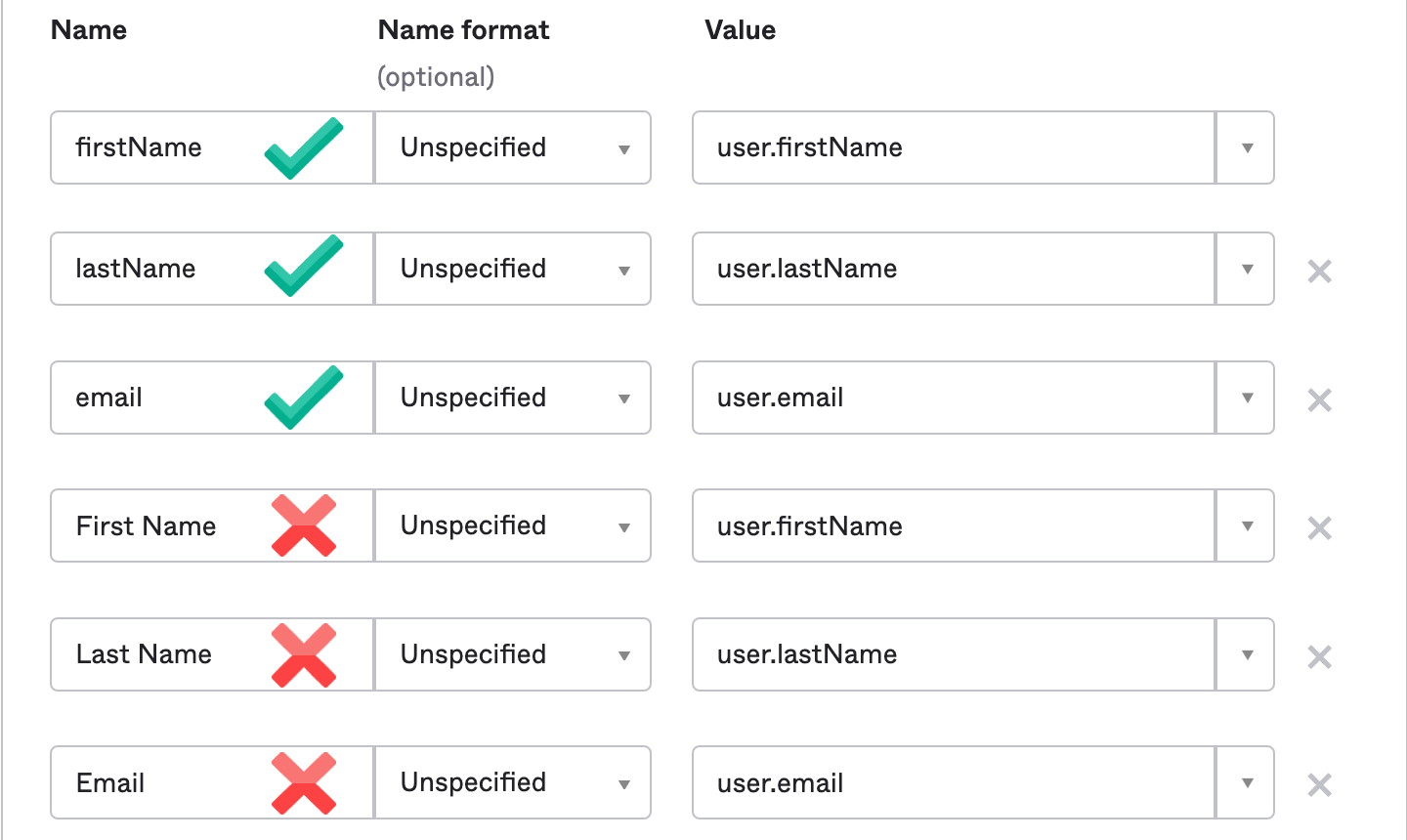
Complete any final information for the SSO Provider and save the Application.
Export the IdP Metadata XML for the Application to capture the values required to configure data.world to complete the connection. The values that will be required by data.world are:
Entity ID (Identity Provider Issuer)
Single Sign-On URL (Redirect)
Public x.509 Certificate (Signing)