Allowing community members to join organizations
Use the following settings to decide if community users can request access to the organization, comment on datasets, and suggest new resources for the organization.
To set community visibility for the organization:
On the Settings tab, in the Preferences section, set the following properties of the organization:
Allow community members to request to join this organization: Select this option if you want users of the platform be able to request joining an organization.
When this setting is enabled, users can go to the Members tab of an organization and request to join the organization. Once a request is submitted, the administrator gets notifications in the application and as an email.
Also, an Invite members via link option becomes available on the Members tab, Members section. Copy this link and share with the users so they can sign-up to join the organization. You still get an option to approve the memberships requested using the link.
Allow community members to comment on open datasets: Select this option to permit all community users to engage in discussions on Discoverable and Open datasets and projects. This option is available for Multi-tenant platforms only.
Additional notification recipient: Specify an email address (like admin@yourcompany.com) to receive organization notifications. Organization admins will continue to receive emails.
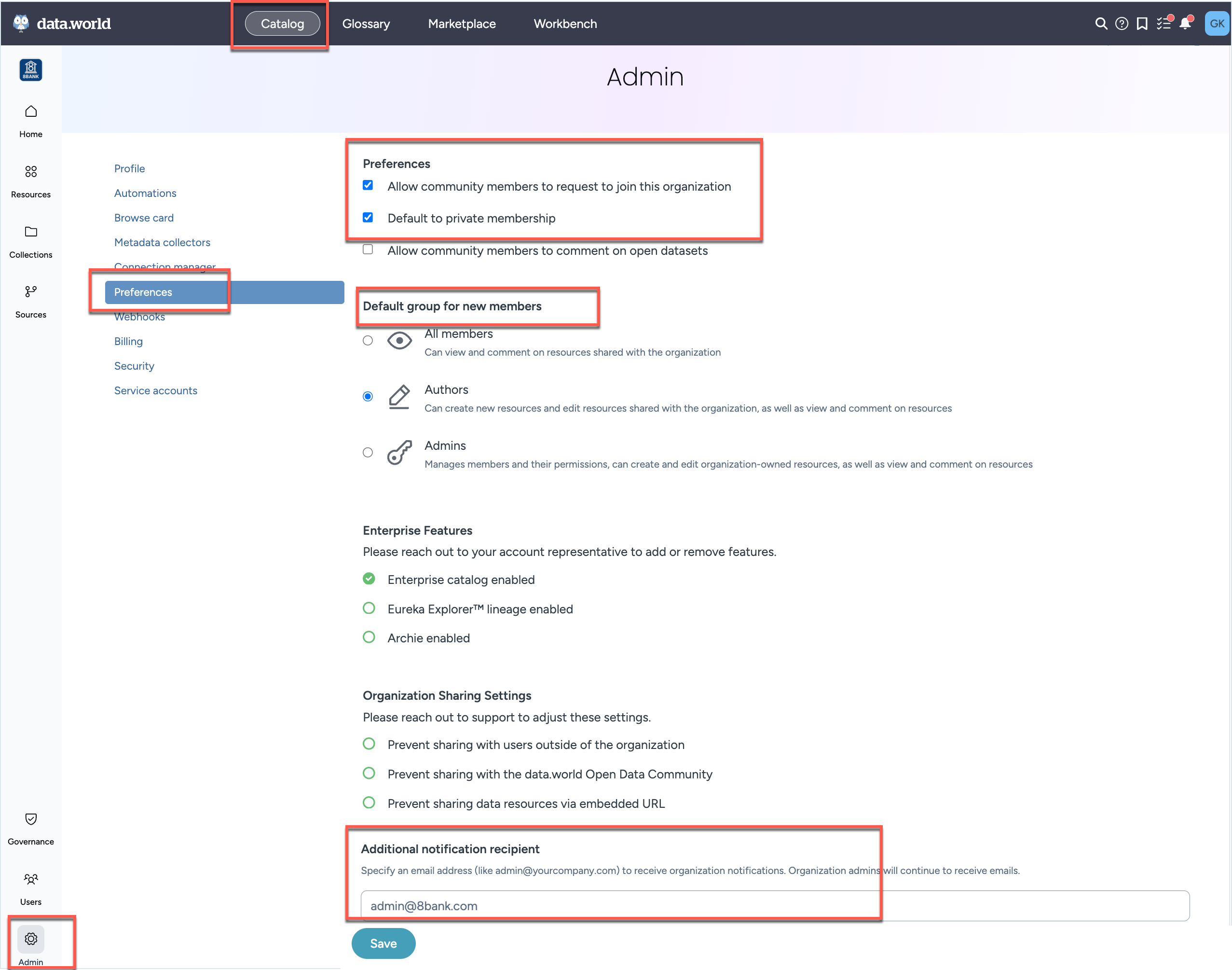
Click the Save button.